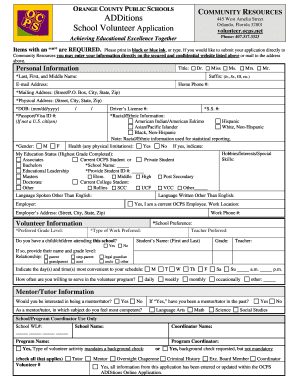
Ocps Community Service Form


What is the OCPS Community Service Form
The OCPS Community Service Form is a document designed for individuals wishing to participate in community service activities organized by the Orange County Public Schools (OCPS). This form collects essential information about the volunteer, including personal details, the nature of the service, and the hours committed. It serves as an official record that helps track volunteer contributions and ensures compliance with school policies regarding community involvement.
Steps to Complete the OCPS Community Service Form
Completing the OCPS Community Service Form involves several straightforward steps:
- Access the form online or obtain a physical copy from the school.
- Fill in your personal information, including your name, contact details, and any relevant identification numbers.
- Detail the type of community service you plan to undertake, specifying the organization and the nature of the activities.
- Indicate the expected number of hours you will volunteer.
- Review the form for accuracy and completeness before submitting it.
How to Obtain the OCPS Community Service Form
The OCPS Community Service Form can be obtained through various methods to ensure accessibility for all potential volunteers. You can download the form directly from the OCPS website or request a hard copy from your school’s administration office. Additionally, some schools may provide the form during orientation sessions or community service fairs.
Key Elements of the OCPS Community Service Form
Understanding the key elements of the OCPS Community Service Form is crucial for effective completion. The form typically includes:
- Personal Information: Name, address, contact number, and email.
- Service Details: Description of the community service activity and the organization involved.
- Volunteer Hours: Estimated hours of service to be completed.
- Signature: Acknowledgment of understanding the responsibilities and commitments involved.
Legal Use of the OCPS Community Service Form
The OCPS Community Service Form is legally binding once completed and signed. It ensures that both the volunteer and the school district are aware of the expectations and commitments associated with the volunteer service. Compliance with relevant laws and regulations regarding volunteer work is essential, as it protects the rights of both parties and maintains the integrity of the community service program.
Form Submission Methods
Submitting the OCPS Community Service Form can be done through multiple channels to accommodate different preferences:
- Online Submission: If available, submit the completed form through the OCPS online portal.
- Mail: Send the physical form to the designated school address.
- In-Person: Deliver the form directly to the school’s administration office.
Quick guide on how to complete ocps community service form
Effortlessly Prepare Ocps Community Service Form on Any Device
The management of documents online has gained traction among businesses and individuals. It offers an ideal eco-friendly substitute for traditional printed and signed documents, allowing you to find the required form and securely store it online. airSlate SignNow equips you with all the tools necessary to create, modify, and eSign your documents quickly and without delays. Manage Ocps Community Service Form on any platform with airSlate SignNow's Android or iOS applications and enhance any document-driven process today.
Steps to Alter and eSign Ocps Community Service Form with Ease
- Find Ocps Community Service Form and click on Get Form to begin.
- Make use of the tools we offer to complete your document.
- Emphasize pertinent sections of your documents or conceal sensitive information using the tools provided by airSlate SignNow specifically for that purpose.
- Create your eSignature with the Sign tool, which only takes seconds and carries the same legal validity as a conventional wet ink signature.
- Review all information and click on the Done button to save your changes.
- Select your preferred method to send your form, via email, text message (SMS), invite link, or download it to your computer.
Eliminate concerns about lost or mislaid files, tedious form searching, or mistakes that require printing new document copies. airSlate SignNow meets all your document management needs in just a few clicks from any device of your choice. Modify and eSign Ocps Community Service Form while ensuring effective communication at every stage of your form preparation process with airSlate SignNow.
Create this form in 5 minutes or less
Create this form in 5 minutes!
How to create an eSignature for the ocps community service form
How to create an electronic signature for a PDF online
How to create an electronic signature for a PDF in Google Chrome
How to create an e-signature for signing PDFs in Gmail
How to create an e-signature right from your smartphone
How to create an e-signature for a PDF on iOS
How to create an e-signature for a PDF on Android
People also ask
-
What is the OCPS volunteer form and how can I access it?
The OCPS volunteer form is a document designed for individuals wishing to volunteer within the Orange County Public Schools system. You can easily access the OCPS volunteer form through the airSlate SignNow platform, which provides a user-friendly interface for filling out and submitting the form.
-
How does airSlate SignNow simplify the OCPS volunteer form process?
airSlate SignNow simplifies the OCPS volunteer form process by allowing users to fill out, eSign, and submit the form electronically. This saves time and reduces paperwork, making it easier for volunteers and school administrators to complete the necessary steps quickly.
-
Are there any costs associated with using the OCPS volunteer form on airSlate SignNow?
Using the OCPS volunteer form on airSlate SignNow is cost-effective, with various pricing plans available to match different needs. The platform offers flexible options that cater to both individual users and larger organizations, all designed to streamline your documentation process.
-
What features does airSlate SignNow offer for the OCPS volunteer form?
airSlate SignNow provides several features for the OCPS volunteer form, including templates, eSignature capabilities, and workflow automation. These features ensure that the process is efficient, secure, and compliant with legal standards for electronic signatures.
-
Can I track the status of my OCPS volunteer form submission?
Yes, airSlate SignNow allows you to track the status of your OCPS volunteer form submission in real time. You'll receive notifications when the form is signed, so you can stay updated on the progress and ensure everything is completed on time.
-
Is the OCPS volunteer form customizable within airSlate SignNow?
Absolutely! The OCPS volunteer form can be customized within airSlate SignNow to meet specific requirements or preferences. You can easily add sections, modify fields, or integrate other elements to tailor the form to your needs.
-
What benefits does using airSlate SignNow for the OCPS volunteer form provide?
Using airSlate SignNow for the OCPS volunteer form provides numerous benefits, including increased efficiency, reduced processing time, and enhanced security. By automating the signing process, you can focus more on engaging with the community rather than dealing with administrative tasks.
Get more for Ocps Community Service Form
Find out other Ocps Community Service Form
- Sign West Virginia Business Operations Rental Lease Agreement Now
- How To Sign Colorado Car Dealer Arbitration Agreement
- Sign Florida Car Dealer Resignation Letter Now
- Sign Georgia Car Dealer Cease And Desist Letter Fast
- Sign Georgia Car Dealer Purchase Order Template Mobile
- Sign Delaware Car Dealer Limited Power Of Attorney Fast
- How To Sign Georgia Car Dealer Lease Agreement Form
- How To Sign Iowa Car Dealer Resignation Letter
- Sign Iowa Car Dealer Contract Safe
- Sign Iowa Car Dealer Limited Power Of Attorney Computer
- Help Me With Sign Iowa Car Dealer Limited Power Of Attorney
- Sign Kansas Car Dealer Contract Fast
- Sign Kansas Car Dealer Agreement Secure
- Sign Louisiana Car Dealer Resignation Letter Mobile
- Help Me With Sign Kansas Car Dealer POA
- How Do I Sign Massachusetts Car Dealer Warranty Deed
- How To Sign Nebraska Car Dealer Resignation Letter
- How Can I Sign New Jersey Car Dealer Arbitration Agreement
- How Can I Sign Ohio Car Dealer Cease And Desist Letter
- How To Sign Ohio Car Dealer Arbitration Agreement