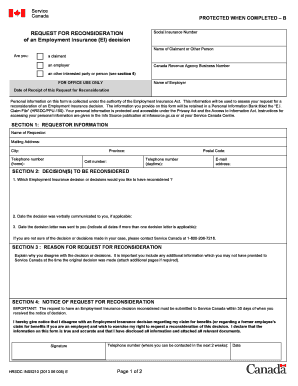
Ins5210 Form


What is the Ins 5210?
The Ins 5210 reconsideration form is a crucial document used in the context of Employment Insurance (EI) in Canada. This form allows individuals to request a review of a decision made by Service Canada regarding their EI benefits. It is specifically designed for those who believe that their application was not assessed correctly or that they have new information that may impact the original decision. Understanding the purpose and function of the Ins 5210 is essential for anyone seeking to navigate the EI system effectively.
How to use the Ins 5210
Using the Ins 5210 reconsideration form involves a straightforward process. First, gather all relevant documentation that supports your case, such as pay stubs, previous correspondence with Service Canada, and any other evidence that may strengthen your request. Next, fill out the form accurately, ensuring that all sections are completed. It is important to clearly articulate the reasons for your reconsideration request. Once completed, submit the form to Service Canada through the designated channels, which may include online submission or mailing it directly to their office.
Steps to complete the Ins 5210
Completing the Ins 5210 form requires careful attention to detail. Follow these steps for a successful submission:
- Review the original decision letter from Service Canada to understand the reasons for denial.
- Gather supporting documents that provide evidence for your reconsideration.
- Download the Ins 5210 form from the Service Canada website or obtain a hard copy.
- Fill out the form, ensuring that all required fields are completed accurately.
- Write a clear explanation of why you believe the decision should be reconsidered.
- Double-check your form for any errors or missing information.
- Submit the completed form to Service Canada via the preferred method.
Legal use of the Ins 5210
The Ins 5210 form is legally recognized within the framework of Employment Insurance in Canada. It is essential to understand that submitting this form does not guarantee a favorable outcome; however, it is a formal process that allows individuals to contest decisions made by Service Canada. The information provided in the form must be truthful and substantiated by evidence. Misrepresentation or false information can lead to penalties or further complications in your case.
Required Documents
When submitting the Ins 5210 reconsideration form, certain documents are typically required to support your request. These may include:
- A copy of the original decision letter from Service Canada.
- Any additional documentation that supports your claim, such as employment records or medical certificates.
- Proof of identity, such as a government-issued ID.
- Any correspondence related to your EI application.
Having these documents ready will help streamline the reconsideration process and provide a stronger case for your request.
Form Submission Methods
The Ins 5210 form can be submitted through various methods, depending on the individual's preference and the guidelines set by Service Canada. Common submission methods include:
- Online submission through the Service Canada portal.
- Mailing the completed form to the designated Service Canada office.
- In-person submission at a local Service Canada center, if available.
Each method has its own advantages, so it is advisable to choose the one that best suits your needs and ensures timely processing of your reconsideration request.
Quick guide on how to complete ins5210
Manage Ins5210 easily on any gadget
Digital document management has become increasingly popular among businesses and individuals. It serves as an ideal sustainable alternative to traditional printed and signed documents, allowing you to access the necessary form and securely store it online. airSlate SignNow offers all the features you need to create, edit, and electronically sign your documents quickly and efficiently. Handle Ins5210 on any device with airSlate SignNow's Android or iOS applications and enhance any document-related workflow today.
The simplest way to edit and electronically sign Ins5210 with ease
- Locate Ins5210 and click Get Form to begin.
- Use our tools to complete your form.
- Highlight pertinent sections of your documents or conceal sensitive information using tools that airSlate SignNow provides specifically for this purpose.
- Create your electronic signature with the Sign feature, which takes just seconds and holds the same legal validity as a traditional hand-written signature.
- Review the information and click the Done button to save your changes.
- Select how you wish to send your form, via email, SMS, or invitation link, or download it to your computer.
Eliminate worries about lost or missing files, tedious form searches, or errors that necessitate printing new document copies. airSlate SignNow meets your document management needs in just a few clicks from your chosen device. Edit and electronically sign Ins5210 and ensure seamless communication at any stage of the form creation process with airSlate SignNow.
Create this form in 5 minutes or less
Create this form in 5 minutes!
How to create an eSignature for the ins5210
How to create an electronic signature for a PDF online
How to create an electronic signature for a PDF in Google Chrome
How to create an e-signature for signing PDFs in Gmail
How to create an e-signature right from your smartphone
How to create an e-signature for a PDF on iOS
How to create an e-signature for a PDF on Android
People also ask
-
What is the INS 5210 reconsideration form?
The INS 5210 reconsideration form is a document used by applicants to request a review of a decision made by immigration authorities. This form allows individuals to present new evidence or clarify issues that may have impacted their case. Properly completing this form can signNowly influence the outcome of your application.
-
How can airSlate SignNow help with the INS 5210 reconsideration form?
airSlate SignNow streamlines the process of filling out and submitting the INS 5210 reconsideration form by providing a user-friendly platform for eSigning and document management. With its easy-to-use features, you can ensure that your form is completed accurately and submitted on time, helping to expedite the review process.
-
What are the pricing options for using airSlate SignNow?
airSlate SignNow offers various pricing plans to accommodate different business needs, starting from a free trial to premium subscription options. Each plan provides access to essential features for managing documents, including the capability to work with the INS 5210 reconsideration form. This flexibility ensures that you can find a solution that fits your budget.
-
What features does airSlate SignNow offer for document management?
airSlate SignNow includes numerous features such as customizable templates, eSignature capabilities, and real-time tracking, which enhance document management efficiency. When dealing with the INS 5210 reconsideration form, these features allow users to edit, sign, and send documents securely and quickly. This streamlines the entire process, reducing the chances of delays.
-
Can airSlate SignNow be integrated with other software?
Yes, airSlate SignNow offers seamless integration with a variety of applications such as Google Drive, Salesforce, and Microsoft Office. These integrations allow users to manage the INS 5210 reconsideration form alongside other essential tools they use daily. This connectivity helps maintain workflow efficiency and enhances overall productivity.
-
Is airSlate SignNow secure for submitting sensitive documents like the INS 5210 reconsideration form?
Absolutely. airSlate SignNow prioritizes security and follows industry best practices to protect user data. Features such as encryption and secure cloud storage ensure that your INS 5210 reconsideration form and other sensitive documents remain confidential and secure throughout the submission process.
-
What are the benefits of using airSlate SignNow for legal documents?
Using airSlate SignNow for legal documents, such as the INS 5210 reconsideration form, provides several benefits including increased efficiency and reduced paper usage. The platform allows for faster processing and signing, which can be crucial when timing is important. Additionally, users can track the status of their documents, ensuring that everything is proceeding as planned.
Get more for Ins5210
- Analytic geometry eoc practice questions form
- Canara hsbc oriental bank of commerce life insurance pradhan mantri jeevan jyoti bima yojana form
- Avid ebinder template form
- Military police report form
- Form 3abc instructions
- Ceolaw enforcement certifications and assurances form
- Blank training acknowledgement form
- Conference funding request form springfield college spfldcol
Find out other Ins5210
- eSign Hawaii Promotion Announcement Secure
- eSign Alaska Worksheet Strengths and Weaknesses Myself
- How To eSign Rhode Island Overtime Authorization Form
- eSign Florida Payroll Deduction Authorization Safe
- eSign Delaware Termination of Employment Worksheet Safe
- Can I eSign New Jersey Job Description Form
- Can I eSign Hawaii Reference Checking Form
- Help Me With eSign Hawaii Acknowledgement Letter
- eSign Rhode Island Deed of Indemnity Template Secure
- eSign Illinois Car Lease Agreement Template Fast
- eSign Delaware Retainer Agreement Template Later
- eSign Arkansas Attorney Approval Simple
- eSign Maine Car Lease Agreement Template Later
- eSign Oregon Limited Power of Attorney Secure
- How Can I eSign Arizona Assignment of Shares
- How To eSign Hawaii Unlimited Power of Attorney
- How To eSign Louisiana Unlimited Power of Attorney
- eSign Oklahoma Unlimited Power of Attorney Now
- How To eSign Oregon Unlimited Power of Attorney
- eSign Hawaii Retainer for Attorney Easy