Air Force Application PDF Form


What is the Air Force Application PDF?
The Air Force application PDF is a standardized document used by individuals seeking to join the United States Air Force. This form collects essential personal information, background details, and qualifications necessary for the application process. It serves as the initial step for candidates aspiring to serve in the Air Force, ensuring that all relevant data is compiled for assessment by recruitment officials.
How to Use the Air Force Application PDF
Using the Air Force application PDF involves several straightforward steps. First, download the form from a reliable source. Once you have the document, fill it out carefully, ensuring that all sections are completed accurately. After completing the form, review it for any errors or omissions. Finally, submit the application according to the specified submission methods, which may include online submission or mailing it to the appropriate recruitment office.
Steps to Complete the Air Force Application PDF
Completing the Air Force application PDF requires attention to detail. Follow these steps for a successful submission:
- Download the latest version of the application form.
- Provide your personal information, including name, address, and contact details.
- Detail your educational background, including schools attended and degrees obtained.
- Include any relevant work experience and skills that may enhance your application.
- Review the form to ensure accuracy and completeness.
- Sign and date the application as required.
- Submit the completed form through the designated channels.
Legal Use of the Air Force Application PDF
The legal use of the Air Force application PDF is governed by various regulations and guidelines. It is essential to ensure that the information provided is truthful and accurate, as any discrepancies can lead to disqualification from the application process. Additionally, the use of electronic signatures is permitted, provided that the applicant complies with the relevant eSignature laws and regulations, such as the ESIGN Act and UETA.
Key Elements of the Air Force Application PDF
Several key elements are crucial when filling out the Air Force application PDF. These include:
- Personal Information: Full name, date of birth, and Social Security number.
- Contact Information: Current address, phone number, and email address.
- Education History: Details of high school and any post-secondary education.
- Work Experience: Employment history and relevant skills.
- References: Contact information for individuals who can vouch for your character and qualifications.
Form Submission Methods
Submitting the Air Force application PDF can be done through various methods, ensuring flexibility for applicants. Common submission methods include:
- Online Submission: Many applicants choose to submit their forms electronically through the official Air Force recruitment website.
- Mail: You can print the completed form and send it via postal service to the designated recruitment office.
- In-Person: Some candidates may prefer to deliver their applications directly to a local recruitment office.
Quick guide on how to complete air force application pdf
Prepare Air Force Application Pdf effortlessly on any device
Web-based document management has gained traction among organizations and individuals. It serves as a perfect eco-friendly substitute for conventional printed and signed documents since you can obtain the necessary form and securely store it online. airSlate SignNow provides you with all the tools you need to create, modify, and electronically sign your documents quickly and without hassle. Manage Air Force Application Pdf on any platform using airSlate SignNow’s Android or iOS applications and simplify any document-related task today.
The most efficient way to modify and eSign Air Force Application Pdf without difficulty
- Obtain Air Force Application Pdf and then click Get Form to begin.
- Make use of the tools we offer to fill in your document.
- Highlight pertinent sections of your documents or redact sensitive information using tools that airSlate SignNow provides specifically for that purpose.
- Create your electronic signature with the Sign tool, which takes seconds and carries the same legal validity as a traditional handwritten signature.
- Review the information and then click on the Done button to save your changes.
- Choose how you want to send your form, whether by email, text message (SMS), or invite link, or download it to your computer.
Eliminate concerns about lost or misplaced documents, tedious form searching, or mistakes that require reprinting new document copies. airSlate SignNow meets all your document management needs in just a few clicks from any device of your choice. Modify and eSign Air Force Application Pdf and ensure seamless communication at every stage of the form preparation process with airSlate SignNow.
Create this form in 5 minutes or less
Create this form in 5 minutes!
How to create an eSignature for the air force application pdf
How to create an electronic signature for a PDF online
How to create an electronic signature for a PDF in Google Chrome
How to create an e-signature for signing PDFs in Gmail
How to create an e-signature right from your smartphone
How to create an e-signature for a PDF on iOS
How to create an e-signature for a PDF on Android
People also ask
-
What is a sample of airforce form printout?
A sample of airforce form printout refers to a template that provides the layout and structure of official airforce documents. These samples ensure that users understand how to correctly fill out and submit forms, making the process easier and more efficient.
-
How can I obtain a sample of airforce form printout?
You can easily obtain a sample of airforce form printout through the airSlate SignNow platform. Our service offers a library of templates that you can access, customize, and fill out in a digital format, streamlining the process for users.
-
Are there any costs associated with using a sample of airforce form printout?
Using a sample of airforce form printout through airSlate SignNow is cost-effective, with various pricing plans designed for different needs. You can choose a plan that fits your budget while enjoying the benefits of electronic signing and document management.
-
What features does airSlate SignNow provide for handling a sample of airforce form printout?
airSlate SignNow offers a range of features including document editing, e-signature capabilities, and template management specifically for samples of airforce form printout. These features enhance the user experience by simplifying document preparation and ensuring compliance.
-
Can I integrate airSlate SignNow with other tools to manage my sample of airforce form printout?
Yes, airSlate SignNow can easily integrate with various tools, including Google Drive and Microsoft Office. This allows you to efficiently manage your sample of airforce form printout alongside other documents and workflows, enhancing productivity.
-
What are the benefits of using airSlate SignNow for a sample of airforce form printout?
The main benefits of using airSlate SignNow for a sample of airforce form printout include time savings, increased efficiency, and improved accuracy. With our platform, you can fill out, eSign, and send forms seamlessly, making it ideal for both individuals and businesses.
-
Is it secure to use airSlate SignNow for a sample of airforce form printout?
Absolutely! airSlate SignNow prioritizes security, ensuring that all documents, including sample of airforce form printout, are encrypted and stored securely. You can trust us to handle your sensitive information with the utmost care and compliance.
Get more for Air Force Application Pdf
- E3 spark plug rebate form
- Personal effects accounting document document de dclaration en dtail des effets personnels form
- Campus map pdf vassar college form
- Congratulations on your acceptance to a regis college graduate program form
- Lesley university transcript form
- Division iii celebratory signing form
- Tcu clinical teacher classroom observation tcu bo form
- Slu transcript request form
Find out other Air Force Application Pdf
- How To eSign Hawaii Franchise Contract
- eSignature Missouri End User License Agreement (EULA) Free
- eSign Delaware Consulting Agreement Template Now
- eSignature Missouri Hold Harmless (Indemnity) Agreement Later
- eSignature Ohio Hold Harmless (Indemnity) Agreement Mobile
- eSignature California Letter of Intent Free
- Can I eSign Louisiana General Power of Attorney Template
- eSign Mississippi General Power of Attorney Template Free
- How Can I eSignature New Mexico Letter of Intent
- Can I eSign Colorado Startup Business Plan Template
- eSign Massachusetts Startup Business Plan Template Online
- eSign New Hampshire Startup Business Plan Template Online
- How To eSign New Jersey Startup Business Plan Template
- eSign New York Startup Business Plan Template Online
- eSign Colorado Income Statement Quarterly Mobile
- eSignature Nebraska Photo Licensing Agreement Online
- How To eSign Arizona Profit and Loss Statement
- How To eSign Hawaii Profit and Loss Statement
- How To eSign Illinois Profit and Loss Statement
- How To eSign New York Profit and Loss Statement