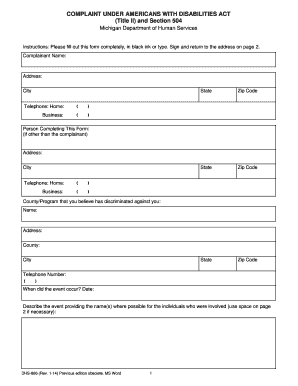
Filing a Complaint Against a Dhs Worker Form


What is the Filing a Complaint Against a DHS Worker
Filing a complaint against a DHS worker in Michigan involves formally reporting concerns regarding the conduct or actions of a Department of Health and Human Services employee. This process is essential for ensuring accountability and addressing any grievances related to services provided by the department. Complaints may arise from issues such as perceived negligence, misconduct, or failure to follow established protocols. Understanding the nature of your complaint is crucial, as it will guide the necessary steps for resolution.
Steps to Complete the Filing a Complaint Against a DHS Worker
To effectively file a complaint against a DHS worker, follow these structured steps:
- Identify the issue: Clearly define the problem you are experiencing with the DHS worker. Gather any relevant details, including dates, times, and specific incidents.
- Gather documentation: Collect any supporting documents, such as emails, letters, or notes from conversations that substantiate your complaint.
- Contact the appropriate office: Reach out to the DHS office where the worker is employed. This may include the local office or the central complaint department in Michigan.
- Complete the complaint form: Fill out the designated complaint form, providing all necessary information. Ensure accuracy to avoid delays in processing.
- Submit your complaint: Send your completed form and any supporting documents via the preferred submission method, which may include online submission, mail, or in-person delivery.
- Follow up: After submitting your complaint, monitor its status. You may need to provide additional information or clarification during the investigation process.
Legal Use of the Filing a Complaint Against a DHS Worker
Filing a complaint against a DHS worker is a legal right afforded to individuals who believe they have been wronged by the actions of the department. This process is governed by state laws and regulations that ensure complaints are handled fairly and efficiently. It is important to understand that submitting a complaint does not guarantee a specific outcome, but it does initiate an official review of the circumstances surrounding your grievance. The legal framework supports the protection of your rights and aims to foster accountability within the DHS.
Required Documents for Filing a Complaint Against a DHS Worker
When filing a complaint against a DHS worker, certain documents may be required to substantiate your claim. These documents can include:
- Complaint form: The official form provided by the DHS for filing complaints.
- Supporting evidence: Any relevant documents, such as correspondence, reports, or records that support your allegations.
- Identification: Your personal identification information may be required to process the complaint.
Form Submission Methods for Filing a Complaint Against a DHS Worker
There are several methods available for submitting your complaint against a DHS worker in Michigan. These methods include:
- Online submission: Many DHS offices offer an online portal for submitting complaints directly through their website.
- Mail: You can send your completed complaint form and supporting documents via postal mail to the appropriate DHS office.
- In-person submission: Visiting your local DHS office allows you to submit your complaint directly and receive immediate assistance.
State-Specific Rules for Filing a Complaint Against a DHS Worker
Each state, including Michigan, has specific guidelines and procedures for filing complaints against DHS workers. Familiarizing yourself with these rules is essential to ensure your complaint is valid and processed correctly. In Michigan, the DHS has established protocols for addressing complaints, which may include timelines for response and investigation procedures. Understanding these state-specific rules can enhance the effectiveness of your complaint and ensure it is handled in accordance with local regulations.
Quick guide on how to complete filing a complaint against a dhs worker
Prepare Filing A Complaint Against A Dhs Worker seamlessly on any device
Web-based document management has gained popularity among companies and individuals alike. It serves as an ideal eco-friendly substitute for conventional printed and signed documents, as you can easily locate the necessary form and securely store it online. airSlate SignNow equips you with all the tools required to create, modify, and electronically sign your documents swiftly without delays. Manage Filing A Complaint Against A Dhs Worker on any platform using airSlate SignNow's Android or iOS applications and streamline any document-related procedure today.
The simplest way to modify and electronically sign Filing A Complaint Against A Dhs Worker effortlessly
- Obtain Filing A Complaint Against A Dhs Worker and tap Get Form to commence.
- Utilize the tools we offer to fill out your form.
- Emphasize crucial parts of the documents or redact sensitive information with tools specifically designed by airSlate SignNow for that purpose.
- Generate your electronic signature using the Sign tool, which takes mere seconds and holds the same legal validity as a traditional wet ink signature.
- Review all the details and click on the Done button to save your changes.
- Select your preferred method to send your form, whether by email, text message (SMS), invite link, or download it to your computer.
Eliminate worries about lost or misplaced documents, tedious form searching, or errors that necessitate printing new copies. airSlate SignNow meets all your document management needs in just a few clicks from any device you choose. Modify and electronically sign Filing A Complaint Against A Dhs Worker and guarantee effective communication at any stage of the form preparation process with airSlate SignNow.
Create this form in 5 minutes or less
Create this form in 5 minutes!
How to create an eSignature for the filing a complaint against a dhs worker
How to create an electronic signature for a PDF online
How to create an electronic signature for a PDF in Google Chrome
How to create an e-signature for signing PDFs in Gmail
How to create an e-signature right from your smartphone
How to create an e-signature for a PDF on iOS
How to create an e-signature for a PDF on Android
People also ask
-
What is the process of how to file a complaint against a dhs worker in Michigan?
To file a complaint against a DHS worker in Michigan, you should start by documenting the details of the incident. After that, you can contact the Michigan Department of Health and Human Services (MDHHS) directly or use their online portal. Filing a formal complaint typically requires you to fill out specific forms and provide any evidence related to your case.
-
Are there any costs involved in filing a complaint against a DHS worker in Michigan?
No, there are no fees associated with filing a complaint against a DHS worker in Michigan. The process is designed to be accessible for everyone. You can submit your complaint without the need for legal representation, making it straightforward and cost-effective.
-
How can airSlate SignNow assist in the complaint filing process?
airSlate SignNow can streamline your documentation process when filing a complaint against a DHS worker in Michigan. You can use our eSignature features to sign any necessary documents electronically, making it faster and more convenient. Our platform provides an efficient way to manage all your complaint-related paperwork securely.
-
What features does airSlate SignNow offer for managing complaints?
AirSlate SignNow offers features like customizable templates for complaint forms, electronic signatures, and document tracking. These tools make it easier to create, send, and manage your complaint documents efficiently. The secure and user-friendly interface ensures you can focus on your complaint rather than the paperwork.
-
Can I track the status of my complaint filed against a DHS worker in Michigan?
Yes, once you've filed a complaint against a DHS worker in Michigan, you can track its status through the MDHHS portal. Keeping a record of your interactions can be beneficial as you follow up on your case. Utilizing airSlate SignNow can help you maintain clear documentation throughout the process.
-
What are the benefits of using airSlate SignNow for this process?
Using airSlate SignNow for filing a complaint against a DHS worker in Michigan provides you with a secure and efficient platform. Our solution simplifies the paperwork, saving you time and effort. You can access your documents anytime, ensuring you stay organized and informed throughout the process.
-
Is airSlate SignNow easy to integrate with other services?
Yes, airSlate SignNow offers seamless integrations with various applications and services to enhance your experience. Whether you need to connect with PDF tools, CRM systems, or other document management solutions, our platform makes it easy to automate your workflows. This integration capability ensures smooth operations when filing your complaint.
Get more for Filing A Complaint Against A Dhs Worker
Find out other Filing A Complaint Against A Dhs Worker
- eSign North Dakota Affidavit of Heirship Free
- How Do I eSign Pennsylvania Affidavit of Heirship
- eSign New Jersey Affidavit of Residence Free
- eSign Hawaii Child Support Modification Fast
- Can I eSign Wisconsin Last Will and Testament
- eSign Wisconsin Cohabitation Agreement Free
- How To eSign Colorado Living Will
- eSign Maine Living Will Now
- eSign Utah Living Will Now
- eSign Iowa Affidavit of Domicile Now
- eSign Wisconsin Codicil to Will Online
- eSign Hawaii Guaranty Agreement Mobile
- eSign Hawaii Guaranty Agreement Now
- How Can I eSign Kentucky Collateral Agreement
- eSign Louisiana Demand for Payment Letter Simple
- eSign Missouri Gift Affidavit Myself
- eSign Missouri Gift Affidavit Safe
- eSign Nevada Gift Affidavit Easy
- eSign Arizona Mechanic's Lien Online
- eSign Connecticut IOU Online