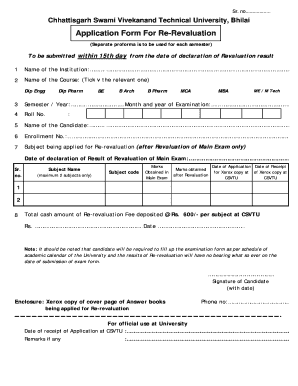
How to Apply for Revaluation in Csvtu Form


How to apply for revaluation in CSVTU
Applying for revaluation in CSVTU involves a straightforward process that students must follow to ensure their request is considered. First, students need to visit the official CSVTU website to access the revaluation form. This form is typically available during specific periods after the announcement of exam results. It is crucial for students to check the official notifications regarding the exact dates for submitting the revaluation form.
Once on the website, students should fill out the revaluation form carefully, providing accurate details such as their roll number, subject codes, and any other required information. After completing the form, students must submit it online through the designated portal. It is important to keep a copy of the submitted form for future reference.
Steps to complete the revaluation form in CSVTU
Completing the CSVTU revaluation form online requires attention to detail. The following steps outline the process:
- Visit the official CSVTU website and navigate to the revaluation section.
- Download the revaluation form or access it directly online.
- Fill in the required fields, ensuring all information is accurate and complete.
- Attach any necessary documents, such as a copy of the original mark sheet.
- Review the form for any errors before submission.
- Submit the form electronically through the provided online submission link.
- Save a copy of the confirmation receipt for your records.
Required documents for CSVTU revaluation
When applying for revaluation, students must provide certain documents to support their application. The essential documents typically include:
- A copy of the original mark sheet for the subject being revalued.
- Proof of payment for the revaluation fee, if applicable.
- Any identification documents as specified by the university.
Students should ensure that all documents are clear and legible to avoid any delays in processing their revaluation request.
Legal use of the CSVTU revaluation form
The CSVTU revaluation form is a legally recognized document that allows students to contest their exam results. To ensure its validity, students must adhere to the guidelines set forth by the university. This includes submitting the form within the stipulated time frame and providing accurate information.
Compliance with these regulations is essential, as any discrepancies or late submissions may result in the rejection of the revaluation request. The university's policies on revaluation are designed to maintain fairness and transparency in the evaluation process.
Filing deadlines for the CSVTU revaluation form
Each academic year, CSVTU sets specific deadlines for submitting the revaluation form. These deadlines are crucial for students to note, as late submissions are typically not accepted. Students should regularly check the official CSVTU website for announcements regarding these dates, especially after the release of exam results.
It is advisable to submit the revaluation form as early as possible to avoid any last-minute issues. Keeping track of these deadlines ensures that students can exercise their right to request a revaluation effectively.
Eligibility criteria for revaluation in CSVTU
To be eligible for revaluation, students must meet certain criteria established by CSVTU. Generally, the following conditions apply:
- Students must have appeared for the examination in question.
- A minimum score threshold may be required, depending on the subject.
- Students must submit the revaluation form within the designated time frame.
Understanding these eligibility criteria helps students determine whether they can apply for revaluation and ensures a smoother application process.
Quick guide on how to complete how to apply for revaluation in csvtu
Effortlessly Prepare How To Apply For Revaluation In Csvtu on Any Device
Managing documents online has become increasingly favored by businesses and individuals alike. It serves as an ideal environmentally friendly alternative to traditional printed and signed documents, allowing you to access the appropriate form and securely keep it online. airSlate SignNow equips you with all the tools necessary to create, modify, and electronically sign your documents quickly and efficiently. Manage How To Apply For Revaluation In Csvtu across any platform using airSlate SignNow's Android or iOS applications and enhance any document-related process today.
How to Modify and Electronically Sign How To Apply For Revaluation In Csvtu with Ease
- Locate How To Apply For Revaluation In Csvtu and click Get Form to initiate the process.
- Utilize the tools we offer to complete your form.
- Emphasize important sections of the documents or obscure confidential information with tools specifically designed for that purpose by airSlate SignNow.
- Create your electronic signature with the Sign tool, which takes mere moments and carries the same legal validity as a traditional ink signature.
- Review all the details and then click the Done button to save your modifications.
- Select your preferred method for sharing your form, whether by email, text message (SMS), invitation link, or download it to your computer.
Eliminate the hassle of lost or misplaced documents, tedious form searches, or errors that necessitate printing new copies. airSlate SignNow meets your document management needs within a few clicks from any device of your choice. Modify and electronically sign How To Apply For Revaluation In Csvtu and ensure outstanding communication at every stage of your form preparation with airSlate SignNow.
Create this form in 5 minutes or less
Create this form in 5 minutes!
How to create an eSignature for the how to apply for revaluation in csvtu
How to create an electronic signature for a PDF online
How to create an electronic signature for a PDF in Google Chrome
How to create an e-signature for signing PDFs in Gmail
How to create an e-signature right from your smartphone
How to create an e-signature for a PDF on iOS
How to create an e-signature for a PDF on Android
People also ask
-
What is the csvtu re revaluation form online?
The csvtu re revaluation form online is a digital application process that allows students to request a review of their examination results through a convenient online platform. Using airSlate SignNow, you can easily fill out and submit your form, ensuring a smooth and efficient experience.
-
How can I access the csvtu re revaluation form online?
You can access the csvtu re revaluation form online through the official university website or directly via airSlate SignNow's portal, which provides a fast and user-friendly interface for submitting your requests. Simply log in, fill in the required information, and submit your form effortlessly.
-
Is there a fee for submitting the csvtu re revaluation form online?
Yes, there may be a nominal fee associated with submitting the csvtu re revaluation form online. This fee typically covers administrative costs and varies by institution, so it’s advisable to check the specific details on the university's website or inquire through customer support.
-
What features does airSlate SignNow offer for the csvtu re revaluation form online?
airSlate SignNow offers several features to enhance the submission of the csvtu re revaluation form online, including eSignature capabilities, document tracking, and secure storage. These tools make the process more efficient and ensure your submission is handled promptly and securely.
-
Can I track the status of my csvtu re revaluation form online submission?
Absolutely! With airSlate SignNow, you can easily track the status of your csvtu re revaluation form online submission. You will receive notifications on any updates or required actions, ensuring you stay informed throughout the evaluation process.
-
What are the benefits of using airSlate SignNow for the csvtu re revaluation form online?
Using airSlate SignNow for the csvtu re revaluation form online offers numerous benefits, including convenience, time savings, and enhanced security. The platform is designed to simplify the process, allowing you to focus on your studies while ensuring your revaluation request is processed efficiently.
-
Are there any integrations available with airSlate SignNow for the csvtu re revaluation form online?
Yes, airSlate SignNow integrates seamlessly with various applications that can streamline your workflow while submitting the csvtu re revaluation form online. These integrations allow for easy data transfer and enhanced collaboration, improving overall efficiency.
Get more for How To Apply For Revaluation In Csvtu
- Companion card wa form
- 84 300 mississippi department of revenue dor ms form
- Oversizeoverweight permit application annual permit only mto gov on form
- Advanced imaging referral form nyrpcom
- Transcript request form salus university salus
- Norristown building permits form
- Job ticket form
- Fill fillable transient permission form georgia
Find out other How To Apply For Revaluation In Csvtu
- Can I eSignature Oregon Orthodontists LLC Operating Agreement
- How To eSignature Rhode Island Orthodontists LLC Operating Agreement
- Can I eSignature West Virginia Lawers Cease And Desist Letter
- eSignature Alabama Plumbing Confidentiality Agreement Later
- How Can I eSignature Wyoming Lawers Quitclaim Deed
- eSignature California Plumbing Profit And Loss Statement Easy
- How To eSignature California Plumbing Business Letter Template
- eSignature Kansas Plumbing Lease Agreement Template Myself
- eSignature Louisiana Plumbing Rental Application Secure
- eSignature Maine Plumbing Business Plan Template Simple
- Can I eSignature Massachusetts Plumbing Business Plan Template
- eSignature Mississippi Plumbing Emergency Contact Form Later
- eSignature Plumbing Form Nebraska Free
- How Do I eSignature Alaska Real Estate Last Will And Testament
- Can I eSignature Alaska Real Estate Rental Lease Agreement
- eSignature New Jersey Plumbing Business Plan Template Fast
- Can I eSignature California Real Estate Contract
- eSignature Oklahoma Plumbing Rental Application Secure
- How Can I eSignature Connecticut Real Estate Quitclaim Deed
- eSignature Pennsylvania Plumbing Business Plan Template Safe