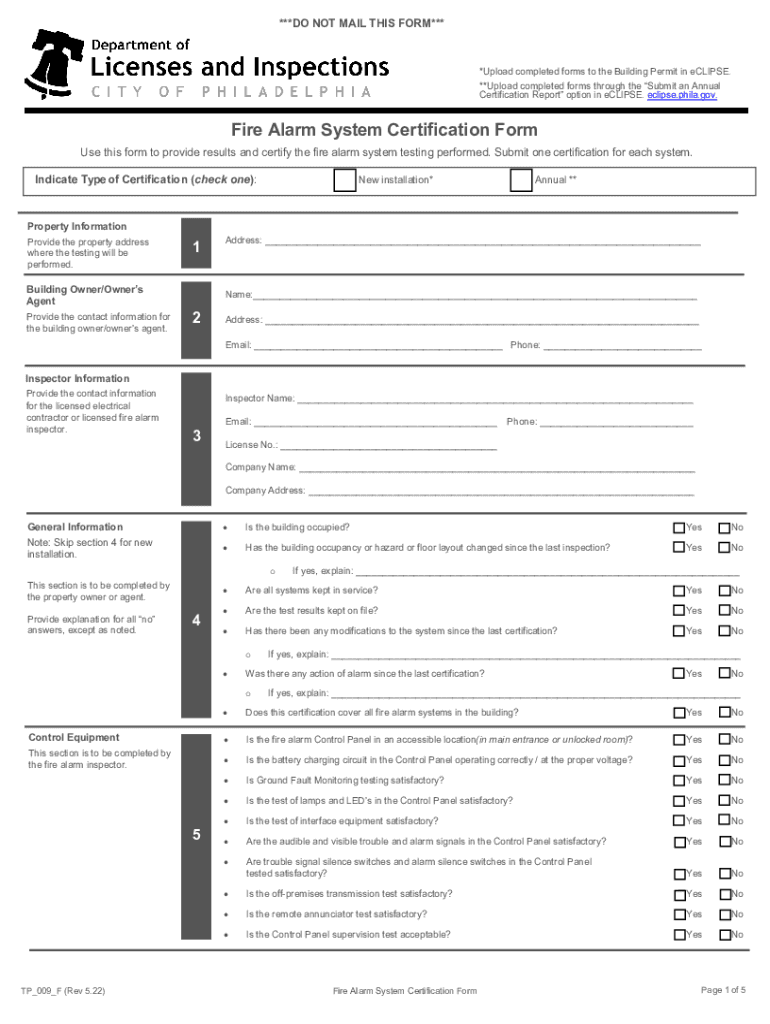
Fire Alarm System Certification Form 2022-2026


What is the Fire Alarm System Certification Form
The fire alarm system certification form is a crucial document that verifies the installation and functionality of fire alarm systems in buildings. This certification ensures that the system meets local safety codes and regulations, providing peace of mind to property owners and occupants. The form typically includes details about the installation, testing results, and compliance with relevant standards. It serves as proof that the fire alarm system has been properly installed and is operational, which is essential for safety inspections and insurance purposes.
How to Use the Fire Alarm System Certification Form
Using the fire alarm system certification form involves several key steps. First, ensure that the form is filled out completely and accurately, including all necessary details about the fire alarm system and its installation. Next, the form must be signed by a qualified professional, such as a licensed electrician or fire safety inspector, to validate the certification. Once completed, the form should be submitted to the appropriate local authority or fire marshal for review. Retaining a copy of the certification is also advisable for future reference and compliance checks.
Steps to Complete the Fire Alarm System Certification Form
Completing the fire alarm system certification form requires careful attention to detail. Follow these steps:
- Gather all necessary information about the fire alarm system, including model numbers and installation dates.
- Document the results of any testing performed on the system, such as functionality tests and inspections.
- Have the form signed by a qualified professional, ensuring their credentials are included.
- Submit the completed form to the relevant local authority or fire department.
By following these steps, you can ensure that the certification process is smooth and compliant with local regulations.
Legal Use of the Fire Alarm System Certification Form
The fire alarm system certification form is legally binding when completed and signed according to local laws and regulations. It serves as an official record that the fire alarm system has been installed and tested in compliance with safety standards. This legal status is important for property owners, as it may be required for insurance claims, property sales, or inspections by local authorities. Failure to possess a valid certification can result in penalties or increased liability in the event of a fire incident.
Key Elements of the Fire Alarm System Certification Form
Several key elements must be included in the fire alarm system certification form to ensure its validity:
- Details about the fire alarm system, including manufacturer and model.
- Installation date and location of the system.
- Results of any inspections or tests conducted on the system.
- Signature and credentials of the qualified professional who completed the certification.
- Date of certification and any relevant permit numbers.
Including these elements helps to ensure the form meets all legal requirements and provides a comprehensive overview of the fire alarm system's status.
State-Specific Rules for the Fire Alarm System Certification Form
Each state in the U.S. may have specific rules and regulations regarding fire alarm system certifications. It is essential to be aware of these local requirements, as they can vary significantly. Some states may require additional documentation, specific forms, or inspections by local fire officials. Familiarizing yourself with your state's regulations will help ensure compliance and avoid potential legal issues. Consulting with local fire authorities or a licensed professional can provide clarity on any state-specific rules that apply to your situation.
Quick guide on how to complete fire alarm system certification form
Prepare Fire Alarm System Certification Form effortlessly on any device
Digital document management has gained traction among companies and individuals. It offers an excellent eco-friendly substitute for traditional printed and signed documents, allowing you to find the correct form and securely save it online. airSlate SignNow equips you with all the tools necessary to create, modify, and electronically sign your documents quickly without delays. Handle Fire Alarm System Certification Form on any device using airSlate SignNow's Android or iOS applications and streamline any document-related task today.
The easiest way to modify and electronically sign Fire Alarm System Certification Form with ease
- Obtain Fire Alarm System Certification Form and click Get Form to begin.
- Utilize the tools we provide to fill out your document.
- Highlight key sections of your documents or redact sensitive information with tools that airSlate SignNow offers specifically for that purpose.
- Generate your electronic signature using the Sign tool, which takes seconds and carries the same legal validity as a conventional wet ink signature.
- Review the details and click the Done button to save your changes.
- Choose how you would like to send your form, via email, SMS, or invite link, or download it to your computer.
Eliminate worries about lost or misplaced files, tedious form searching, or mistakes that require printing new document copies. airSlate SignNow meets your document management needs in just a few clicks from any device you prefer. Modify and electronically sign Fire Alarm System Certification Form and ensure exceptional communication at every stage of your form preparation process with airSlate SignNow.
Create this form in 5 minutes or less
Find and fill out the correct fire alarm system certification form
Create this form in 5 minutes!
How to create an eSignature for the fire alarm system certification form
How to create an electronic signature for a PDF online
How to create an electronic signature for a PDF in Google Chrome
How to create an e-signature for signing PDFs in Gmail
How to create an e-signature right from your smartphone
How to create an e-signature for a PDF on iOS
How to create an e-signature for a PDF on Android
People also ask
-
What is a fire alarm certificate?
A fire alarm certificate is an official document that certifies your fire alarm system meets all necessary safety standards and regulations. This certificate ensures that your system is properly installed, maintained, and functional, providing peace of mind for your business and ensuring compliance with legal requirements.
-
How can airSlate SignNow help in managing my fire alarm certificate documents?
airSlate SignNow offers an easy-to-use platform for sending, signing, and storing your fire alarm certificate documents securely. By digitizing your certificate management process, you can streamline workflows, reduce paper clutter, and ensure that all stakeholders have access to the latest versions of your fire alarm certificates.
-
What pricing options are available for using airSlate SignNow for fire alarm certificate management?
airSlate SignNow provides flexible pricing plans tailored to meet the needs of different businesses. You can choose a plan that fits your specific requirements and budget, ensuring that you have the right tools to manage your fire alarm certificate documents without overspending.
-
Is it easy to integrate airSlate SignNow with other software for handling fire alarm certificates?
Absolutely! airSlate SignNow seamlessly integrates with a variety of software solutions, allowing you to manage your fire alarm certificates alongside other essential business applications. This integration enhances efficiency by centralizing document management and ensuring smooth data transfer across systems.
-
What are the benefits of using airSlate SignNow for fire alarm certificate processing?
Using airSlate SignNow for fire alarm certificate processing offers several benefits, including quick turnaround times, improved security, and enhanced collaboration. With features like eSignature and automated reminders, you can ensure that your fire alarm certificates are always up-to-date and compliant with necessary regulations.
-
Can airSlate SignNow help me track the status of my fire alarm certificates?
Yes, airSlate SignNow provides tracking features that allow you to monitor the status of your fire alarm certificates throughout the signing process. You can receive notifications and easily access information regarding who has signed the documents and who still needs to sign, ensuring nothing falls through the cracks.
-
How secure is my data when using airSlate SignNow for fire alarm certificates?
airSlate SignNow prioritizes data security, employing advanced encryption methods and compliance with industry standards to protect your fire alarm certificates. You can feel confident that your sensitive documents are safeguarded against unauthorized access while being stored and transmitted.
Get more for Fire Alarm System Certification Form
Find out other Fire Alarm System Certification Form
- Help Me With Electronic signature Arkansas Legal PDF
- How Can I Electronic signature Arkansas Legal Document
- How Can I Electronic signature California Legal PDF
- Can I Electronic signature Utah High Tech PDF
- How Do I Electronic signature Connecticut Legal Document
- How To Electronic signature Delaware Legal Document
- How Can I Electronic signature Georgia Legal Word
- How Do I Electronic signature Alaska Life Sciences Word
- How Can I Electronic signature Alabama Life Sciences Document
- How Do I Electronic signature Idaho Legal Form
- Help Me With Electronic signature Arizona Life Sciences PDF
- Can I Electronic signature Colorado Non-Profit Form
- How To Electronic signature Indiana Legal Form
- How To Electronic signature Illinois Non-Profit Document
- Can I Electronic signature Kentucky Legal Document
- Help Me With Electronic signature New Jersey Non-Profit PDF
- Can I Electronic signature New Jersey Non-Profit Document
- Help Me With Electronic signature Michigan Legal Presentation
- Help Me With Electronic signature North Dakota Non-Profit Document
- How To Electronic signature Minnesota Legal Document