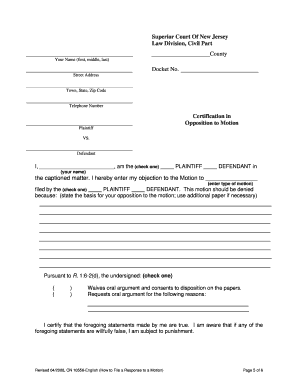
Indiana Birth Certificate PDF Form


What is the Indiana Birth Certificate Pdf
The Indiana Birth Certificate Pdf serves as an official document that provides vital information regarding an individual's birth. This document is issued by the Indiana State Department of Health and is essential for various legal and personal purposes, such as applying for government identification, enrolling in school, or securing employment. The birth certificate includes key details such as the name of the individual, date of birth, place of birth, and parentage, making it a crucial record for establishing identity.
How to obtain the Indiana Birth Certificate Pdf
To obtain the Indiana Birth Certificate Pdf, individuals must follow a specific process. First, it is necessary to complete the Indiana State Department of Health Form 49607, which is the application for a certified copy of a birth certificate. This form can be filled out online or printed for manual completion. After filling out the form, applicants need to provide valid identification and payment for the processing fee. The completed application can then be submitted online, by mail, or in person at designated health department offices.
Steps to complete the Indiana Birth Certificate Pdf
Completing the Indiana Birth Certificate Pdf involves several straightforward steps:
- Obtain and fill out Form 49607, ensuring all required fields are completed accurately.
- Gather necessary identification documents, such as a driver's license or passport.
- Include payment for the processing fee, which is typically required for certified copies.
- Submit the completed form and accompanying documents either online, by mail, or in person.
Legal use of the Indiana Birth Certificate Pdf
The Indiana Birth Certificate Pdf is legally recognized and can be used in various scenarios. It serves as proof of identity and citizenship, which is essential when applying for a passport, enrolling in educational institutions, or obtaining a driver's license. Additionally, this document may be required in legal situations such as custody disputes or estate settlements. It is important to ensure that the birth certificate is a certified copy to meet legal requirements.
State-specific rules for the Indiana Birth Certificate Pdf
Indiana has specific regulations governing the issuance and use of birth certificates. Only authorized individuals, such as the person named on the certificate, their parents, or legal guardians, may request a certified copy. The state also mandates that all applications must be accompanied by a valid form of identification and payment. Furthermore, there are provisions for expedited processing in urgent situations, which can be requested during the application process.
Form Submission Methods (Online / Mail / In-Person)
Applicants have multiple options for submitting the Indiana Birth Certificate Pdf application. The form can be submitted online through the Indiana State Department of Health's official website, allowing for quick processing. Alternatively, individuals may choose to mail the completed form along with the required documents and payment to the appropriate health department address. In-person submissions are also accepted at designated offices, providing an option for those who prefer face-to-face assistance.
Quick guide on how to complete indiana birth certificate pdf
Complete Indiana Birth Certificate Pdf seamlessly on any device
Online document management has become increasingly popular among businesses and individuals. It offers an ideal eco-friendly alternative to traditional printed and signed documents, allowing you to locate the necessary form and securely store it online. airSlate SignNow equips you with all the resources required to create, edit, and electronically sign your documents promptly and efficiently. Manage Indiana Birth Certificate Pdf on any platform using airSlate SignNow Android or iOS applications and enhance any document-focused procedure today.
How to modify and electronically sign Indiana Birth Certificate Pdf effortlessly
- Locate Indiana Birth Certificate Pdf and click Get Form to begin.
- Take advantage of the tools we provide to complete your document.
- Emphasize important sections of the documents or conceal sensitive information with tools that airSlate SignNow offers specifically for that purpose.
- Generate your signature using the Sign tool, which takes mere seconds and holds the same legal validity as a conventional wet ink signature.
- Review all the details and then click on the Done button to finalize your changes.
- Choose your preferred method of sending your form, whether by email, SMS, invite link, or download it to your computer.
Eliminate concerns about lost or misplaced files, tedious form searches, or mistakes that necessitate reprinting new document copies. airSlate SignNow fulfills all your document management requirements in just a few clicks from any selected device. Alter and electronically sign Indiana Birth Certificate Pdf to ensure exceptional communication at every step of the form preparation process with airSlate SignNow.
Create this form in 5 minutes or less
Create this form in 5 minutes!
How to create an eSignature for the indiana birth certificate pdf
How to create an electronic signature for a PDF online
How to create an electronic signature for a PDF in Google Chrome
How to create an e-signature for signing PDFs in Gmail
How to create an e-signature right from your smartphone
How to create an e-signature for a PDF on iOS
How to create an e-signature for a PDF on Android
People also ask
-
What is the Indiana State Department of Health Form 49607?
The Indiana State Department of Health Form 49607 is a specific document required for certain healthcare processes in Indiana. It is essential for tracking health data and ensuring compliance with state regulations. Understanding its purpose and requirements can streamline your administrative tasks.
-
How can airSlate SignNow help with the Indiana State Department of Health Form 49607?
airSlate SignNow provides a seamless platform for electronically signing and managing the Indiana State Department of Health Form 49607 and other relevant documents. With its user-friendly interface, you can quickly send, sign, and store these forms securely. This makes your administrative process efficient and compliant.
-
Is airSlate SignNow compliant with the Indiana State Department of Health regulations?
Yes, airSlate SignNow adheres to strict electronic signature laws and is compliant with regulations set forth by the Indiana State Department of Health. Our platform utilizes advanced security features to ensure data protection and integrity. This compliance helps you manage your documentation effectively.
-
What are the pricing options for airSlate SignNow services?
airSlate SignNow offers flexible pricing plans that cater to different user needs, making it accessible for individuals and businesses alike. Pricing varies based on the features you need, including integrations that support forms like the Indiana State Department of Health Form 49607. You can select a plan that aligns with your usage and budget.
-
Can I integrate airSlate SignNow with other software tools for processing Form 49607?
Absolutely! airSlate SignNow allows for integration with a variety of software applications, enhancing your workflow for processing the Indiana State Department of Health Form 49607. This includes CRM systems and document management tools, ensuring that your processes are streamlined and efficient.
-
What features does airSlate SignNow offer for managing important forms?
airSlate SignNow offers a comprehensive suite of features for document management, including customizable templates, bulk sending, and secure storage for forms like the Indiana State Department of Health Form 49607. These features enable businesses to enhance their operational efficiency while maintaining compliance.
-
How secure is my information when using airSlate SignNow for Form 49607?
Your information is highly secure with airSlate SignNow. We employ encryption protocols and comply with data protection regulations to safeguard documents, including the Indiana State Department of Health Form 49607. The platform ensures that your sensitive information remains confidential and secure.
Get more for Indiana Birth Certificate Pdf
- Esl phonics world animal phonics crafts oo for octopus colour the form
- It 204 ip instructions form
- A model of basic values questionnaire pdf form
- Professional statement of need mn form
- Pto and parent inv membership form survey doc svecsd
- Unpaid internship contract template form
- Union proposal contract template form
- Used boat sale contract template form
Find out other Indiana Birth Certificate Pdf
- Sign Mississippi Real Estate Warranty Deed Later
- How Can I Sign Mississippi Real Estate Affidavit Of Heirship
- How To Sign Missouri Real Estate Warranty Deed
- Sign Nebraska Real Estate Letter Of Intent Online
- Sign Nebraska Real Estate Limited Power Of Attorney Mobile
- How Do I Sign New Mexico Sports Limited Power Of Attorney
- Sign Ohio Sports LLC Operating Agreement Easy
- Sign New Jersey Real Estate Limited Power Of Attorney Computer
- Sign New Mexico Real Estate Contract Safe
- How To Sign South Carolina Sports Lease Termination Letter
- How Can I Sign New York Real Estate Memorandum Of Understanding
- Sign Texas Sports Promissory Note Template Online
- Sign Oregon Orthodontists Last Will And Testament Free
- Sign Washington Sports Last Will And Testament Free
- How Can I Sign Ohio Real Estate LLC Operating Agreement
- Sign Ohio Real Estate Quitclaim Deed Later
- How Do I Sign Wisconsin Sports Forbearance Agreement
- How To Sign Oregon Real Estate Resignation Letter
- Can I Sign Oregon Real Estate Forbearance Agreement
- Sign Pennsylvania Real Estate Quitclaim Deed Computer