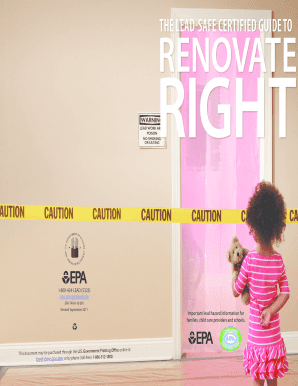
Epa Renovate Right Form


Understanding the EPA Renovate Right
The EPA Renovate Right pamphlet is a critical document designed to inform homeowners and tenants about lead-based paint hazards during renovation activities. This pamphlet is mandated by the Environmental Protection Agency (EPA) under the Renovation, Repair, and Painting (RRP) Rule. It provides essential information on the risks associated with lead exposure, especially in homes built before 1978, when lead-based paints were commonly used.
The pamphlet outlines safe work practices and the importance of hiring certified professionals for renovation projects. It also emphasizes the need for proper lead-safe work practices to minimize the risk of lead contamination during renovations. Understanding this pamphlet is vital for anyone involved in home improvement activities in order to ensure compliance with federal regulations and protect the health of occupants.
How to Use the EPA Renovate Right Pamphlet
Using the EPA Renovate Right pamphlet effectively involves several key steps. First, it is essential to read the pamphlet thoroughly to understand the risks associated with lead-based paint. Homeowners and contractors should familiarize themselves with the safe practices outlined in the document.
Secondly, the pamphlet should be provided to all homeowners and tenants before starting any renovation work. This ensures that everyone involved is aware of potential hazards and the necessary precautions. Additionally, keeping a copy of the pamphlet on hand during the renovation process can serve as a reference for safe practices and compliance with the law.
Steps to Complete the EPA Renovate Right Form
Completing the EPA Renovate Right form involves a straightforward process aimed at ensuring compliance with lead safety regulations. Begin by downloading the form from the EPA's official website or obtaining a physical copy from a certified contractor.
Next, fill out the required information, including details about the property, the type of renovation work being performed, and the date of the project. Ensure that all sections are completed accurately to avoid any compliance issues. Once the form is filled out, it should be signed and dated by the contractor and provided to the homeowner or tenant prior to commencing work.
Legal Use of the EPA Renovate Right Pamphlet
The legal use of the EPA Renovate Right pamphlet is crucial for compliance with federal regulations regarding lead safety in renovation projects. Contractors are legally required to distribute this pamphlet to homeowners and tenants before starting any work that may disturb lead-based paint.
Failure to provide the pamphlet can result in penalties, including fines and potential legal action. It is important for contractors to document the distribution of the pamphlet, as this serves as proof of compliance with the RRP Rule. Keeping records of the signed acknowledgment from homeowners can further protect against legal repercussions.
Key Elements of the EPA Renovate Right Pamphlet
The EPA Renovate Right pamphlet contains several key elements that are essential for understanding lead safety during renovations. These include:
- Lead Hazard Information: An overview of the dangers posed by lead exposure, particularly for young children and pregnant women.
- Safe Work Practices: Guidelines for contractors and homeowners on how to minimize lead dust and contamination during renovation work.
- Certification Requirements: Information on the need for contractors to be certified in lead-safe practices.
- Resources for Further Information: Contact information for local health departments and additional resources on lead safety.
Examples of Using the EPA Renovate Right Pamphlet
There are various scenarios in which the EPA Renovate Right pamphlet is utilized effectively. For instance, a homeowner planning to renovate a kitchen in a pre-1978 home should provide the pamphlet to all workers involved in the project. This ensures that everyone is informed about the risks and safety protocols.
Another example includes a contractor who must distribute the pamphlet to clients before starting any work. This not only fulfills legal obligations but also builds trust with clients by demonstrating a commitment to safety and compliance. Keeping the pamphlet accessible during the project allows for continual reference to safe practices.
Quick guide on how to complete epa renovate right
Effortlessly prepare Epa Renovate Right on any device
Digital document management has gained immense popularity among businesses and individuals alike. It serves as an ideal eco-friendly alternative to traditional printed and signed documents, allowing you to locate the right form and securely keep it online. airSlate SignNow equips you with all the tools necessary to create, modify, and electronically sign your documents rapidly without any delays. Manage Epa Renovate Right on any device using the airSlate SignNow Android or iOS applications and streamline any document-related workflow today.
How to modify and electronically sign Epa Renovate Right effortlessly
- Locate Epa Renovate Right and click Get Form to initiate the process.
- Utilize the tools we provide to complete your document.
- Emphasize important sections of your documents or redact sensitive information using tools that airSlate SignNow specifically offers for that purpose.
- Create your electronic signature with the Sign tool, which takes mere seconds and holds the same legal validity as a conventional wet ink signature.
- Review all the information and click on the Done button to save your changes.
- Select your preferred method to submit your form, whether by email, text message (SMS), invite link, or by downloading it to your computer.
Leave behind concerns regarding lost or misplaced files, tedious form searching, or mistakes that necessitate reprinting documents. airSlate SignNow fulfills all your document management requirements in just a few clicks from any device you choose. Modify and electronically sign Epa Renovate Right and ensure excellent communication at any stage of your form preparation process with airSlate SignNow.
Create this form in 5 minutes or less
Create this form in 5 minutes!
How to create an eSignature for the epa renovate right
How to create an electronic signature for a PDF online
How to create an electronic signature for a PDF in Google Chrome
How to create an e-signature for signing PDFs in Gmail
How to create an e-signature right from your smartphone
How to create an e-signature for a PDF on iOS
How to create an e-signature for a PDF on Android
People also ask
-
What features does airSlate SignNow offer to help me renovate right?
airSlate SignNow provides a user-friendly interface for eSigning and document management. With features like templates, real-time tracking, and secure cloud storage, you can renovate right by streamlining your document workflows efficiently.
-
How much does airSlate SignNow cost for businesses looking to renovate right?
Pricing for airSlate SignNow is competitive and designed to accommodate various business sizes. Plans are available on a monthly or annual basis, allowing you to choose the one that best suits your budget while helping you renovate right on a financial basis.
-
Is airSlate SignNow suitable for small businesses aiming to renovate right?
Absolutely! airSlate SignNow is tailored for small to medium-sized businesses, providing an affordable solution that allows them to renovate right. Its simplicity ensures that teams can quickly adopt the platform without extensive training.
-
What integrations does airSlate SignNow offer for businesses wanting to renovate right?
airSlate SignNow integrates seamlessly with popular tools like Google Drive, Salesforce, and Dropbox, enabling your team to renovate right without disrupting existing workflows. These integrations enhance collaboration and document management efficiency.
-
How can airSlate SignNow improve my document signing process to renovate right?
By using airSlate SignNow, you can eliminate the hassles of paper-based signing and streamline your entire document process. The electronic signature feature allows you to renovate right by reducing turnaround times and improving productivity.
-
What benefits can I expect from using airSlate SignNow to renovate right?
Using airSlate SignNow means gaining access to quicker document transactions and enhanced security measures. These benefits empower your business to renovate right by focusing on core operations while we handle the paperwork efficiently.
-
Can I customize my documents in airSlate SignNow to help me renovate right?
Yes, airSlate SignNow allows you to customize your documents with ease. You can add fields, logos, and personalized messages, ensuring that each document aligns with your branding as you renovate right.
Get more for Epa Renovate Right
Find out other Epa Renovate Right
- eSignature Washington Landlord tenant lease agreement Free
- eSignature Wisconsin Landlord tenant lease agreement Online
- eSignature Wyoming Landlord tenant lease agreement Online
- How Can I eSignature Oregon lease agreement
- eSignature Washington Lease agreement form Easy
- eSignature Alaska Lease agreement template Online
- eSignature Alaska Lease agreement template Later
- eSignature Massachusetts Lease agreement template Myself
- Can I eSignature Arizona Loan agreement
- eSignature Florida Loan agreement Online
- eSignature Florida Month to month lease agreement Later
- Can I eSignature Nevada Non-disclosure agreement PDF
- eSignature New Mexico Non-disclosure agreement PDF Online
- Can I eSignature Utah Non-disclosure agreement PDF
- eSignature Rhode Island Rental agreement lease Easy
- eSignature New Hampshire Rental lease agreement Simple
- eSignature Nebraska Rental lease agreement forms Fast
- eSignature Delaware Rental lease agreement template Fast
- eSignature West Virginia Rental lease agreement forms Myself
- eSignature Michigan Rental property lease agreement Online