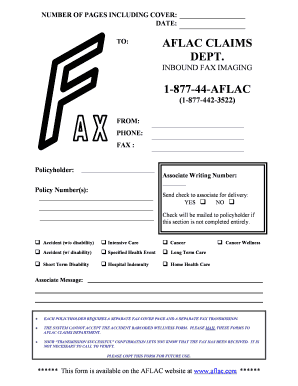
Aflac Fax Cover Page Form


What is the Aflac Fax Cover Page
The Aflac fax cover page is an essential document used when submitting claims or other important information to Aflac via fax. It serves as a front page that provides critical details about the sender and the purpose of the fax. This cover page helps ensure that the information reaches the appropriate department and is processed efficiently. It typically includes fields for the sender's name, contact information, date, and a brief description of the documents being sent.
How to use the Aflac Fax Cover Page
Using the Aflac fax cover page is straightforward. First, download or print the cover page template from Aflac's resources. Fill in the required fields, including your name, phone number, and the recipient's details. Clearly indicate the purpose of your fax, such as a claim submission or inquiry. Once completed, place the cover page at the front of your documents before faxing them to the designated Aflac fax number. This ensures that your submission is properly identified and directed to the right department.
Steps to complete the Aflac Fax Cover Page
Completing the Aflac fax cover page involves several simple steps:
- Obtain the Aflac fax cover page template from Aflac's website or customer service.
- Fill in your name and contact information in the designated fields.
- Provide the recipient's name and fax number, ensuring accuracy.
- Include the date and a brief description of the documents you are sending.
- Attach any necessary documents behind the cover page.
Once you have completed these steps, you are ready to fax your documents to Aflac.
Key elements of the Aflac Fax Cover Page
The Aflac fax cover page contains several key elements that are crucial for effective communication:
- Sender Information: Your name, phone number, and email address.
- Recipient Information: The name and fax number of the Aflac department you are contacting.
- Date: The date you are sending the fax.
- Subject: A brief description of the purpose of the fax.
- Document List: A checklist of the documents included in the fax.
Including these elements helps ensure that your fax is processed quickly and accurately.
Legal use of the Aflac Fax Cover Page
The Aflac fax cover page is legally recognized as part of the documentation process for claims and other submissions. It is important to ensure that all information provided on the cover page is accurate and complete. This helps maintain compliance with legal standards and ensures that your submission is valid. Using a fax cover page can also help protect your privacy by clearly identifying the intended recipient and the nature of the documents being sent.
Form Submission Methods (Online / Mail / In-Person)
In addition to faxing, Aflac offers several methods for submitting forms and claims:
- Online Submission: Many claims can be submitted through Aflac's online portal, providing a convenient and fast option.
- Mail: You can send your documents via traditional mail to the appropriate Aflac claims address.
- In-Person: Some Aflac offices allow for in-person submissions, which can be useful for urgent matters.
Choosing the right submission method depends on your specific needs and the urgency of your claim.
Quick guide on how to complete aflac fax cover page
Complete Aflac Fax Cover Page effortlessly on any device
Digital document management has become increasingly popular among organizations and individuals. It offers an ideal eco-friendly substitute for traditional printed and signed papers, as you can obtain the correct template and securely keep it online. airSlate SignNow equips you with all the necessary tools to create, modify, and eSign your documents swiftly without delays. Manage Aflac Fax Cover Page on any device using the airSlate SignNow apps for Android or iOS, and streamline any document-related process today.
How to modify and eSign Aflac Fax Cover Page with ease
- Obtain Aflac Fax Cover Page and click Get Form to begin.
- Utilize the tools we provide to fill in your form.
- Emphasize pertinent sections of the documents or redact sensitive information with tools that airSlate SignNow offers specifically for that purpose.
- Create your signature using the Sign feature, which takes seconds and carries the same legal validity as a conventional wet ink signature.
- Review all the details and click on the Done button to save your changes.
- Select how you wish to submit your form, whether via email, SMS, or invite link, or download it to your computer.
Say goodbye to lost or misplaced files, tedious form searching, or errors that require printing new document copies. airSlate SignNow addresses all your document management needs in just a few clicks from any device you prefer. Alter and eSign Aflac Fax Cover Page to ensure exceptional communication at every stage of the form preparation process with airSlate SignNow.
Create this form in 5 minutes or less
Create this form in 5 minutes!
How to create an eSignature for the aflac fax cover page
How to create an electronic signature for a PDF online
How to create an electronic signature for a PDF in Google Chrome
How to create an e-signature for signing PDFs in Gmail
How to create an e-signature right from your smartphone
How to create an e-signature for a PDF on iOS
How to create an e-signature for a PDF on Android
People also ask
-
What is the Aflac fax number for sending claims?
The Aflac fax number for sending claims is essential for timely processing. You can fax your claims directly to Aflac at the designated number found on their official website or your policy documents. Always ensure that your documents are complete before sending them to avoid delays.
-
How can airSlate SignNow help me with Aflac document submissions?
With airSlate SignNow, you can efficiently manage your Aflac document submissions. The platform allows you to sign and send documents electronically, which can simplify your processes. By utilizing e-signatures, you can quickly send forms without the hassle of faxing.
-
Is there a cost associated with using airSlate SignNow for Aflac documents?
Using airSlate SignNow comes with a subscription fee, but it provides signNow value for managing your Aflac documents. You can save time and resources by eliminating traditional faxing. The easy-to-use platform is cost-effective and streamlines your workflow efficiently.
-
Can I use airSlate SignNow for other insurance documents besides Aflac?
Yes, airSlate SignNow is versatile and can be used for various insurance documents beyond just Aflac. The platform supports multiple types of documents, making it ideal for managing different insurance needs. This flexibility can enhance your document management process across the board.
-
What features does airSlate SignNow offer for businesses handling Aflac claims?
airSlate SignNow offers several features perfect for businesses handling Aflac claims. Key features include electronic signatures, document templates, and a secure way to store and retrieve important files. These capabilities help streamline your claims process and improve efficiency.
-
How does airSlate SignNow ensure the security of my Aflac documents?
The security of your Aflac documents is a top priority for airSlate SignNow. The platform utilizes advanced encryption methods and secure data storage to protect your information. This ensures that sensitive documents sent via fax or e-signatures remain confidential.
-
Are there any integrations available with airSlate SignNow for Aflac?
Yes, airSlate SignNow offers various integrations that can enhance your experience with Aflac. You can connect it with numerous business applications to streamline data management and automate workflows. These integrations can simplify your claims process and improve overall efficiency.
Get more for Aflac Fax Cover Page
- Application for fund transfer customer copy nic asia form
- Navsurfres 1534 1 form
- Psc bright form
- Raic document 6 pdf form
- Career plan commencement level attachment 2 form
- Used car private seller contract template form
- Used car purchase contract template form
- Used car private car sale contract template form
Find out other Aflac Fax Cover Page
- eSign Minnesota Share Donation Agreement Simple
- Can I eSign Hawaii Collateral Debenture
- eSign Hawaii Business Credit Application Mobile
- Help Me With eSign California Credit Memo
- eSign Hawaii Credit Memo Online
- Help Me With eSign Hawaii Credit Memo
- How Can I eSign Hawaii Credit Memo
- eSign Utah Outsourcing Services Contract Computer
- How Do I eSign Maryland Interview Non-Disclosure (NDA)
- Help Me With eSign North Dakota Leave of Absence Agreement
- How To eSign Hawaii Acknowledgement of Resignation
- How Can I eSign New Jersey Resignation Letter
- How Do I eSign Ohio Resignation Letter
- eSign Arkansas Military Leave Policy Myself
- How To eSign Hawaii Time Off Policy
- How Do I eSign Hawaii Time Off Policy
- Help Me With eSign Hawaii Time Off Policy
- How To eSign Hawaii Addressing Harassement
- How To eSign Arkansas Company Bonus Letter
- eSign Hawaii Promotion Announcement Secure