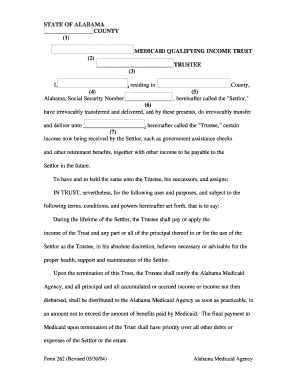
Alabama Medicaid Form 262 Printable


What is the Alabama Medicaid Form 262 Printable
The Alabama Medicaid Form 262 is a crucial document used for applying for Medicaid services in Alabama. This form is designed to collect essential information about the applicant's financial and medical situation to determine eligibility for Medicaid benefits. It is important for individuals seeking assistance with healthcare costs to understand the purpose and requirements of this form, as it plays a significant role in accessing necessary services.
How to use the Alabama Medicaid Form 262 Printable
Using the Alabama Medicaid Form 262 involves several steps to ensure accurate completion and submission. First, download the printable version of the form from a reliable source. Next, fill out the form with the required personal and financial information, ensuring all sections are completed thoroughly. Once completed, review the form for accuracy before submitting it to the appropriate Medicaid office. This careful approach helps prevent delays in processing your application.
Steps to complete the Alabama Medicaid Form 262 Printable
Completing the Alabama Medicaid Form 262 requires attention to detail. Follow these steps:
- Download the form from a trusted source.
- Provide personal information, including your name, address, and Social Security number.
- Detail your household income and assets, ensuring all figures are accurate.
- Include information about any medical expenses, as these may affect eligibility.
- Review the completed form for any errors or missing information.
- Sign and date the form before submission.
Legal use of the Alabama Medicaid Form 262 Printable
The Alabama Medicaid Form 262 is legally binding when filled out correctly and submitted according to state regulations. To ensure its legal standing, it must be signed by the applicant or their authorized representative. Additionally, the information provided must be truthful and complete, as any discrepancies could lead to penalties or denial of benefits. Understanding the legal implications of this form is vital for applicants seeking Medicaid assistance.
Key elements of the Alabama Medicaid Form 262 Printable
Several key elements must be included in the Alabama Medicaid Form 262 to ensure a complete application. These elements include:
- Applicant's personal details, such as name and contact information.
- Household composition, including details of all family members.
- Financial information, including income sources and amounts.
- Medical expenses that may be relevant to the eligibility determination.
- Signature of the applicant or authorized representative.
How to obtain the Alabama Medicaid Form 262 Printable
The Alabama Medicaid Form 262 can be obtained through various channels. It is typically available on the official Alabama Medicaid website or through local Medicaid offices. Additionally, healthcare providers may have copies of the form available for patients. Ensure that you are using the most current version of the form to avoid any issues during the application process.
Quick guide on how to complete alabama medicaid form 262 printable
Complete Alabama Medicaid Form 262 Printable effortlessly on any device
Online document management has become increasingly favored by businesses and individuals alike. It presents an excellent eco-friendly substitute for traditional printed and signed documents, allowing you to obtain the correct form and securely store it online. airSlate SignNow offers you all the tools you require to create, modify, and eSign your documents rapidly without delays. Manage Alabama Medicaid Form 262 Printable on any device with airSlate SignNow Android or iOS applications and simplify any document-related process today.
How to edit and eSign Alabama Medicaid Form 262 Printable with ease
- Locate Alabama Medicaid Form 262 Printable and then click Get Form to begin.
- Utilize the tools we provide to complete your document.
- Select relevant portions of your documents or redact sensitive information with tools that airSlate SignNow supplies specifically for that purpose.
- Generate your eSignature using the Sign tool, which takes moments and holds the same legal validity as a traditional wet ink signature.
- Review the details and then click on the Done button to save your modifications.
- Decide how you wish to deliver your form: via email, text message (SMS), invitation link, or download it to your computer.
Forget about lost or misplaced documents, tedious form searches, or errors that require printing new document copies. airSlate SignNow fulfills your document management needs in just a few clicks from any device you prefer. Edit and eSign Alabama Medicaid Form 262 Printable and ensure excellent communication throughout your form preparation process with airSlate SignNow.
Create this form in 5 minutes or less
Create this form in 5 minutes!
How to create an eSignature for the alabama medicaid form 262 printable
How to create an electronic signature for a PDF online
How to create an electronic signature for a PDF in Google Chrome
How to create an e-signature for signing PDFs in Gmail
How to create an e-signature right from your smartphone
How to create an e-signature for a PDF on iOS
How to create an e-signature for a PDF on Android
People also ask
-
What is the Alabama Medicaid Form 262 printable used for?
The Alabama Medicaid Form 262 printable is used to apply for Medicaid benefits in the state of Alabama. This form helps individuals and families to document their eligibility and request medical coverage. Completing this form accurately is crucial for a successful application process.
-
How can I obtain the Alabama Medicaid Form 262 printable?
You can easily obtain the Alabama Medicaid Form 262 printable online through the Alabama Medicaid Agency's website. Alternatively, airSlate SignNow provides an efficient solution to access and fill out the form digitally, making the process hassle-free and quick.
-
Is the Alabama Medicaid Form 262 printable free to use?
Yes, the Alabama Medicaid Form 262 printable is free to access from official sources. However, using airSlate SignNow to fill out and eSign the form may involve subscription fees depending on the services you choose. It's a cost-effective solution for managing your documents securely.
-
Can I eSign the Alabama Medicaid Form 262 printable?
Absolutely! With airSlate SignNow, you can eSign the Alabama Medicaid Form 262 printable easily. Our platform allows you to add your electronic signature to the form, ensuring a secure and convenient submission process.
-
What features does airSlate SignNow offer for completing the Alabama Medicaid Form 262 printable?
airSlate SignNow offers features like document editing, secure eSigning, and storage options specifically for the Alabama Medicaid Form 262 printable. Additionally, you can share the completed form with others and track its status seamlessly, enhancing the overall experience.
-
Is my data safe when using airSlate SignNow for the Alabama Medicaid Form 262 printable?
Yes, your data is safe when using airSlate SignNow. We employ advanced security measures such as encryption and secure servers to protect your information while completing and submitting the Alabama Medicaid Form 262 printable.
-
How long does it take to process the Alabama Medicaid Form 262 printable?
The processing time for the Alabama Medicaid Form 262 printable can vary depending on various factors, including completeness and the volume of applications. Typically, it can take several weeks for the Alabama Medicaid Agency to review and respond to your application.
Get more for Alabama Medicaid Form 262 Printable
Find out other Alabama Medicaid Form 262 Printable
- How To Electronic signature Tennessee Franchise Contract
- Help Me With Electronic signature California Consulting Agreement Template
- How To Electronic signature Kentucky Investment Contract
- Electronic signature Tennessee Consulting Agreement Template Fast
- How To Electronic signature California General Power of Attorney Template
- eSignature Alaska Bill of Sale Immovable Property Online
- Can I Electronic signature Delaware General Power of Attorney Template
- Can I Electronic signature Michigan General Power of Attorney Template
- Can I Electronic signature Minnesota General Power of Attorney Template
- How Do I Electronic signature California Distributor Agreement Template
- eSignature Michigan Escrow Agreement Simple
- How Do I Electronic signature Alabama Non-Compete Agreement
- How To eSignature North Carolina Sales Receipt Template
- Can I Electronic signature Arizona LLC Operating Agreement
- Electronic signature Louisiana LLC Operating Agreement Myself
- Can I Electronic signature Michigan LLC Operating Agreement
- How Can I Electronic signature Nevada LLC Operating Agreement
- Electronic signature Ohio LLC Operating Agreement Now
- Electronic signature Ohio LLC Operating Agreement Myself
- How Do I Electronic signature Tennessee LLC Operating Agreement