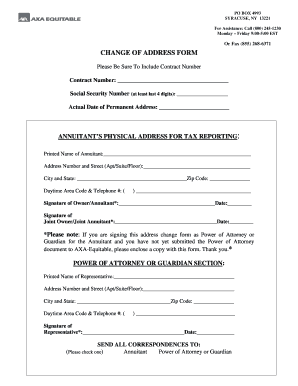
Axa Change of Address Form


What is the Axa Change Of Address Form
The Axa change of address form is a document used to officially notify Axa of a change in your residential or mailing address. This form is essential for ensuring that all communications, billing statements, and important documents are sent to the correct location. By completing this form, customers can maintain accurate records with Axa, which is crucial for receiving timely information regarding their policies and services.
How to Use the Axa Change Of Address Form
Using the Axa change of address form is a straightforward process. First, obtain the form from Axa's official website or customer service. Fill in the required fields, including your previous address, new address, and any relevant account information. After completing the form, you can submit it electronically or by mail, depending on your preference. Ensure that all information is accurate to avoid delays in processing your request.
Steps to Complete the Axa Change Of Address Form
To complete the Axa change of address form, follow these steps:
- Download the form from Axa's website or request a copy via customer service.
- Fill in your personal details, including your full name and account number.
- Provide your old address and the new address where you want your correspondence sent.
- Review the information for accuracy.
- Sign and date the form to validate your request.
- Submit the form electronically or via mail to Axa's designated address.
Legal Use of the Axa Change Of Address Form
The Axa change of address form serves a legal purpose by formally documenting your request to update your address with the company. This is important for compliance with various regulations governing consumer rights and data accuracy. By using the form, you ensure that Axa has your current information, which is vital for the management of your insurance policies and any claims you may need to file in the future.
Key Elements of the Axa Change Of Address Form
When filling out the Axa change of address form, several key elements must be included to ensure proper processing:
- Personal Information: Your full name and account number.
- Previous Address: The address you are currently registered under.
- New Address: The updated address where you want to receive correspondence.
- Signature: Your signature to authenticate the request.
- Date: The date on which you are submitting the form.
Form Submission Methods
The Axa change of address form can be submitted through various methods to accommodate customer preferences. You may choose to submit the form online through Axa's secure portal, which allows for immediate processing. Alternatively, you can mail the completed form to Axa's customer service address. In some cases, in-person submission may also be available at local Axa offices, depending on your location.
Quick guide on how to complete axa change of address form
Complete Axa Change Of Address Form seamlessly on any device
Digital document management has gained traction among businesses and individuals. It offers an ideal eco-friendly alternative to conventional printed and signed papers, allowing you to access the appropriate form and securely store it online. airSlate SignNow equips you with all the tools necessary to create, modify, and electronically sign your documents quickly and efficiently. Manage Axa Change Of Address Form on any device using airSlate SignNow's Android or iOS applications and streamline any document-related process today.
The easiest way to modify and electronically sign Axa Change Of Address Form with ease
- Locate Axa Change Of Address Form and click Get Form to begin.
- Utilize the tools we provide to complete your form.
- Emphasize relevant sections of the documents or redact sensitive information with tools that airSlate SignNow specifically provides for that purpose.
- Create your signature using the Sign tool, which takes mere seconds and holds the same legal validity as a conventional wet ink signature.
- Review the information and click on the Done button to save your modifications.
- Select your preferred method of delivering your form, whether by email, text message (SMS), invitation link, or download it to your computer.
Say goodbye to lost or misplaced files, tedious form searching, or errors that require printing new document copies. airSlate SignNow meets your document management needs in just a few clicks from any device you choose. Modify and eSign Axa Change Of Address Form and ensure excellent communication at every stage of your form preparation process with airSlate SignNow.
Create this form in 5 minutes or less
Create this form in 5 minutes!
How to create an eSignature for the axa change of address form
How to create an electronic signature for a PDF online
How to create an electronic signature for a PDF in Google Chrome
How to create an e-signature for signing PDFs in Gmail
How to create an e-signature right from your smartphone
How to create an e-signature for a PDF on iOS
How to create an e-signature for a PDF on Android
People also ask
-
What is the AXA change of address form?
The AXA change of address form is a document that customers use to officially notify AXA of their new address. This ensures that all correspondence and important documents are sent to the correct location. Using this form helps maintain a seamless communication experience with AXA.
-
How can I obtain the AXA change of address form?
You can easily obtain the AXA change of address form through the official AXA website or by contacting their customer service. The form is typically available in a downloadable format, making it convenient to fill out and submit online.
-
Is there a cost associated with the AXA change of address form?
There is no cost to complete the AXA change of address form. AXA provides this service to ensure customer satisfaction and uninterrupted service. Therefore, you can fill out and submit the form free of charge.
-
What features does the airSlate SignNow platform offer for the AXA change of address form?
airSlate SignNow offers streamlined features for completing the AXA change of address form, including electronic signatures, document templates, and easy sharing options. This enables users to quickly fill out and send their forms securely without any hassles.
-
Can I integrate the AXA change of address form with other applications?
Yes, you can integrate the AXA change of address form with various applications using the airSlate SignNow platform. This includes popular tools like Google Drive and Dropbox, making document management more efficient and organized.
-
What are the benefits of using airSlate SignNow for the AXA change of address form?
Using airSlate SignNow for the AXA change of address form enhances convenience and efficiency. It allows users to quickly fill out the form, track its status, and securely store documents, leading to better management of personal information.
-
How secure is the submission of the AXA change of address form via airSlate SignNow?
The submission of the AXA change of address form via airSlate SignNow is highly secure, with robust encryption techniques in place. This ensures that your personal information remains safe during the entire submission process.
Get more for Axa Change Of Address Form
- Student withdrawal form beauty amp hair academy
- Southport amateur fishing club inc membership form new safc net
- Peak award grey wolf awardscouts victoriaaustralia form
- Bulk registration form burnie cricket league
- Queensland police serviceapproved club declaration form
- F04 new supplier request form university of melbourne
- General public amp product liability insurance form
- Documents and forms gmhba private health insurance australia
Find out other Axa Change Of Address Form
- Sign Pennsylvania Legal Moving Checklist Easy
- Sign Pennsylvania Legal Affidavit Of Heirship Computer
- Sign Connecticut Life Sciences Rental Lease Agreement Online
- Sign Connecticut Life Sciences Affidavit Of Heirship Easy
- Sign Tennessee Legal LLC Operating Agreement Online
- How To Sign Tennessee Legal Cease And Desist Letter
- How Do I Sign Tennessee Legal Separation Agreement
- Sign Virginia Insurance Memorandum Of Understanding Easy
- Sign Utah Legal Living Will Easy
- Sign Virginia Legal Last Will And Testament Mobile
- How To Sign Vermont Legal Executive Summary Template
- How To Sign Vermont Legal POA
- How Do I Sign Hawaii Life Sciences Business Plan Template
- Sign Life Sciences PPT Idaho Online
- Sign Life Sciences PPT Idaho Later
- How Do I Sign Hawaii Life Sciences LLC Operating Agreement
- Sign Idaho Life Sciences Promissory Note Template Secure
- How To Sign Wyoming Legal Quitclaim Deed
- Sign Wisconsin Insurance Living Will Now
- Sign Wyoming Insurance LLC Operating Agreement Simple