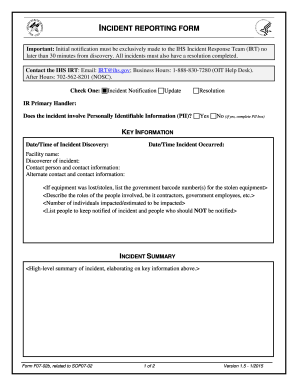
Initial Incident Response Form Form for Initial Incident Response Report Ihs


What is the initial incident response form?
The initial incident response form is a crucial document used to report and document incidents within an organization. This form serves as the first step in the incident response process, capturing essential details about the event, including the date, time, location, and nature of the incident. It is designed to provide a structured way to collect information that can be used for further investigation and analysis.
Typically, this form is utilized in various sectors, including corporate environments, healthcare facilities, and educational institutions. Its purpose is to ensure that all relevant information is recorded accurately and promptly, allowing for a swift and effective response to the incident. The data collected can also be instrumental in identifying trends and preventing future occurrences.
Key elements of the initial incident response form
Understanding the key elements of the initial incident response form is vital for effective documentation. This form generally includes:
- Date and Time: The exact date and time when the incident occurred.
- Location: The specific location where the incident took place.
- Incident Description: A detailed account of what happened, including any immediate actions taken.
- Individuals Involved: Names and roles of those directly involved in the incident.
- Witnesses: Information about any witnesses to the incident.
- Reporting Person: Name and contact information of the individual filling out the form.
These elements ensure that the form captures all necessary information to facilitate a thorough investigation and response.
Steps to complete the initial incident response form
Completing the initial incident response form accurately is essential for effective incident management. Here are the steps to follow:
- Gather Information: Collect all relevant details about the incident, including who was involved and what occurred.
- Fill Out Basic Information: Enter the date, time, and location of the incident at the top of the form.
- Describe the Incident: Provide a clear and concise description of the incident, outlining the sequence of events.
- List Individuals Involved: Include names and roles of all individuals directly involved in the incident.
- Document Witnesses: Record the names and contact information of any witnesses.
- Review and Submit: Double-check the information for accuracy and completeness before submitting the form to the appropriate authority.
Following these steps helps ensure that the form is filled out correctly and that all necessary information is captured for further action.
Legal use of the initial incident response form
The initial incident response form holds legal significance as it serves as a formal record of an incident. When completed accurately, it can be used as evidence in legal proceedings or internal investigations. To ensure its legal validity, it is important to adhere to specific guidelines:
- Accuracy: Ensure all information is correct and truthful to avoid legal repercussions.
- Timeliness: Submit the form promptly after the incident to maintain its relevance and reliability.
- Confidentiality: Handle the form with care, ensuring that sensitive information is protected.
Understanding the legal implications of this form can help organizations manage incidents more effectively and protect themselves from potential liabilities.
How to use the initial incident response form
Using the initial incident response form effectively involves understanding its purpose and the context in which it is applied. Here are some practical tips for utilizing the form:
- Training: Ensure that all employees are trained on how to complete the form correctly and understand its importance.
- Accessibility: Make the form readily available in both digital and physical formats to facilitate quick reporting.
- Follow-Up: After submitting the form, ensure that there is a follow-up process in place to address the incident and any necessary actions.
By following these guidelines, organizations can enhance their incident response capabilities and ensure that all incidents are documented and addressed appropriately.
Quick guide on how to complete initial incident response form form for initial incident response report ihs
Effortlessly Prepare Initial Incident Response Form Form For Initial Incident Response Report Ihs on Any Device
Digital document management has gained traction among businesses and individuals. It offers an ideal eco-friendly alternative to traditional printed and signed documents, allowing you to obtain the correct form and securely keep it online. airSlate SignNow equips you with all the resources needed to create, edit, and electronically sign your documents promptly without delays. Manage Initial Incident Response Form Form For Initial Incident Response Report Ihs on any device with airSlate SignNow's Android or iOS applications and simplify any document-related process today.
The Easiest Way to Edit and Electronically Sign Initial Incident Response Form Form For Initial Incident Response Report Ihs Without Hassle
- Find Initial Incident Response Form Form For Initial Incident Response Report Ihs and then click Get Form to begin.
- Use the tools we provide to complete your form.
- Emphasize important sections of the documents or obscure sensitive information with tools designed for that purpose by airSlate SignNow.
- Generate your electronic signature with the Sign tool, which takes only seconds and carries the same legal validity as a conventional handwritten signature.
- Review the details and then click on the Done button to save your modifications.
- Choose how you wish to share your form, whether by email, text message (SMS), or invitation link, or download it to your computer.
Eliminate concerns about lost or misplaced files, tedious form searches, or mistakes that require printing new document copies. airSlate SignNow fulfills all your document management needs with just a few clicks from any device of your choice. Edit and electronically sign Initial Incident Response Form Form For Initial Incident Response Report Ihs and ensure outstanding communication at every stage of the document preparation process with airSlate SignNow.
Create this form in 5 minutes or less
Create this form in 5 minutes!
How to create an eSignature for the initial incident response form form for initial incident response report ihs
How to create an electronic signature for a PDF online
How to create an electronic signature for a PDF in Google Chrome
How to create an e-signature for signing PDFs in Gmail
How to create an e-signature right from your smartphone
How to create an e-signature for a PDF on iOS
How to create an e-signature for a PDF on Android
People also ask
-
What is an initial report example and how can it be used in airSlate SignNow?
An initial report example is a template that outlines essential details at the beginning of a project or transaction. In airSlate SignNow, you can customize this template to streamline your document workflow, ensuring all necessary information is collected upfront. This usage helps maintain clarity and efficiency in your business processes.
-
How does airSlate SignNow help in creating an initial report example?
airSlate SignNow provides user-friendly tools that allow you to design and edit your initial report example seamlessly. You can drag and drop fields, customize layouts, and add electronic signatures to simplify the document signing process. This ensures that your initial report is not only informative but also compliant with legal standards.
-
Can I integrate airSlate SignNow with other software for my initial report example?
Yes, airSlate SignNow offers integration capabilities with a variety of business software applications. You can connect it with CRM systems, cloud storage services, and project management tools. This integration allows you to access your initial report example from multiple platforms, enhancing collaboration within your team.
-
What are the pricing options for airSlate SignNow when using an initial report example?
airSlate SignNow offers a range of pricing plans tailored to different business needs, starting from affordable monthly subscriptions. Each plan includes access to features that facilitate the creation and management of documents like initial report examples. This ensures you can choose a solution that fits your budget while benefiting from robust e-signature capabilities.
-
What are the key benefits of using airSlate SignNow for my initial report example?
Using airSlate SignNow for your initial report example provides numerous benefits, including improved efficiency and secure digital signature processes. You can easily track document status and receive notifications when they are signed, which helps you manage your projects more effectively. This all contributes to faster turnaround times and increased productivity.
-
Is there a mobile app for airSlate SignNow that supports initial report examples?
Yes, airSlate SignNow offers a mobile app that allows users to create, send, and eSign documents, including initial report examples, on-the-go. This feature is essential for professionals who need to manage their documents while away from their desks, ensuring that you can stay productive regardless of your location.
-
How secure is the initial report example created in airSlate SignNow?
Security is a top priority at airSlate SignNow. The platform uses advanced encryption techniques to protect your initial report example and any associated data. Additionally, it complies with industry regulations, ensuring that your documents are safe and secure throughout the signing process.
Get more for Initial Incident Response Form Form For Initial Incident Response Report Ihs
Find out other Initial Incident Response Form Form For Initial Incident Response Report Ihs
- eSignature Nebraska Finance & Tax Accounting Business Letter Template Online
- Help Me With eSignature Indiana Healthcare / Medical Notice To Quit
- eSignature New Jersey Healthcare / Medical Credit Memo Myself
- eSignature North Dakota Healthcare / Medical Medical History Simple
- Help Me With eSignature Arkansas High Tech Arbitration Agreement
- eSignature Ohio Healthcare / Medical Operating Agreement Simple
- eSignature Oregon Healthcare / Medical Limited Power Of Attorney Computer
- eSignature Pennsylvania Healthcare / Medical Warranty Deed Computer
- eSignature Texas Healthcare / Medical Bill Of Lading Simple
- eSignature Virginia Healthcare / Medical Living Will Computer
- eSignature West Virginia Healthcare / Medical Claim Free
- How To eSignature Kansas High Tech Business Plan Template
- eSignature Kansas High Tech Lease Agreement Template Online
- eSignature Alabama Insurance Forbearance Agreement Safe
- How Can I eSignature Arkansas Insurance LLC Operating Agreement
- Help Me With eSignature Michigan High Tech Emergency Contact Form
- eSignature Louisiana Insurance Rental Application Later
- eSignature Maryland Insurance Contract Safe
- eSignature Massachusetts Insurance Lease Termination Letter Free
- eSignature Nebraska High Tech Rental Application Now