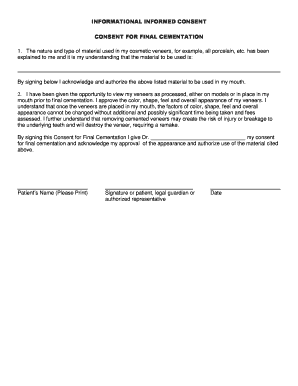
Veneers Consent Form


What is the Veneers Consent Form
The veneers consent form is a legal document that outlines the procedures, risks, and benefits associated with receiving dental veneers. This form ensures that patients are fully informed about the treatment process and provides their consent to proceed. It typically includes details about the materials used, the expected outcomes, and any potential complications that may arise during or after the procedure. By signing this form, patients acknowledge their understanding of the treatment and agree to the associated responsibilities.
How to use the Veneers Consent Form
Using the veneers consent form involves several key steps. First, dental professionals should provide the form to patients during the consultation phase. This allows patients to review the information thoroughly before making a decision. Once the patient understands the details, they can fill out the form, typically providing personal information and confirming their consent. After signing, the form should be securely stored in the patient's records as part of their medical documentation.
Key elements of the Veneers Consent Form
The veneers consent form includes several essential elements to ensure clarity and legal compliance. Key components typically consist of:
- Patient Information: Name, contact details, and medical history.
- Treatment Description: Detailed explanation of the veneer procedure.
- Risks and Benefits: An overview of potential risks, side effects, and expected benefits.
- Alternatives: Information on alternative treatments available.
- Patient Acknowledgment: A statement confirming that the patient understands the information provided.
- Signature and Date: Space for the patient to sign and date the form.
Steps to complete the Veneers Consent Form
Completing the veneers consent form involves a straightforward process. Patients should follow these steps:
- Receive the form from the dental office during the consultation.
- Read the form carefully, paying attention to all sections.
- Ask the dental professional any questions about the procedure or the form.
- Fill out the required personal information accurately.
- Sign and date the form to indicate consent.
- Return the completed form to the dental office for their records.
Legal use of the Veneers Consent Form
The legal use of the veneers consent form is crucial for both patients and dental professionals. This document serves as a protective measure, ensuring that patients are well-informed and consenting to the treatment. Legally, it helps to mitigate liability for dental practitioners by demonstrating that they have provided adequate information and obtained consent. It is essential that the form complies with relevant state laws and regulations to be considered valid in a legal context.
Digital vs. Paper Version
Both digital and paper versions of the veneers consent form are commonly used in dental practices. The digital version offers advantages such as easier storage, quick access, and the ability to sign electronically. This method can enhance efficiency and reduce the risk of lost documents. Conversely, a paper version may be preferred in certain situations, particularly for patients who are less comfortable with technology. Regardless of the format, it is important that the form maintains its legal validity and is securely stored.
Quick guide on how to complete veneers consent form
Prepare Veneers Consent Form seamlessly on any device
Online document management has become increasingly popular among companies and individuals. It offers a suitable environmentally-friendly alternative to conventional printed and signed documents, as you can find the right form and securely save it online. airSlate SignNow provides you with all the tools necessary to create, modify, and eSign your documents swiftly without any delays. Manage Veneers Consent Form on any device using airSlate SignNow Android or iOS applications and streamline any document-focused process today.
The easiest way to modify and eSign Veneers Consent Form without hassle
- Locate Veneers Consent Form and click Get Form to begin.
- Utilize the tools we offer to fill out your form.
- Emphasize important sections of the documents or obscure sensitive information with tools that airSlate SignNow provides specifically for this purpose.
- Create your eSignature using the Sign tool, which takes moments and carries the same legal validity as a conventional wet ink signature.
- Review the information and click on the Done button to save your changes.
- Choose how you would like to send your form, via email, SMS, or invitation link, or download it to your computer.
Forget about lost or misplaced documents, tedious form searching, or errors that necessitate printing new copies. airSlate SignNow fulfills all your document management needs in just a few clicks from any device of your preference. Modify and eSign Veneers Consent Form and ensure excellent communication at every step of the form preparation process with airSlate SignNow.
Create this form in 5 minutes or less
Create this form in 5 minutes!
How to create an eSignature for the veneers consent form
How to create an electronic signature for a PDF online
How to create an electronic signature for a PDF in Google Chrome
How to create an e-signature for signing PDFs in Gmail
How to create an e-signature right from your smartphone
How to create an e-signature for a PDF on iOS
How to create an e-signature for a PDF on Android
People also ask
-
What is a veneer consent form?
A veneer consent form is a legal document that patients sign to give permission for dental procedures involving veneers. This form outlines the procedure, its risks, and benefits, ensuring patients are informed before treatment. Using airSlate SignNow, you can easily create, send, and eSign veneer consent forms securely.
-
How does airSlate SignNow help with veneer consent forms?
airSlate SignNow streamlines the process of creating and signing veneer consent forms. Our platform allows dental professionals to customize templates, send forms digitally, and track responses in real-time. This eliminates paperwork hassles and ensures compliance with legal requirements.
-
Is there a cost associated with using airSlate SignNow for veneer consent forms?
Yes, airSlate SignNow offers several pricing plans that cater to different business needs, including features specifically for managing veneer consent forms. The cost-effective solutions are designed to fit budgets while providing all necessary tools for eSigning and document management. You can choose a plan that best fits your practice's needs.
-
Can I integrate airSlate SignNow with other software systems for veneer consent forms?
Absolutely! airSlate SignNow offers integrations with popular CRM software, practice management systems, and more. This connectivity allows for seamless data transfer and management of veneer consent forms, enhancing workflow efficiency across platforms.
-
What benefits does using airSlate SignNow for veneer consent forms provide?
Using airSlate SignNow for veneer consent forms enhances patient experience by simplifying the signing process. It provides a secure, legally binding method for obtaining consent, reduces paperwork errors, and speeds up the treatment process. Plus, it enables easy access and storage of signed documents.
-
Is it easy to customize a veneer consent form in airSlate SignNow?
Yes, airSlate SignNow makes it very easy to customize veneer consent forms. You can use pre-built templates or create your own from scratch, adding fields, branding, and specific information relevant to your practice. The intuitive interface allows for quick adjustments without requiring technical expertise.
-
Are the documents signed with airSlate SignNow legally binding?
Yes, documents signed on airSlate SignNow, including veneer consent forms, are legally binding and comply with eSignature laws. This provides peace of mind that your patients' consent is valid and enforceable. Our platform implements strong security measures to protect sensitive information.
Get more for Veneers Consent Form
- Bpss complaint form
- T 72 rhode island division of taxation tax state ri form
- Form d 7175 louisiana public service commission lpsc louisiana
- Item 9825 art proof form
- Passaporto form
- Driver assessment form 448393498
- Acte de vente dun navire de plaisance mer gouv form
- Vehicle sale contract template form
Find out other Veneers Consent Form
- Help Me With Electronic signature Maine Government Limited Power Of Attorney
- How To Electronic signature Massachusetts Government Job Offer
- Electronic signature Michigan Government LLC Operating Agreement Online
- How To Electronic signature Minnesota Government Lease Agreement
- Can I Electronic signature Minnesota Government Quitclaim Deed
- Help Me With Electronic signature Mississippi Government Confidentiality Agreement
- Electronic signature Kentucky Finance & Tax Accounting LLC Operating Agreement Myself
- Help Me With Electronic signature Missouri Government Rental Application
- Can I Electronic signature Nevada Government Stock Certificate
- Can I Electronic signature Massachusetts Education Quitclaim Deed
- Can I Electronic signature New Jersey Government LLC Operating Agreement
- Electronic signature New Jersey Government Promissory Note Template Online
- Electronic signature Michigan Education LLC Operating Agreement Myself
- How To Electronic signature Massachusetts Finance & Tax Accounting Quitclaim Deed
- Electronic signature Michigan Finance & Tax Accounting RFP Now
- Electronic signature Oklahoma Government RFP Later
- Electronic signature Nebraska Finance & Tax Accounting Business Plan Template Online
- Electronic signature Utah Government Resignation Letter Online
- Electronic signature Nebraska Finance & Tax Accounting Promissory Note Template Online
- Electronic signature Utah Government Quitclaim Deed Online