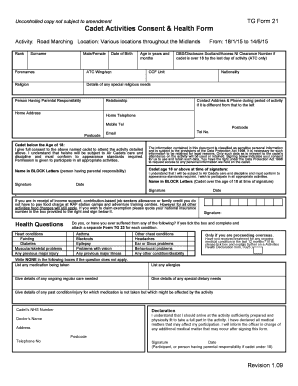
Rafac Tg21 Consent Form


What is the Rafac Tg21 Consent Form
The Rafac Tg21 Consent Form is a crucial document used within the Royal Air Force Air Cadets (RAFAC) framework. This form serves to obtain parental or guardian consent for cadets participating in various activities, ensuring that all necessary permissions are secured in compliance with organizational guidelines. It outlines the responsibilities and expectations of both the cadet and their guardians, fostering a safe and supportive environment for youth engagement in aviation and leadership training.
How to use the Rafac Tg21 Consent Form
Utilizing the Rafac Tg21 Consent Form involves several straightforward steps. First, the form should be downloaded from the official RAFAC resources or obtained through the cadet's squadron. Once in hand, guardians must fill out the required sections, which typically include personal information about the cadet, details of the activities for which consent is being sought, and any medical information that may be pertinent. After completing the form, it should be returned to the appropriate squadron officer, ensuring that all signatures are in place to validate the consent.
Steps to complete the Rafac Tg21 Consent Form
Completing the Rafac Tg21 Consent Form requires careful attention to detail. Follow these steps:
- Download the form from the designated RAFAC website or request a copy from the squadron.
- Provide accurate information about the cadet, including full name, date of birth, and contact details.
- Fill in the specific activities for which consent is being granted, ensuring clarity on dates and locations.
- Include any necessary medical information or special requirements that the squadron should be aware of.
- Sign and date the form, ensuring that a parent or guardian's signature is present.
- Submit the completed form to the squadron officer by the specified deadline.
Legal use of the Rafac Tg21 Consent Form
The Rafac Tg21 Consent Form is legally binding once completed and signed by a parent or guardian. This legal standing ensures that the RAFAC can conduct activities with the assurance that all participants have received the necessary permissions. It is vital for guardians to understand that by signing the form, they are agreeing to the terms outlined, which may include liability waivers and adherence to the RAFAC's code of conduct. This legal framework protects both the organization and the cadets involved.
Key elements of the Rafac Tg21 Consent Form
The Rafac Tg21 Consent Form contains several key elements that are essential for its effectiveness:
- Cadet Information: Personal details of the cadet, including name and contact information.
- Activity Details: A clear description of the activities for which consent is being granted.
- Medical Information: Any relevant health concerns or requirements that need to be disclosed.
- Guardian Consent: Signature of a parent or guardian, affirming their approval for the cadet's participation.
- Emergency Contact: Information for someone who can be reached in case of an emergency during the activities.
Who Issues the Form
The Rafac Tg21 Consent Form is issued by the Royal Air Force Air Cadets organization. It is typically made available through local squadrons or the official RAFAC website. Each squadron is responsible for ensuring that cadets and their guardians have access to this form, as it is vital for participation in various RAFAC activities. The form is part of the broader framework that governs the safety and legality of cadet programs.
Quick guide on how to complete rafac tg21 consent form
Effortlessly Prepare Rafac Tg21 Consent Form on Any Device
Digital document management has become increasingly favored by both businesses and individuals. It serves as a great environmentally friendly substitute for traditional printed and signed paperwork, as you can easily find the right form and securely keep it online. airSlate SignNow equips you with all the tools necessary to create, modify, and eSign your documents quickly and without holdups. Manage Rafac Tg21 Consent Form on any device with the airSlate SignNow Android or iOS applications and enhance any document-centric operation today.
Easily Modify and eSign Rafac Tg21 Consent Form
- Locate Rafac Tg21 Consent Form and select Get Form to begin.
- Utilize the tools provided to complete your form.
- Emphasize important sections of the documents or obscure sensitive details with features designed by airSlate SignNow specifically for that purpose.
- Create your eSignature with the Sign tool, which takes mere seconds and holds the same legal validity as a conventional ink signature.
- Review all the details and click on the Done button to preserve your edits.
- Select how you wish to send your form, whether via email, text message (SMS), an invitation link, or download it to your computer.
Say goodbye to lost or misfiled documents, tedious form searches, or mistakes that require reprinting new document copies. airSlate SignNow addresses all your document management needs in just a few clicks from any device of your choosing. Modify and eSign Rafac Tg21 Consent Form and guarantee effective communication at every stage of your form preparation process with airSlate SignNow.
Create this form in 5 minutes or less
Create this form in 5 minutes!
How to create an eSignature for the rafac tg21 consent form
How to create an electronic signature for a PDF online
How to create an electronic signature for a PDF in Google Chrome
How to create an e-signature for signing PDFs in Gmail
How to create an e-signature right from your smartphone
How to create an e-signature for a PDF on iOS
How to create an e-signature for a PDF on Android
People also ask
-
What is the tg23 form and how can airSlate SignNow help?
The tg23 form is a specific document that can be easily created, edited, and signed using airSlate SignNow. Our platform streamlines the process, allowing you to send and eSign the tg23 form effortlessly, ensuring compliance and saving time for your business.
-
Is airSlate SignNow suitable for managing multiple tg23 forms?
Yes, airSlate SignNow is designed to handle multiple tg23 forms simultaneously. With our user-friendly interface, you can manage, track, and organize all your tg23 forms efficiently, making document handling much simpler for your team.
-
What are the pricing plans for using airSlate SignNow for tg23 forms?
airSlate SignNow offers flexible pricing plans that cater to various needs, whether you’re a small business or a large enterprise. Our plans are cost-effective, allowing you to manage your tg23 forms without breaking the bank, while also enjoying robust features.
-
Can I integrate airSlate SignNow with other applications when working with tg23 forms?
Absolutely! airSlate SignNow provides seamless integrations with numerous applications, allowing you to manage tg23 forms alongside your existing tools. This enhances your workflow and ensures that your document management is efficient and connected.
-
What are the benefits of using airSlate SignNow for tg23 forms?
Using airSlate SignNow for tg23 forms offers numerous benefits, including enhanced security, time-saving features, and easy accessibility. Our platform enables you to eSign your documents securely and efficiently, boosting your productivity.
-
How secure is airSlate SignNow when handling tg23 forms?
Security is a top priority at airSlate SignNow. When dealing with tg23 forms, we implement top-notch encryption and authentication measures to ensure that your documents are safe from unauthorized access and tampering.
-
Can I track the status of my tg23 forms in airSlate SignNow?
Yes, airSlate SignNow allows you to track the status of your tg23 forms in real-time. You can easily monitor who has signed, who needs to sign, and get notifications for any updates, ensuring a smooth signing process.
Get more for Rafac Tg21 Consent Form
- Sample corporate records for a north dakota professional corporation north dakota form
- Sample organizational minutes for a north dakota professional corporation north dakota form
- Sample transmittal letter for articles of incorporation north dakota form
- New resident guide north dakota form
- Satisfaction release or cancellation of mortgage by corporation north dakota form
- Satisfaction release or cancellation of mortgage by individual north dakota form
- Partial release of property from mortgage for corporation north dakota form
- Partial release of property from mortgage by individual holder north dakota form
Find out other Rafac Tg21 Consent Form
- Can I Electronic signature South Carolina Legal Presentation
- How Can I Electronic signature Wyoming Life Sciences Word
- How To Electronic signature Utah Legal PDF
- How Do I Electronic signature Arkansas Real Estate Word
- How Do I Electronic signature Colorado Real Estate Document
- Help Me With Electronic signature Wisconsin Legal Presentation
- Can I Electronic signature Hawaii Real Estate PPT
- How Can I Electronic signature Illinois Real Estate Document
- How Do I Electronic signature Indiana Real Estate Presentation
- How Can I Electronic signature Ohio Plumbing PPT
- Can I Electronic signature Texas Plumbing Document
- How To Electronic signature Michigan Real Estate Form
- How To Electronic signature Arizona Police PDF
- Help Me With Electronic signature New Hampshire Real Estate PDF
- Can I Electronic signature New Hampshire Real Estate Form
- Can I Electronic signature New Mexico Real Estate Form
- How Can I Electronic signature Ohio Real Estate Document
- How To Electronic signature Hawaii Sports Presentation
- How To Electronic signature Massachusetts Police Form
- Can I Electronic signature South Carolina Real Estate Document