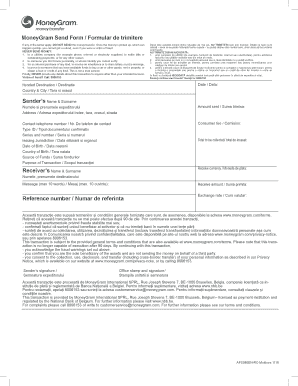
Formular Moneygram


What is the Formular Moneygram
The formular moneygram is a document used primarily for transferring funds securely and efficiently. It serves as a means for individuals and businesses to send money domestically and internationally. This form is essential for initiating a money transfer through MoneyGram services, ensuring that all necessary information is collected for processing the transaction. Understanding the components of this form is crucial for anyone looking to utilize MoneyGram for their financial needs.
How to use the Formular Moneygram
Using the formular moneygram involves a few straightforward steps. First, you need to obtain the form, which can be accessed online or at a MoneyGram location. Once you have the form, fill in the required details, including the sender's and receiver's information, the amount to be sent, and the payment method. After completing the form, submit it either online or in person at a MoneyGram location. Ensure that all information is accurate to avoid any delays in processing your transaction.
Steps to complete the Formular Moneygram
Completing the formular moneygram requires careful attention to detail. Follow these steps:
- Obtain the formular moneygram from the MoneyGram website or a local agent.
- Fill in your personal details, including your name, address, and contact information.
- Provide the recipient's information, ensuring accuracy in their name and address.
- Specify the amount you wish to send and choose your payment method, such as cash or debit card.
- Review all entered information for accuracy before submitting the form.
- Submit the completed form either online or at a MoneyGram location.
Legal use of the Formular Moneygram
The formular moneygram is legally binding when completed correctly and submitted according to MoneyGram's guidelines. It is essential to comply with all regulatory requirements to ensure the transaction is valid. This includes providing accurate information and adhering to any local laws regarding money transfers. By using the formular moneygram, users can ensure that their transactions are recognized legally, providing peace of mind during the transfer process.
Key elements of the Formular Moneygram
Several key elements must be included in the formular moneygram to ensure its validity. These include:
- Sender Information: Full name, address, and contact details.
- Recipient Information: Accurate name and address of the person receiving the funds.
- Transfer Amount: The specific amount of money being sent.
- Payment Method: Indication of how the funds will be paid (cash, debit, etc.).
- Signature: The sender's signature to authorize the transaction.
Examples of using the Formular Moneygram
There are various scenarios in which the formular moneygram can be utilized. For instance, individuals may use it to send money to family members in another state or country for support. Businesses might employ the form to pay vendors or contractors quickly. Additionally, the formular moneygram can be used for remittances, allowing immigrants to send money back home. Each of these examples highlights the versatility and importance of the formular moneygram in facilitating financial transactions.
Quick guide on how to complete formular moneygram
Complete Formular Moneygram effortlessly on any device
Digital document handling has gained popularity among businesses and individuals alike. It serves as an ideal environmentally friendly alternative to conventional printed and signed documents, enabling you to obtain the necessary form and securely store it online. airSlate SignNow provides you with all the tools required to create, modify, and eSign your documents swiftly without delays. Manage Formular Moneygram on any platform using airSlate SignNow's Android or iOS applications and simplify any document-related process today.
How to edit and eSign Formular Moneygram seamlessly
- Obtain Formular Moneygram and click on Get Form to begin.
- Utilize the tools we offer to complete your form.
- Emphasize important sections of your documents or conceal sensitive information using tools specifically provided by airSlate SignNow for this purpose.
- Create your signature with the Sign feature, which takes mere seconds and has the same legal validity as a traditional ink signature.
- Review all details and click on the Done button to finalize your changes.
- Choose how you wish to send your form, whether by email, SMS, or invite link, or download it to your computer.
Wave goodbye to lost or misplaced documents, tedious form searches, or errors that require printing new copies. airSlate SignNow addresses your document management needs within a few clicks from any device of your choice. Edit and eSign Formular Moneygram and ensure excellent communication at every stage of your form preparation process with airSlate SignNow.
Create this form in 5 minutes or less
Create this form in 5 minutes!
How to create an eSignature for the formular moneygram
How to create an electronic signature for a PDF online
How to create an electronic signature for a PDF in Google Chrome
How to create an e-signature for signing PDFs in Gmail
How to create an e-signature right from your smartphone
How to create an e-signature for a PDF on iOS
How to create an e-signature for a PDF on Android
People also ask
-
What is the formular moneygram feature in airSlate SignNow?
The formular moneygram feature in airSlate SignNow allows users to create customizable templates that streamline the process of sending and signing documents. This feature ensures that all necessary information related to money transfers is captured, making it easier to handle transactions efficiently.
-
How does airSlate SignNow ensure the security of my formular moneygram?
airSlate SignNow takes security seriously by employing advanced encryption methods to protect your formular moneygram and other sensitive documents. This means that your information remains confidential and secure throughout the signing process.
-
Is there a cost associated with using the formular moneygram feature?
Yes, airSlate SignNow offers competitive pricing plans that include the formular moneygram feature. Users can choose a plan that best suits their needs, ensuring they get the value they seek without unnecessary expenses.
-
Can I integrate formular moneygram with other apps?
Absolutely! airSlate SignNow provides integrations with various applications, allowing users to implement the formular moneygram feature seamlessly within their existing workflows. This enhances productivity by connecting all systems in use.
-
What are the benefits of using formular moneygram in airSlate SignNow?
Utilizing the formular moneygram in airSlate SignNow expedites the document signing process, reduces the possibility of errors, and simplifies record-keeping. Businesses can save time and resources while ensuring compliance and thorough documentation.
-
How user-friendly is the formular moneygram feature?
The formular moneygram feature in airSlate SignNow is designed for ease of use, even for those with minimal technical knowledge. Users can quickly create, send, and manage documents, making it accessible for everyone in the organization.
-
Can I track the status of my formular moneygram documents?
Yes, airSlate SignNow offers real-time tracking for all documents, including those using the formular moneygram feature. Users can receive notifications about the document's status and follow up as needed, providing full transparency.
Get more for Formular Moneygram
- Multilingual standard form
- Wv form cst 250
- Form for declaration for registration by the students under west
- D userdata trueforms sites 125126 jlevine 633930104205312500 0 far vac 9 pdf form created instanet forms
- Noaa osha respirator medical evaluation questionnaire corpscpc noaa form
- Positive flu test paperwork 387631652 form
- School ruby sue clifton middle school form
- Wales occupation contract template form
Find out other Formular Moneygram
- How Do I Electronic signature Arizona Legal Warranty Deed
- How To Electronic signature Arizona Legal Lease Termination Letter
- How To Electronic signature Virginia Lawers Promissory Note Template
- Electronic signature Vermont High Tech Contract Safe
- Electronic signature Legal Document Colorado Online
- Electronic signature Washington High Tech Contract Computer
- Can I Electronic signature Wisconsin High Tech Memorandum Of Understanding
- How Do I Electronic signature Wisconsin High Tech Operating Agreement
- How Can I Electronic signature Wisconsin High Tech Operating Agreement
- Electronic signature Delaware Legal Stock Certificate Later
- Electronic signature Legal PDF Georgia Online
- Electronic signature Georgia Legal Last Will And Testament Safe
- Can I Electronic signature Florida Legal Warranty Deed
- Electronic signature Georgia Legal Memorandum Of Understanding Simple
- Electronic signature Legal PDF Hawaii Online
- Electronic signature Legal Document Idaho Online
- How Can I Electronic signature Idaho Legal Rental Lease Agreement
- How Do I Electronic signature Alabama Non-Profit Profit And Loss Statement
- Electronic signature Alabama Non-Profit Lease Termination Letter Easy
- How Can I Electronic signature Arizona Life Sciences Resignation Letter