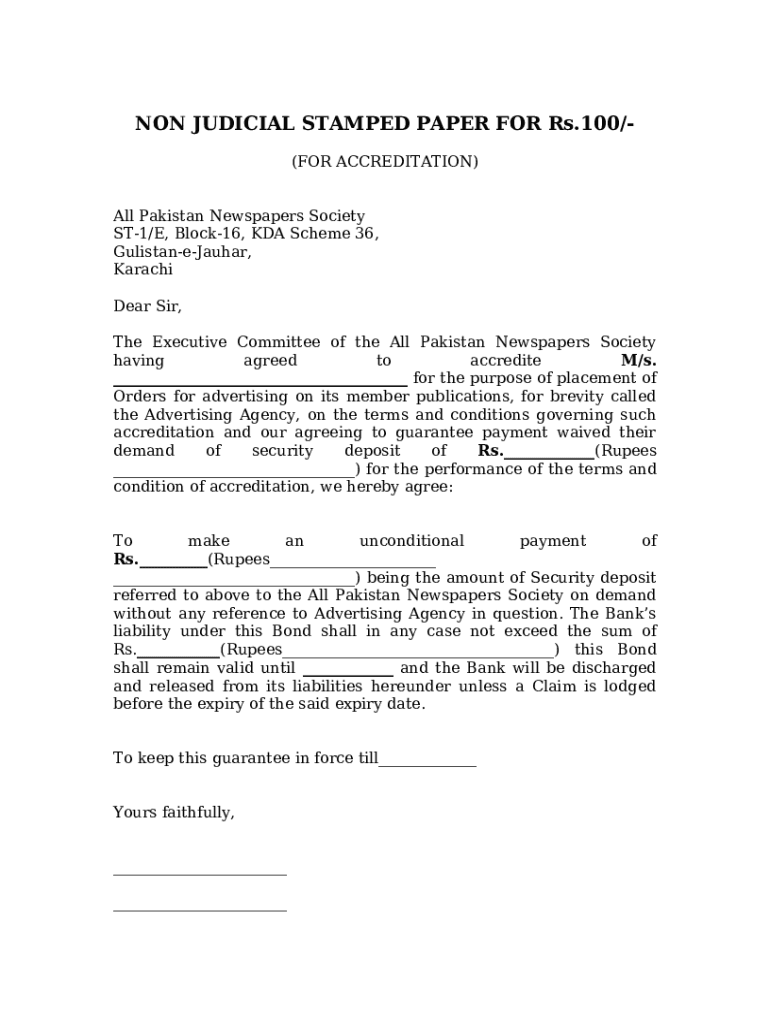
Pakistan Non Judicial Paper Form


What is the Pakistan Non Judicial Paper
The Pakistan non judicial paper is a legal document used for various purposes, including agreements, contracts, and declarations. Unlike judicial papers, which are filed in court, non judicial papers are utilized in private transactions and do not require court approval. They are essential for documenting agreements between parties, ensuring that the terms are clear and legally binding. This type of paper is often used in real estate transactions, business agreements, and other situations where formal documentation is necessary.
How to use the Pakistan Non Judicial Paper
To effectively use the Pakistan non judicial paper, individuals should first identify the specific purpose of the document. This may include drafting a lease agreement, a partnership contract, or a loan agreement. Once the purpose is established, the parties involved should outline the terms and conditions clearly. It is advisable to include details such as the names of the parties, the date of the agreement, and any specific clauses that pertain to the transaction. After drafting, both parties should review the document to ensure accuracy before signing.
Steps to complete the Pakistan Non Judicial Paper
Completing the Pakistan non judicial paper involves several key steps:
- Identify the purpose: Determine what the document will be used for.
- Draft the document: Include all necessary terms and conditions.
- Review the content: Ensure all information is accurate and complete.
- Sign the document: All parties should sign to validate the agreement.
- Store securely: Keep a copy of the signed document for future reference.
Legal use of the Pakistan Non Judicial Paper
The legal use of the Pakistan non judicial paper is crucial for ensuring that agreements are enforceable. To be considered legally binding, the document must meet specific criteria, such as being signed by all parties involved and containing clear terms. Additionally, it is important to ensure that the agreement does not violate any laws or regulations. By adhering to these legal standards, parties can protect their interests and have a valid record of their agreements.
Key elements of the Pakistan Non Judicial Paper
Key elements of the Pakistan non judicial paper include:
- Parties involved: Names and addresses of all parties.
- Effective date: The date the agreement comes into effect.
- Terms and conditions: Detailed description of the obligations and rights of each party.
- Signatures: Signatures of all parties to validate the document.
- Witnesses: In some cases, the presence of witnesses may be required.
Examples of using the Pakistan Non Judicial Paper
Examples of using the Pakistan non judicial paper include:
- Lease agreements: Documenting the terms between landlords and tenants.
- Partnership contracts: Outlining the responsibilities and profit-sharing among business partners.
- Loan agreements: Formalizing the terms of a loan between individuals or entities.
- Sales contracts: Detailing the sale of goods or property.
Quick guide on how to complete pakistan non judicial paper
Effortlessly Prepare Pakistan Non Judicial Paper on Any Device
Managing documents online has gained popularity among businesses and individuals. It offers a perfect eco-friendly alternative to conventional printed and signed papers, as you can easily locate the necessary form and securely store it online. airSlate SignNow provides all the resources required to create, alter, and electronically sign your documents swiftly without delays. Handle Pakistan Non Judicial Paper on any platform using airSlate SignNow's Android or iOS applications and streamline any document-related process today.
The Easiest Way to Alter and eSign Pakistan Non Judicial Paper Stress-Free
- Search for Pakistan Non Judicial Paper and select Get Form to begin.
- Make use of the tools we offer to fill out your document.
- Emphasize important sections of the documents or obscure sensitive information with the tools provided by airSlate SignNow specifically for that purpose.
- Create your signature using the Sign tool, which takes mere seconds and carries the same legal validity as a traditional handwritten signature.
- Review the details and click on the Done button to finalize your changes.
- Select how you wish to send your form: via email, SMS, or through an invitation link, or download it to your computer.
Eliminate the hassle of lost or misplaced documents, tedious form searches, or mistakes that necessitate printing new copies. airSlate SignNow fulfills all your document management needs with just a few clicks from your chosen device. Edit and eSign Pakistan Non Judicial Paper to ensure effective communication throughout every phase of your document preparation process with airSlate SignNow.
Create this form in 5 minutes or less
Create this form in 5 minutes!
How to create an eSignature for the pakistan non judicial paper
How to create an electronic signature for a PDF online
How to create an electronic signature for a PDF in Google Chrome
How to create an e-signature for signing PDFs in Gmail
How to create an e-signature right from your smartphone
How to create an e-signature for a PDF on iOS
How to create an e-signature for a PDF on Android
People also ask
-
What is airSlate SignNow and how does it relate to Pakistan non judicial documents?
airSlate SignNow is a powerful e-signature platform that enables businesses to easily send and sign documents online. It is particularly useful for handling Pakistan non judicial documents, as it provides a secure and legally binding way to manage important agreements and contracts.
-
How does airSlate SignNow simplify the signing process for Pakistan non judicial documents?
With airSlate SignNow, users can upload, edit, and send Pakistan non judicial documents for e-signature in just a few clicks. This streamlined process saves time and reduces the hassle of printing, scanning, and mailing physical documents.
-
What features does airSlate SignNow offer for managing Pakistan non judicial documents?
airSlate SignNow includes features such as customizable templates, real-time tracking, and automated reminders, all designed to optimize the management of Pakistan non judicial documents. These tools enhance efficiency and ensure that important documents are signed promptly.
-
Are there any costs associated with using airSlate SignNow for Pakistan non judicial document signing?
Yes, airSlate SignNow offers various pricing plans that cater to different business needs, including options for handling Pakistan non judicial documents. The competitive pricing ensures you can manage your signing processes effectively without breaking the bank.
-
Does airSlate SignNow integrate with other software for managing Pakistan non judicial documents?
Absolutely! airSlate SignNow seamlessly integrates with various third-party applications, making it easy to incorporate into your existing workflow for managing Pakistan non judicial documents. This integration capability enhances productivity and facilitates smoother operations.
-
What security measures does airSlate SignNow implement for Pakistan non judicial documents?
airSlate SignNow prioritizes security with advanced encryption and compliance with international standards, ensuring that your Pakistan non judicial documents are protected. These measures help maintain confidentiality and integrity throughout the signing process.
-
Can I use airSlate SignNow on mobile devices for Pakistan non judicial document signing?
Yes, airSlate SignNow is fully optimized for mobile devices, allowing you to manage and sign Pakistan non judicial documents on the go. The mobile app ensures that users have access to all essential features wherever they are.
Get more for Pakistan Non Judicial Paper
- Historia clinica de ortodoncia form
- Prescription pharmacy form
- Ptax 764 online form
- Screen time contract printable behavior charts com form
- Form obeo 0005
- License action request form
- Sellers vehicle information sheet gateway classic cars
- Society of st vincent de paul conference treasurers manual form
Find out other Pakistan Non Judicial Paper
- How To eSign Hawaii Franchise Contract
- eSignature Missouri End User License Agreement (EULA) Free
- eSign Delaware Consulting Agreement Template Now
- eSignature Missouri Hold Harmless (Indemnity) Agreement Later
- eSignature Ohio Hold Harmless (Indemnity) Agreement Mobile
- eSignature California Letter of Intent Free
- Can I eSign Louisiana General Power of Attorney Template
- eSign Mississippi General Power of Attorney Template Free
- How Can I eSignature New Mexico Letter of Intent
- Can I eSign Colorado Startup Business Plan Template
- eSign Massachusetts Startup Business Plan Template Online
- eSign New Hampshire Startup Business Plan Template Online
- How To eSign New Jersey Startup Business Plan Template
- eSign New York Startup Business Plan Template Online
- eSign Colorado Income Statement Quarterly Mobile
- eSignature Nebraska Photo Licensing Agreement Online
- How To eSign Arizona Profit and Loss Statement
- How To eSign Hawaii Profit and Loss Statement
- How To eSign Illinois Profit and Loss Statement
- How To eSign New York Profit and Loss Statement