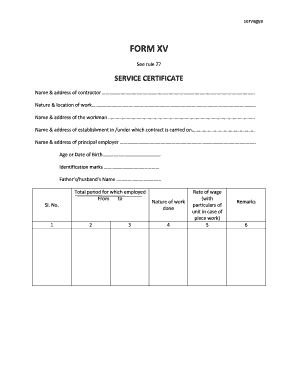
Form Xv


What is the Form XV Service Certificate?
The Form XV Service Certificate is an official document used to verify an individual's service history, often required by employers or for various legal purposes. This certificate serves as proof of employment, detailing the duration and nature of the service provided. It is essential for individuals seeking to validate their work experience, whether for new job applications, pension claims, or other official matters.
How to Use the Form XV Service Certificate
Utilizing the Form XV Service Certificate involves several steps. First, ensure that you have the correct version of the form, which can typically be obtained from the organization requiring it. Once you have the form, fill it out with accurate and relevant information regarding your employment history. After completing the form, it may need to be signed by an authorized representative from the issuing organization to validate its authenticity.
Steps to Complete the Form XV Service Certificate
Completing the Form XV Service Certificate requires careful attention to detail. Follow these steps for accurate completion:
- Gather necessary information, including your employment dates, job title, and responsibilities.
- Fill out the form, ensuring all fields are complete and accurate.
- Review the information for any errors or omissions.
- Obtain the required signature from an authorized person within the organization.
- Make a copy of the completed form for your records before submission.
Legal Use of the Form XV Service Certificate
The Form XV Service Certificate holds legal significance as it serves as an official record of employment. It may be required in various legal contexts, such as applying for government benefits, verifying employment for loan applications, or during legal proceedings. Ensuring that the form is filled out correctly and signed by the appropriate authority is crucial for its acceptance in legal matters.
Key Elements of the Form XV Service Certificate
Understanding the key elements of the Form XV Service Certificate can help ensure its proper completion. Important components typically include:
- Employee Information: Full name, job title, and employment dates.
- Employer Details: Name of the organization, address, and contact information.
- Service Description: A summary of job responsibilities and achievements during the employment period.
- Signature: An authorized representative's signature to validate the document.
Who Issues the Form XV Service Certificate?
The Form XV Service Certificate is typically issued by the employer or organization where the individual was employed. Human resources departments are often responsible for preparing and signing these certificates. In cases where employment records are maintained by a third party, they may also issue the certificate upon request, provided they have the necessary information and authorization.
Quick guide on how to complete form xv
Prepare Form Xv effortlessly on any device
Digital document management has gained traction among businesses and individuals. It offers a fantastic eco-friendly substitute for traditional printed and signed documents, allowing you to locate the correct form and securely save it online. airSlate SignNow provides you with all the resources necessary to construct, alter, and eSign your documents quickly and without interruptions. Manage Form Xv on any system with airSlate SignNow's Android or iOS applications and enhance any document-related process today.
How to modify and eSign Form Xv seamlessly
- Locate Form Xv and then click Get Form to begin.
- Utilize the tools we provide to complete your form.
- Highlight relevant sections of your documents or obscure sensitive information with tools that airSlate SignNow specifically offers for that purpose.
- Create your signature using the Sign tool, which takes mere seconds and holds the same legal validity as a standard wet ink signature.
- Review the information and then click on the Done button to save your changes.
- Choose your delivery method for your form, whether by email, text message (SMS), or invitation link, or download it to your PC.
Eliminate the worry of lost or misplaced documents, cumbersome form navigation, or errors that necessitate printing new copies. airSlate SignNow addresses all your document management needs in just a few clicks from any device of your choice. Modify and eSign Form Xv and ensure excellent communication at every stage of your form preparation process with airSlate SignNow.
Create this form in 5 minutes or less
Create this form in 5 minutes!
How to create an eSignature for the form xv
How to create an electronic signature for a PDF online
How to create an electronic signature for a PDF in Google Chrome
How to create an e-signature for signing PDFs in Gmail
How to create an e-signature right from your smartphone
How to create an e-signature for a PDF on iOS
How to create an e-signature for a PDF on Android
People also ask
-
What is a form xv service certificate?
A form xv service certificate is a document that confirms the completion of services as specified in a contract. It serves as a legal proof of service delivery and can be efficiently managed through the airSlate SignNow platform.
-
How can I obtain a form xv service certificate using airSlate SignNow?
To obtain a form xv service certificate, simply create your document in the airSlate SignNow application, add necessary fields, and set it for eSignature. Once signed by the relevant parties, you can download or archive the completed certificate securely.
-
What are the benefits of using airSlate SignNow for form xv service certificates?
Using airSlate SignNow for form xv service certificates streamlines the signing process, saves time, and reduces paperwork. Our platform ensures that all documents are securely stored and easily retrieved, enhancing efficiency in managing your service certificates.
-
Are there any integration options available for managing form xv service certificates?
Yes, airSlate SignNow integrates seamlessly with various applications, including CRMs and project management tools. This allows you to automate workflows for managing form xv service certificates and improve your overall operational efficiency.
-
What pricing plans does airSlate SignNow offer for form xv service certificates?
airSlate SignNow offers various pricing plans tailored to meet different business needs. These plans include features for creating, managing, and storing form xv service certificates, allowing you to choose the option that best fits your budget.
-
Is it safe to use airSlate SignNow for my form xv service certificates?
Absolutely! airSlate SignNow prioritizes security and implements advanced encryption protocols to protect your sensitive data. You can trust that your form xv service certificates and other documents are securely managed on our platform.
-
Can I track the status of my form xv service certificates in airSlate SignNow?
Yes, airSlate SignNow provides a tracking feature that allows you to monitor the status of your form xv service certificates. You can see when documents are sent, opened, signed, and completed, ensuring you stay updated throughout the process.
Get more for Form Xv
Find out other Form Xv
- eSignature Missouri Banking IOU Simple
- eSignature Banking PDF New Hampshire Secure
- How Do I eSignature Alabama Car Dealer Quitclaim Deed
- eSignature Delaware Business Operations Forbearance Agreement Fast
- How To eSignature Ohio Banking Business Plan Template
- eSignature Georgia Business Operations Limited Power Of Attorney Online
- Help Me With eSignature South Carolina Banking Job Offer
- eSignature Tennessee Banking Affidavit Of Heirship Online
- eSignature Florida Car Dealer Business Plan Template Myself
- Can I eSignature Vermont Banking Rental Application
- eSignature West Virginia Banking Limited Power Of Attorney Fast
- eSignature West Virginia Banking Limited Power Of Attorney Easy
- Can I eSignature Wisconsin Banking Limited Power Of Attorney
- eSignature Kansas Business Operations Promissory Note Template Now
- eSignature Kansas Car Dealer Contract Now
- eSignature Iowa Car Dealer Limited Power Of Attorney Easy
- How Do I eSignature Iowa Car Dealer Limited Power Of Attorney
- eSignature Maine Business Operations Living Will Online
- eSignature Louisiana Car Dealer Profit And Loss Statement Easy
- How To eSignature Maryland Business Operations Business Letter Template