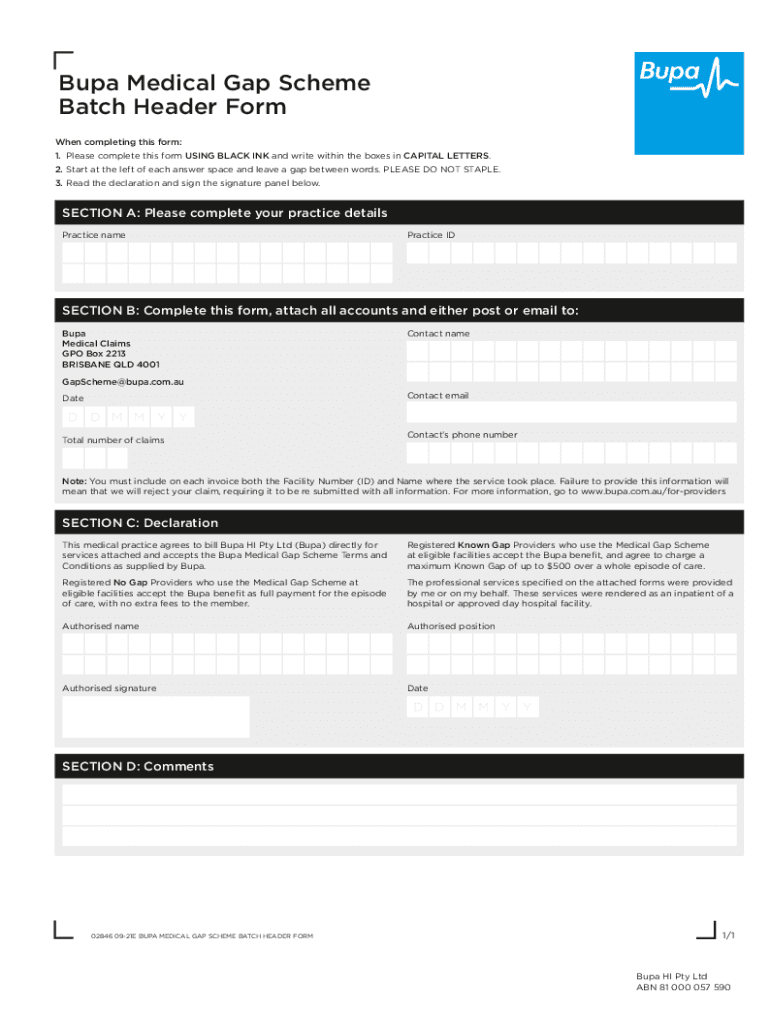
Bupa Batch Header 2021-2026


What is the Bupa Batch Header
The Bupa Batch Header is a crucial document used in the processing of medical claims within the Bupa medical gap scheme. It serves as a summary of multiple claims submitted together, streamlining the handling of these claims by healthcare providers and insurers. This form includes essential information such as patient details, service dates, and the specific services rendered. By consolidating this information, the Bupa Batch Header facilitates efficient processing and ensures that all relevant data is available for review.
How to Use the Bupa Batch Header
Using the Bupa Batch Header involves several key steps to ensure accurate submission and processing of claims. First, gather all necessary patient and service information. Next, complete the header by filling in the required fields, which may include patient identifiers, claim numbers, and service codes. Once the form is filled out, it can be submitted electronically or printed for mailing, depending on the preferred method of the healthcare provider. Utilizing electronic submission can expedite the processing time and reduce the likelihood of errors.
Steps to Complete the Bupa Batch Header
Completing the Bupa Batch Header requires careful attention to detail. Follow these steps:
- Collect all relevant patient information and service details.
- Fill in the header fields accurately, ensuring that all required information is included.
- Review the completed header for accuracy and completeness.
- Choose your submission method: electronic or print.
- If submitting electronically, ensure that the file format is compatible with Bupa’s requirements.
Legal Use of the Bupa Batch Header
The Bupa Batch Header must be completed in compliance with relevant healthcare regulations and standards. This includes ensuring that all patient information is handled in accordance with privacy laws, such as HIPAA. Additionally, the form must meet the requirements set forth by Bupa to be considered valid for processing claims. Proper use of this form not only facilitates timely payment but also protects the rights of patients and providers.
Key Elements of the Bupa Batch Header
Several key elements must be included in the Bupa Batch Header to ensure its effectiveness. These elements typically include:
- Patient identifiers, such as names and identification numbers.
- Claim numbers associated with each service.
- Dates of service provided.
- Service codes that correspond to the treatments or procedures performed.
- Provider information to identify who rendered the services.
Examples of Using the Bupa Batch Header
Practical examples of using the Bupa Batch Header can illustrate its application in real-world scenarios. For instance, a healthcare provider may submit a batch header for a group of patients receiving similar treatments on the same day. This allows for efficient processing and quicker reimbursements. Another example includes a provider submitting claims for multiple services rendered to a single patient over a period, ensuring that all relevant claims are processed together under one header.
Quick guide on how to complete bupa batch header 577629914
Complete Bupa Batch Header effortlessly on any device
Managing documents online has become increasingly popular among companies and individuals. It offers an ideal eco-friendly alternative to traditional printed and signed documents, allowing you to locate the necessary form and securely store it online. airSlate SignNow equips you with all the resources required to create, modify, and electronically sign your documents swiftly without delays. Handle Bupa Batch Header on any platform using airSlate SignNow's Android or iOS applications and simplify any document-related task today.
The easiest way to modify and eSign Bupa Batch Header without any hassle
- Find Bupa Batch Header and click Get Form to begin.
- Make use of the tools we provide to fill out your form.
- Emphasize relevant sections of the documents or conceal sensitive information using tools specifically designed for that purpose by airSlate SignNow.
- Create your signature with the Sign tool, which takes mere seconds and carries the same legal validity as a conventional ink signature.
- Review the details and click on the Done button to save your modifications.
- Select your preferred method of sharing your form, whether by email, SMS, invitation link, or by downloading it to your computer.
Eliminate concerns over lost or misplaced documents, tedious form searching, or errors that necessitate printing new copies. airSlate SignNow meets all your document management needs in just a few clicks from any device you choose. Alter and eSign Bupa Batch Header and ensure exceptional communication at every stage of the document preparation process with airSlate SignNow.
Create this form in 5 minutes or less
Find and fill out the correct bupa batch header 577629914
Create this form in 5 minutes!
How to create an eSignature for the bupa batch header 577629914
How to create an electronic signature for a PDF online
How to create an electronic signature for a PDF in Google Chrome
How to create an e-signature for signing PDFs in Gmail
How to create an e-signature right from your smartphone
How to create an e-signature for a PDF on iOS
How to create an e-signature for a PDF on Android
People also ask
-
What is the bupa batch header feature in airSlate SignNow?
The bupa batch header feature in airSlate SignNow allows users to manage and streamline multiple document signing processes efficiently. This feature is designed to handle bulk uploads and eSignatures, saving time and reducing administrative overhead for businesses.
-
How does the bupa batch header improve document management?
By utilizing the bupa batch header, businesses can easily organize and track multiple documents within a single process. This improvement enhances overall document management efficiency by ensuring that all related documents are processed concurrently, facilitating faster operations.
-
What pricing options are available for using the bupa batch header?
airSlate SignNow offers competitive pricing plans that include access to the bupa batch header. Depending on the plan chosen, users can benefit from varying levels of document management capabilities, making it a cost-effective solution for businesses of all sizes.
-
Can the bupa batch header feature integrate with other tools?
Yes, the bupa batch header feature integrates seamlessly with various business tools and platforms. This includes CRM systems, project management applications, and more, allowing for a streamlined workflow across your organization.
-
What are the key benefits of using the bupa batch header?
The bupa batch header offers numerous benefits including time savings, improved accuracy, and enhanced collaboration. By allowing for batch processing, it ensures that businesses can complete document signing and management tasks more quickly and effectively.
-
Is the bupa batch header suitable for small businesses?
Absolutely! The bupa batch header feature in airSlate SignNow is designed to cater to businesses of all sizes, making it especially beneficial for small businesses looking to optimize their document workflows without incurring high costs.
-
How user-friendly is the bupa batch header feature?
The bupa batch header feature is implemented in a user-friendly interface that ensures ease of use. Users can quickly learn how to leverage this feature, enabling them to manage multiple document signings without the steep learning curve often associated with new software.
Get more for Bupa Batch Header
Find out other Bupa Batch Header
- Can I Sign Missouri Doctors Last Will And Testament
- Sign New Mexico Doctors Living Will Free
- Sign New York Doctors Executive Summary Template Mobile
- Sign New York Doctors Residential Lease Agreement Safe
- Sign New York Doctors Executive Summary Template Fast
- How Can I Sign New York Doctors Residential Lease Agreement
- Sign New York Doctors Purchase Order Template Online
- Can I Sign Oklahoma Doctors LLC Operating Agreement
- Sign South Dakota Doctors LLC Operating Agreement Safe
- Sign Texas Doctors Moving Checklist Now
- Sign Texas Doctors Residential Lease Agreement Fast
- Sign Texas Doctors Emergency Contact Form Free
- Sign Utah Doctors Lease Agreement Form Mobile
- Sign Virginia Doctors Contract Safe
- Sign West Virginia Doctors Rental Lease Agreement Free
- Sign Alabama Education Quitclaim Deed Online
- Sign Georgia Education Business Plan Template Now
- Sign Louisiana Education Business Plan Template Mobile
- Sign Kansas Education Rental Lease Agreement Easy
- Sign Maine Education Residential Lease Agreement Later