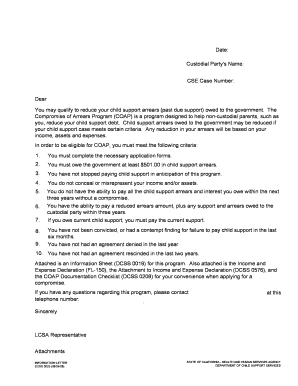
Coap Application Form


What is the Coap Application Form
The Coap Application Form is a specific document used in California for individuals seeking to participate in the Compromise of Arrears Program. This program is designed to assist parents who are struggling with child support arrears. By completing the Coap form, applicants can potentially reduce their outstanding child support obligations, making it easier for them to manage their financial responsibilities while ensuring the welfare of their children.
Steps to Complete the Coap Application Form
Filling out the Coap Application Form involves several key steps to ensure accuracy and compliance. First, gather all necessary personal information, including your name, address, and details about your child support case. Next, clearly outline your financial situation, including income, expenses, and any relevant documentation that supports your claim for a compromise. After completing the form, review it carefully for any errors or omissions. Finally, submit the form according to the specified guidelines, either online or by mail, ensuring that you keep a copy for your records.
Legal Use of the Coap Application Form
The Coap Application Form is legally binding when completed correctly and submitted in accordance with California law. It is essential to provide accurate information, as any discrepancies may lead to delays or denials of your application. Additionally, the form must be signed and dated to validate the application. Understanding the legal implications of the information provided is crucial, as it can significantly impact your child support obligations and overall financial situation.
Required Documents
When submitting the Coap Application Form, certain documents are typically required to support your application. These may include proof of income, such as pay stubs or tax returns, documentation of expenses, and any court orders related to child support. It is advisable to check the specific requirements outlined by the California Department of Child Support Services to ensure that all necessary documents are included with your application.
Form Submission Methods
The Coap Application Form can be submitted through various methods, providing flexibility for applicants. You can complete the form online via the California Department of Child Support Services website, which often allows for quicker processing times. Alternatively, the form can be printed, filled out manually, and mailed to the appropriate office. In some cases, applicants may also have the option to submit the form in person at designated child support offices.
Eligibility Criteria
To qualify for the Compromise of Arrears Program and successfully use the Coap Application Form, applicants must meet specific eligibility criteria. Generally, this includes being a parent with outstanding child support arrears and demonstrating a genuine financial hardship. It is important to review the detailed requirements set forth by the California Department of Child Support Services to ensure that you meet all necessary conditions before applying.
Application Process & Approval Time
The application process for the Coap Application Form involves several stages, starting with the submission of the completed form and supporting documents. Once submitted, the application will be reviewed by the appropriate authorities, who will assess your eligibility and the details of your case. The approval time can vary, but applicants can typically expect a response within a few weeks. Staying informed about the status of your application can help you manage your expectations and plan accordingly.
Quick guide on how to complete coap application form
Effortlessly Prepare Coap Application Form on Any Device
Digital document management has gained traction among businesses and individuals. It offers an excellent eco-friendly substitute for traditional printed and signed documents, allowing you to obtain the necessary forms and securely store them online. airSlate SignNow equips you with all the tools required to create, edit, and eSign your documents swiftly without any holdups. Manage Coap Application Form on any platform using the airSlate SignNow Android or iOS applications and enhance any document-centric process today.
How to Edit and eSign Coap Application Form with Ease
- Find Coap Application Form and click on Get Form to begin.
- Utilize the tools we provide to fill out your document.
- Highlight pertinent sections of the documents or conceal sensitive information using the tools that airSlate SignNow specifically offers for this purpose.
- Create your signature with the Sign tool, which takes seconds and has the same legal validity as a conventional wet ink signature.
- Review all the information and click on the Done button to save your modifications.
- Select how you would like to share your form, via email, SMS, or invitation link, or download it to your computer.
Eliminate concerns about lost or misplaced files, tedious form searching, or errors that necessitate printing new document copies. airSlate SignNow meets your document management needs in just a few clicks from any device you prefer. Edit and eSign Coap Application Form and ensure outstanding communication at every phase of the form preparation process with airSlate SignNow.
Create this form in 5 minutes or less
Create this form in 5 minutes!
How to create an eSignature for the coap application form
How to create an electronic signature for a PDF online
How to create an electronic signature for a PDF in Google Chrome
How to create an e-signature for signing PDFs in Gmail
How to create an e-signature right from your smartphone
How to create an e-signature for a PDF on iOS
How to create an e-signature for a PDF on Android
People also ask
-
What is a COAP form and how does it work with airSlate SignNow?
A COAP form is a structured document designed for submitting various types of requests, including healthcare-related information. With airSlate SignNow, you can easily create, send, and eSign COAP forms, streamlining your operations and ensuring quick access to vital information.
-
How can airSlate SignNow enhance the use of COAP forms in my organization?
airSlate SignNow enhances the use of COAP forms by providing a user-friendly platform for creating and managing these documents. You can automate workflows and integrate eSigning features, which minimizes delays and errors typically associated with manual paper processes.
-
Are there any costs associated with using COAP forms through airSlate SignNow?
Yes, using COAP forms through airSlate SignNow can incur subscription costs, depending on the plan you choose. However, our pricing is competitive, offering best-value options for small businesses and large enterprises alike, allowing you to manage COAP forms cost-effectively.
-
What features does airSlate SignNow offer specifically for COAP forms?
airSlate SignNow offers a variety of features tailored for COAP forms, including customizable templates, advanced analytics, and secure eSigning capabilities. These features ensure that your COAP forms are not only compliant but also efficiently processed and tracked.
-
Can I integrate airSlate SignNow with other software to manage COAP forms?
Absolutely! airSlate SignNow offers seamless integrations with various software solutions, including CRM and project management tools. This integration allows you to automate the handling of COAP forms and enhance your overall workflow.
-
How secure is the information submitted through a COAP form in airSlate SignNow?
Security is a top priority at airSlate SignNow. When using a COAP form, your information is protected by encryption and industry-standard protocols, ensuring that sensitive data is secure during transmission and storage.
-
Can I track the status of COAP forms sent through airSlate SignNow?
Yes, you can easily track the status of COAP forms sent through airSlate SignNow. The platform provides real-time updates and notifications, so you know when forms are viewed, signed, or completed, helping you stay organized and informed.
Get more for Coap Application Form
Find out other Coap Application Form
- How Do I Sign Washington Healthcare / Medical Word
- How Can I Sign Indiana High Tech PDF
- How To Sign Oregon High Tech Document
- How Do I Sign California Insurance PDF
- Help Me With Sign Wyoming High Tech Presentation
- How Do I Sign Florida Insurance PPT
- How To Sign Indiana Insurance Document
- Can I Sign Illinois Lawers Form
- How To Sign Indiana Lawers Document
- How To Sign Michigan Lawers Document
- How To Sign New Jersey Lawers PPT
- How Do I Sign Arkansas Legal Document
- How Can I Sign Connecticut Legal Document
- How Can I Sign Indiana Legal Form
- Can I Sign Iowa Legal Document
- How Can I Sign Nebraska Legal Document
- How To Sign Nevada Legal Document
- Can I Sign Nevada Legal Form
- How Do I Sign New Jersey Legal Word
- Help Me With Sign New York Legal Document