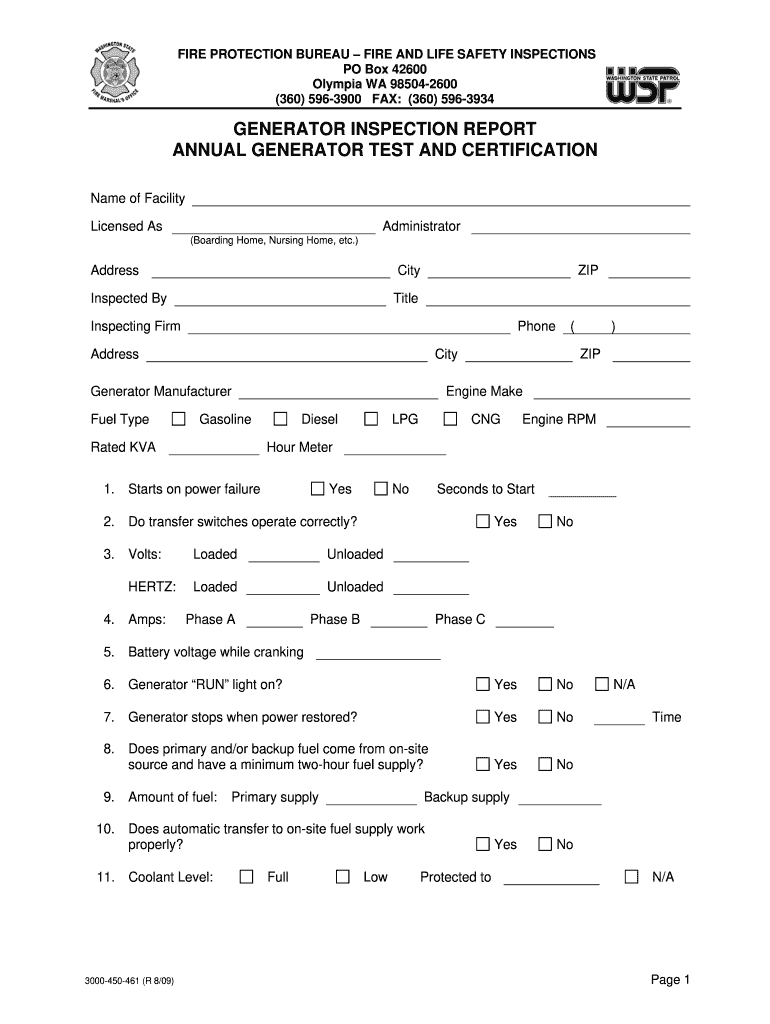
Generator Inspection Report Form


What is the generator inspection report?
The generator inspection report is a formal document that outlines the findings from an inspection of a generator. This report is crucial for ensuring that generators operate safely and efficiently. It typically includes details such as the generator's condition, any issues identified during the inspection, and recommendations for maintenance or repairs. The report serves as a record for compliance with safety regulations and can be essential for insurance purposes.
Key elements of the generator inspection report
A comprehensive generator inspection report includes several key elements that provide valuable information about the generator's status. These elements often consist of:
- Generator specifications: Information about the make, model, and capacity of the generator.
- Inspection findings: A detailed account of the inspection results, including any defects or areas of concern.
- Maintenance recommendations: Suggestions for repairs or maintenance to ensure optimal performance.
- Compliance status: An assessment of whether the generator meets local safety and regulatory standards.
- Signature of the inspector: Verification by a qualified inspector that the report is accurate and complete.
Steps to complete the generator inspection report
Completing a generator inspection report involves several systematic steps to ensure accuracy and thoroughness. The process typically includes:
- Preparation: Gather all necessary tools and documentation related to the generator.
- Inspection: Conduct a thorough examination of the generator, checking all components and systems.
- Documentation: Record findings in the report, noting any issues and recommendations.
- Review: Ensure all information is complete and accurate before finalizing the report.
- Submission: Provide the completed report to the relevant stakeholders, such as management or regulatory bodies.
How to use the generator inspection report
The generator inspection report serves multiple purposes and can be utilized in various ways. It can be used to:
- Ensure compliance: Verify that the generator meets applicable safety and operational standards.
- Plan maintenance: Schedule necessary repairs or maintenance based on the inspector's recommendations.
- Support insurance claims: Provide documentation for insurance purposes in case of incidents or accidents.
- Facilitate audits: Serve as a record during safety audits or inspections by regulatory agencies.
Legal use of the generator inspection report
The generator inspection report holds legal significance, particularly in the context of compliance with safety regulations. To ensure its legal validity, the report must:
- Be completed by a qualified inspector: Ensure that the individual conducting the inspection has the appropriate credentials and experience.
- Meet regulatory standards: Adhere to local, state, and federal regulations governing generator inspections.
- Include accurate documentation: Provide clear and precise findings to support any claims made in the report.
- Be stored securely: Maintain records of the report for future reference and compliance verification.
How to obtain the generator inspection report
Obtaining a generator inspection report typically involves engaging a certified inspection service. The process may include:
- Researching qualified inspectors: Look for certified professionals or companies that specialize in generator inspections.
- Scheduling an inspection: Contact the inspector to arrange a suitable time for the inspection.
- Reviewing the report: After the inspection, carefully review the findings and recommendations provided in the report.
Quick guide on how to complete generator inspection report
Complete Generator Inspection Report easily on any device
Digital document management has gained traction among businesses and individuals. It offers an ideal eco-friendly substitute for conventional printed and signed documents, as you can access the right form and securely save it online. airSlate SignNow equips you with all the tools needed to create, modify, and electronically sign your documents swiftly without interruptions. Manage Generator Inspection Report on any device using airSlate SignNow's Android or iOS applications and enhance any document-focused process today.
The simplest way to modify and electronically sign Generator Inspection Report without hassle
- Locate Generator Inspection Report and then click Get Form to begin.
- Utilize the tools we provide to complete your document.
- Emphasize important sections of the documents or redact sensitive information with tools specifically designed by airSlate SignNow for that purpose.
- Generate your eSignature using the Sign feature, which takes mere seconds and holds the same legal validity as a traditional ink signature.
- Review the details and then click on the Done button to save your modifications.
- Select how you prefer to send your form, via email, SMS, or invitation link, or download it to your computer.
Eliminate worries about lost or misplaced documents, tedious form navigation, or mistakes that necessitate printing duplicate copies. airSlate SignNow meets all your document management needs with just a few clicks from any device you choose. Modify and electronically sign Generator Inspection Report while ensuring outstanding communication throughout your form preparation process with airSlate SignNow.
Create this form in 5 minutes or less
Create this form in 5 minutes!
How to create an eSignature for the generator inspection report
How to create an electronic signature for a PDF online
How to create an electronic signature for a PDF in Google Chrome
How to create an e-signature for signing PDFs in Gmail
How to create an e-signature right from your smartphone
How to create an e-signature for a PDF on iOS
How to create an e-signature for a PDF on Android
People also ask
-
What is a generator test report format?
The generator test report format is a structured document that outlines the performance and compliance results of generator testing. It ensures that all necessary metrics are recorded and presented clearly, allowing businesses to assess the generator's operational efficacy efficiently.
-
How can airSlate SignNow simplify the creation of a generator test report format?
airSlate SignNow allows you to easily create, customize, and send generator test report formats digitally. With its user-friendly interface and template features, users can quickly adapt reports to suit their specific needs, saving time and reducing errors.
-
Is there a cost associated with using airSlate SignNow for generator test report format?
Yes, airSlate SignNow offers various pricing tiers to accommodate different business sizes and needs. Each plan includes features that facilitate the creation and management of documents like the generator test report format, ensuring cost-effectiveness for all users.
-
What are the benefits of using airSlate SignNow for the generator test report format?
Using airSlate SignNow for your generator test report format streamlines the documentation process, improving efficiency and accuracy. It eliminates paper-based workflows and enables instant eSigning, which enhances document turnaround time and compliance with regulations.
-
Can I integrate airSlate SignNow with other software for generator test report format management?
Absolutely! airSlate SignNow offers integrations with a variety of other applications, including CRM systems and project management tools. This ensures that your generator test report format can be seamlessly linked and shared across platforms for enhanced collaboration.
-
What features does airSlate SignNow offer for creating a generator test report format?
airSlate SignNow provides customizable templates, easy editing tools, and collaboration features to create a generator test report format tailored to your business requirements. These features help you maintain consistency and ensure all necessary information is included in each report.
-
Is training required to use airSlate SignNow for generator test report format?
No extensive training is required to use airSlate SignNow for generating a test report format. The intuitive design makes it accessible for users of all skill levels, enabling them to quickly learn how to create and manage documents effectively.
Get more for Generator Inspection Report
- Fcps participation policy form
- Form 013 doc vaccine protocol doc dopl utah
- Joint declaration from bride and groom form
- Return form pdf corvette america
- Belgian passport renewal form
- Proposed recall petition form
- Fc form 83 2 e
- Change of address form to change your current address simply complete and mail this form to american savings bank attn customer
Find out other Generator Inspection Report
- How Do I eSign Indiana Car Dealer Document
- How To eSign Michigan Car Dealer Document
- Can I eSign Michigan Car Dealer PPT
- How Can I eSign Michigan Car Dealer Form
- Help Me With eSign Kansas Business Operations PPT
- How Can I eSign Mississippi Car Dealer Form
- Can I eSign Nebraska Car Dealer Document
- Help Me With eSign Ohio Car Dealer Document
- How To eSign Ohio Car Dealer Document
- How Do I eSign Oregon Car Dealer Document
- Can I eSign Oklahoma Car Dealer PDF
- How Can I eSign Oklahoma Car Dealer PPT
- Help Me With eSign South Carolina Car Dealer Document
- How To eSign Texas Car Dealer Document
- How Can I Sign South Carolina Courts Document
- How Do I eSign New Jersey Business Operations Word
- How Do I eSign Hawaii Charity Document
- Can I eSign Hawaii Charity Document
- How Can I eSign Hawaii Charity Document
- Can I eSign Hawaii Charity Document