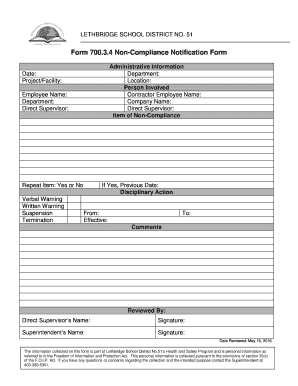
Non Compliance Notification Form


What is the Non Compliance Notification Form
The Non Compliance Notification Form is a document used to formally notify relevant parties about instances of non-compliance with specific regulations or requirements. This form is crucial for maintaining transparency and accountability within organizations, ensuring that all stakeholders are informed of compliance issues. It typically includes details such as the nature of the non-compliance, the parties involved, and any corrective actions that may be necessary.
How to use the Non Compliance Notification Form
Using the Non Compliance Notification Form involves several steps to ensure proper documentation and communication. First, gather all relevant information regarding the non-compliance issue. This may include dates, descriptions of the non-compliance, and any previous communications related to the matter. Next, fill out the form accurately, ensuring that all fields are completed. Once the form is completed, it should be submitted to the appropriate authority or department within the organization for further review and action.
Steps to complete the Non Compliance Notification Form
Completing the Non Compliance Notification Form requires attention to detail. Follow these steps:
- Identify the specific instance of non-compliance and gather supporting documentation.
- Fill in the form with accurate information, including the date of the incident and parties involved.
- Clearly describe the nature of the non-compliance, including relevant regulations or policies.
- Outline any corrective actions taken or proposed to address the non-compliance.
- Review the form for accuracy and completeness before submission.
Legal use of the Non Compliance Notification Form
The Non Compliance Notification Form serves a legal purpose by documenting instances of non-compliance, which can be critical in regulatory environments. It provides a formal record that can be referenced in future audits or investigations. To ensure its legal standing, the form must be filled out accurately and submitted to the appropriate parties in a timely manner. Compliance with relevant laws and regulations governing the use of such forms is essential to maintain its validity.
Key elements of the Non Compliance Notification Form
Key elements of the Non Compliance Notification Form typically include:
- Date of notification: The date when the form is completed and submitted.
- Details of non-compliance: A clear description of the issue at hand.
- Parties involved: Names and roles of individuals or organizations affected by the non-compliance.
- Corrective actions: Any steps taken or proposed to rectify the situation.
- Signature: The signature of the person completing the form, confirming the accuracy of the information provided.
Examples of using the Non Compliance Notification Form
Examples of using the Non Compliance Notification Form can vary across industries. For instance, in a corporate setting, it may be used to report violations of internal policies, such as safety regulations. In educational institutions, it could document non-compliance with federal or state educational standards. Each example highlights the importance of addressing non-compliance promptly and effectively to mitigate potential risks and maintain compliance.
Quick guide on how to complete non compliance notification form
Complete Non Compliance Notification Form effortlessly on any device
Digital document management has gained traction among businesses and individuals. It offers a superb eco-friendly substitute for traditional printed and signed documents, allowing you to locate the correct form and securely store it online. airSlate SignNow provides all the resources required to create, modify, and eSign your documents quickly and seamlessly. Manage Non Compliance Notification Form on any device with airSlate SignNow Android or iOS applications and enhance any document-centered procedure today.
The easiest way to alter and eSign Non Compliance Notification Form without stress
- Find Non Compliance Notification Form and then click Get Form to begin.
- Use the tools we offer to complete your document.
- Emphasize important sections of the documents or redact sensitive information with tools that airSlate SignNow provides specifically for that purpose.
- Create your signature using the Sign tool, which takes mere seconds and carries the same legal validity as a traditional wet ink signature.
- Review all the details and then click on the Done button to store your changes.
- Choose how you wish to send your form, by email, SMS, or invitation link, or download it to your computer.
Forget about lost or misplaced documents, tedious form searching, or mistakes that necessitate printing new document copies. airSlate SignNow fulfills all your document management needs in just a few clicks from any device you select. Alter and eSign Non Compliance Notification Form and guarantee great communication at any phase of the form preparation process with airSlate SignNow.
Create this form in 5 minutes or less
Create this form in 5 minutes!
How to create an eSignature for the non compliance notification form
How to create an electronic signature for a PDF online
How to create an electronic signature for a PDF in Google Chrome
How to create an e-signature for signing PDFs in Gmail
How to create an e-signature right from your smartphone
How to create an e-signature for a PDF on iOS
How to create an e-signature for a PDF on Android
People also ask
-
What is a Non Compliance Notification Form?
A Non Compliance Notification Form is a vital document that helps organizations formally notify individuals or teams of compliance failures. By using airSlate SignNow, you can easily create, send, and eSign these forms, ensuring clear communication and documentation of compliance issues.
-
How can airSlate SignNow enhance the process of managing Non Compliance Notification Forms?
airSlate SignNow streamlines the management of Non Compliance Notification Forms through its intuitive interface and efficient eSigning capabilities. This platform allows users to track document status in real-time, reducing delays and ensuring that compliance notifications are addressed promptly.
-
Is there a cost associated with using the Non Compliance Notification Form feature on airSlate SignNow?
Yes, airSlate SignNow offers various pricing plans that include features for creating Non Compliance Notification Forms. The pricing is designed to be affordable for businesses of all sizes, ensuring that you can manage compliance notifications effectively without breaking the bank.
-
Can I customize the Non Compliance Notification Form in airSlate SignNow?
Absolutely! airSlate SignNow allows you to fully customize your Non Compliance Notification Form to meet your specific needs. You can add your branding, modify fields, and tailor the content to reflect your business requirements.
-
What are the key benefits of using airSlate SignNow for Non Compliance Notification Forms?
Using airSlate SignNow for Non Compliance Notification Forms provides numerous benefits, including improved workflow efficiency, enhanced compliance tracking, and reduced risks associated with compliance failures. This solution ensures that all necessary parties are notified timely and can take appropriate action.
-
Does airSlate SignNow integrate with other tools for managing Non Compliance Notification Forms?
Yes, airSlate SignNow offers numerous integrations with popular business applications, which enhance the management of Non Compliance Notification Forms. This allows for seamless data transfer and collaboration across platforms, improving overall operational efficiency.
-
How can I ensure that my Non Compliance Notification Form is legally binding?
With airSlate SignNow, your Non Compliance Notification Form is secured through advanced eSignature technology, ensuring that it meets legal standards. Our platform complies with the ESIGN Act and UETA, providing you with peace of mind regarding the legal validity of your documents.
Get more for Non Compliance Notification Form
- Biodata of derek r lovley author of potential role geobacter org form
- Fox crossing hoa paint colors form
- Staples order form
- Counsel agreement template form
- Counsale agreement template form
- Counsale confidentiality agreement template form
- Counseling agreement template form
- Couples agreement template form
Find out other Non Compliance Notification Form
- How Can I eSign Maryland Insurance IOU
- eSign Washington Lawers Limited Power Of Attorney Computer
- eSign Wisconsin Lawers LLC Operating Agreement Free
- eSign Alabama Legal Quitclaim Deed Online
- eSign Alaska Legal Contract Safe
- How To eSign Alaska Legal Warranty Deed
- eSign Alaska Legal Cease And Desist Letter Simple
- eSign Arkansas Legal LLC Operating Agreement Simple
- eSign Alabama Life Sciences Residential Lease Agreement Fast
- How To eSign Arkansas Legal Residential Lease Agreement
- Help Me With eSign California Legal Promissory Note Template
- eSign Colorado Legal Operating Agreement Safe
- How To eSign Colorado Legal POA
- eSign Insurance Document New Jersey Online
- eSign Insurance Form New Jersey Online
- eSign Colorado Life Sciences LLC Operating Agreement Now
- eSign Hawaii Life Sciences Letter Of Intent Easy
- Help Me With eSign Hawaii Life Sciences Cease And Desist Letter
- eSign Hawaii Life Sciences Lease Termination Letter Mobile
- eSign Hawaii Life Sciences Permission Slip Free