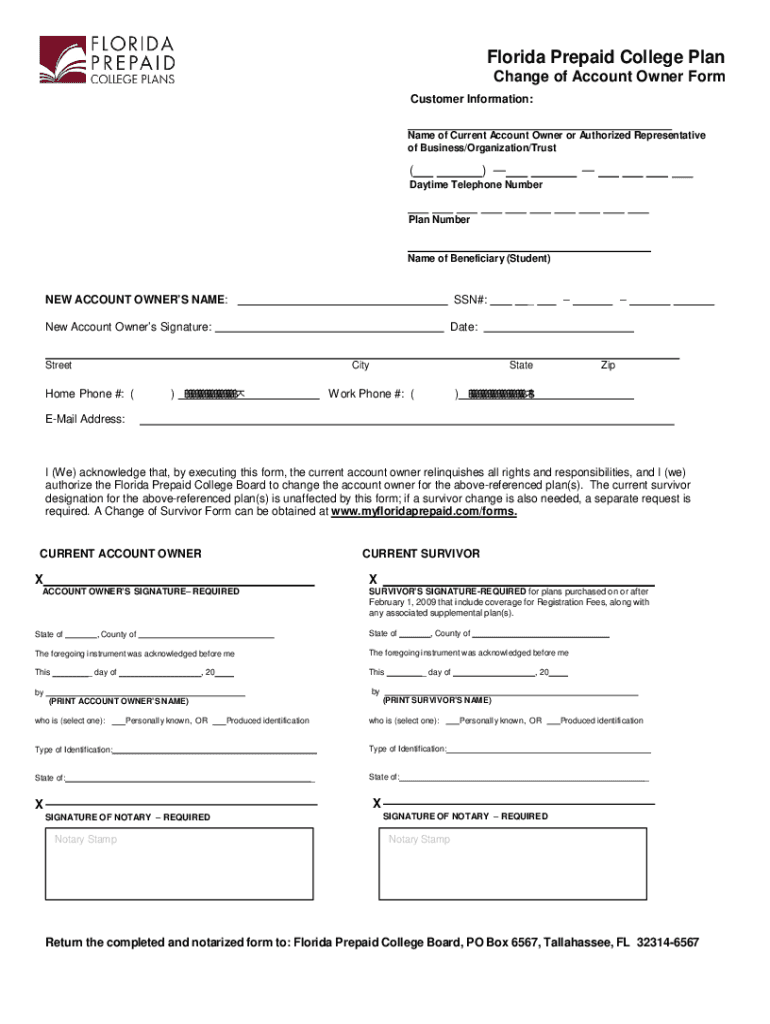
Florida Prepaid Transfer Authorization Form


What is the Florida Prepaid Transfer Authorization Form
The Florida Prepaid Transfer Authorization Form is a legal document that allows the transfer of prepaid college plan benefits from one individual to another or from one educational institution to another. This form is essential for managing prepaid college plans, ensuring that the benefits are utilized as intended by the account holder. It serves as a formal request to initiate the transfer process, which can include changes in beneficiary or educational institution. Understanding the purpose of this form is crucial for anyone involved in the Florida Prepaid College Plan.
Steps to complete the Florida Prepaid Transfer Authorization Form
Completing the Florida Prepaid Transfer Authorization Form involves several key steps to ensure accuracy and compliance. First, gather all necessary information, including the account holder's details and the intended recipient's information. Next, fill out the form carefully, ensuring that all fields are completed. It's important to review the form for any errors before submission. Once completed, the form can be submitted electronically or via mail, depending on the preferences of the involved parties. Following these steps will help facilitate a smooth transfer process.
Legal use of the Florida Prepaid Transfer Authorization Form
The legal use of the Florida Prepaid Transfer Authorization Form is governed by state regulations and policies regarding prepaid college plans. To be legally binding, the form must be filled out accurately and submitted according to the guidelines provided by the Florida Prepaid College Board. Additionally, compliance with electronic signature laws, such as ESIGN and UETA, is essential when submitting the form digitally. Understanding these legal requirements ensures that the transfer of benefits is recognized and upheld by educational institutions and legal entities.
How to use the Florida Prepaid Transfer Authorization Form
Using the Florida Prepaid Transfer Authorization Form involves several straightforward steps. Begin by accessing the form through the official Florida Prepaid College Plan website or other authorized sources. After obtaining the form, complete it with the required information, including details about the current account holder and the new beneficiary or institution. Once the form is filled out, it can be submitted electronically through a secure platform or mailed to the appropriate office. This process ensures that the transfer of prepaid benefits is executed efficiently and in accordance with state regulations.
Key elements of the Florida Prepaid Transfer Authorization Form
Key elements of the Florida Prepaid Transfer Authorization Form include the account holder's information, the recipient's details, and the specific prepaid plan being transferred. Additionally, the form requires signatures from both parties to validate the transfer request. Important dates related to the transfer and any applicable terms and conditions are also included. Understanding these elements is crucial for ensuring that the form is completed correctly and that the transfer process proceeds without complications.
Eligibility Criteria
Eligibility criteria for using the Florida Prepaid Transfer Authorization Form typically include being a current account holder of a Florida Prepaid College Plan and having the legal authority to transfer the benefits. The recipient must also meet specific requirements set by the Florida Prepaid College Board, such as being an eligible student or educational institution. It is important to review these criteria before initiating the transfer process to ensure compliance and avoid potential delays.
Form Submission Methods (Online / Mail / In-Person)
The Florida Prepaid Transfer Authorization Form can be submitted through various methods, including online, by mail, or in person. For online submissions, users can utilize secure platforms that comply with electronic signature laws, ensuring a quick and efficient process. Alternatively, the form can be printed and mailed to the designated office, or delivered in person if preferred. Each submission method has its own advantages, and choosing the right one depends on the urgency and convenience for the parties involved.
Quick guide on how to complete florida prepaid transfer authorization form
Effortlessly Prepare Florida Prepaid Transfer Authorization Form on Any Device
Digital document management has gained signNow traction among businesses and individuals alike. It offers a fantastic sustainable alternative to traditional printed and signed documents, as you can easily locate the appropriate form and securely keep it online. airSlate SignNow provides all the resources you need to create, alter, and eSign your documents swiftly without delays. Manage Florida Prepaid Transfer Authorization Form on any platform using airSlate SignNow's Android or iOS applications and enhance any document-related process today.
The easiest way to modify and eSign Florida Prepaid Transfer Authorization Form seamlessly
- Find Florida Prepaid Transfer Authorization Form and click on Get Form to begin.
- Make use of the tools we offer to complete your document.
- Select relevant sections of your documents or obscure sensitive information with tools specifically provided by airSlate SignNow.
- Generate your eSignature using the Sign feature, which takes mere seconds and holds the same legal validity as a conventional wet ink signature.
- Review the details and click on the Done button to save your modifications.
- Choose how you wish to send your form: via email, text message (SMS), an invitation link, or download it to your computer.
Eliminate worries about lost or misplaced files, tedious form searching, or corrections that necessitate printing new document copies. airSlate SignNow meets your document management needs with just a few clicks from your preferred device. Modify and eSign Florida Prepaid Transfer Authorization Form and ensure exceptional communication at any point in your form preparation journey with airSlate SignNow.
Create this form in 5 minutes or less
Create this form in 5 minutes!
How to create an eSignature for the florida prepaid transfer authorization form
How to create an electronic signature for a PDF online
How to create an electronic signature for a PDF in Google Chrome
How to create an e-signature for signing PDFs in Gmail
How to create an e-signature right from your smartphone
How to create an e-signature for a PDF on iOS
How to create an e-signature for a PDF on Android
People also ask
-
What are Florida prepaid forms?
Florida prepaid forms are standardized documents that facilitate easy processing and management of prepaid services in various sectors. These forms ensure compliance with local regulations while allowing businesses to handle transactions efficiently. Using airSlate SignNow, you can digitalize these forms for enhanced accessibility and security.
-
How can airSlate SignNow help with Florida prepaid forms?
AirSlate SignNow provides a simple and effective platform for creating, sending, and electronically signing Florida prepaid forms. With features like templates and automated workflows, you can streamline the entire process, saving time and reducing paperwork. This enhances your business’s operational efficiency and ensures smoother transactions.
-
Are there any costs associated with creating Florida prepaid forms using airSlate SignNow?
AirSlate SignNow offers flexible pricing plans to meet different business needs when creating Florida prepaid forms. You can choose from various subscription tiers based on the number of users and features you require. This cost-effective solution provides great value by reducing the time and resources needed for document management.
-
What features does airSlate SignNow offer for Florida prepaid forms?
AirSlate SignNow includes features such as customizable templates, eSignature capabilities, document tracking, and the ability to invite others to sign Florida prepaid forms seamlessly. These features ensure that you can manage your documents from start to finish without the hassle of traditional paperwork. With user-friendly tools, creating and handling Florida prepaid forms becomes a breeze.
-
How do I integrate airSlate SignNow with my existing systems for Florida prepaid forms?
AirSlate SignNow offers easy integrations with various applications to facilitate smooth workflows for Florida prepaid forms. You can connect it with CRMs, cloud storage services, and other tools you already use. This ensures that all your document management processes are synchronized, giving you a comprehensive solution for business operations.
-
Can I customize my Florida prepaid forms with airSlate SignNow?
Yes, you can fully customize your Florida prepaid forms using airSlate SignNow. The platform allows you to modify templates, add your branding, and include specific fields required for your transactions. This customization capability ensures that your forms meet your business needs while maintaining professionalism.
-
Is airSlate SignNow secure for handling Florida prepaid forms?
Absolutely, airSlate SignNow prioritizes security for all documents, including Florida prepaid forms. The platform utilizes encryption, secure cloud storage, and compliance with regulations to protect sensitive information. You can confidently send and sign documents knowing that your data is safe from unauthorized access.
Get more for Florida Prepaid Transfer Authorization Form
- Inhome support form
- Paratransit application online oakland form
- Used car buyers guides spanish form
- Beefprocessingguide ebels general store in falmouth form
- 62a850 8 10 commonwealth of kentucky department of revenue of revenue ky form
- Compilers wrap up form
- Ompa wausau wi form
- Zero hour acas contract template form
Find out other Florida Prepaid Transfer Authorization Form
- eSign Utah Plumbing Notice To Quit Secure
- eSign Alabama Real Estate Quitclaim Deed Mobile
- eSign Alabama Real Estate Affidavit Of Heirship Simple
- eSign California Real Estate Business Plan Template Free
- How Can I eSign Arkansas Real Estate Promissory Note Template
- eSign Connecticut Real Estate LLC Operating Agreement Later
- eSign Connecticut Real Estate LLC Operating Agreement Free
- eSign Real Estate Document Florida Online
- eSign Delaware Real Estate Quitclaim Deed Easy
- eSign Hawaii Real Estate Agreement Online
- Help Me With eSign Hawaii Real Estate Letter Of Intent
- eSign Florida Real Estate Residential Lease Agreement Simple
- eSign Florida Real Estate Limited Power Of Attorney Online
- eSign Hawaii Sports RFP Safe
- eSign Hawaii Sports Warranty Deed Myself
- eSign Louisiana Real Estate Last Will And Testament Easy
- eSign Louisiana Real Estate Work Order Now
- eSign Maine Real Estate LLC Operating Agreement Simple
- eSign Maine Real Estate Memorandum Of Understanding Mobile
- How To eSign Michigan Real Estate Business Plan Template