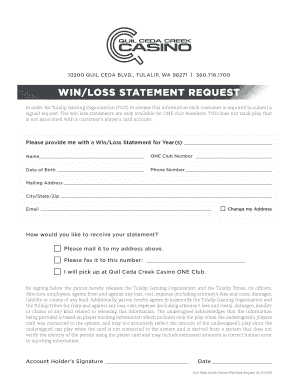
Email Monitoring Form


What is the Email Monitoring
Email monitoring refers to the process of tracking and managing email communications within an organization. This includes monitoring the content of emails sent and received, ensuring compliance with company policies, and safeguarding sensitive information. It is particularly relevant for businesses that handle confidential data or need to adhere to regulatory requirements. By implementing email monitoring, organizations can enhance security, improve productivity, and maintain transparency in communication.
How to use the Email Monitoring
To effectively use email monitoring, organizations should first establish clear policies outlining the scope and purpose of monitoring. This may involve selecting appropriate software tools that provide analytics and reporting features. Once the tools are in place, administrators can set parameters for what data to monitor, such as specific keywords or attachments. Regularly reviewing the monitored data helps ensure compliance and allows for timely responses to any potential issues.
Legal use of the Email Monitoring
Legal use of email monitoring is governed by various laws and regulations, which can vary by state. In the United States, employers typically have the right to monitor employee communications as long as they inform employees about the monitoring practices. Compliance with privacy laws, such as the Electronic Communications Privacy Act (ECPA), is essential. Organizations should ensure that their monitoring practices do not infringe on employee rights while still protecting company interests.
Key elements of the Email Monitoring
Key elements of effective email monitoring include:
- Policy Framework: Establishing clear guidelines on what is monitored and the reasons for monitoring.
- Technology Solutions: Utilizing software that provides comprehensive tracking and reporting capabilities.
- Employee Awareness: Informing employees about monitoring practices to foster transparency and trust.
- Compliance Checks: Regularly reviewing monitoring practices to ensure they align with legal requirements.
Steps to complete the Email Monitoring
Completing email monitoring involves several steps:
- Define Objectives: Identify the goals of monitoring, such as compliance, security, or productivity enhancement.
- Select Tools: Choose appropriate software that meets the monitoring needs of the organization.
- Implement Policies: Develop and communicate monitoring policies to all employees.
- Conduct Training: Provide training for staff on the use of monitoring tools and the importance of compliance.
- Review Results: Regularly analyze monitoring data to identify trends and address any compliance issues.
Quick guide on how to complete email monitoring
Complete Email Monitoring effortlessly on any gadget
Digital document management has become increasingly favored by businesses and individuals alike. It serves as an ideal eco-friendly alternative to conventional printed and signed documents, allowing you to acquire the necessary forms and securely store them online. airSlate SignNow provides all the tools required to create, edit, and eSign your documents quickly without delays. Manage Email Monitoring on any device with airSlate SignNow Android or iOS applications and simplify any document-related procedure today.
The simplest way to edit and eSign Email Monitoring without hassle
- Locate Email Monitoring and click on Get Form to begin.
- Use the tools we offer to complete your document.
- Emphasize important sections of your documents or redact sensitive information with tools provided by airSlate SignNow specifically for that purpose.
- Create your signature with the Sign feature, which takes mere seconds and holds the same legal validity as a traditional wet ink signature.
- Review the information and click on the Done button to save your changes.
- Choose your preferred method to send your form, whether by email, text message (SMS), or invitation link, or download it to your computer.
Say goodbye to lost or misplaced documents, tedious form searching, or errors that require printing new copies. airSlate SignNow meets your document management needs in just a few clicks from your preferred device. Modify and eSign Email Monitoring and guarantee excellent communication at every step of your form preparation process with airSlate SignNow.
Create this form in 5 minutes or less
Create this form in 5 minutes!
How to create an eSignature for the email monitoring
How to create an electronic signature for a PDF online
How to create an electronic signature for a PDF in Google Chrome
How to create an e-signature for signing PDFs in Gmail
How to create an e-signature right from your smartphone
How to create an e-signature for a PDF on iOS
How to create an e-signature for a PDF on Android
People also ask
-
What features does airSlate SignNow offer to help users provide statements?
airSlate SignNow offers a range of features designed to simplify the document signing process. With capabilities like template creation, bulk sending, and customizable workflows, users can efficiently prepare and provide statements to clients and colleagues. These features ensure that all necessary steps are streamlined and securely managed.
-
How does airSlate SignNow’s pricing make it easy to provide statements?
airSlate SignNow offers flexible pricing plans suitable for businesses of all sizes. This cost-effective solution allows companies to efficiently provide statements without sacrificing quality or functionality. With tiered options, users can choose a plan that fits their budget while enjoying essential features to streamline document management.
-
Can airSlate SignNow integrate with other tools to enhance how I provide statements?
Yes, airSlate SignNow integrates seamlessly with various third-party applications, including CRM systems, cloud storage, and productivity tools. This integration enables users to provide statements directly from their preferred platforms, enhancing workflow efficiency. By connecting with tools you already use, you can make the statement process smoother and more effective.
-
Is it secure to provide statements through airSlate SignNow?
Absolutely! airSlate SignNow prioritizes security by using encryption protocols to protect all documents and user data. When you provide statements through our platform, you can trust that your sensitive information remains confidential and secure. Additionally, compliance with industry-standard regulations adds an extra layer of assurance.
-
How can businesses benefit from using airSlate SignNow to provide statements?
Businesses can signNowly reduce turnaround times and paperwork by using airSlate SignNow to provide statements. The user-friendly interface and automated workflows allow for quicker approvals and more effective communication with clients. This not only improves operational efficiency but also elevates customer satisfaction levels.
-
What types of documents can I provide statements for using airSlate SignNow?
You can provide statements for a variety of document types, including contracts, agreements, invoices, and more. airSlate SignNow is versatile enough to cater to numerous business needs, enabling you to send and eSign any document that requires client acknowledgment or approval. This helps maintain professional communication across different contexts.
-
Can I track the status of documents once I provide statements through airSlate SignNow?
Yes, airSlate SignNow offers robust tracking features that allow you to monitor the status of any documents you provide statements for. You'll receive notifications when recipients open, sign, or respond to the documents. This level of visibility is essential for managing client interactions and ensuring timely follow-ups.
Get more for Email Monitoring
- 8869 instructions form
- Boe 401 a2 rev 108 form
- North dakota purial transit permit rules form
- Consent letter for children travelling abroad form
- Ciob professional review example pdf 251793890 form
- Bnz kiwisaver withdrawal form
- Housing application information and guidance darlington darlington gov
- Compass housing application form
Find out other Email Monitoring
- Can I Sign Iowa Courts Form
- Help Me With eSign Montana Banking Form
- Can I Sign Kentucky Courts Document
- How To eSign New York Banking Word
- Can I eSign South Dakota Banking PPT
- How Can I eSign South Dakota Banking PPT
- How Do I eSign Alaska Car Dealer Form
- How To eSign California Car Dealer Form
- Can I eSign Colorado Car Dealer Document
- How Can I eSign Colorado Car Dealer Document
- Can I eSign Hawaii Car Dealer Word
- How To eSign Hawaii Car Dealer PPT
- How To eSign Hawaii Car Dealer PPT
- How Do I eSign Hawaii Car Dealer PPT
- Help Me With eSign Hawaii Car Dealer PPT
- How Can I eSign Hawaii Car Dealer Presentation
- How Do I eSign Hawaii Business Operations PDF
- How Can I eSign Hawaii Business Operations PDF
- How To eSign Hawaii Business Operations Form
- How Do I eSign Hawaii Business Operations Form