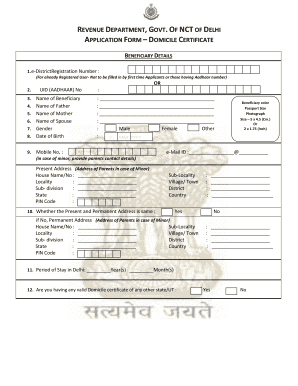
Domicile Certificate Form


What is the Domicile Certificate Form
The domicile certificate form is an official document that certifies an individual's permanent residence in a specific state or locality. This certificate is often required for various legal purposes, including applying for government services, educational institutions, and job opportunities. It serves as proof of residency and can be crucial for individuals seeking to establish their identity or eligibility for certain benefits.
How to use the Domicile Certificate Form
Using the domicile certificate form involves several key steps. First, individuals must download the appropriate domicile form PDF from a reliable source. Once obtained, the form should be filled out with accurate personal information, including name, address, and other relevant details. After completing the form, it must be submitted to the designated authority, which may vary by state. This submission can often be done online, by mail, or in person, depending on local regulations.
Steps to complete the Domicile Certificate Form
Completing the domicile certificate form requires careful attention to detail. Here are the essential steps:
- Download the domicile form PDF specific to your state.
- Fill in personal information accurately, including your full name, current address, and date of birth.
- Provide any additional information required, such as identification numbers or previous addresses.
- Attach necessary documents that support your residency claim, such as utility bills or lease agreements.
- Review the completed form for accuracy before submission.
Legal use of the Domicile Certificate Form
The domicile certificate form holds significant legal weight in various contexts. It is often required for processes such as applying for state-specific scholarships, obtaining a driver's license, or enrolling in local educational institutions. The legal validity of the domicile certificate is recognized by government agencies, making it an essential document for residents seeking to access services or benefits tied to their state of residence.
Required Documents
When applying for a domicile certificate, several documents may be required to verify residency. Commonly requested documents include:
- Proof of identity, such as a government-issued ID or passport.
- Proof of residence, which can include utility bills, bank statements, or lease agreements.
- Birth certificate or other identification documents, especially for minors.
- Any additional documents specified by the local authority.
Who Issues the Form
The domicile certificate form is typically issued by local government authorities, such as the county clerk's office or the department of vital records. The specific issuing authority may vary by state or locality, so it is important for individuals to check with their local government for the correct process and requirements. In some cases, online applications may be available, streamlining the process for residents.
Quick guide on how to complete domicile certificate form
Effortlessly Prepare Domicile Certificate Form on Any Device
Digital document management has gained signNow traction among businesses and individuals. It offers an ideal eco-friendly substitute for conventional printed and signed documents, as you can access the appropriate form and securely maintain it online. airSlate SignNow equips you with all the features necessary to create, modify, and electronically sign your documents promptly without delays. Manage Domicile Certificate Form on any device using the airSlate SignNow Android or iOS applications and streamline any document-based process today.
How to Edit and Electronically Sign Domicile Certificate Form with Ease
- Locate Domicile Certificate Form and click on Get Form to initiate.
- Utilize the tools we provide to complete your form.
- Emphasize pertinent sections of your documents or redact sensitive information using tools that airSlate SignNow offers specifically for that purpose.
- Create your signature using the Sign feature, which takes just moments and carries the same legal validity as a traditional handwritten signature.
- Review all the details and click the Done button to save your modifications.
- Choose how you want to send your form, via email, SMS, or invite link, or download it to your computer.
Eliminate concerns about lost or mislaid documents, tedious form searches, or errors that necessitate printing new document copies. airSlate SignNow addresses all your document management needs in just a few clicks from any device of your choice. Modify and electronically sign Domicile Certificate Form and ensure outstanding communication at every stage of your form preparation process with airSlate SignNow.
Create this form in 5 minutes or less
Create this form in 5 minutes!
How to create an eSignature for the domicile certificate form
How to create an electronic signature for a PDF online
How to create an electronic signature for a PDF in Google Chrome
How to create an e-signature for signing PDFs in Gmail
How to create an e-signature right from your smartphone
How to create an e-signature for a PDF on iOS
How to create an e-signature for a PDF on Android
People also ask
-
What is a domicile certificate form PDF download?
A domicile certificate form PDF download is a digital version of the official document required to prove your residence. This form can be easily downloaded, filled out, and submitted as needed. It provides legal verification of residency, which is often necessary for various applications.
-
How do I obtain the domicile certificate form PDF download?
You can obtain the domicile certificate form PDF download directly from our website. By visiting our specific section for domicile certificates, you will find the option to download the PDF easily. After downloading, fill in the required details and submit it according to your local authority's guidelines.
-
Is there a fee for downloading the domicile certificate form PDF?
The domicile certificate form PDF download is available for free on our platform. We believe in providing accessible resources to our users, ensuring that everyone can obtain the necessary documentation without incurring additional costs.
-
What features does airSlate SignNow offer for managing my domicile certificate form?
airSlate SignNow offers several features for managing your domicile certificate form, including eSigning, document tracking, and collaboration tools. These features help streamline the process of completing and submitting your domicile certificate form PDF download. You can easily share your document with relevant parties for signature and approval.
-
Can I integrate airSlate SignNow with other applications for the domicile certificate form?
Yes, airSlate SignNow can be integrated with various applications to enhance your workflow, including cloud storage services and project management tools. This integration allows you to manage the domicile certificate form PDF download efficiently and keeps all related documents organized. With seamless connectivity, signature requests and document storage become effortless.
-
What benefits does using the domicile certificate form PDF download offer?
Using the domicile certificate form PDF download enhances convenience, allowing you to fill out the necessary information from anywhere at any time. Additionally, the ability to eSign the document saves time compared to traditional methods. With our user-friendly interface, managing your domicile certificate form is simplified.
-
Is the domicile certificate form PDF download secure?
Absolutely! The domicile certificate form PDF download is secured with robust encryption protocols, ensuring that your information is protected throughout the process. airSlate SignNow prioritizes your data privacy, so you can confidently fill out and manage your forms without worrying about security bsignNowes.
Get more for Domicile Certificate Form
- Va form 10 3203 65585288
- Certificate of removal form
- Nys vendor responsibility questionnaire for profit business entity form
- Application form for enrollment of child vistara
- Field incident report first responders inc form
- Resident information form emergency contact form
- Fl home occupation form
- Independent sale representative contract template form
Find out other Domicile Certificate Form
- How Do I Sign Nebraska Charity Form
- Help Me With Sign Nevada Charity PDF
- How To Sign North Carolina Charity PPT
- Help Me With Sign Ohio Charity Document
- How To Sign Alabama Construction PDF
- How To Sign Connecticut Construction Document
- How To Sign Iowa Construction Presentation
- How To Sign Arkansas Doctors Document
- How Do I Sign Florida Doctors Word
- Can I Sign Florida Doctors Word
- How Can I Sign Illinois Doctors PPT
- How To Sign Texas Doctors PDF
- Help Me With Sign Arizona Education PDF
- How To Sign Georgia Education Form
- How To Sign Iowa Education PDF
- Help Me With Sign Michigan Education Document
- How Can I Sign Michigan Education Document
- How Do I Sign South Carolina Education Form
- Can I Sign South Carolina Education Presentation
- How Do I Sign Texas Education Form