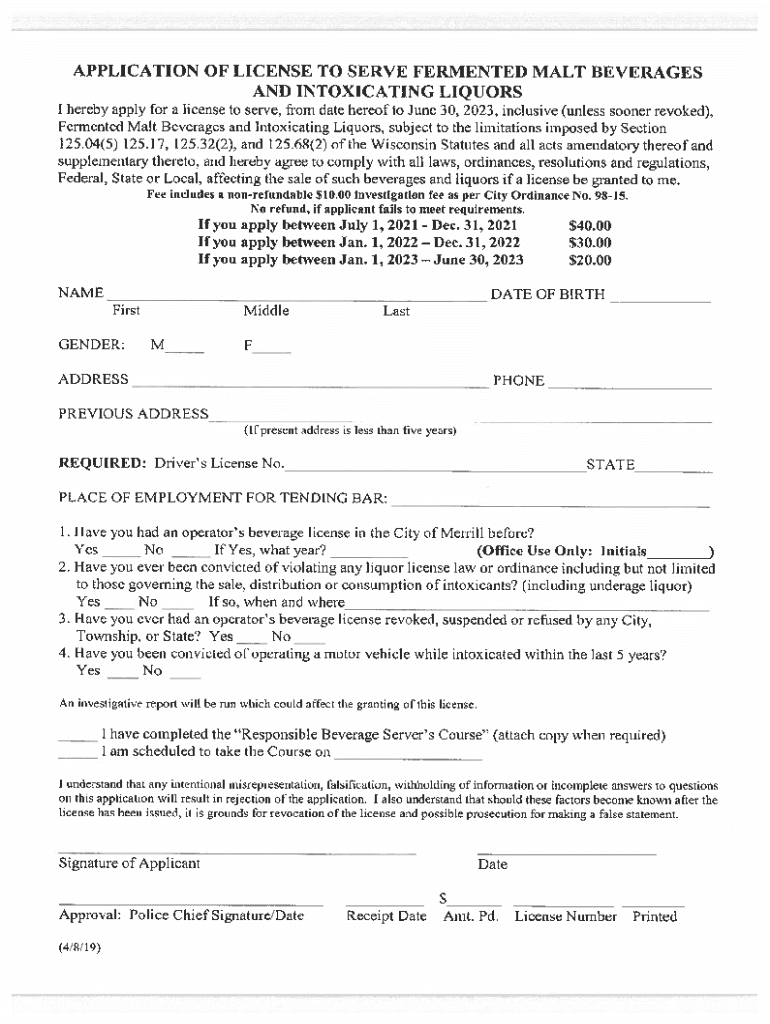
Bartender Application Form


What is the bartender application?
The bartender application form is a document that individuals must complete to apply for a bartending position. This form typically collects essential information about the applicant, including personal details, work experience, and relevant certifications. It serves as a formal request for employment in establishments that serve alcoholic beverages, such as bars, restaurants, and clubs. Completing this form accurately is crucial, as it helps employers assess the qualifications and suitability of candidates for bartending roles.
Steps to complete the bartender application
Completing the bartender application form involves several key steps to ensure accuracy and completeness. Here is a straightforward process to follow:
- Gather necessary information: Collect personal details, including your full name, contact information, and Social Security number. Also, prepare information about your employment history and any relevant certifications.
- Review job requirements: Familiarize yourself with the specific requirements of the bartending position you are applying for. This may include knowledge of drink recipes, customer service skills, and state-specific licensing.
- Fill out the form: Carefully complete each section of the bartender application form. Ensure that all information is accurate and clearly presented.
- Sign and date: Once you have filled out the form, sign and date it. This step is essential as it verifies the authenticity of your application.
- Submit the application: Follow the submission guidelines provided by the employer, which may include submitting the form online, via email, or in person.
Key elements of the bartender application
Understanding the key elements of the bartender application form can enhance your chances of success. Important components typically include:
- Personal information: This section includes your name, address, phone number, and email.
- Employment history: List previous jobs, including the names of employers, job titles, and dates of employment.
- Skills and qualifications: Highlight any relevant skills, such as knowledge of cocktail preparation, customer service experience, and certifications like TIPS or ServSafe.
- References: Provide contact information for professional references who can vouch for your work ethic and skills.
- Availability: Indicate your availability to work, including preferred shifts and days.
Legal use of the bartender application
The bartender application form must comply with various legal standards to be considered valid. This includes ensuring that the information provided is truthful and accurate, as false statements can lead to legal consequences. Additionally, applicants should be aware of local and state regulations regarding the sale of alcohol, which may require specific licenses or certifications. Ensuring that the application is filled out in accordance with these regulations is essential for both the applicant and the employer.
Eligibility criteria
Eligibility criteria for submitting a bartender application can vary by state and establishment. Common requirements include:
- Minimum age: Most states require bartenders to be at least twenty-one years old.
- Background checks: Some employers may conduct background checks to ensure the applicant has no criminal history related to alcohol offenses.
- Licensing: Certain states require bartenders to obtain specific licenses or certifications before serving alcohol.
Application process & approval time
The application process for a bartending position typically involves several stages. After submitting the bartender application form, employers may review applications and conduct interviews with qualified candidates. The approval time can vary based on the establishment's hiring practices, but applicants can generally expect to hear back within one to two weeks. Following up with the employer can demonstrate interest and may expedite the process.
Quick guide on how to complete bartender application
Set Up Bartender Application effortlessly on any gadget
Web-based document management has become favored by businesses and individuals alike. It serves as a fantastic eco-friendly alternative to traditional printed and signed paperwork, allowing you to find the right template and securely save it online. airSlate SignNow equips you with all necessary tools to craft, modify, and electronically sign your documents swiftly without hold-ups. Manage Bartender Application on any device using the airSlate SignNow Android or iOS applications and streamline any document-related task today.
How to adjust and electronically sign Bartender Application with ease
- Find Bartender Application and select Get Form to begin.
- Utilize the features we provide to complete your form.
- Emphasize key parts of your documents or redact sensitive data using tools specifically designed by airSlate SignNow for that purpose.
- Create your signature with the Sign feature, which takes mere seconds and carries the same legal legitimacy as a standard wet ink signature.
- Review the information and click the Done button to save your changes.
- Select how you wish to send your form, whether by email, SMS, invitation link, or download it to your computer.
Say goodbye to lost or mislaid files, burdensome form searching, or mistakes that require printing new document copies. airSlate SignNow fulfills all your document management requirements with just a few clicks from any device you prefer. Modify and electronically sign Bartender Application while ensuring excellent communication throughout your form preparation process with airSlate SignNow.
Create this form in 5 minutes or less
Create this form in 5 minutes!
How to create an eSignature for the bartender application
How to create an electronic signature for a PDF online
How to create an electronic signature for a PDF in Google Chrome
How to create an e-signature for signing PDFs in Gmail
How to create an e-signature right from your smartphone
How to create an e-signature for a PDF on iOS
How to create an e-signature for a PDF on Android
People also ask
-
What is a bartender application form?
A bartender application form is a document used by employers in the hospitality industry to collect essential information from prospective bartenders. This form typically includes sections for personal details, work experience, and references. Using airSlate SignNow, you can create and manage these forms electronically for quick and easy submissions.
-
How does airSlate SignNow help with bartender application forms?
airSlate SignNow streamlines the process of creating, sending, and eSigning bartender application forms. Our platform simplifies document management and ensures that prospective employees can fill out and submit their applications efficiently. With features like templates and eSignature capabilities, you'll save time and reduce paperwork.
-
Is there a cost associated with using airSlate SignNow for bartender application forms?
Yes, airSlate SignNow offers a variety of pricing plans that cater to different business needs. Our pricing is competitive and designed to fit within your budget while providing you with robust features for managing bartender application forms. You can choose a plan that best suits your volume and feature requirements.
-
Can I customize the bartender application form in airSlate SignNow?
Absolutely! airSlate SignNow allows you to fully customize your bartender application form to align with your business's unique needs. You can add your logo, modify fields, and tailor questions to ensure you collect all relevant information from applicants efficiently.
-
What are the benefits of using airSlate SignNow for bartender application forms?
Using airSlate SignNow for bartender application forms provides several benefits, including faster processing times, a reduction in paper usage, and enhanced organization. Our solution allows for easy tracking and management of applications, ensuring you can focus on hiring the right performers for your bar staff.
-
Does airSlate SignNow integrate with other software for bartender application forms?
Yes, airSlate SignNow offers integrations with various software solutions, enhancing your ability to manage bartender application forms. These integrations allow you to synchronize your applicant data with existing HR systems or CRMs, ensuring a seamless workflow and reducing duplication of efforts.
-
How secure is the information collected in bartender application forms?
airSlate SignNow prioritizes the security of all documents, including bartender application forms. We implement industry-standard encryption and comply with data protection regulations to ensure that sensitive information is kept secure. Your applicants can submit their information confidently, knowing it is protected.
Get more for Bartender Application
Find out other Bartender Application
- Sign Alabama Healthcare / Medical LLC Operating Agreement Online
- Sign Alabama Healthcare / Medical Quitclaim Deed Mobile
- Can I Sign Alabama Healthcare / Medical Quitclaim Deed
- Sign Utah Government Month To Month Lease Myself
- Can I Sign Texas Government Limited Power Of Attorney
- Sign Arkansas Healthcare / Medical Living Will Free
- Sign Arkansas Healthcare / Medical Bill Of Lading Later
- Sign California Healthcare / Medical Arbitration Agreement Free
- Help Me With Sign California Healthcare / Medical Lease Agreement Form
- Sign Connecticut Healthcare / Medical Business Plan Template Free
- Sign Indiana Healthcare / Medical Moving Checklist Safe
- Sign Wisconsin Government Cease And Desist Letter Online
- Sign Louisiana Healthcare / Medical Limited Power Of Attorney Mobile
- Sign Healthcare / Medical PPT Michigan Now
- Sign Massachusetts Healthcare / Medical Permission Slip Now
- Sign Wyoming Government LLC Operating Agreement Mobile
- Sign Wyoming Government Quitclaim Deed Free
- How To Sign Nebraska Healthcare / Medical Living Will
- Sign Nevada Healthcare / Medical Business Plan Template Free
- Sign Nebraska Healthcare / Medical Permission Slip Now