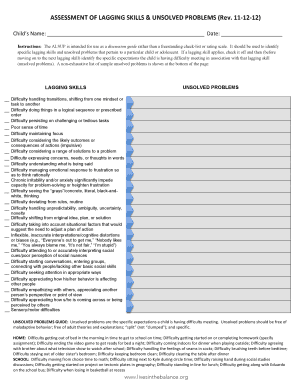
Alsup Form


What is the Alsup Form
The Alsup Form is a critical document used for assessing lagging skills in children and adolescents. It is designed to identify specific challenges that may hinder a child's social, emotional, or academic development. This form is particularly useful for educators, parents, and mental health professionals who are working together to support a child facing difficulties. By systematically evaluating various lagging skills, the Alsup Form helps in creating tailored intervention strategies that address the unique needs of each child.
How to use the Alsup Form
Using the Alsup Form involves several steps to ensure accurate and effective assessment. First, gather relevant information about the child, including observations from teachers and caregivers. Next, complete the form by rating various lagging skills based on the child's behaviors and challenges. Once the form is filled out, it should be reviewed collaboratively by the educational team and parents to discuss findings and develop an action plan. This collaborative approach ensures that all perspectives are considered, leading to more effective support for the child.
Key elements of the Alsup Form
The Alsup Form includes several key elements that are essential for a comprehensive assessment of lagging skills. These elements typically encompass a variety of social skills, emotional regulation, and problem-solving abilities. The form may also include specific scenarios or examples to help clarify the context of each skill being assessed. By focusing on these elements, the Alsup Form provides a structured way to identify areas where a child may need additional support, facilitating targeted interventions that can lead to meaningful improvements.
Steps to complete the Alsup Form
Completing the Alsup Form involves a systematic approach to ensure thoroughness and accuracy. The steps typically include:
- Gathering background information about the child from multiple sources.
- Rating each lagging skill based on observed behaviors and challenges.
- Collaborating with educators and parents to review the completed form.
- Identifying specific areas for intervention based on the assessment results.
- Documenting the findings and developing an action plan to support the child.
Legal use of the Alsup Form
The Alsup Form is legally recognized as a valid tool for assessing lagging skills, particularly in educational settings. Its use is supported by various educational guidelines and frameworks that emphasize the importance of individualized support for children with unique needs. Ensuring that the form is filled out accurately and used in conjunction with other assessment tools can help schools meet legal obligations related to special education services and support.
Examples of using the Alsup Form
Examples of using the Alsup Form can illustrate its practical applications in real-world scenarios. For instance, a teacher may notice that a student struggles with social interactions during group activities. By completing the Alsup Form, the teacher can document specific lagging social skills and share this information with the student's parents and support team. This collaborative effort can lead to targeted strategies, such as social skills training or individualized support, ultimately enhancing the child's educational experience.
Quick guide on how to complete alsup form
Effortlessly Prepare Alsup Form on Any Device
Managing documents online has gained traction among businesses and individuals alike. It offers an excellent environmentally friendly alternative to traditional printed and signed papers, enabling you to obtain the correct form and securely store it online. airSlate SignNow equips you with all the necessary tools to create, modify, and eSign your documents quickly without any hold-ups. Handle Alsup Form on any device using the airSlate SignNow Android or iOS applications and enhance any document-related workflow today.
The Easiest Method to Modify and eSign Alsup Form Without Stress
- Locate Alsup Form and click on Get Form to begin.
- Utilize the tools we provide to complete your document.
- Emphasize pertinent sections of your documents or redact sensitive details using the tools that airSlate SignNow offers specifically for this function.
- Make your eSignature with the Sign tool, which takes just seconds and holds the same legal validity as a conventional ink signature.
- Review all the details and click the Done button to save your changes.
- Select your preferred way to send your form, whether by email, SMS, or an invitation link, or download it to your computer.
Say goodbye to lost or misplaced documents, tedious form hunts, or mistakes that necessitate printing new copies. airSlate SignNow meets your document management needs in just a few clicks from any device you select. Change and eSign Alsup Form and ensure excellent communication at any stage of the form preparation process with airSlate SignNow.
Create this form in 5 minutes or less
Create this form in 5 minutes!
How to create an eSignature for the alsup form
How to create an electronic signature for a PDF online
How to create an electronic signature for a PDF in Google Chrome
How to create an e-signature for signing PDFs in Gmail
How to create an e-signature right from your smartphone
How to create an e-signature for a PDF on iOS
How to create an e-signature for a PDF on Android
People also ask
-
What is airSlate SignNow and how does it help with lagging skill?
airSlate SignNow is an electronic signature solution that assists businesses in streamlining the document signing process. It helps to overcome lagging skill by providing a user-friendly platform that increases efficiency and reduces time spent on paperwork.
-
How much does airSlate SignNow cost for businesses struggling with lagging skill?
airSlate SignNow offers various pricing plans tailored to different business needs, making it a cost-effective choice for those dealing with lagging skill. You can choose a plan based on the number of users and features you require, ensuring that your budget aligns with your document management requirements.
-
What features does airSlate SignNow offer to improve lagging skill?
airSlate SignNow includes features such as customizable templates, secure electronic signatures, and real-time collaboration. These features work together to mitigate lagging skill by simplifying the document process, allowing teams to operate more efficiently.
-
Can airSlate SignNow integrate with other tools to help with lagging skill?
Yes, airSlate SignNow integrates seamlessly with various third-party applications such as Google Drive, Salesforce, and Dropbox. These integrations help tackle lagging skill by ensuring that your document workflows are interconnected and accessible from your preferred platforms.
-
How does airSlate SignNow enhance productivity for teams with lagging skill?
By leveraging airSlate SignNow's electronic signing capabilities, teams can eliminate manual tasks associated with document signing. This boost in productivity allows teams with lagging skill to focus on core business activities rather than getting bogged down by paperwork.
-
Is airSlate SignNow user-friendly for those with lagging skill?
Absolutely! airSlate SignNow is designed with an intuitive interface that caters to all skill levels, making it accessible for individuals who may struggle with technology due to lagging skill. The step-by-step guidance and straightforward functionalities ensure that anyone can use the platform effectively.
-
What are the benefits of using airSlate SignNow for businesses facing lagging skill?
Using airSlate SignNow can signNowly streamline your document processes, reducing delays associated with lagging skill. Benefits include faster turnaround times, enhanced compliance, and improved customer satisfaction due to quicker access to signed documents.
Get more for Alsup Form
- Pdf agriinvest program appeal submission form canada ca
- Ca de4 form
- New client registration bformb eagle39s landing veterinary hospital
- Adopt 210 100108025 form
- Budget request to congressfy200416major research equipment and facilities construction form
- Interior design service contract template form
- Interior design fee structure contract template form
- Interior designer interior design contract template form
Find out other Alsup Form
- eSignature Mississippi Government Limited Power Of Attorney Myself
- Can I eSignature South Dakota Doctors Lease Agreement Form
- eSignature New Hampshire Government Bill Of Lading Fast
- eSignature Illinois Finance & Tax Accounting Purchase Order Template Myself
- eSignature North Dakota Government Quitclaim Deed Free
- eSignature Kansas Finance & Tax Accounting Business Letter Template Free
- eSignature Washington Government Arbitration Agreement Simple
- Can I eSignature Massachusetts Finance & Tax Accounting Business Plan Template
- Help Me With eSignature Massachusetts Finance & Tax Accounting Work Order
- eSignature Delaware Healthcare / Medical NDA Secure
- eSignature Florida Healthcare / Medical Rental Lease Agreement Safe
- eSignature Nebraska Finance & Tax Accounting Business Letter Template Online
- Help Me With eSignature Indiana Healthcare / Medical Notice To Quit
- eSignature New Jersey Healthcare / Medical Credit Memo Myself
- eSignature North Dakota Healthcare / Medical Medical History Simple
- Help Me With eSignature Arkansas High Tech Arbitration Agreement
- eSignature Ohio Healthcare / Medical Operating Agreement Simple
- eSignature Oregon Healthcare / Medical Limited Power Of Attorney Computer
- eSignature Pennsylvania Healthcare / Medical Warranty Deed Computer
- eSignature Texas Healthcare / Medical Bill Of Lading Simple