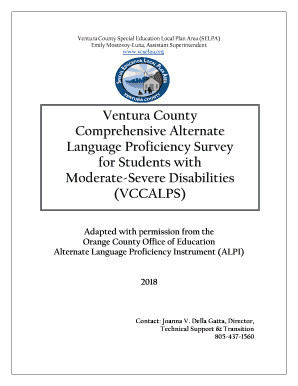
Vccalps Form


What is the Vccalps
The Ventura County Comprehensive Alternate Language Proficiency Survey, commonly referred to as the Vccalps, is a vital tool used to assess language proficiency among students in Ventura County. This survey is designed to identify students who may require additional language support to succeed academically. The Vccalps is particularly relevant for students whose primary language is not English, ensuring that educational institutions can provide appropriate resources and assistance tailored to their needs.
How to use the Vccalps
Using the Vccalps involves several straightforward steps. First, educators must ensure that they have access to the survey, which can typically be obtained through the school district's educational resources. Once the survey is accessed, teachers can administer it to students, either in a classroom setting or remotely. It is essential to provide clear instructions to students regarding the survey's purpose and how to complete it accurately. After completion, the results should be analyzed to determine the language proficiency levels of each student, guiding further educational support.
Steps to complete the Vccalps
Completing the Vccalps requires careful attention to detail. The following steps outline the process:
- Access the Vccalps through the designated educational platform or resource.
- Provide clear instructions to students about the survey's objectives.
- Administer the survey, ensuring that students have a quiet and comfortable environment.
- Collect the completed surveys and ensure all responses are recorded accurately.
- Analyze the results to identify students needing additional language support.
Legal use of the Vccalps
The legal use of the Vccalps is governed by educational regulations that ensure student data is handled appropriately. Schools must comply with the Family Educational Rights and Privacy Act (FERPA), which protects the privacy of student education records. It is essential that any data collected through the Vccalps is used solely for educational purposes and that appropriate measures are taken to secure this information. Schools should also inform parents and guardians about the survey and its intended use, fostering transparency and trust.
Key elements of the Vccalps
The Vccalps comprises several key elements that contribute to its effectiveness as a language proficiency assessment tool. These elements include:
- Assessment Criteria: The survey evaluates various aspects of language proficiency, including speaking, listening, reading, and writing skills.
- Target Population: It is specifically designed for students whose primary language is not English, focusing on their unique needs.
- Data Analysis: Results are analyzed to inform educational strategies and interventions for students requiring language support.
Examples of using the Vccalps
Examples of using the Vccalps can illustrate its practical application in educational settings. For instance, a school may administer the survey at the beginning of the academic year to new students. Based on the results, educators can identify students who may benefit from English as a Second Language (ESL) programs. Additionally, the survey can be used periodically to track progress and adjust support strategies as needed, ensuring that all students have the opportunity to succeed in their academic pursuits.
Quick guide on how to complete vccalps
Effortlessly Prepare Vccalps on Any Device
Managing documents online has become increasingly popular among businesses and individuals. It serves as an ideal eco-friendly alternative to conventional printed and signed documents, allowing you to find the appropriate form and securely store it on the web. airSlate SignNow provides all the tools necessary for you to create, amend, and electronically sign your documents swiftly without any delays. Handle Vccalps on any device using airSlate SignNow's Android or iOS applications and enhance any document-related process today.
The Easiest Way to Modify and Electronically Sign Vccalps
- Obtain Vccalps and click Get Form to commence.
- Make use of the tools available to complete your form.
- Select important sections of the documents or obscure sensitive details with tools specifically offered by airSlate SignNow for that purpose.
- Create your signature with the Sign tool, which takes mere seconds and holds the same legal validity as a traditional wet ink signature.
- Review all the details and click on the Done button to save your changes.
- Choose your preferred method for sending your form, whether by email, text message (SMS), or invitation link, or download it to your PC.
Say goodbye to lost or misfiled documents, tedious form searches, or errors that necessitate printing new copies. airSlate SignNow meets all your document management needs with just a few clicks from any device you choose. Edit and electronically sign Vccalps to ensure effective communication throughout the form preparation process with airSlate SignNow.
Create this form in 5 minutes or less
Create this form in 5 minutes!
How to create an eSignature for the vccalps
How to create an electronic signature for a PDF online
How to create an electronic signature for a PDF in Google Chrome
How to create an e-signature for signing PDFs in Gmail
How to create an e-signature right from your smartphone
How to create an e-signature for a PDF on iOS
How to create an e-signature for a PDF on Android
People also ask
-
What is vccalps and how does it benefit my business?
vccalps is a powerful feature of airSlate SignNow that allows businesses to efficiently manage and sign documents electronically. By integrating vccalps, companies can speed up workflows, reduce paperwork, and enhance collaboration among teams, ultimately leading to increased productivity.
-
How much does airSlate SignNow with vccalps cost?
Pricing for airSlate SignNow varies based on the plan you choose, but it remains an affordable solution for businesses of all sizes. Utilizing vccalps, users can access robust features at competitive rates, ensuring you get the best value for your electronic signature needs.
-
What features are included with vccalps in airSlate SignNow?
The vccalps feature in airSlate SignNow includes document templates, customizable workflows, and advanced security settings. These features empower businesses to sign documents seamlessly while maintaining compliance with industry standards.
-
Is vccalps easy to integrate with existing software?
Yes! vccalps is designed to integrate smoothly with various applications and systems your business may already use. This seamless integration allows you to streamline your document workflows without disrupting your current processes.
-
What types of documents can I send using vccalps?
With vccalps, you can send a wide variety of documents for eSignature, including contracts, forms, and agreements. The versatility of airSlate SignNow ensures that all types of documents can be efficiently managed and signed electronically.
-
How secure is vccalps when handling sensitive information?
vccalps prioritizes security by employing advanced encryption and compliance with regulations like GDPR and HIPAA. This ensures that all your sensitive documents are well-protected while using airSlate SignNow for eSignature solutions.
-
Can I track the status of documents sent via vccalps?
Yes, airSlate SignNow offers tracking features for documents sent through vccalps. You can monitor the status of each document, receive notifications when they are viewed or signed, and maintain a comprehensive audit trail for all transactions.
Get more for Vccalps
- Residential appeal form will county supervisor of assessments
- Irs sample qprt form
- Capital district habitat for humanity habitatcd form
- Scr 15 01 15a form 15a notice of motion ontariocourtforms on
- American heritage girls registration form
- F24 semplificato form
- Configuring ipv4 static and default routes form
- Kitchen contract template form
Find out other Vccalps
- Sign Arkansas Application for University Free
- Sign Arkansas Nanny Contract Template Fast
- How To Sign California Nanny Contract Template
- How Do I Sign Colorado Medical Power of Attorney Template
- How To Sign Louisiana Medical Power of Attorney Template
- How Do I Sign Louisiana Medical Power of Attorney Template
- Can I Sign Florida Memorandum of Agreement Template
- How Do I Sign Hawaii Memorandum of Agreement Template
- Sign Kentucky Accident Medical Claim Form Fast
- Sign Texas Memorandum of Agreement Template Computer
- How Do I Sign Utah Deed of Trust Template
- Sign Minnesota Declaration of Trust Template Simple
- Sign Texas Shareholder Agreement Template Now
- Sign Wisconsin Shareholder Agreement Template Simple
- Sign Nebraska Strategic Alliance Agreement Easy
- Sign Nevada Strategic Alliance Agreement Online
- How To Sign Alabama Home Repair Contract
- Sign Delaware Equipment Rental Agreement Template Fast
- Sign Nevada Home Repair Contract Easy
- Sign Oregon Construction Contract Template Online