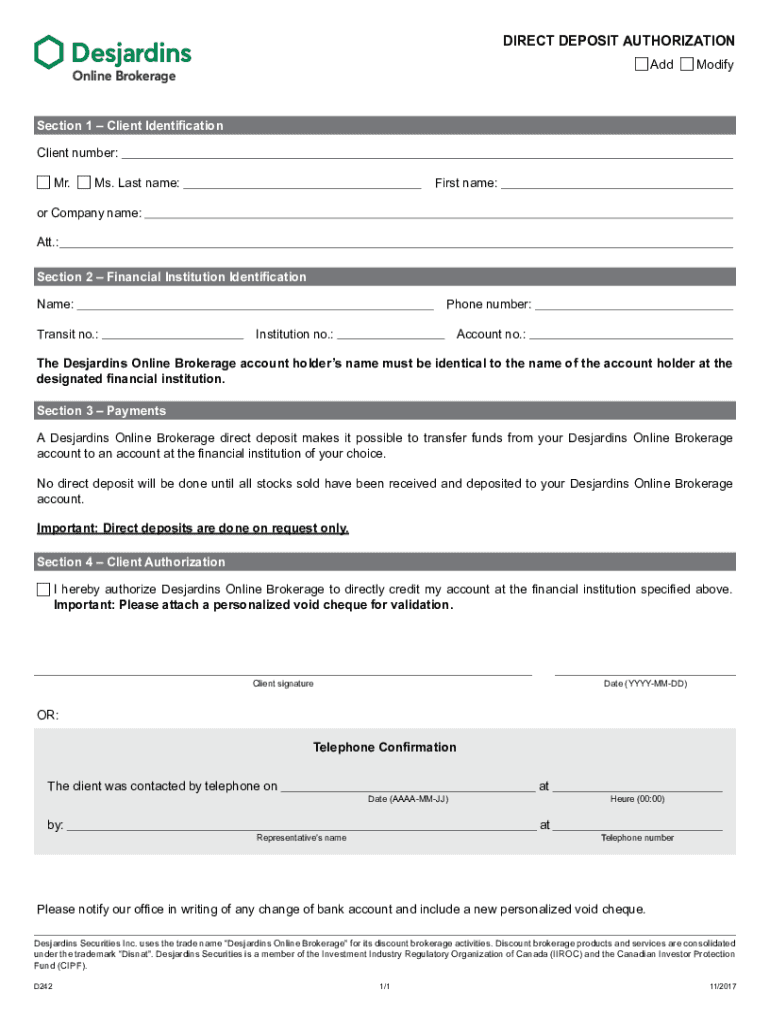
Direct Deposit Authorization Form


What is the Direct Deposit Authorization
The Direct Deposit Authorization form is a document that allows individuals to authorize their employer or other organizations to deposit funds directly into their bank accounts. This form streamlines the payment process, ensuring that funds are transferred electronically rather than through paper checks. It is commonly used for payroll, government benefits, and other types of payments. By completing this form, recipients can enjoy faster access to their funds and eliminate the risk of lost or stolen checks.
How to use the Direct Deposit Authorization
To use the Direct Deposit Authorization form effectively, individuals must first obtain the form from their employer or the organization making the payment. Once acquired, the form should be filled out with accurate personal information, including the bank account number, routing number, and the name of the financial institution. After completing the form, it should be submitted to the appropriate department or organization, typically the payroll or human resources department. It is essential to keep a copy of the submitted form for personal records.
Steps to complete the Direct Deposit Authorization
Completing the Direct Deposit Authorization form involves several straightforward steps:
- Obtain the form from your employer or the relevant organization.
- Fill in your personal details, including your name, address, and Social Security number.
- Provide your bank account information, including the account number and routing number.
- Indicate whether you want the funds deposited into a checking or savings account.
- Sign and date the form to validate your authorization.
- Submit the completed form to the designated department.
Legal use of the Direct Deposit Authorization
The legal use of the Direct Deposit Authorization form is governed by federal and state regulations. For the form to be considered valid, it must be completed accurately and signed by the account holder. The form must also comply with the Electronic Signatures in Global and National Commerce (ESIGN) Act, which recognizes electronic signatures as legally binding. Employers and financial institutions are required to maintain confidentiality and security of the information provided in the form, ensuring compliance with privacy laws.
Key elements of the Direct Deposit Authorization
Several key elements are essential for a valid Direct Deposit Authorization form:
- Personal Information: Full name, address, and Social Security number.
- Bank Account Details: Account number and routing number.
- Type of Account: Indication of whether the account is checking or savings.
- Signature: The account holder's signature to authorize the transaction.
- Date: The date of signing, which is crucial for record-keeping.
Form Submission Methods
The Direct Deposit Authorization form can typically be submitted through various methods, depending on the employer or organization’s policies. Common submission methods include:
- Online: Many organizations allow electronic submission through their payroll systems.
- Mail: The completed form can be mailed to the payroll or human resources department.
- In-Person: Individuals may also choose to deliver the form in person to ensure it is received promptly.
Quick guide on how to complete direct deposit authorization
Effortlessly Prepare Direct Deposit Authorization on Any Device
Digital document management has gained signNow traction among businesses and individuals alike. It serves as an ideal environmentally friendly alternative to traditional printed and signed documents, allowing you to access the correct form and securely store it online. airSlate SignNow equips you with all the essential tools required to create, edit, and eSign your documents promptly without any delays. Manage Direct Deposit Authorization using the airSlate SignNow apps available on Android or iOS, and enhance any document-driven process today.
Edit and eSign Direct Deposit Authorization with Ease
- Obtain Direct Deposit Authorization and click on Get Form to initiate the process.
- Utilize the tools we provide to complete your form.
- Mark important sections of your documents or conceal sensitive information using the tools specifically designed for that purpose by airSlate SignNow.
- Generate your signature with the Sign tool, which takes just seconds and carries the same legal validity as a traditional wet ink signature.
- Review the details and then click on the Done button to save your modifications.
- Choose your preferred method to send your form: via email, SMS, or invitation link, or download it to your computer.
Eliminate concerns about lost or missing documents, cumbersome form searches, or mistakes that necessitate printing new copies. airSlate SignNow caters to all your document management needs in just a few clicks from any device you choose. Modify and eSign Direct Deposit Authorization to ensure seamless communication throughout your form preparation process with airSlate SignNow.
Create this form in 5 minutes or less
Create this form in 5 minutes!
How to create an eSignature for the direct deposit authorization
How to create an electronic signature for a PDF online
How to create an electronic signature for a PDF in Google Chrome
How to create an e-signature for signing PDFs in Gmail
How to create an e-signature right from your smartphone
How to create an e-signature for a PDF on iOS
How to create an e-signature for a PDF on Android
People also ask
-
What is Direct Deposit Authorization?
Direct Deposit Authorization is a written agreement that allows an individual or business to initiate transfers of funds directly into a bank account. Using airSlate SignNow, you can easily create and send Direct Deposit Authorization forms for seamless processing. This solution enhances efficiency and security for financial transactions.
-
How does airSlate SignNow facilitate Direct Deposit Authorization?
AirSlate SignNow streamlines the process of creating and signing Direct Deposit Authorization forms electronically. Our user-friendly platform allows you to prepare documents quickly, ensuring that both you and the signer have an efficient experience. With advanced eSignature capabilities, you can confidently manage your direct deposit setups.
-
Is airSlate SignNow cost-effective for businesses looking to implement Direct Deposit Authorization?
Yes, airSlate SignNow is a cost-effective solution for businesses of all sizes seeking to implement Direct Deposit Authorization processes. Our competitive pricing plans cater to different business needs, while the savings in time and resources from using our platform often outweigh the costs. This makes digital transformation accessible and affordable.
-
What features does airSlate SignNow offer for Direct Deposit Authorization?
AirSlate SignNow offers a range of features for Direct Deposit Authorization, including customizable templates, eSigning, and document tracking. Our platform ensures that you can create tailored documents that meet your specifications quickly. Additionally, real-time notifications keep you updated on the signing status.
-
Can I integrate airSlate SignNow with other applications for Direct Deposit Authorization?
Absolutely! AirSlate SignNow seamlessly integrates with various applications such as payroll systems and accounting software to facilitate Direct Deposit Authorization. These integrations simplify workflows and ensure that all your financial processes are interconnected and streamlined for optimal efficiency.
-
How secure is the Direct Deposit Authorization process with airSlate SignNow?
The Direct Deposit Authorization process with airSlate SignNow is highly secure. We utilize bank-level encryption and comply with privacy regulations to ensure your sensitive financial information is protected. This gives you peace of mind that your documents and data are secure during the eSignature process.
-
What benefits does eSigning provide for Direct Deposit Authorization?
eSigning offers numerous benefits for Direct Deposit Authorization, including faster processing times and reduced paperwork. With airSlate SignNow, you can sign documents anytime and anywhere, which enhances convenience for both employees and employers. This speed and flexibility help ensure that direct deposits are set up on time.
Get more for Direct Deposit Authorization
Find out other Direct Deposit Authorization
- Electronic signature Nevada Legal Contract Safe
- How Can I Electronic signature Nevada Legal Operating Agreement
- How Do I Electronic signature New Hampshire Legal LLC Operating Agreement
- How Can I Electronic signature New Mexico Legal Forbearance Agreement
- Electronic signature New Jersey Legal Residential Lease Agreement Fast
- How To Electronic signature New York Legal Lease Agreement
- How Can I Electronic signature New York Legal Stock Certificate
- Electronic signature North Carolina Legal Quitclaim Deed Secure
- How Can I Electronic signature North Carolina Legal Permission Slip
- Electronic signature Legal PDF North Dakota Online
- Electronic signature North Carolina Life Sciences Stock Certificate Fast
- Help Me With Electronic signature North Dakota Legal Warranty Deed
- Electronic signature North Dakota Legal Cease And Desist Letter Online
- Electronic signature North Dakota Legal Cease And Desist Letter Free
- Electronic signature Delaware Orthodontists Permission Slip Free
- How Do I Electronic signature Hawaii Orthodontists Lease Agreement Form
- Electronic signature North Dakota Life Sciences Business Plan Template Now
- Electronic signature Oklahoma Legal Bill Of Lading Fast
- Electronic signature Oklahoma Legal Promissory Note Template Safe
- Electronic signature Oregon Legal Last Will And Testament Online