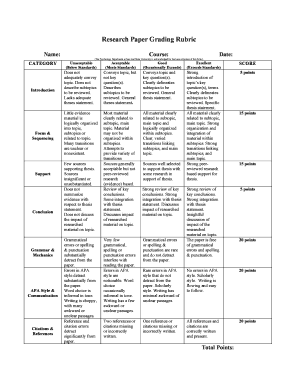
Paper Grading Rubric 2007


What is the Harding University grading rubric?
The Harding University grading rubric is a structured tool used to evaluate student assignments, particularly research papers. It provides clear criteria for assessing various aspects of a paper, such as content, organization, grammar, and adherence to formatting guidelines. This rubric helps ensure consistency and fairness in grading while offering students a transparent understanding of what is expected in their submissions.
How to use the Harding University grading rubric
To effectively use the Harding University grading rubric, instructors should familiarize themselves with its criteria and scoring system. Each section of the rubric typically outlines specific expectations. Instructors can assess student work by comparing it against these benchmarks, assigning scores based on the quality of each component. This process not only aids in grading but also provides constructive feedback to students, guiding them on areas for improvement.
Key elements of the Harding University grading rubric
The key elements of the Harding University grading rubric include:
- Content: Assessing the depth and relevance of the ideas presented.
- Organization: Evaluating the structure and flow of the paper.
- Grammar and Mechanics: Checking for language accuracy, including spelling and punctuation.
- Formatting: Ensuring adherence to specified guidelines, such as citation style.
These elements work together to provide a comprehensive evaluation of student work, helping to maintain academic standards.
Steps to complete the Harding University grading rubric
Completing the Harding University grading rubric involves several steps:
- Review the assignment guidelines to understand the expectations.
- Read the student paper thoroughly, noting strengths and weaknesses.
- Refer to the rubric criteria, assessing each section individually.
- Assign scores based on the performance in each category.
- Provide written feedback to the student, highlighting areas of success and suggestions for improvement.
This systematic approach ensures a fair and thorough evaluation process.
Legal use of the Harding University grading rubric
The Harding University grading rubric is a legally compliant educational tool, as it adheres to academic standards and practices. It is important for institutions to maintain transparency in grading processes to uphold academic integrity. By using a standardized rubric, educators can minimize biases and ensure that all students are evaluated based on the same criteria, which is essential for maintaining fairness and legality in educational assessments.
Examples of using the Harding University grading rubric
Examples of using the Harding University grading rubric can include:
- Evaluating a research paper for a history class, focusing on the accuracy of historical references.
- Assessing a literature review in an English course, ensuring proper analysis and interpretation of texts.
- Grading a scientific report in a biology class, emphasizing clarity in methodology and results presentation.
These examples illustrate how the rubric can be applied across various disciplines to enhance grading consistency.
Quick guide on how to complete paper grading rubric
Effortlessly Prepare Paper Grading Rubric on Any Device
Digital document management has become increasingly favored by both businesses and individuals. It offers an ideal eco-friendly alternative to traditional printed and signed papers, enabling you to locate the appropriate form and securely store it online. airSlate SignNow provides all the tools necessary to create, edit, and electronically sign your documents swiftly without delays. Manage Paper Grading Rubric on any device using airSlate SignNow's Android or iOS applications and enhance any document-related process today.
How to Edit and Electronically Sign Paper Grading Rubric with Ease
- Obtain Paper Grading Rubric and click on Get Form to begin.
- Utilize the tools available to complete your document.
- Select important sections of your documents or redact sensitive information with the tools provided by airSlate SignNow specifically for that purpose.
- Generate your signature using the Sign tool, which takes mere seconds and carries the same legal validity as a traditional wet ink signature.
- Review the information and click on the Done button to save your changes.
- Choose how you wish to deliver your form, whether by email, SMS, invite link, or download it to your computer.
Eliminate the worries of lost or misplaced documents, tedious form searching, or errors that necessitate printing new copies. airSlate SignNow caters to your document management needs with just a few clicks from whichever device you prefer. Edit and electronically sign Paper Grading Rubric to ensure effective communication at every stage of your form preparation process with airSlate SignNow.
Create this form in 5 minutes or less
Find and fill out the correct paper grading rubric
Create this form in 5 minutes!
How to create an eSignature for the paper grading rubric
How to create an electronic signature for a PDF online
How to create an electronic signature for a PDF in Google Chrome
How to create an e-signature for signing PDFs in Gmail
How to create an e-signature right from your smartphone
How to create an e-signature for a PDF on iOS
How to create an e-signature for a PDF on Android
People also ask
-
What is a Harding University grading rubric?
The Harding University grading rubric is a detailed framework used to evaluate student performance based on specific criteria. This rubric helps ensure consistency and transparency in grading, which is essential for both educators and students. By understanding the Harding University grading rubric, students can better prepare for assessments.
-
How can airSlate SignNow help with digital grading using the Harding University grading rubric?
airSlate SignNow allows educators to electronically sign and send documents, including grading rubrics, seamlessly. By utilizing airSlate SignNow, instructors can quickly share the Harding University grading rubric with students and provide timely feedback. This enhances the grading process and keeps all parties informed.
-
What are the benefits of using the Harding University grading rubric in digital assignments?
Using the Harding University grading rubric in digital assignments ensures that assessments are objective and comprehensive. It allows educators to provide clear expectations and diverse criteria for evaluating student work. This approach enhances learning outcomes and student satisfaction.
-
Is there a cost associated with using the Harding University grading rubric through airSlate SignNow?
While the Harding University grading rubric itself might be provided by the institution, using airSlate SignNow to implement it can be highly cost-effective. Various subscription plans are available, offering features that streamline the signing and sharing process. Investing in airSlate SignNow can ultimately save time and reduce administrative burdens.
-
Can the Harding University grading rubric be customized within airSlate SignNow?
Yes, the Harding University grading rubric can be easily customized within airSlate SignNow. Educators can modify the rubric to better fit their specific course objectives or assessment styles. This flexibility ensures that the grading process aligns with individual academic goals.
-
Does airSlate SignNow integrate with other educational tools that support the Harding University grading rubric?
airSlate SignNow offers various integrations with popular educational tools and platforms, enhancing the usability of the Harding University grading rubric. This allows for seamless data exchange and improved functionality, making it easier for educators to manage assignments and grading. Such integrations can provide a more holistic digital teaching experience.
-
How does using the Harding University grading rubric improve student engagement?
Using the Harding University grading rubric fosters transparency and clarity in grading, which can signNowly enhance student engagement. When students understand the criteria used to evaluate their work, they are more likely to be motivated to meet those standards. This approach leads to improved performance and a more rewarding educational experience.
Get more for Paper Grading Rubric
- Handling moisture sensitive devices training certification ipctraining form
- Stem careers worksheet form
- Mass mandatory licensee consumer relationship disclosure real estate form
- Lic frim no 32515122 form
- Open source final 0422 sxw postgresql postgresql form
- Loan for family contract template form
- Loan contract template form
- Loan of money contract template form
Find out other Paper Grading Rubric
- Sign New Jersey Real Estate Limited Power Of Attorney Computer
- Sign New Mexico Real Estate Contract Safe
- How To Sign South Carolina Sports Lease Termination Letter
- How Can I Sign New York Real Estate Memorandum Of Understanding
- Sign Texas Sports Promissory Note Template Online
- Sign Oregon Orthodontists Last Will And Testament Free
- Sign Washington Sports Last Will And Testament Free
- How Can I Sign Ohio Real Estate LLC Operating Agreement
- Sign Ohio Real Estate Quitclaim Deed Later
- How Do I Sign Wisconsin Sports Forbearance Agreement
- How To Sign Oregon Real Estate Resignation Letter
- Can I Sign Oregon Real Estate Forbearance Agreement
- Sign Pennsylvania Real Estate Quitclaim Deed Computer
- How Do I Sign Pennsylvania Real Estate Quitclaim Deed
- How Can I Sign South Dakota Orthodontists Agreement
- Sign Police PPT Alaska Online
- How To Sign Rhode Island Real Estate LLC Operating Agreement
- How Do I Sign Arizona Police Resignation Letter
- Sign Texas Orthodontists Business Plan Template Later
- How Do I Sign Tennessee Real Estate Warranty Deed