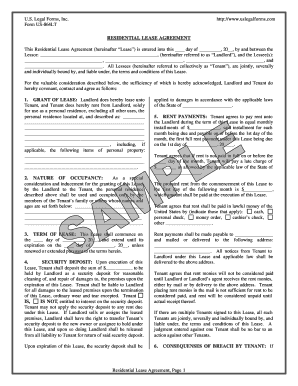
Uslegalforms


What is the Uslegalforms
The Uslegalforms is a comprehensive resource designed to provide individuals and businesses with access to a variety of legal documents. These forms cover a wide range of needs, including contracts, agreements, and applications, tailored to meet the specific requirements of various legal situations. The platform ensures that users can find the appropriate document for their needs while maintaining compliance with U.S. laws.
How to use the Uslegalforms
Using the Uslegalforms is straightforward. Users can start by navigating to the website and selecting the type of form they need. Once the desired form is located, users can fill it out directly on the platform. The interface is user-friendly, allowing for easy input of information. After completing the form, users can save and download it for their records or print it for physical submission.
Steps to complete the Uslegalforms
Completing the Uslegalforms involves several key steps:
- Select the appropriate form based on your legal needs.
- Fill in the required fields with accurate information.
- Review the completed form to ensure all information is correct.
- Save the form in your preferred format, such as PDF or Word.
- Print the form if a physical copy is needed for submission.
Legal use of the Uslegalforms
The legal use of Uslegalforms depends on the adherence to specific guidelines and regulations. Each form is designed to comply with applicable laws, ensuring that the documents are legally binding when executed correctly. It is essential for users to understand the legal implications of the forms they are completing and to consult with a legal professional if there are any uncertainties regarding their use.
Key elements of the Uslegalforms
Key elements of the Uslegalforms include:
- Clear instructions for completing each form.
- State-specific variations to ensure compliance with local laws.
- Templates that are regularly updated to reflect changes in legislation.
- Accessibility features to assist users with different needs.
State-specific rules for the Uslegalforms
Each state in the U.S. may have unique rules and requirements regarding the use of legal forms. The Uslegalforms platform provides state-specific templates and guidelines to help users navigate these variations. It is crucial for users to select the correct state when accessing forms to ensure compliance with local regulations.
Quick guide on how to complete uslegalforms
Execute Uslegalforms effortlessly on any device
Digital document management has become increasingly favored by organizations and individuals. It offers an ideal eco-friendly substitute for conventional printed and signed documents, allowing you to access the correct form and securely store it online. airSlate SignNow equips you with all the tools necessary to create, modify, and electronically sign your documents rapidly without delays. Manage Uslegalforms on any device using airSlate SignNow's Android or iOS applications and enhance any document-centric process today.
The simplest way to modify and electronically sign Uslegalforms with ease
- Obtain Uslegalforms and click on Get Form to begin.
- Utilize the tools we provide to complete your document.
- Emphasize pertinent sections of your documents or redact sensitive information with tools that airSlate SignNow offers specifically for that purpose.
- Generate your electronic signature using the Sign feature, which takes mere seconds and holds the same legal validity as a conventional handwritten signature.
- Review the details and click on the Done button to preserve your modifications.
- Select your preferred method to send your form, via email, text message (SMS), or invitation link, or download it to your computer.
Leave behind lost or misplaced documents, tedious form navigation, or mistakes that require printing new document copies. airSlate SignNow addresses all your document management requirements in just a few clicks from any device of your choosing. Modify and electronically sign Uslegalforms and guarantee exceptional communication at any point of the form preparation process with airSlate SignNow.
Create this form in 5 minutes or less
Create this form in 5 minutes!
How to create an eSignature for the uslegalforms
How to create an electronic signature for a PDF online
How to create an electronic signature for a PDF in Google Chrome
How to create an e-signature for signing PDFs in Gmail
How to create an e-signature right from your smartphone
How to create an e-signature for a PDF on iOS
How to create an e-signature for a PDF on Android
People also ask
-
What is uslegalforms and how does it relate to airSlate SignNow?
uslegalforms is a comprehensive database of legal forms available for various needs. AirSlate SignNow integrates with uslegalforms to provide users with easy access to legally binding documents that can be electronically signed, making the document process efficient and streamlined.
-
What pricing plans does airSlate SignNow offer for users looking to access uslegalforms?
AirSlate SignNow offers flexible pricing plans tailored to different user needs, allowing you to choose the best value while accessing uslegalforms. Whether you're a solo entrepreneur or part of a larger organization, you can find a plan that fits your budget and requirements.
-
What features does airSlate SignNow provide in conjunction with uslegalforms?
AirSlate SignNow offers robust features like customizable templates, automated workflows, and secure storage, all of which enhance the usability of uslegalforms. These features enable users to create, manage, and sign documents effortlessly while ensuring compliance and security.
-
How does airSlate SignNow benefit users looking for uslegalforms?
Using airSlate SignNow in conjunction with uslegalforms provides users signNow benefits, including time savings and improved efficiency. The seamless integration allows you to fill out and sign forms digitally, reducing paper clutter and accelerating the process of document management.
-
Can I integrate airSlate SignNow with other tools to work with uslegalforms?
Yes, airSlate SignNow supports integration with various applications, allowing you to enhance your workflow while using uslegalforms. You can connect it with popular tools such as Google Drive, Dropbox, and more, which helps in organizing and managing your legal documents effectively.
-
Is airSlate SignNow user-friendly for accessing uslegalforms?
Absolutely! AirSlate SignNow is designed with user experience in mind, making it easy for anyone to access and utilize uslegalforms. Its intuitive interface allows users to manage documents without any technical expertise, ensuring a smooth and simple signing experience.
-
What type of customer support does airSlate SignNow offer for uslegalforms users?
AirSlate SignNow provides comprehensive customer support for users accessing uslegalforms, ensuring you have help whenever you need it. From live chat to email support, their dedicated team is ready to assist you with any questions or concerns regarding document management and signing processes.
Get more for Uslegalforms
- Ky form 001 fy instructions
- Triplethree column cash book accounting for management form
- Amref call for proposals form
- Bloodborne pathogens quiz answers 242988320 form
- Alcona county building department form
- Case management referral form ccc ids org
- Property inventory form
- Fe basic fact finder worksheet form
Find out other Uslegalforms
- Can I Electronic signature New York Education Medical History
- Electronic signature Oklahoma Finance & Tax Accounting Quitclaim Deed Later
- How To Electronic signature Oklahoma Finance & Tax Accounting Operating Agreement
- Electronic signature Arizona Healthcare / Medical NDA Mobile
- How To Electronic signature Arizona Healthcare / Medical Warranty Deed
- Electronic signature Oregon Finance & Tax Accounting Lease Agreement Online
- Electronic signature Delaware Healthcare / Medical Limited Power Of Attorney Free
- Electronic signature Finance & Tax Accounting Word South Carolina Later
- How Do I Electronic signature Illinois Healthcare / Medical Purchase Order Template
- Electronic signature Louisiana Healthcare / Medical Quitclaim Deed Online
- Electronic signature Louisiana Healthcare / Medical Quitclaim Deed Computer
- How Do I Electronic signature Louisiana Healthcare / Medical Limited Power Of Attorney
- Electronic signature Maine Healthcare / Medical Letter Of Intent Fast
- How To Electronic signature Mississippi Healthcare / Medical Month To Month Lease
- Electronic signature Nebraska Healthcare / Medical RFP Secure
- Electronic signature Nevada Healthcare / Medical Emergency Contact Form Later
- Electronic signature New Hampshire Healthcare / Medical Credit Memo Easy
- Electronic signature New Hampshire Healthcare / Medical Lease Agreement Form Free
- Electronic signature North Dakota Healthcare / Medical Notice To Quit Secure
- Help Me With Electronic signature Ohio Healthcare / Medical Moving Checklist