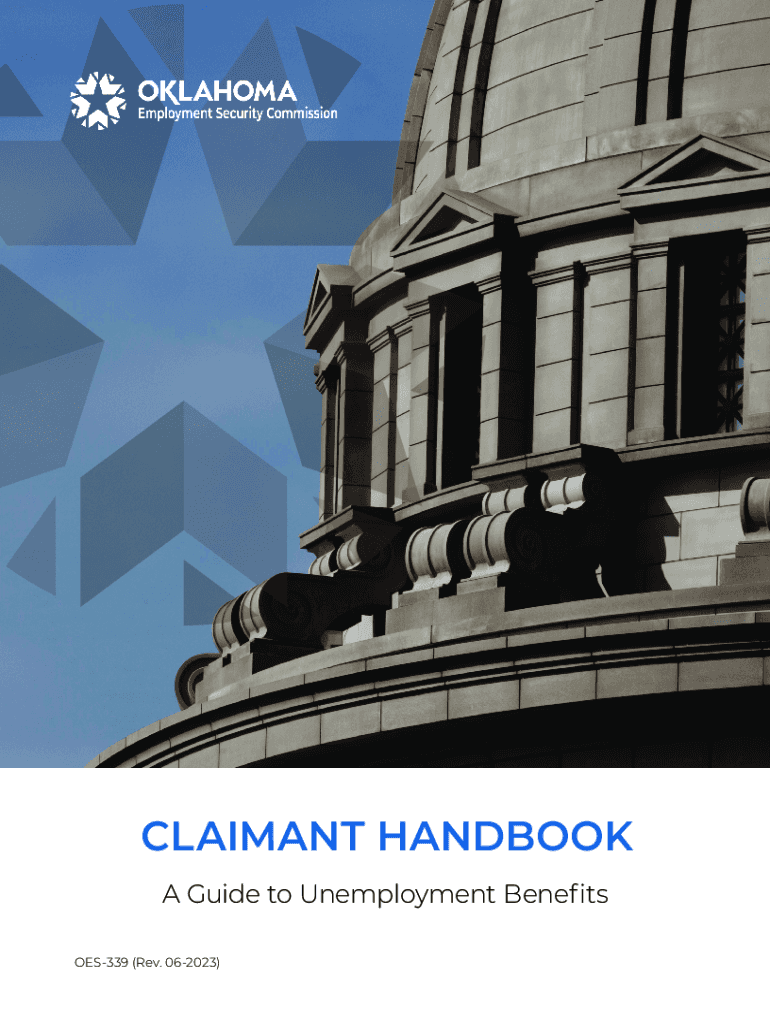
Claimant Handbook a Guide to Unemployment Benefits 2023-2026


Understanding the OES 622 Work Search Form
The OES 622 work search form is a critical document used by individuals seeking unemployment benefits in the United States. This form serves as a record of job search activities, which is often a requirement for maintaining eligibility for unemployment compensation. It typically includes details such as the names of employers contacted, dates of contact, and the methods used to apply for jobs. Completing this form accurately is essential to demonstrate compliance with state unemployment regulations.
Steps to Complete the OES 622 Work Search Form
Completing the OES 622 work search form involves several key steps to ensure that all necessary information is captured. Here’s a straightforward process to follow:
- Gather necessary information: Collect details about your job search activities, including employer names, contact dates, and methods of application.
- Fill out the form: Enter the collected information into the appropriate sections of the OES 622 form. Be sure to provide accurate and complete details.
- Review for accuracy: Double-check all entries to ensure there are no errors or omissions that could affect your eligibility for benefits.
- Submit the form: Follow the submission guidelines provided by your state’s unemployment office, whether online, by mail, or in person.
Legal Use of the OES 622 Work Search Form
The OES 622 work search form is legally binding when completed and submitted according to state regulations. It is crucial to understand that falsifying information on this form can lead to severe penalties, including disqualification from receiving unemployment benefits. States require that individuals maintain a record of their job search efforts, and the OES 622 serves as proof of compliance with these requirements.
State-Specific Rules for the OES 622 Work Search Form
Each state may have specific rules and requirements regarding the OES 622 work search form. It is important to familiarize yourself with your state’s guidelines to ensure compliance. Some states may require additional documentation or have specific formats for reporting job search activities. Checking with your local unemployment office can provide clarity on these state-specific rules.
Examples of Using the OES 622 Work Search Form
Utilizing the OES 622 work search form effectively involves documenting various job search activities. Here are some examples of what to include:
- Job applications: Record each job application submitted, including the position title and company name.
- Networking events: Note any job fairs or networking events attended, along with the dates and outcomes.
- Interviews: Document interviews conducted, including the date, company, and position discussed.
Form Submission Methods for the OES 622 Work Search Form
Submitting the OES 622 work search form can typically be done through various methods, depending on state regulations. Common submission methods include:
- Online: Many states offer an online portal for submitting the OES 622 form, providing a quick and efficient way to file.
- Mail: You may also have the option to print the form and send it via postal mail to your local unemployment office.
- In-person: Some individuals may prefer to submit the form in person at their local unemployment office, where they can receive immediate assistance.
Quick guide on how to complete claimant handbook a guide to unemployment benefits
Effortlessly prepare Claimant Handbook A Guide To Unemployment Benefits on any device
Managing documents online has gained popularity among businesses and individuals alike. It offers an ideal environmentally friendly substitute for traditional printed and signed documents, allowing you to access the correct form and securely archive it online. airSlate SignNow equips you with all the tools necessary to create, modify, and eSign your documents quickly and without holdups. Manage Claimant Handbook A Guide To Unemployment Benefits on any platform with the airSlate SignNow Android or iOS applications and enhance any document-centered workflow today.
How to modify and eSign Claimant Handbook A Guide To Unemployment Benefits effortlessly
- Obtain Claimant Handbook A Guide To Unemployment Benefits and click on Get Form to begin.
- Utilize the tools we offer to complete your form.
- Emphasize pertinent sections of the documents or obscure sensitive details with tools that airSlate SignNow provides specifically for that purpose.
- Create your signature using the Sign tool, which takes mere seconds and carries the same legal validity as a conventional wet ink signature.
- Review all details and click on the Done button to save your updates.
- Choose your preferred method for sharing your form, whether by email, SMS, or invitation link, or download it to your computer.
Say goodbye to lost or misplaced documents, tedious form searches, or errors that necessitate printing new document copies. airSlate SignNow addresses all your document management needs in just a few clicks from any device you choose. Edit and eSign Claimant Handbook A Guide To Unemployment Benefits to ensure outstanding communication at every stage of the document preparation process with airSlate SignNow.
Create this form in 5 minutes or less
Find and fill out the correct claimant handbook a guide to unemployment benefits
Create this form in 5 minutes!
How to create an eSignature for the claimant handbook a guide to unemployment benefits
How to create an electronic signature for a PDF online
How to create an electronic signature for a PDF in Google Chrome
How to create an e-signature for signing PDFs in Gmail
How to create an e-signature right from your smartphone
How to create an e-signature for a PDF on iOS
How to create an e-signature for a PDF on Android
People also ask
-
What is the oes 622 work search form?
The oes 622 work search form is an essential document used to report job search activities for unemployment benefits. By filling out this form, users can prove their efforts to find employment while receiving benefits. This form is designed to help ensure accountability and encourage proactive job searching.
-
How does airSlate SignNow facilitate the completion of the oes 622 work search form?
airSlate SignNow simplifies the process of completing the oes 622 work search form by allowing users to fill in, sign, and send the document electronically. This user-friendly platform eliminates paperwork hassles and provides a seamless experience. With SignNow, you can focus more on your job search and less on document management.
-
Is airSlate SignNow cost-effective for managing documents like the oes 622 work search form?
Yes, airSlate SignNow is a cost-effective solution for managing essential documents, including the oes 622 work search form. Our competitive pricing plans ensure that individuals and businesses have access to powerful eSignature features without breaking the bank. Save time and money while efficiently handling your document workflows.
-
Can I track the status of my oes 622 work search form sent through airSlate SignNow?
Absolutely! airSlate SignNow provides robust tracking features, allowing you to monitor the status of your oes 622 work search form in real-time. You will receive notifications when your document is viewed or signed, helping you stay informed and in control of your job search documentation.
-
What integrations does airSlate SignNow offer for the oes 622 work search form?
airSlate SignNow integrates seamlessly with various applications, enhancing your experience with the oes 622 work search form. You can connect it with popular tools like Google Drive, Dropbox, and various CRM systems. These integrations streamline your workflow, enabling easy access to your documents wherever you go.
-
How secure is the information in my oes 622 work search form when using airSlate SignNow?
Security is a top priority at airSlate SignNow. Your information in the oes 622 work search form is protected with advanced encryption and security protocols. You can confidently send and store your documents, knowing that they are safe from unauthorized access.
-
Can airSlate SignNow help me manage multiple oes 622 work search forms for different jobs?
Definitely! airSlate SignNow allows you to easily manage multiple oes 622 work search forms simultaneously. You can create, customize, and store numerous versions of the form for different job applications, helping you stay organized as you navigate your job search journey.
Get more for Claimant Handbook A Guide To Unemployment Benefits
- Arkids first application pdf center for arkansas legal services arlegalservices form
- Arena sports waiver form
- Wisconsin medical record release form
- Dss 5016 word document form
- Demolition permits form
- Crystal stairs provider forms
- Pdf annual tier 2 1 personal financial disclosure form
- Nonprofit consult contract template form
Find out other Claimant Handbook A Guide To Unemployment Benefits
- Electronic signature North Carolina Plumbing Business Letter Template Easy
- Electronic signature Kansas Real Estate Residential Lease Agreement Simple
- How Can I Electronic signature North Carolina Plumbing Promissory Note Template
- Electronic signature North Dakota Plumbing Emergency Contact Form Mobile
- Electronic signature North Dakota Plumbing Emergency Contact Form Easy
- Electronic signature Rhode Island Plumbing Business Plan Template Later
- Electronic signature Louisiana Real Estate Quitclaim Deed Now
- Electronic signature Louisiana Real Estate Quitclaim Deed Secure
- How Can I Electronic signature South Dakota Plumbing Emergency Contact Form
- Electronic signature South Dakota Plumbing Emergency Contact Form Myself
- Electronic signature Maryland Real Estate LLC Operating Agreement Free
- Electronic signature Texas Plumbing Quitclaim Deed Secure
- Electronic signature Utah Plumbing Last Will And Testament Free
- Electronic signature Washington Plumbing Business Plan Template Safe
- Can I Electronic signature Vermont Plumbing Affidavit Of Heirship
- Electronic signature Michigan Real Estate LLC Operating Agreement Easy
- Electronic signature West Virginia Plumbing Memorandum Of Understanding Simple
- Electronic signature Sports PDF Alaska Fast
- Electronic signature Mississippi Real Estate Contract Online
- Can I Electronic signature Missouri Real Estate Quitclaim Deed