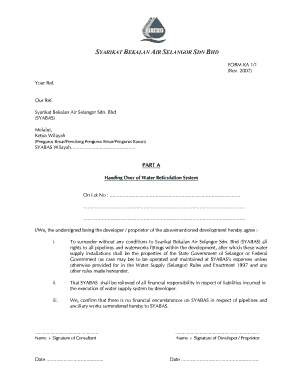
Syabas Form


What is the Syabas Form
The Syabas form, also known as the ka1 form, is an essential document used for various applications related to water services in Malaysia. It serves as a formal request for services, information, or changes regarding water supply and management. This form is particularly relevant for residents and businesses seeking to establish or modify their water accounts. Understanding the purpose and function of the Syabas form is crucial for ensuring compliance and efficiency in processing requests.
How to use the Syabas Form
Using the Syabas form involves several straightforward steps. First, identify the specific purpose for which you need the form, such as applying for a new water connection or updating account details. Next, download the form from the official website or obtain a physical copy from designated offices. Carefully fill out all required fields, ensuring accuracy to avoid delays. Once completed, submit the form through the appropriate channels, which may include online submission, mailing, or in-person delivery at designated offices.
Steps to complete the Syabas Form
Completing the Syabas form requires attention to detail. Start by gathering all necessary information, including personal identification, property details, and any supporting documents. Follow these steps:
- Download or collect the Syabas form.
- Fill in personal details accurately, including your name, address, and contact information.
- Specify the type of service requested, such as new connection or account modification.
- Attach any required documents, such as proof of ownership or identification.
- Review the form for completeness and accuracy before submission.
Legal use of the Syabas Form
The Syabas form holds legal significance as it serves as an official request for water services. To ensure its legal standing, it must be filled out correctly and submitted through the proper channels. Compliance with local regulations is essential, as improper use of the form can lead to delays or denial of service. Additionally, maintaining a copy of the submitted form is advisable for personal records and future reference.
Form Submission Methods
The Syabas form can be submitted through various methods, depending on the preferences and requirements of the applicant. Common submission methods include:
- Online Submission: Many applicants prefer to submit the form electronically through the official Syabas website, where they can upload their completed form and any supporting documents.
- Mail: Applicants can also print the completed form and send it via postal service to the designated Syabas office.
- In-Person: For those who prefer direct interaction, submitting the form in person at a local Syabas office is an option, allowing for immediate assistance and clarification.
Key elements of the Syabas Form
The Syabas form contains several key elements that must be completed for successful processing. These include:
- Applicant Information: Full name, address, and contact details.
- Service Type: Indication of whether the request is for a new connection, modification, or other services.
- Property Details: Information about the property associated with the water service request.
- Supporting Documents: Any required attachments that validate the request.
Quick guide on how to complete syabas form
Complete Syabas Form effortlessly on any device
Online document management has gained popularity among businesses and individuals. It offers an excellent eco-friendly substitute for conventional printed and signed documents, allowing you to locate the correct form and store it safely online. airSlate SignNow provides all the tools you need to create, modify, and eSign your documents quickly without delays. Manage Syabas Form on any device with airSlate SignNow Android or iOS applications and simplify any document-driven process today.
The easiest method to alter and eSign Syabas Form effortlessly
- Obtain Syabas Form and click on Get Form to begin.
- Utilize the tools we offer to complete your document.
- Mark important areas of your documents or conceal sensitive information with tools that airSlate SignNow offers specifically for that purpose.
- Generate your signature using the Sign tool, which only takes seconds and carries the same legal validity as a traditional wet ink signature.
- Review all the information and click on the Done button to save your modifications.
- Choose how you wish to send your form, whether by email, SMS, or invitation link, or download it to your PC.
Eliminate worries about lost or misplaced documents, tedious form searching, or errors that necessitate printing new document copies. airSlate SignNow meets all your document management requirements in just a few clicks from any device you prefer. Modify and eSign Syabas Form and ensure excellent communication at any stage of the form preparation process with airSlate SignNow.
Create this form in 5 minutes or less
Create this form in 5 minutes!
How to create an eSignature for the syabas form
How to create an electronic signature for a PDF online
How to create an electronic signature for a PDF in Google Chrome
How to create an e-signature for signing PDFs in Gmail
How to create an e-signature right from your smartphone
How to create an e-signature for a PDF on iOS
How to create an e-signature for a PDF on Android
People also ask
-
What is a ka1 form and how can airSlate SignNow help with it?
The ka1 form is a critical document for businesses that require formal agreements or signatures. airSlate SignNow streamlines the process of creating and managing ka1 forms, allowing users to send them for eSignature quickly and securely. This ensures compliance and efficiency in your document workflow.
-
What features does airSlate SignNow offer for handling ka1 forms?
airSlate SignNow provides a comprehensive suite of features for ka1 forms, including customizable templates, real-time tracking, and automated reminders. These tools enhance productivity and ensure that your forms are completed promptly, reducing bottlenecks in your business operations.
-
How much does it cost to use airSlate SignNow for ka1 forms?
Pricing for using airSlate SignNow varies based on your business needs and the plan you choose. We offer flexible pricing options that accommodate businesses of all sizes, making it a cost-effective solution for handling ka1 forms without compromising on quality or service.
-
Is airSlate SignNow secure for sending ka1 forms?
Yes, airSlate SignNow prioritizes the security of your documents, including ka1 forms. We use advanced encryption and compliance protocols to protect sensitive information and ensure that your transactions are secure, so you can eSign with confidence.
-
Can I track the status of my ka1 forms in airSlate SignNow?
Absolutely! airSlate SignNow offers real-time tracking for your ka1 forms, allowing you to see who has received, viewed, and signed the document. This transparency helps you manage your document workflow more effectively and stay informed about its status.
-
Does airSlate SignNow integrate with other applications for managing ka1 forms?
Yes, airSlate SignNow supports integrations with various applications, making it easier to manage your ka1 forms alongside other tools you use. Integration options with platforms like Google Drive, Dropbox, and CRM systems enhance your workflow and efficiency.
-
What are the benefits of using airSlate SignNow for ka1 forms?
Using airSlate SignNow for ka1 forms offers numerous benefits, including increased efficiency, reduced paperwork, and improved compliance. The platform allows for a smoother signing experience, which can ultimately lead to faster business transactions and better customer satisfaction.
Get more for Syabas Form
- Verification of creditors matrix new mexico form
- Correction statement and agreement new mexico form
- New mexico statement form
- Flood zone statement and authorization new mexico form
- Name affidavit of buyer new mexico form
- Name affidavit of seller new mexico form
- Non foreign affidavit under irc 1445 new mexico form
- Owners or sellers affidavit of no liens new mexico form
Find out other Syabas Form
- Electronic signature Texas Police Lease Termination Letter Safe
- How To Electronic signature Texas Police Stock Certificate
- How Can I Electronic signature Wyoming Real Estate Quitclaim Deed
- Electronic signature Virginia Police Quitclaim Deed Secure
- How Can I Electronic signature West Virginia Police Letter Of Intent
- How Do I Electronic signature Washington Police Promissory Note Template
- Electronic signature Wisconsin Police Permission Slip Free
- Electronic signature Minnesota Sports Limited Power Of Attorney Fast
- Electronic signature Alabama Courts Quitclaim Deed Safe
- How To Electronic signature Alabama Courts Stock Certificate
- Can I Electronic signature Arkansas Courts Operating Agreement
- How Do I Electronic signature Georgia Courts Agreement
- Electronic signature Georgia Courts Rental Application Fast
- How Can I Electronic signature Hawaii Courts Purchase Order Template
- How To Electronic signature Indiana Courts Cease And Desist Letter
- How Can I Electronic signature New Jersey Sports Purchase Order Template
- How Can I Electronic signature Louisiana Courts LLC Operating Agreement
- How To Electronic signature Massachusetts Courts Stock Certificate
- Electronic signature Mississippi Courts Promissory Note Template Online
- Electronic signature Montana Courts Promissory Note Template Now