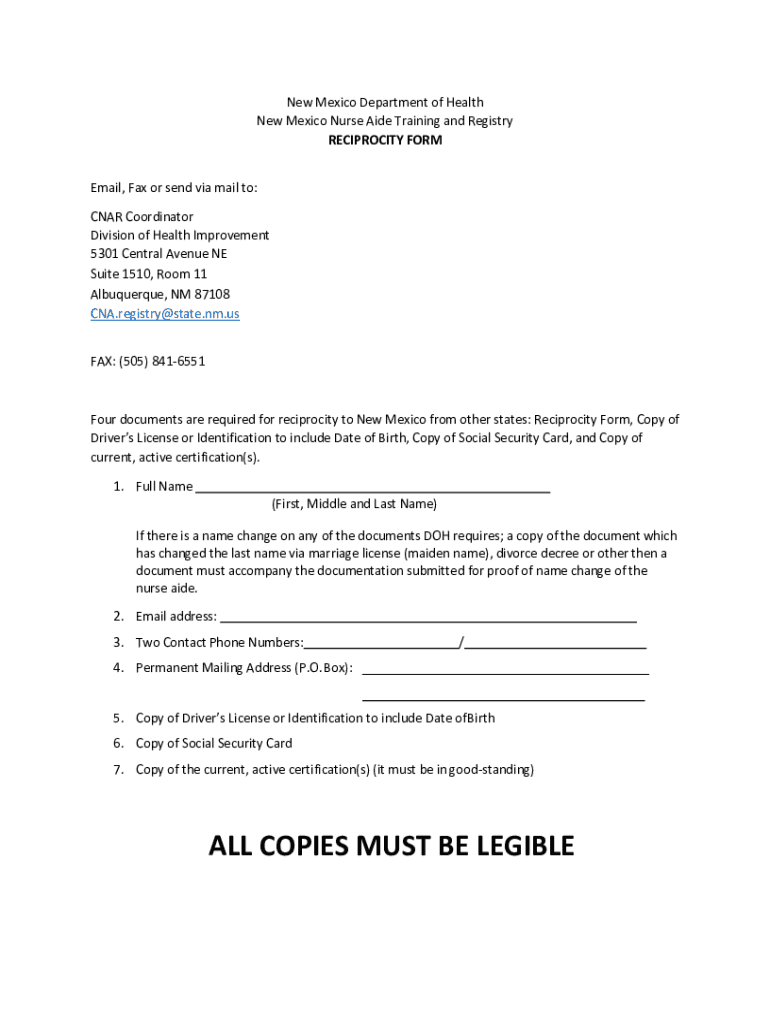
New Mexico Cna Reciprocity 2016


What is the New Mexico CNA Reciprocity?
The New Mexico CNA reciprocity allows certified nursing assistants (CNAs) from other states to transfer their certification to New Mexico. This process is essential for individuals who wish to work as CNAs in New Mexico but have obtained their certification elsewhere. The New Mexico Nurse Aide Registry oversees this reciprocity process, ensuring that all applicants meet the state's standards for training and competency.
How to Obtain the New Mexico CNA Reciprocity
To obtain CNA reciprocity in New Mexico, applicants must first ensure that their out-of-state certification is valid and in good standing. The next step involves completing the New Mexico CNA reciprocity application. This application typically requires personal information, proof of certification, and any relevant documentation from the original state. Once submitted, the New Mexico Nurse Aide Registry will review the application for approval.
Steps to Complete the New Mexico CNA Reciprocity
Completing the New Mexico CNA reciprocity involves several key steps:
- Verify your current CNA certification status in your home state.
- Gather necessary documents, including proof of training and employment history.
- Fill out the New Mexico CNA reciprocity application form accurately.
- Submit the application along with any required fees to the New Mexico Nurse Aide Registry.
- Await confirmation of your application status from the registry.
Legal Use of the New Mexico CNA Reciprocity
The legal use of the New Mexico CNA reciprocity is governed by state regulations. It is crucial for applicants to understand that only valid and current certifications from other states will be recognized. Additionally, applicants must comply with any specific training or testing requirements set forth by the New Mexico Nurse Aide Registry. Failure to adhere to these regulations may result in denial of the reciprocity application.
Eligibility Criteria for New Mexico CNA Reciprocity
Eligibility for New Mexico CNA reciprocity typically includes the following criteria:
- Possession of a valid CNA certification from another state.
- Completion of a state-approved CNA training program.
- No disqualifying criminal history related to patient care or abuse.
- Meeting any additional requirements set by the New Mexico Nurse Aide Registry.
Required Documents for New Mexico CNA Reciprocity
When applying for CNA reciprocity in New Mexico, applicants must provide several important documents, including:
- A completed New Mexico CNA reciprocity application form.
- Proof of current CNA certification from the issuing state.
- Documentation of training and competency.
- Any additional forms or records requested by the New Mexico Nurse Aide Registry.
Quick guide on how to complete new mexico cna reciprocity
Effortlessly complete New Mexico Cna Reciprocity on any device
Digital document management has gained immense traction among businesses and individuals alike. It offers an ideal eco-friendly substitute to conventional printed and signed documents, allowing you to obtain the correct forms and securely store them online. airSlate SignNow equips you with all the tools necessary to create, modify, and electronically sign your documents quickly and without delays. Manage New Mexico Cna Reciprocity on any device using airSlate SignNow Android or iOS applications and enhance any document-based workflow today.
How to alter and electronically sign New Mexico Cna Reciprocity with ease
- Locate New Mexico Cna Reciprocity and then click Get Form to begin.
- Utilize the tools we offer to fill out your document.
- Emphasize important sections of the documents or obscure sensitive information with the tools specifically provided by airSlate SignNow for that purpose.
- Create your electronic signature using the Sign feature, which takes mere seconds and carries the same legal validity as a traditional handwritten signature.
- Review all the details and then click the Done button to save your changes.
- Choose your preferred method to share your form, whether through email, SMS, or a sharing link, or download it to your computer.
Eliminate the hassle of lost or misfiled documents, tedious form searches, or mistakes that necessitate printing new copies. airSlate SignNow meets all your document management needs in just a few clicks from any device you choose. Alter and electronically sign New Mexico Cna Reciprocity to ensure superb communication at every stage of your form preparation process with airSlate SignNow.
Create this form in 5 minutes or less
Find and fill out the correct new mexico cna reciprocity
Create this form in 5 minutes!
How to create an eSignature for the new mexico cna reciprocity
How to create an electronic signature for a PDF online
How to create an electronic signature for a PDF in Google Chrome
How to create an e-signature for signing PDFs in Gmail
How to create an e-signature right from your smartphone
How to create an e-signature for a PDF on iOS
How to create an e-signature for a PDF on Android
People also ask
-
What is New Mexico CNA reciprocity?
New Mexico CNA reciprocity allows certified nursing assistants from other states to transfer their certification and work in New Mexico without retaking the exam. It is important for CNAs to understand state-specific requirements and how airSlate SignNow can streamline the application process for getting certified.
-
How does airSlate SignNow help with New Mexico CNA reciprocity applications?
airSlate SignNow provides a user-friendly platform for CNAs to easily fill out and sign required documents for New Mexico CNA reciprocity. Our service ensures that all forms are completed accurately and submitted promptly, reducing the time it takes to obtain your certification.
-
Are there any fees associated with the New Mexico CNA reciprocity process?
There are typically fees associated with the CNA reciprocity application in New Mexico, which can vary depending on the specifics of your situation. airSlate SignNow offers a cost-effective solution to prepare and send these documents, which can help you save time and money in the certification process.
-
What features does airSlate SignNow offer for managing New Mexico CNA reciprocity documents?
airSlate SignNow offers essential features such as eSigning, document templates, and secure cloud storage to streamline the New Mexico CNA reciprocity documentation process. These features ensure that your documents are easily accessible, securely stored, and ready for submission whenever you need them.
-
Can I integrate airSlate SignNow with other applications for New Mexico CNA reciprocity?
Yes, airSlate SignNow allows integrations with various applications to enhance your workflow while applying for New Mexico CNA reciprocity. You can connect with platforms like Google Drive, Dropbox, and others to efficiently manage and access your documents throughout the application process.
-
What are the benefits of using airSlate SignNow for New Mexico CNA reciprocity?
Using airSlate SignNow for New Mexico CNA reciprocity provides multiple benefits, including faster document processing, secure electronic signatures, and simplified filing. This makes it easier for CNAs to focus on their careers while ensuring their certification applications are handled efficiently.
-
Is there customer support available for issues related to New Mexico CNA reciprocity?
Absolutely! airSlate SignNow offers robust customer support for issues related to New Mexico CNA reciprocity. Whether you have questions about document preparation or technical difficulties, our team is here to assist you through the entire process.
Get more for New Mexico Cna Reciprocity
- Ptax 230 non farm property assessment complaint fulton county form
- Email claim form
- Dcnr dealer portal form
- Real property protest form larimer county colorado co larimer co
- Memphis city schools volunteer form
- Chp background investigation questionnaire form
- Wyoming statutory trust form
- Please read carefully before signing serious in jury may result from your participation in equine activities form
Find out other New Mexico Cna Reciprocity
- How To Integrate Sign in Banking
- How To Use Sign in Banking
- Help Me With Use Sign in Banking
- Can I Use Sign in Banking
- How Do I Install Sign in Banking
- How To Add Sign in Banking
- How Do I Add Sign in Banking
- How Can I Add Sign in Banking
- Can I Add Sign in Banking
- Help Me With Set Up Sign in Government
- How To Integrate eSign in Banking
- How To Use eSign in Banking
- How To Install eSign in Banking
- How To Add eSign in Banking
- How To Set Up eSign in Banking
- How To Save eSign in Banking
- How To Implement eSign in Banking
- How To Set Up eSign in Construction
- How To Integrate eSign in Doctors
- How To Use eSign in Doctors