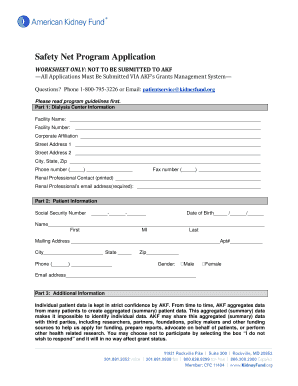
Akf Safety Net Form


What is the Akf Safety Net
The Akf Safety Net is a program designed to provide financial assistance to individuals facing kidney-related health challenges. This initiative, offered by the American Kidney Fund, aims to support patients by covering essential costs such as medications, transportation, and other related expenses. The program is particularly beneficial for those who may not have adequate insurance coverage or financial resources to manage their healthcare needs effectively.
How to use the Akf Safety Net
Using the Akf Safety Net involves a straightforward process. First, applicants must complete the Akf safety net application form, which collects essential information about their medical condition, financial status, and insurance coverage. Once the form is submitted, the American Kidney Fund reviews the application to determine eligibility. If approved, recipients can access funds to help alleviate the financial burden associated with kidney disease.
Steps to complete the Akf Safety Net
Completing the Akf safety net application requires careful attention to detail. Here are the key steps:
- Gather necessary documents, including proof of income and medical records.
- Fill out the Akf safety net application form accurately, ensuring all required fields are completed.
- Submit the application online or via mail, depending on your preference.
- Await confirmation of your application status from the American Kidney Fund.
Eligibility Criteria
To qualify for the Akf Safety Net, applicants must meet specific eligibility criteria. Generally, individuals must demonstrate a diagnosis of kidney disease and provide evidence of financial need. Additionally, applicants should have limited or no insurance coverage for the costs associated with their condition. The American Kidney Fund evaluates each application based on these criteria to ensure that assistance is provided to those who need it most.
Required Documents
When applying for the Akf Safety Net, certain documents are required to support your application. These typically include:
- Proof of income, such as pay stubs or tax returns.
- Medical documentation confirming your kidney disease diagnosis.
- Information regarding your current insurance coverage, if applicable.
Legal use of the Akf Safety Net
The Akf Safety Net operates within the legal frameworks established for financial assistance programs. It complies with relevant regulations to ensure that funds are distributed appropriately and securely. Participants in the program must use the assistance for its intended purpose, primarily to cover healthcare-related expenses. Misuse of funds can lead to penalties and disqualification from future assistance.
Quick guide on how to complete akf safety net
Effortlessly Prepare Akf Safety Net on Any Device
Digital document management has become increasingly popular among businesses and individuals. It serves as an excellent eco-friendly alternative to traditional printed and signed paperwork, allowing you to access the right templates and securely store them online. airSlate SignNow equips you with all the necessary tools to create, modify, and electronically sign your documents promptly without any hurdles. Manage Akf Safety Net on any device using the airSlate SignNow apps for Android or iOS and enhance any document-related process today.
The easiest way to modify and electronically sign Akf Safety Net with ease
- Locate Akf Safety Net and click Get Form to begin.
- Utilize the tools available to fill out your form.
- Emphasize important sections of the documents or obscure sensitive information with the tools that airSlate SignNow provides specifically for that purpose.
- Create your signature using the Sign feature, which takes just seconds and carries the same legal validity as a conventional wet ink signature.
- Review all the details and click the Done button to save your modifications.
- Select your preferred method of sending your form, whether by email, SMS, or invitation link, or download it to your computer.
Eliminate concerns about lost or misplaced documents, tedious form searching, or mistakes that necessitate creating new copies. airSlate SignNow addresses all your document management requirements in just a few clicks from your chosen device. Modify and electronically sign Akf Safety Net and ensure outstanding communication throughout your form preparation journey with airSlate SignNow.
Create this form in 5 minutes or less
Create this form in 5 minutes!
How to create an eSignature for the akf safety net
How to create an electronic signature for a PDF online
How to create an electronic signature for a PDF in Google Chrome
How to create an e-signature for signing PDFs in Gmail
How to create an e-signature right from your smartphone
How to create an e-signature for a PDF on iOS
How to create an e-signature for a PDF on Android
People also ask
-
What is a safe net form, and how can it benefit my business?
A safe net form is a secure digital document template that allows businesses to collect information and signatures efficiently. By using a safe net form, you can ensure data security while streamlining your forms management process. This can enhance operational efficiency and improve customer experience.
-
How does airSlate SignNow’s safe net form protect my data?
airSlate SignNow’s safe net form utilizes advanced encryption and security measures to safeguard sensitive information. All data transmitted through the safe net form is protected, ensuring that your documents remain confidential and are accessed only by authorized users.
-
What are the pricing plans available for airSlate SignNow's safe net form?
airSlate SignNow offers various pricing plans tailored to different business needs that include the safe net form feature. You can choose from monthly or annual subscriptions, allowing you to select the option that fits your budget and usage requirements best.
-
Can I customize my safe net form for specific needs?
Yes, airSlate SignNow allows users to fully customize their safe net form. You can tailor fields, settings, and the overall design to ensure the form meets the specific requirements of your business or project.
-
What features does the safe net form include?
The safe net form comes with a variety of features including secure eSigning, real-time collaboration, and automated workflows. These features are designed to enhance productivity, making it easy for you to create, send, and manage forms efficiently.
-
Does airSlate SignNow’s safe net form integrate with other applications?
Yes, airSlate SignNow’s safe net form offers seamless integration with a variety of third-party applications and platforms. This compatibility allows you to connect your existing tools and enhance your document workflow, saving valuable time and resources.
-
Is it easy to use the safe net form for my team?
Absolutely! airSlate SignNow has designed the safe net form with user-friendliness in mind. Your team members can quickly learn to create and send forms, even if they have limited technical experience.
Get more for Akf Safety Net
- Administration form
- 4 h horses walla walla county 4 h form
- Tell me about yourself career services form
- Amida care referralpre authorization form amidacareny
- Gta 30 02 001 a soldiers guide to direct wikileaks press form
- Application for permit as a health care clinic establishment form
- Master dealer agreement form
- Sunbiz form
Find out other Akf Safety Net
- How To Sign Alaska Insurance Promissory Note Template
- Sign Arizona Insurance Moving Checklist Secure
- Sign New Mexico High Tech Limited Power Of Attorney Simple
- Sign Oregon High Tech POA Free
- Sign South Carolina High Tech Moving Checklist Now
- Sign South Carolina High Tech Limited Power Of Attorney Free
- Sign West Virginia High Tech Quitclaim Deed Myself
- Sign Delaware Insurance Claim Online
- Sign Delaware Insurance Contract Later
- Sign Hawaii Insurance NDA Safe
- Sign Georgia Insurance POA Later
- How Can I Sign Alabama Lawers Lease Agreement
- How Can I Sign California Lawers Lease Agreement
- Sign Colorado Lawers Operating Agreement Later
- Sign Connecticut Lawers Limited Power Of Attorney Online
- Sign Hawaii Lawers Cease And Desist Letter Easy
- Sign Kansas Insurance Rental Lease Agreement Mobile
- Sign Kansas Insurance Rental Lease Agreement Free
- Sign Kansas Insurance Rental Lease Agreement Fast
- Sign Kansas Insurance Rental Lease Agreement Safe