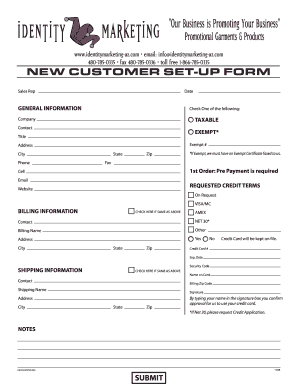
Customer Set Up Form


What is the Customer Set Up Form
The customer set up form is a crucial document that businesses use to collect essential information from new clients. This form typically includes details such as the client's name, contact information, billing address, and payment preferences. By gathering this information, businesses can create customer accounts, streamline communication, and ensure accurate billing. The customer setup form is designed to be user-friendly, allowing clients to provide their information easily, whether in a digital format or on paper.
How to use the Customer Set Up Form
Using the customer set up form involves several straightforward steps. First, ensure that you have the latest version of the form, which can often be found on the business's website or obtained directly from customer service. Next, fill out the form with accurate and complete information. Pay attention to any required fields, as these are essential for processing your account. Once completed, submit the form according to the specified method, whether online, by mail, or in person. This ensures that your information is processed quickly and efficiently.
Steps to complete the Customer Set Up Form
Completing the customer set up form involves a systematic approach to ensure all necessary information is captured. Follow these steps:
- Obtain the latest version of the customer set up form.
- Read through the instructions carefully to understand the required information.
- Fill in your personal and business details accurately, ensuring all mandatory fields are completed.
- Review the form for any errors or omissions.
- Submit the form through the designated method, ensuring you keep a copy for your records.
Legal use of the Customer Set Up Form
The legal use of the customer set up form is essential for ensuring compliance with various regulations. When filled out correctly, this form can serve as a legally binding document that establishes the relationship between the business and the customer. It is important to ensure that the form adheres to applicable laws, such as data protection regulations, which govern how customer information is collected and stored. Utilizing a secure electronic signature solution can enhance the legal validity of the form, providing additional protection for both parties.
Key elements of the Customer Set Up Form
Several key elements must be included in the customer set up form to ensure its effectiveness. These elements typically include:
- Customer Information: Name, address, phone number, and email.
- Billing Information: Payment methods and billing address.
- Account Preferences: Communication preferences and service options.
- Signature Section: For legal acknowledgment of the information provided.
Including these elements helps businesses maintain accurate records and ensures a smooth onboarding process for new customers.
Form Submission Methods
The customer set up form can typically be submitted through various methods, allowing flexibility for customers. Common submission methods include:
- Online Submission: Many businesses offer an online portal where customers can fill out and submit the form electronically.
- Mail: Customers may print the form, complete it, and send it via postal service.
- In-Person: Some businesses allow customers to submit the form directly at their office locations.
Choosing the right submission method depends on personal preference and the specific requirements of the business.
Quick guide on how to complete customer set up form
Effortlessly Prepare Customer Set Up Form on Any Device
Digital document management has gained traction among companies and individuals. It offers an ideal eco-friendly alternative to traditional printed and signed paperwork, allowing you to locate the necessary form and securely store it online. airSlate SignNow equips you with all the resources you need to create, edit, and electronically sign your documents swiftly and without issues. Handle Customer Set Up Form on any device with airSlate SignNow's Android or iOS applications and streamline any document-related task today.
How to Modify and Electronically Sign Customer Set Up Form with Ease
- Obtain Customer Set Up Form and then select Get Form to begin.
- Utilize the tools provided to fill out your document.
- Emphasize important sections of your documents or conceal sensitive information with features that airSlate SignNow offers specifically for that purpose.
- Generate your signature with the Sign tool, which takes mere seconds and carries the same legal validity as a conventional wet ink signature.
- Review all the details and then click on the Done button to finalize your changes.
- Select how you wish to share your form: via email, text message (SMS), invitation link, or download it to your computer.
Eliminate concerns about lost or misplaced documents, the hassle of sifting through forms, or mistakes that necessitate printing new copies. airSlate SignNow meets your document management needs in just a few clicks from any device you prefer. Modify and electronically sign Customer Set Up Form and ensure effective communication at every stage of your form preparation process with airSlate SignNow.
Create this form in 5 minutes or less
Create this form in 5 minutes!
How to create an eSignature for the customer set up form
How to create an electronic signature for a PDF online
How to create an electronic signature for a PDF in Google Chrome
How to create an e-signature for signing PDFs in Gmail
How to create an e-signature right from your smartphone
How to create an e-signature for a PDF on iOS
How to create an e-signature for a PDF on Android
People also ask
-
What is a customer set up form?
A customer set up form is a digital document used to collect essential information from clients to establish their accounts. It streamlines the onboarding process by ensuring all necessary data is gathered in a standardized format. Utilizing airSlate SignNow, users can easily create and send customer set up forms that facilitate a smooth client experience.
-
How does airSlate SignNow enhance the customer set up form process?
AirSlate SignNow simplifies the customer set up form process by allowing users to create customizable forms that can include various fields such as customer details and preferences. The platform also supports electronic signatures, which expedite the completion of these forms. This efficiency boosts client satisfaction and accelerates account activation.
-
Is there a cost associated with creating a customer set up form using airSlate SignNow?
Yes, airSlate SignNow has various pricing plans that cater to different business sizes and needs. Each plan includes the ability to create customer set up forms, but the features available may vary by subscription level. It’s advisable to review the pricing options on our website to find the best fit for your requirements.
-
What features are included with the customer set up form in airSlate SignNow?
The customer set up form in airSlate SignNow comes equipped with features such as customizable templates, drag-and-drop fields, and automated workflows. Users can also incorporate conditional logic to enhance their forms, ensuring that only relevant questions are asked. These features help create a tailored onboarding experience for your customers.
-
Can I integrate the customer set up form with other tools?
Yes, airSlate SignNow allows seamless integrations with various third-party applications such as CRM systems, project management tools, and more. This feature makes it easier to sync data collected from customer set up forms with your existing systems, providing a cohesive workflow. Integrations help save time and minimize manual data entry.
-
How secure is the information collected via the customer set up form?
The security of your data is our top priority at airSlate SignNow. The customer set up form data is encrypted and stored in compliance with industry standards, ensuring that sensitive client information remains protected. Our commitment to data security helps businesses build trust with their customers.
-
What are the benefits of using a digital customer set up form?
Using a digital customer set up form offers numerous advantages, including faster completion times and reduced paper usage. Additionally, it allows for easy data collection and management, making onboarding more efficient. Businesses can respond more swiftly to customer needs, ultimately improving customer satisfaction.
Get more for Customer Set Up Form
- Form no 30b see rule 43 no objection certificate for a person incometaxindiapr gov
- Johns hopkins appointment request form
- Bc 1206 department of commerce osec doc form
- Housing nsw additional occupant form
- Bernalillo county vendor master request form vmrf bernco
- Fillable online nmprc state nm application for a certificate form
- Warranty carter fence company form
Find out other Customer Set Up Form
- eSignature Iowa Courts Quitclaim Deed Now
- eSignature Kentucky Courts Moving Checklist Online
- eSignature Louisiana Courts Cease And Desist Letter Online
- How Can I Electronic signature Arkansas Banking Lease Termination Letter
- eSignature Maryland Courts Rental Application Now
- eSignature Michigan Courts Affidavit Of Heirship Simple
- eSignature Courts Word Mississippi Later
- eSignature Tennessee Sports Last Will And Testament Mobile
- How Can I eSignature Nevada Courts Medical History
- eSignature Nebraska Courts Lease Agreement Online
- eSignature Nebraska Courts LLC Operating Agreement Easy
- Can I eSignature New Mexico Courts Business Letter Template
- eSignature New Mexico Courts Lease Agreement Template Mobile
- eSignature Courts Word Oregon Secure
- Electronic signature Indiana Banking Contract Safe
- Electronic signature Banking Document Iowa Online
- Can I eSignature West Virginia Sports Warranty Deed
- eSignature Utah Courts Contract Safe
- Electronic signature Maine Banking Permission Slip Fast
- eSignature Wyoming Sports LLC Operating Agreement Later