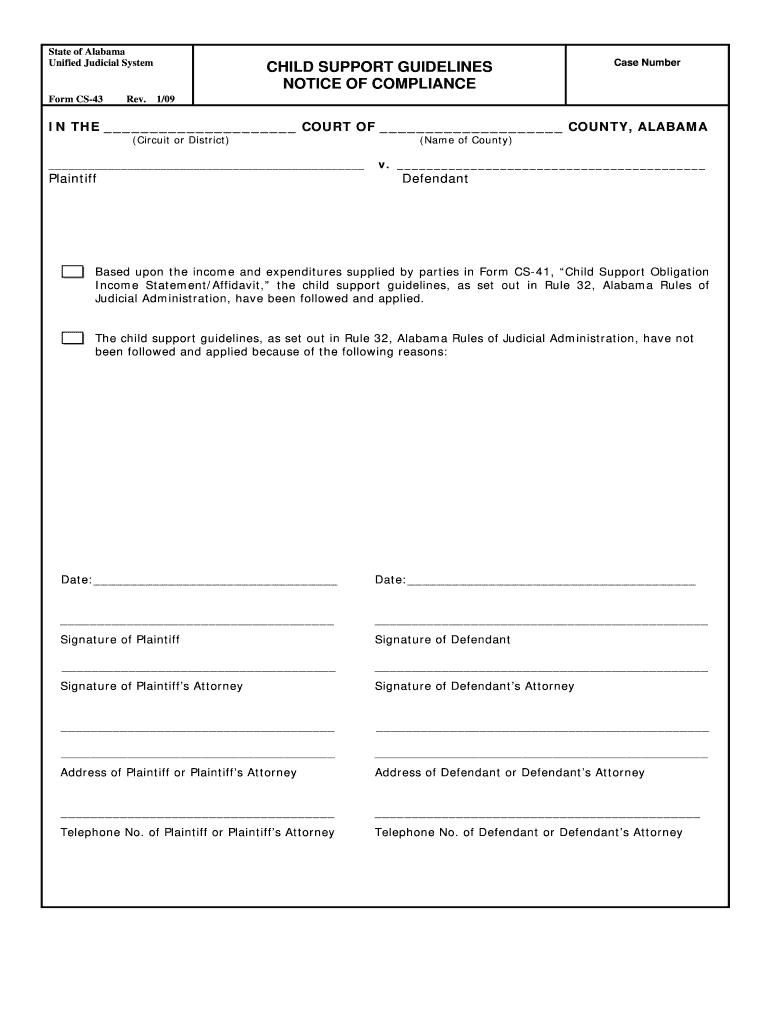
Cs 43 Form


What is the CS-43?
The CS-43 form is a legal document used in Alabama to establish or modify child support orders. This form is essential for parents who need to formalize their financial responsibilities towards their children. By completing the CS-43, a parent can ensure that the child support amount is calculated based on the state's guidelines, which consider various factors such as income, expenses, and the needs of the child. Understanding the purpose of the CS-43 is crucial for parents navigating the child support system in Alabama.
How to Use the CS-43
Using the CS-43 form involves several key steps. First, parents must gather necessary financial information, including income statements, tax returns, and any other relevant financial documents. Once all information is collected, parents can fill out the form accurately, ensuring that all sections are completed. After filling out the CS-43, it should be submitted to the appropriate court or child support agency, either online or in person, depending on local regulations. Proper use of the CS-43 helps facilitate a clear understanding of child support obligations.
Steps to Complete the CS-43
Completing the CS-43 requires careful attention to detail. Here are the steps to follow:
- Gather all required financial documents, such as recent pay stubs, tax returns, and proof of any additional income.
- Download the CS-43 form from the appropriate state website or obtain a physical copy from a local court.
- Fill out the form, ensuring all personal and financial information is accurate and complete.
- Review the completed form for any errors or omissions before submission.
- Submit the CS-43 form to the designated court or child support agency, following the specific submission guidelines.
Legal Use of the CS-43
The CS-43 form is legally binding once it is filed with the court and accepted by the appropriate authorities. It is important to understand that any discrepancies or inaccuracies in the form can lead to delays or legal issues. The form must comply with Alabama's child support laws, which dictate how child support amounts are calculated and enforced. By using the CS-43 correctly, parents can ensure that their child support obligations are legally recognized and upheld.
Required Documents for the CS-43
When completing the CS-43, parents must provide several required documents to support their financial claims. These documents typically include:
- Recent pay stubs or proof of income.
- Tax returns from the previous year.
- Documentation of any additional income, such as bonuses or side jobs.
- Records of child-related expenses, including healthcare and educational costs.
Having these documents ready will facilitate a smoother completion process and ensure that the information provided is accurate.
Form Submission Methods
The CS-43 can be submitted through various methods, depending on local regulations. Parents may have the option to submit the form online through the state’s child support portal, by mail to the appropriate court, or in person at a designated office. Each method has its own requirements and processing times, so it is important to choose the one that best fits individual circumstances. Understanding these submission methods can help parents avoid delays in the processing of their child support orders.
Quick guide on how to complete cs 43
Generate Cs 43 effortlessly on any device
Digital document management has become widely embraced by businesses and individuals. It offers an ideal environmentally friendly substitute for conventional printed and signed documents, allowing you to access the necessary form and securely preserve it online. airSlate SignNow equips you with all the tools needed to create, edit, and electronically sign your documents promptly without delays. Manage Cs 43 across any platform with airSlate SignNow Android or iOS applications and streamline any document-related procedure today.
How to modify and electronically sign Cs 43 with ease
- Locate Cs 43 and select Get Form to begin.
- Utilize the tools we provide to finalize your document.
- Emphasize pertinent sections of the documents or redact sensitive information with tools that airSlate SignNow supplies specifically for this purpose.
- Create your signature using the Sign tool, which takes mere seconds and holds the same legal validity as a traditional ink signature.
- Review all the details and click the Done button to save your modifications.
- Choose your preferred method of delivering your form: via email, text message (SMS), invitation link, or download it to your computer.
Eliminate concerns about lost or misplaced documents, tedious form searching, or mistakes that necessitate printing new document versions. airSlate SignNow addresses your document management needs with just a few clicks from any device of your choice. Modify and electronically sign Cs 43 and ensure excellent communication at every step of the form preparation process with airSlate SignNow.
Create this form in 5 minutes or less
Create this form in 5 minutes!
How to create an eSignature for the cs 43
How to make an eSignature for your PDF online
How to make an eSignature for your PDF in Google Chrome
The way to generate an electronic signature for signing PDFs in Gmail
The best way to create an electronic signature from your smartphone
The best way to make an electronic signature for a PDF on iOS
The best way to create an electronic signature for a PDF file on Android
People also ask
-
What is airSlate SignNow's role for a child support parent?
airSlate SignNow provides child support parents with a straightforward solution to electronically sign and send essential documents. This streamlines processes like custody agreements and payment plans, making it easier to stay organized and compliant with legal obligations.
-
How does airSlate SignNow ensure document security for child support parents?
Security is a top priority for airSlate SignNow, especially for child support parents handling sensitive legal documents. The platform provides robust encryption and authentication features, ensuring that personal information and legal agreements are secure from unauthorized access.
-
What features does airSlate SignNow offer for child support parents?
airSlate SignNow offers features tailored for child support parents, including customizable templates, automatic reminders for document signing, and the ability to track document status in real-time. These tools help ensure timely completion of essential paperwork.
-
Is there a cost associated with using airSlate SignNow for a child support parent?
Yes, there is an affordable pricing structure for airSlate SignNow that caters to child support parents. Monthly and annual plans are available, allowing users to choose an option that fits their budget while benefitting from efficient document management.
-
Can child support parents integrate airSlate SignNow with other applications?
Absolutely! airSlate SignNow offers integrations with various platforms commonly used by child support parents, such as Google Drive, Dropbox, and Microsoft Office. This connectivity allows for seamless document management and storage alongside existing workflows.
-
How can airSlate SignNow benefit a child support parent in dispute resolution?
For child support parents involved in disputes, airSlate SignNow provides a reliable method for creating and signing necessary agreements quickly. The platform can expedite negotiations by providing a clear, legally binding record of consent, helping to resolve issues more efficiently.
-
What support does airSlate SignNow offer to child support parents?
airSlate SignNow offers excellent customer support for child support parents, including detailed FAQs, chat support, and instructional resources. This assistance ensures users can easily navigate the platform and make the most of its features.
Get more for Cs 43
Find out other Cs 43
- eSignature Florida Real Estate Quitclaim Deed Online
- eSignature Arizona Sports Moving Checklist Now
- eSignature South Dakota Plumbing Emergency Contact Form Mobile
- eSignature South Dakota Plumbing Emergency Contact Form Safe
- Can I eSignature South Dakota Plumbing Emergency Contact Form
- eSignature Georgia Real Estate Affidavit Of Heirship Later
- eSignature Hawaii Real Estate Operating Agreement Online
- eSignature Idaho Real Estate Cease And Desist Letter Online
- eSignature Idaho Real Estate Cease And Desist Letter Simple
- eSignature Wyoming Plumbing Quitclaim Deed Myself
- eSignature Colorado Sports Living Will Mobile
- eSignature Iowa Real Estate Moving Checklist Simple
- eSignature Iowa Real Estate Quitclaim Deed Easy
- eSignature Real Estate Form Louisiana Simple
- eSignature Louisiana Real Estate LLC Operating Agreement Myself
- Can I eSignature Louisiana Real Estate Quitclaim Deed
- eSignature Hawaii Sports Living Will Safe
- eSignature Hawaii Sports LLC Operating Agreement Myself
- eSignature Maryland Real Estate Quitclaim Deed Secure
- eSignature Idaho Sports Rental Application Secure