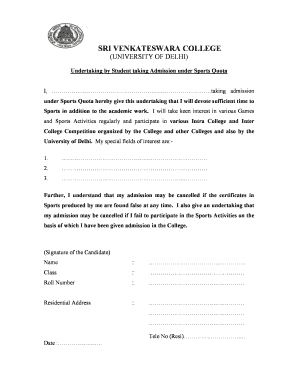
Undertaking Form


What is the sports undertaking form?
The sports undertaking form is a document that serves as a formal agreement between a student and an educational institution, outlining the student's commitment to participate in sports activities. This form typically includes essential details such as the student's name, the specific sports or activities they will engage in, and any associated risks. It is crucial for ensuring that students understand their responsibilities and the potential hazards involved in sports participation.
How to use the sports undertaking form
Using the sports undertaking form involves several straightforward steps. First, the student must obtain the form from their educational institution, which may be available online or through the school's administrative office. Once the form is acquired, the student should fill in their personal information, including their name, grade, and the sports they intend to participate in. After completing the form, it must be signed by both the student and a parent or guardian to acknowledge understanding and acceptance of the terms outlined.
Steps to complete the sports undertaking form
Completing the sports undertaking form requires careful attention to detail. Here are the steps to follow:
- Obtain the form from the school’s website or administrative office.
- Fill in personal details, including the student’s name and contact information.
- Specify the sports or activities the student will participate in.
- Read through the terms and conditions carefully.
- Have the form signed by a parent or guardian.
- Submit the completed form to the designated school authority.
Legal use of the sports undertaking form
The sports undertaking form is legally binding, provided it meets specific requirements. It must clearly outline the responsibilities of the student and the risks associated with participation in sports. Additionally, it should be signed by both the student and a parent or guardian, ensuring that all parties understand the implications. Compliance with local laws and regulations regarding minors and consent is essential for the form to be considered valid.
Key elements of the sports undertaking form
Several key elements are essential for the sports undertaking form to be effective and legally sound:
- Student Information: Full name, grade, and contact details.
- Activity Details: Specific sports or activities the student will participate in.
- Risk Acknowledgment: A statement outlining the potential risks involved in sports participation.
- Signatures: Required signatures from the student and a parent or guardian.
Examples of using the sports undertaking form
Schools often use the sports undertaking form in various scenarios, such as:
- Before the start of a sports season to ensure all participants are aware of the risks.
- For school trips or events that include sports activities, ensuring parental consent is obtained.
- When students join new sports teams, providing a clear understanding of their commitment.
Quick guide on how to complete undertaking form 74019576
Prepare Undertaking Form easily on any device
Digital document management has gained popularity among organizations and individuals. It serves as an excellent eco-friendly alternative to traditional printed and signed documents, allowing you to access the necessary form and securely store it online. airSlate SignNow equips you with all the tools required to create, edit, and eSign your documents swiftly without delays. Manage Undertaking Form on any device with airSlate SignNow apps for Android or iOS and simplify any document-related task today.
The simplest way to edit and eSign Undertaking Form effortlessly
- Locate Undertaking Form and click Get Form to begin.
- Use the tools we offer to complete your form.
- Highlight pertinent sections of the documents or redact sensitive information using the tools that airSlate SignNow provides specifically for that purpose.
- Create your eSignature with the Sign feature, which takes mere seconds and holds the same legal significance as a traditional handwritten signature.
- Review the details and click on the Done button to save your modifications.
- Choose how you want to share your form, via email, SMS, or invitation link, or download it to your computer.
Eliminate worries about lost or misplaced files, tedious form searches, or errors that require new document copies. airSlate SignNow meets your document management needs in just a few clicks from your chosen device. Edit and eSign Undertaking Form and ensure outstanding communication at any step of the form preparation process with airSlate SignNow.
Create this form in 5 minutes or less
Create this form in 5 minutes!
How to create an eSignature for the undertaking form 74019576
How to create an electronic signature for a PDF online
How to create an electronic signature for a PDF in Google Chrome
How to create an e-signature for signing PDFs in Gmail
How to create an e-signature right from your smartphone
How to create an e-signature for a PDF on iOS
How to create an e-signature for a PDF on Android
People also ask
-
What is a sports undertaking form?
A sports undertaking form is a legal document that outlines the responsibilities and commitments of athletes in a sports program. It typically includes details about the expectations, safety guidelines, and potential risks associated with participating in a sport. Using airSlate SignNow, you can easily create and send sports undertaking forms to ensure all participants understand their obligations.
-
How can airSlate SignNow improve my sports undertaking form process?
airSlate SignNow streamlines the sports undertaking form process by allowing you to create, send, and eSign documents quickly and efficiently. With its user-friendly interface, you can customize your sports undertaking forms to fit your specific needs, track responses in real-time, and ensure compliance management all in one platform. This saves time and enhances organization for sports organizations.
-
What are the pricing options for airSlate SignNow regarding sports undertaking forms?
airSlate SignNow offers a variety of pricing plans to suit different needs, including options for small teams and larger organizations that require extensive document management. These plans include features specifically designed for creating, managing, and signing sports undertaking forms. You can choose a plan that fits your budget while still accessing all necessary functionalities.
-
Are there any integrations available for sports undertaking forms?
Yes, airSlate SignNow provides seamless integrations with popular applications, making it easier to manage your sports undertaking forms alongside your other tools. Whether you use CRM software, project management apps, or cloud storage services, these integrations help streamline your workflow. This connectivity ensures that your sports undertaking forms fit smoothly into your existing processes.
-
What benefits does using airSlate SignNow offer for sports undertaking forms?
Using airSlate SignNow for your sports undertaking forms provides several benefits, such as increased efficiency, improved compliance, and enhanced security. The ability to eSign documents eliminates the hassle of physical signatures, while cloud storage ensures that all forms are easily retrievable. Moreover, you can gather all necessary signatures quickly, leading to faster processing times.
-
How secure is the data when using airSlate SignNow for sports undertaking forms?
Data security is a top priority for airSlate SignNow. The platform employs state-of-the-art encryption and security measures to protect your sports undertaking forms and the personal information they contain. This ensures that your documents are safe from unauthorized access and guarantees confidentiality for all users.
-
Can I customize my sports undertaking form with airSlate SignNow?
Absolutely! airSlate SignNow allows users to fully customize their sports undertaking forms to include specific fields, branding elements, and instructions tailored to your organization's needs. This flexibility helps ensure that all necessary information is collected efficiently while maintaining a professional appearance that reflects your brand.
Get more for Undertaking Form
- Letter from tenant to landlord about landlords failure to make repairs new york form
- Tenant notice rent 497321291 form
- Letter from tenant to landlord about landlord using unlawful self help to gain possession new york form
- Letter from tenant to landlord about illegal entry by landlord new york form
- Ny intent 497321294 form
- New york tenant form
- Letter from tenant to landlord about sexual harassment new york form
- Letter from tenant to landlord about fair housing reduction or denial of services to family with children new york form
Find out other Undertaking Form
- Sign Delaware Equipment Rental Agreement Template Fast
- Sign Nevada Home Repair Contract Easy
- Sign Oregon Construction Contract Template Online
- Sign Wisconsin Construction Contract Template Simple
- Sign Arkansas Business Insurance Quotation Form Now
- Sign Arkansas Car Insurance Quotation Form Online
- Can I Sign California Car Insurance Quotation Form
- Sign Illinois Car Insurance Quotation Form Fast
- Can I Sign Maryland Car Insurance Quotation Form
- Sign Missouri Business Insurance Quotation Form Mobile
- Sign Tennessee Car Insurance Quotation Form Online
- How Can I Sign Tennessee Car Insurance Quotation Form
- Sign North Dakota Business Insurance Quotation Form Online
- Sign West Virginia Car Insurance Quotation Form Online
- Sign Wisconsin Car Insurance Quotation Form Online
- Sign Alabama Life-Insurance Quote Form Free
- Sign California Apply for Lead Pastor Easy
- Sign Rhode Island Certeficate of Insurance Request Free
- Sign Hawaii Life-Insurance Quote Form Fast
- Sign Indiana Life-Insurance Quote Form Free