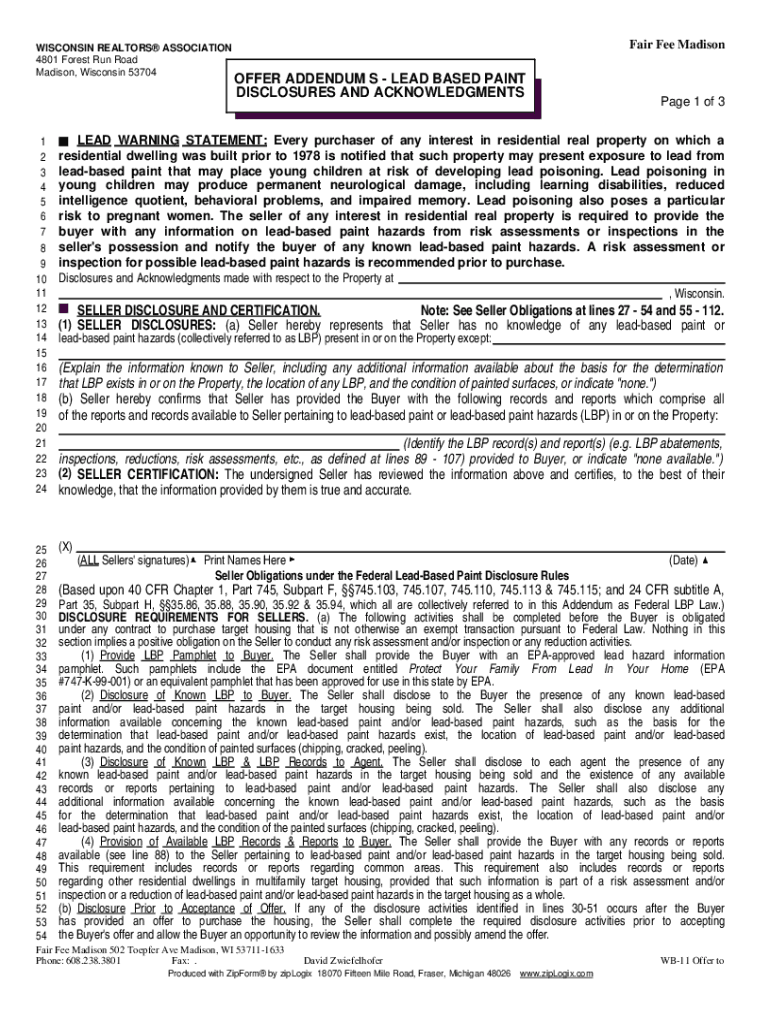
Addendum S Form


What is the Addendum S
The Addendum S is a specific form used in Wisconsin that serves as an attachment to certain legal documents, particularly in real estate transactions. It provides additional information or clarifications that may be necessary for the understanding and execution of the primary document. This form is crucial for ensuring that all parties involved have a clear understanding of the terms and conditions that apply to the agreement.
How to use the Addendum S
Using the Addendum S involves several steps to ensure that it is filled out correctly and serves its intended purpose. First, identify the primary document to which the addendum will be attached. Next, carefully complete the Addendum S by providing all required information, such as the names of the parties involved, property details, and any specific terms or conditions that need to be addressed. Once completed, the Addendum S should be signed by all relevant parties to validate its contents.
Steps to complete the Addendum S
Completing the Addendum S requires attention to detail. Follow these steps:
- Review the primary document to understand what additional information is needed.
- Fill in the necessary details, including names, addresses, and specific terms.
- Ensure that all parties involved in the agreement have the opportunity to review the addendum.
- Obtain signatures from all parties to make the addendum legally binding.
Legal use of the Addendum S
The legal use of the Addendum S hinges on its proper completion and execution. For it to be considered valid, it must comply with Wisconsin state laws regarding real estate transactions. This includes ensuring that all parties have consented to the terms outlined in the addendum and that it is attached to the primary document. Failure to adhere to these legal requirements may result in disputes or challenges to the enforceability of the agreement.
Key elements of the Addendum S
Key elements of the Addendum S include:
- Identification of Parties: Clearly state the names and addresses of all parties involved.
- Property Description: Provide a detailed description of the property related to the agreement.
- Specific Terms: Outline any additional terms or conditions that are pertinent to the agreement.
- Signatures: Ensure that all relevant parties sign the document to validate its contents.
State-specific rules for the Addendum S
In Wisconsin, the Addendum S must adhere to specific state regulations governing real estate transactions. This includes compliance with the Wisconsin Statutes that outline the requirements for real estate contracts and addenda. It is essential to be aware of any changes in state law that may affect the use or requirements of the Addendum S to ensure its legal validity.
Quick guide on how to complete addendum s
Effortlessly prepare Addendum S on any device
Managing documents online has become increasingly popular among businesses and individuals. It offers an ideal environmentally-friendly substitute for traditional printed and signed documents, as you can access the necessary form and securely preserve it online. airSlate SignNow provides you with all the tools required to generate, modify, and eSign your documents swiftly without delays. Manage Addendum S on any platform with airSlate SignNow Android or iOS applications and enhance any document-related process today.
How to modify and eSign Addendum S effortlessly
- Find Addendum S and click Get Form to begin.
- Utilize the tools we provide to finalize your document.
- Emphasize important sections of your documents or obscure sensitive information with tools that airSlate SignNow provides specifically for that purpose.
- Create your signature using the Sign tool, which takes seconds and carries the same legal validity as a conventional wet ink signature.
- Review the information and click on the Done button to confirm your changes.
- Select your preferred method to send your form, either via email, SMS, or invitation link, or download it to your computer.
Forget about lost or mislaid files, cumbersome form searches, or errors that require printing new document copies. airSlate SignNow meets your document management needs in just a few clicks from any device you choose. Modify and eSign Addendum S and guarantee outstanding communication at every stage of the form preparation process with airSlate SignNow.
Create this form in 5 minutes or less
Create this form in 5 minutes!
How to create an eSignature for the addendum s
How to create an electronic signature for a PDF online
How to create an electronic signature for a PDF in Google Chrome
How to create an e-signature for signing PDFs in Gmail
How to create an e-signature right from your smartphone
How to create an e-signature for a PDF on iOS
How to create an e-signature for a PDF on Android
People also ask
-
What is an addendum s in the context of airSlate SignNow?
An addendum s refers to a supplementary document that modifies or adds to a contract. In airSlate SignNow, you can easily create and send an addendum s to ensure that all parties are aware of the changes made to an agreement.
-
How does airSlate SignNow simplify the process of creating an addendum s?
airSlate SignNow provides a user-friendly interface for drafting an addendum s quickly. With our templates and drag-and-drop features, you can customize your addendum s to suit your specific needs without any hassle.
-
Is there a cost associated with using airSlate SignNow for creating addendum s?
Yes, airSlate SignNow offers competitive pricing plans that cater to various business sizes. You can create an unlimited number of addendum s under our subscription plans, ensuring you get value for your investment.
-
Can I integrate airSlate SignNow with other tools while working on an addendum s?
Absolutely! airSlate SignNow integrates seamlessly with numerous third-party applications, enabling you to efficiently manage your documents, including addendum s, without leaving your preferred platforms.
-
What benefits does airSlate SignNow offer for managing addendum s?
Using airSlate SignNow for your addendum s allows for quick document turnaround times, enhanced collaboration, and secure eSigning capabilities. These features help streamline the amendment process and improve overall workflow efficiency.
-
How secure is the process of signing addendum s through airSlate SignNow?
airSlate SignNow prioritizes security by using advanced encryption standards to protect your addendum s during transmission and storage. You can trust that your documents remain confidential and secure throughout the signing process.
-
Can I track the status of my addendum s in airSlate SignNow?
Yes! airSlate SignNow offers real-time tracking features that allow you to monitor the status of your addendum s. You'll receive notifications when documents are viewed, signed, or completed, ensuring you are always in the loop.
Get more for Addendum S
- Complete 1099 set accupay systems form
- Plate tectonics color by number answer key pdf form
- Msjc transcript request form
- Sepa lastschriftmandat seite 11 ausfertigung fr den idgard form
- Macoupin county housing authority form
- Precinct delegate affidavit of identity state of michigan form
- Change of ownership application for transfer form pacific
- Purchase order form first environment inc
Find out other Addendum S
- eSignature Indiana Charity Residential Lease Agreement Simple
- How Can I eSignature Maine Charity Quitclaim Deed
- How Do I eSignature Michigan Charity LLC Operating Agreement
- eSignature North Carolina Car Dealer NDA Now
- eSignature Missouri Charity Living Will Mobile
- eSignature New Jersey Business Operations Memorandum Of Understanding Computer
- eSignature North Dakota Car Dealer Lease Agreement Safe
- eSignature Oklahoma Car Dealer Warranty Deed Easy
- eSignature Oregon Car Dealer Rental Lease Agreement Safe
- eSignature South Carolina Charity Confidentiality Agreement Easy
- Can I eSignature Tennessee Car Dealer Limited Power Of Attorney
- eSignature Utah Car Dealer Cease And Desist Letter Secure
- eSignature Virginia Car Dealer Cease And Desist Letter Online
- eSignature Virginia Car Dealer Lease Termination Letter Easy
- eSignature Alabama Construction NDA Easy
- How To eSignature Wisconsin Car Dealer Quitclaim Deed
- eSignature California Construction Contract Secure
- eSignature Tennessee Business Operations Moving Checklist Easy
- eSignature Georgia Construction Residential Lease Agreement Easy
- eSignature Kentucky Construction Letter Of Intent Free