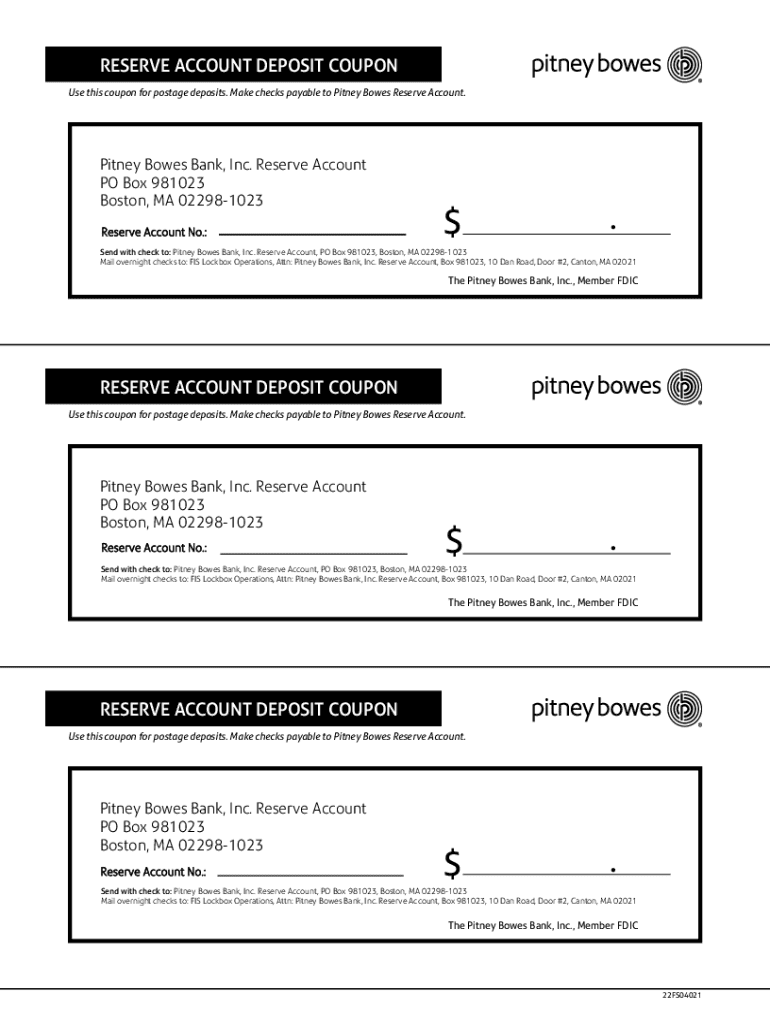
Reserve Account Deposit Coupon 2024-2026


What is the Reserve Account Deposit Coupon
The Reserve Account Deposit Coupon is a financial document used primarily by individuals and businesses to facilitate deposits into reserve accounts. These accounts are often set up to manage funds for specific purposes, such as savings or future expenditures. The coupon serves as a formal request to deposit a specified amount into the account, ensuring that the funds are allocated correctly and securely.
How to use the Reserve Account Deposit Coupon
Using the Reserve Account Deposit Coupon involves several straightforward steps. First, fill out the coupon with the required information, including your account number, the amount you wish to deposit, and any relevant dates. Ensure that all details are accurate to avoid processing delays. Once completed, submit the coupon to your financial institution either in person or through the designated submission method, such as online or by mail.
Steps to complete the Reserve Account Deposit Coupon
Completing the Reserve Account Deposit Coupon requires careful attention to detail. Follow these steps:
- Obtain the coupon from your financial institution or download it from their website.
- Enter your personal information, including your name and account number.
- Specify the deposit amount clearly, ensuring it matches your intended transaction.
- Include the date of the deposit and any other required information.
- Review the completed coupon for accuracy before submission.
Legal use of the Reserve Account Deposit Coupon
The Reserve Account Deposit Coupon is legally recognized as a valid document for making deposits into reserve accounts. It is important to use the coupon in accordance with your financial institution's guidelines and applicable laws. Misuse or fraudulent submission of the coupon can result in legal penalties and the potential loss of access to your account.
Key elements of the Reserve Account Deposit Coupon
Several key elements must be included in the Reserve Account Deposit Coupon to ensure proper processing:
- Account Information: Your account number and personal details.
- Deposit Amount: The specific amount you wish to deposit.
- Date: The date of the deposit request.
- Signature: Your signature may be required to authorize the transaction.
Who Issues the Form
The Reserve Account Deposit Coupon is typically issued by financial institutions such as banks and credit unions. These institutions provide the coupon as part of their services to facilitate deposits into reserve accounts. It is advisable to check with your specific institution for any variations in the form or additional requirements.
Create this form in 5 minutes or less
Find and fill out the correct reserve account deposit coupon
Create this form in 5 minutes!
How to create an eSignature for the reserve account deposit coupon
How to create an electronic signature for a PDF online
How to create an electronic signature for a PDF in Google Chrome
How to create an e-signature for signing PDFs in Gmail
How to create an e-signature right from your smartphone
How to create an e-signature for a PDF on iOS
How to create an e-signature for a PDF on Android
People also ask
-
What is a Reserve Account Deposit Coupon?
A Reserve Account Deposit Coupon is a financial tool that allows businesses to securely deposit funds into a reserve account. This coupon simplifies the process of managing deposits, ensuring that your funds are allocated efficiently and effectively.
-
How can I obtain a Reserve Account Deposit Coupon?
You can obtain a Reserve Account Deposit Coupon by signing up for airSlate SignNow's services. Once registered, you will have access to various financial tools, including the ability to generate and manage your Reserve Account Deposit Coupons.
-
What are the benefits of using a Reserve Account Deposit Coupon?
Using a Reserve Account Deposit Coupon offers several benefits, including enhanced security for your funds and streamlined deposit processes. It also helps businesses maintain better control over their finances, ensuring that deposits are made accurately and on time.
-
Are there any fees associated with the Reserve Account Deposit Coupon?
While airSlate SignNow offers competitive pricing, specific fees related to the Reserve Account Deposit Coupon may vary based on your account type and usage. It's best to review our pricing plans or contact our support team for detailed information.
-
Can I integrate the Reserve Account Deposit Coupon with other financial tools?
Yes, the Reserve Account Deposit Coupon can be integrated with various financial tools and software. airSlate SignNow supports multiple integrations, allowing you to streamline your financial operations and enhance your overall workflow.
-
Is the Reserve Account Deposit Coupon secure?
Absolutely! The Reserve Account Deposit Coupon is designed with security in mind. airSlate SignNow employs advanced encryption and security protocols to ensure that your financial information and transactions are protected at all times.
-
How does the Reserve Account Deposit Coupon improve cash flow management?
The Reserve Account Deposit Coupon helps improve cash flow management by providing a clear and organized method for handling deposits. This clarity allows businesses to better forecast their cash flow needs and make informed financial decisions.
Get more for Reserve Account Deposit Coupon
- Website evaluation checklist pdf form
- Optometry record card template form
- Reg 4019 form
- About form 8827 credit for prior year minimum tax
- Form 712 rev december life insurance statement
- Generic agreement template form
- Generic confidentiality agreement template form
- Generic loan agreement template form
Find out other Reserve Account Deposit Coupon
- Electronic signature Arizona Plumbing Rental Lease Agreement Myself
- Electronic signature Alabama Real Estate Quitclaim Deed Free
- Electronic signature Alabama Real Estate Quitclaim Deed Safe
- Electronic signature Colorado Plumbing Business Plan Template Secure
- Electronic signature Alaska Real Estate Lease Agreement Template Now
- Electronic signature Colorado Plumbing LLC Operating Agreement Simple
- Electronic signature Arizona Real Estate Business Plan Template Free
- Electronic signature Washington Legal Contract Safe
- How To Electronic signature Arkansas Real Estate Contract
- Electronic signature Idaho Plumbing Claim Myself
- Electronic signature Kansas Plumbing Business Plan Template Secure
- Electronic signature Louisiana Plumbing Purchase Order Template Simple
- Can I Electronic signature Wyoming Legal Limited Power Of Attorney
- How Do I Electronic signature Wyoming Legal POA
- How To Electronic signature Florida Real Estate Contract
- Electronic signature Florida Real Estate NDA Secure
- Can I Electronic signature Florida Real Estate Cease And Desist Letter
- How Can I Electronic signature Hawaii Real Estate LLC Operating Agreement
- Electronic signature Georgia Real Estate Letter Of Intent Myself
- Can I Electronic signature Nevada Plumbing Agreement