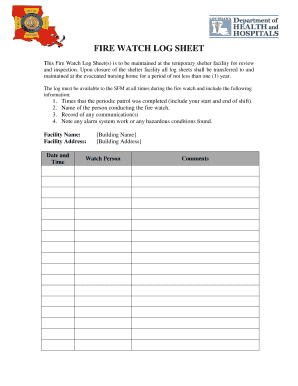
Fire Watch Log 2010


What is the Fire Watch Log?
The fire watch log is a crucial document used to record activities and observations during a fire watch, which is a safety measure implemented to prevent fires in areas where fire hazards are present. This log serves as a detailed account of the monitoring performed by designated personnel, ensuring that any potential fire risks are addressed promptly. Typically, the fire watch log includes information such as the date and time of each patrol, the name of the individual conducting the watch, and any observations made regarding fire hazards or safety concerns.
How to Use the Fire Watch Log
Using the fire watch log effectively involves several key steps. First, ensure that the log is accessible to all personnel responsible for conducting fire watches. Each individual should be trained on how to fill out the log accurately. During each patrol, the designated personnel should note the time, location, and any findings related to fire safety. It is essential to document any incidents or unusual observations immediately. After completing the watch, the log should be reviewed for completeness and accuracy, and any necessary follow-up actions should be taken based on the recorded information.
Steps to Complete the Fire Watch Log
Completing the fire watch log involves a systematic approach to ensure all necessary information is captured. Follow these steps:
- Begin by entering the date and time of the patrol.
- Record the name of the person conducting the fire watch.
- Document the specific areas that were monitored.
- Note any observations, including potential hazards or safety issues.
- Indicate any actions taken in response to findings.
- Conclude with the time the patrol ended and any additional remarks.
Key Elements of the Fire Watch Log
The fire watch log should include several key elements to ensure it is comprehensive and useful. Essential components include:
- Date and time: Clearly indicate when the fire watch occurred.
- Name of the observer: Identify the individual responsible for the watch.
- Location: Specify the areas monitored during the patrol.
- Observations: Detail any findings related to fire hazards or safety issues.
- Actions taken: Record any immediate actions taken in response to observations.
- Signature: Include a signature or initials to verify the log's accuracy.
Legal Use of the Fire Watch Log
The fire watch log can serve as a legal document in the event of an incident. It is important to ensure that the log is filled out accurately and completely, as it may be needed for compliance with safety regulations or in legal proceedings. Proper documentation can demonstrate that the organization took necessary precautions and adhered to fire safety protocols. To maintain its legal standing, the log should be retained for a specified period, as dictated by local regulations or company policy.
Digital vs. Paper Version
Both digital and paper versions of the fire watch log have their advantages. The digital fire watch log allows for easier storage, retrieval, and sharing of information. It can also include features such as automatic timestamping and secure access controls. On the other hand, a paper version may be preferred in environments where technology is limited or where a physical record is required. Regardless of the format, it is essential to ensure that the log is filled out consistently and accurately to maintain its effectiveness.
Quick guide on how to complete fire watch log
Complete Fire Watch Log seamlessly on any device
Digital document management has become widely adopted by businesses and individuals alike. It offers an ideal environmentally friendly alternative to conventional printed and signed documents, allowing you to find the necessary forms and securely store them online. airSlate SignNow provides all the tools you require to create, modify, and electronically sign your documents swiftly without any holdups. Manage Fire Watch Log on any device with airSlate SignNow Android or iOS applications and streamline your document-related processes today.
How to modify and electronically sign Fire Watch Log effortlessly
- Find Fire Watch Log and click Get Form to begin.
- Use the tools available to finalize your document.
- Emphasize essential sections of your documents or conceal sensitive information with tools that airSlate SignNow specifically provides for this purpose.
- Create your electronic signature using the Sign tool, which takes mere seconds and carries the same legal validity as a traditional handwritten signature.
- Review all the details and click on the Done button to save your changes.
- Choose your preferred method for sharing your form, whether by email, SMS, or an invitation link, or download it to your computer.
Eliminate worries about lost or mislaid documents, tedious form searches, or mistakes that require reprinting documents. airSlate SignNow addresses all your document management needs in just a few clicks from any device you choose. Alter and electronically sign Fire Watch Log while ensuring effective communication at every stage of your form preparation with airSlate SignNow.
Create this form in 5 minutes or less
Find and fill out the correct fire watch log
Create this form in 5 minutes!
How to create an eSignature for the fire watch log
How to create an electronic signature for a PDF online
How to create an electronic signature for a PDF in Google Chrome
How to create an e-signature for signing PDFs in Gmail
How to create an e-signature right from your smartphone
How to create an e-signature for a PDF on iOS
How to create an e-signature for a PDF on Android
People also ask
-
What is a fire watch log sheet?
A fire watch log sheet is a vital document used to record fire watch activities and ensure safety during operations that pose fire risks. It tracks observations, actions taken, and incidents reported. Using a fire watch log sheet helps organizations comply with safety regulations and improve overall fire safety protocols.
-
Why do I need a fire watch log sheet?
A fire watch log sheet is crucial for documenting fire watch activities, ensuring that all safety measures are followed. It provides proof of compliance with safety regulations and helps prevent potential fire hazards. By maintaining an accurate fire watch log sheet, businesses can enhance workplace safety and protect their workforce.
-
How does airSlate SignNow help with fire watch log sheets?
airSlate SignNow streamlines the creation and management of fire watch log sheets by providing an easy-to-use digital platform. You can quickly create, sign, and store your fire watch log sheets, making compliance and documentation hassle-free. Additionally, our solution ensures that your log sheets are accessible anytime and anywhere.
-
Is there a cost associated with using airSlate SignNow for fire watch log sheets?
Yes, airSlate SignNow offers various pricing plans tailored to different business needs, including features for managing fire watch log sheets. Our cost-effective solutions ensure you only pay for what you need. You can choose a plan that suits your budget and provides the necessary features for effective fire safety management.
-
Can I integrate airSlate SignNow with other tools for fire watch log sheets?
Absolutely! airSlate SignNow supports integrations with various tools and platforms to enhance your workflow for fire watch log sheets. This allows you to seamlessly connect with existing systems, improving efficiency and ensuring that your fire watch documentation aligns with your operational processes.
-
What features does airSlate SignNow offer for creating fire watch log sheets?
airSlate SignNow offers a variety of features for creating customizable fire watch log sheets, including templates, electronic signatures, and cloud storage. Our platform also allows real-time collaboration, enabling your team to work on the same document simultaneously. This flexibility ensures that your fire watch log sheets are always up-to-date and ready for compliance checks.
-
How can I ensure my fire watch log sheet is compliant with regulations?
To ensure your fire watch log sheet is compliant with regulations, utilize the templates and compliance features available in airSlate SignNow. Our platform is designed to help you meet industry standards, incorporating essential components required by safety regulations. Regularly reviewing and updating your fire watch log sheet in accordance with these guidelines is also crucial.
Get more for Fire Watch Log
- Domestic wire transfer form
- How to fill out firearms transaction record part 1 over the counter form
- Direc o geral dsri direc o dos impostos d g c i de servi os das rela es internacionais rep blica portuguesa av form
- Bank e voucher format
- Print forms security ze
- Teacher mentor observation forms
- Newton housing authority application form
- Application disclaimer fair housing farah real estate form
Find out other Fire Watch Log
- Sign West Virginia High Tech Quitclaim Deed Myself
- Sign Delaware Insurance Claim Online
- Sign Delaware Insurance Contract Later
- Sign Hawaii Insurance NDA Safe
- Sign Georgia Insurance POA Later
- How Can I Sign Alabama Lawers Lease Agreement
- How Can I Sign California Lawers Lease Agreement
- Sign Colorado Lawers Operating Agreement Later
- Sign Connecticut Lawers Limited Power Of Attorney Online
- Sign Hawaii Lawers Cease And Desist Letter Easy
- Sign Kansas Insurance Rental Lease Agreement Mobile
- Sign Kansas Insurance Rental Lease Agreement Free
- Sign Kansas Insurance Rental Lease Agreement Fast
- Sign Kansas Insurance Rental Lease Agreement Safe
- How To Sign Kansas Insurance Rental Lease Agreement
- How Can I Sign Kansas Lawers Promissory Note Template
- Sign Kentucky Lawers Living Will Free
- Sign Kentucky Lawers LLC Operating Agreement Mobile
- Sign Louisiana Lawers Quitclaim Deed Now
- Sign Massachusetts Lawers Quitclaim Deed Later