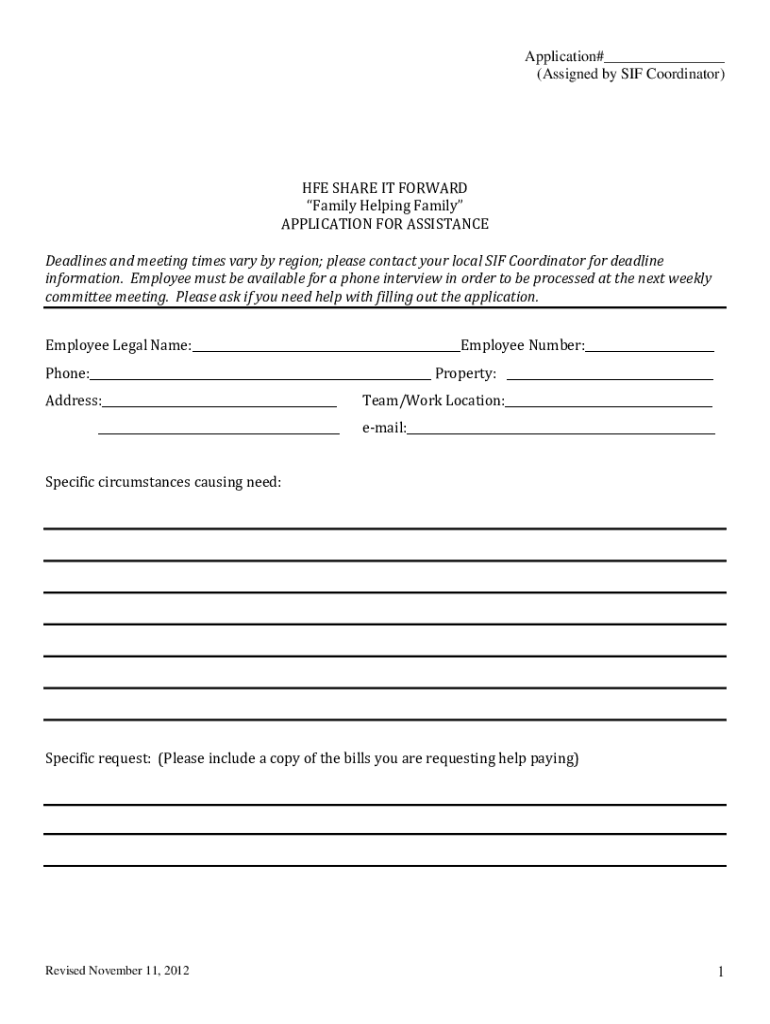
Share it Forward Form


What is the Share It Forward
The Share It Forward is a digital form designed to facilitate the sharing of information and resources in a structured manner. It allows individuals and organizations to document and share their experiences, insights, or assistance with others. This form is particularly useful in various contexts, such as community support initiatives, educational programs, or business collaborations. By using the Share It Forward, users can ensure that their contributions are organized and accessible, promoting a culture of sharing and support.
How to Use the Share It Forward
Using the Share It Forward is straightforward. First, access the form through a digital platform that supports eSigning. Fill in the required fields with accurate information, detailing what you wish to share and any relevant context. After completing the form, review your entries for clarity and completeness. Once satisfied, you can electronically sign the document to validate your submission. Finally, submit the form through the designated channel, ensuring it reaches the intended recipients.
Steps to Complete the Share It Forward
Completing the Share It Forward involves several key steps:
- Access the Share It Forward form through a secure digital platform.
- Provide your personal information, including your name, contact details, and any relevant identifiers.
- Clearly outline the information or resources you wish to share, ensuring it is concise and informative.
- Review the form for accuracy, making any necessary edits.
- Sign the document electronically to confirm your submission.
- Submit the completed form to the appropriate recipients.
Legal Use of the Share It Forward
The legal validity of the Share It Forward is supported by compliance with established eSignature laws, such as the ESIGN Act and UETA. These regulations ensure that electronic signatures carry the same weight as traditional handwritten signatures, provided that certain criteria are met. To ensure legal compliance, it is essential to use a reputable platform that offers features like digital certificates and secure storage. This helps protect the integrity of the document and the identities of all parties involved.
Key Elements of the Share It Forward
Several key elements contribute to the effectiveness of the Share It Forward:
- Clarity: The information shared should be clear and easily understandable.
- Completeness: All necessary details must be included to avoid confusion.
- Security: Utilizing a secure platform ensures the safety of personal information.
- Legality: Compliance with eSignature laws is crucial for the document's validity.
Examples of Using the Share It Forward
The Share It Forward can be utilized in various scenarios, such as:
- Community outreach programs where individuals share resources or support services.
- Educational settings where students share project insights or collaborative efforts.
- Business environments where companies document partnerships or shared initiatives.
Quick guide on how to complete share it forward
Effortlessly Prepare Share It Forward on Any Device
The management of online documents has gained traction among both organizations and individuals. It offers an ideal environmentally friendly alternative to traditional printed and signed documents, allowing you to acquire the necessary form and securely save it online. airSlate SignNow equips you with all the necessary tools to quickly create, adjust, and eSign your documents without delays. Manage Share It Forward on any platform using the airSlate SignNow apps for Android or iOS and enhance any document-focused process today.
The Easiest Way to Adjust and eSign Share It Forward with Ease
- Find Share It Forward and click Get Form to begin.
- Utilize the tools at your disposal to complete your document.
- Emphasize important sections of your documents or conceal sensitive information with tools that airSlate SignNow offers specifically for that purpose.
- Create your eSignature using the Sign feature, which takes only seconds and holds the same legal validity as a conventional ink signature.
- Review all the details and click on the Done button to save your changes.
- Choose how you wish to share your form: via email, SMS, invitation link, or download it to your computer.
Eliminate concerns about lost or misfiled documents, tedious form searches, or mistakes that necessitate printing new copies. airSlate SignNow manages all your document management needs in just a few clicks from any device of your choice. Edit and eSign Share It Forward and ensure outstanding communication at any stage of your form preparation process with airSlate SignNow.
Create this form in 5 minutes or less
Create this form in 5 minutes!
How to create an eSignature for the share it forward
How to create an electronic signature for a PDF online
How to create an electronic signature for a PDF in Google Chrome
How to create an e-signature for signing PDFs in Gmail
How to create an e-signature right from your smartphone
How to create an e-signature for a PDF on iOS
How to create an e-signature for a PDF on Android
People also ask
-
What does 'share it forward' mean in the context of airSlate SignNow?
In the context of airSlate SignNow, 'share it forward' refers to our commitment to ensuring that you can easily share and manage documents with your team and clients. With our platform, you can streamline the signing process, making it easier for everyone to engage and complete transactions efficiently.
-
How does airSlate SignNow help businesses save money?
airSlate SignNow offers a cost-effective solution for document signing, allowing businesses to share it forward without breaking the bank. By reducing paper usage and enhancing workflow automation, companies can lower operational costs and improve productivity.
-
What key features does airSlate SignNow offer for document management?
airSlate SignNow includes features such as e-signatures, document templates, and automated workflows. These tools mean you can share it forward effectively, ensuring that every critical document is organized and processed securely and efficiently.
-
Is airSlate SignNow suitable for small businesses?
Yes, airSlate SignNow is designed to be user-friendly and affordable for businesses of all sizes, including small businesses. By adopting our solution, small businesses can easily share it forward and manage their documentation processes without extensive resources.
-
What integrations does airSlate SignNow support?
airSlate SignNow offers various integrations with popular platforms, including Google Drive, Dropbox, and CRM systems. These integrations enable you to share it forward from your preferred tools, making document management more seamless and efficient.
-
Can I track the status of documents sent with airSlate SignNow?
Absolutely! airSlate SignNow allows users to track the status of documents in real-time. This feature ensures that when you share it forward, you can easily monitor who has viewed or signed the document, enabling better communication and follow-ups.
-
How secure is my information when using airSlate SignNow?
Security is a top priority for airSlate SignNow. When you choose to share it forward with our platform, you can rest assured that your documents are protected with advanced encryption and compliance with industry standards, ensuring that your sensitive information remains safe.
Get more for Share It Forward
- Topgrading career history form 240634417
- Abl outblank form
- Charles bartlett scholarship oakley school district form
- W 9 forms dominion energy
- Gatto registration permitting form fresno county co fresno ca
- Equal housing opportunity forms pdf documents
- Bike case rental agreement form rochester bicycling club
- Agreement for lease of space form
Find out other Share It Forward
- How To Integrate Sign in Banking
- How To Use Sign in Banking
- Help Me With Use Sign in Banking
- Can I Use Sign in Banking
- How Do I Install Sign in Banking
- How To Add Sign in Banking
- How Do I Add Sign in Banking
- How Can I Add Sign in Banking
- Can I Add Sign in Banking
- Help Me With Set Up Sign in Government
- How To Integrate eSign in Banking
- How To Use eSign in Banking
- How To Install eSign in Banking
- How To Add eSign in Banking
- How To Set Up eSign in Banking
- How To Save eSign in Banking
- How To Implement eSign in Banking
- How To Set Up eSign in Construction
- How To Integrate eSign in Doctors
- How To Use eSign in Doctors