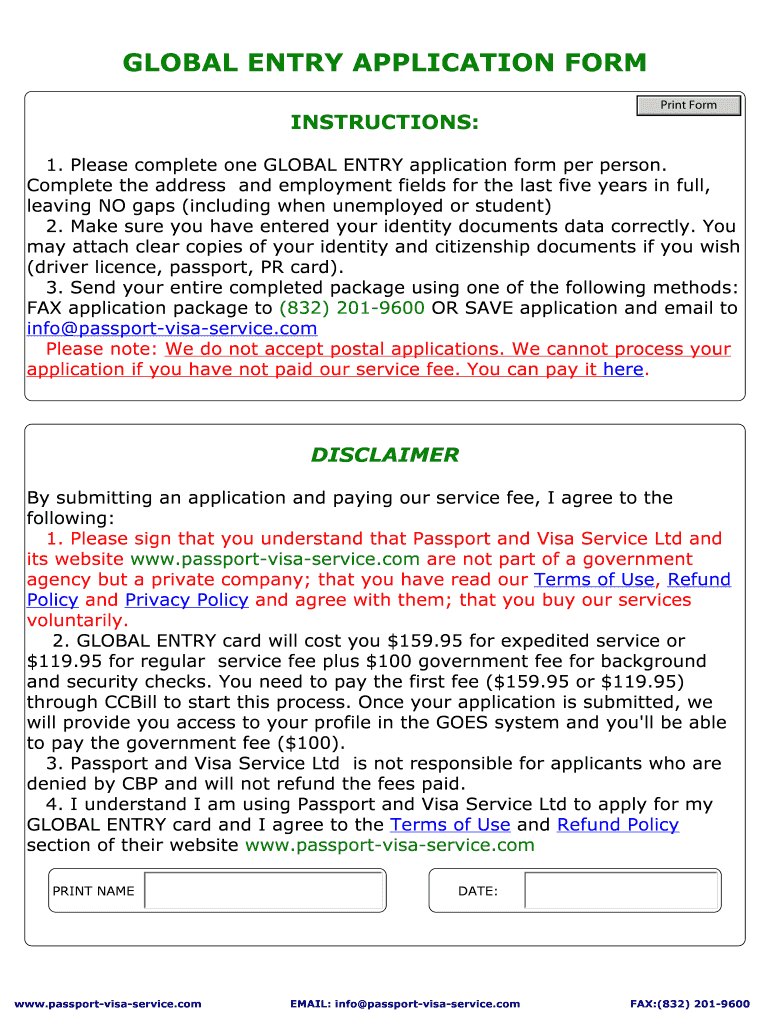
GLOBAL ENTRY APPLICATION FORM 2015-2026


What is the global entry application form
The global entry application form is a crucial document for U.S. citizens and eligible foreign nationals who wish to expedite their entry into the United States through designated processing lanes. This program, managed by U.S. Customs and Border Protection (CBP), allows pre-approved travelers to bypass traditional customs lines, enhancing their travel experience. The form collects essential information about the applicant, including personal details, travel history, and security-related questions, ensuring a thorough vetting process.
Steps to complete the global entry application form
Completing the global entry application form involves several key steps to ensure accuracy and compliance. First, applicants must gather personal information, including full name, date of birth, and contact details. Next, they should provide travel history and answer questions related to criminal history and customs violations. After filling out the form, applicants must review their information for accuracy before submitting it through the designated online portal. Following submission, applicants may need to attend an interview at a global entry enrollment center, where they will present identification and complete the final verification process.
How to obtain the global entry application form
The global entry application form can be obtained online through the U.S. Customs and Border Protection website. Applicants must create a Trusted Traveler Programs (TTP) account to access the application. Once logged in, they can fill out the form electronically. It is essential to ensure that all information is accurate and complete to avoid delays in processing. After submitting the application, applicants will receive a confirmation email and further instructions regarding the next steps in the enrollment process.
Legal use of the global entry application form
The global entry application form is legally binding and must be completed truthfully. Providing false information can lead to denial of the application or revocation of global entry privileges. The form is governed by U.S. laws and regulations, including those related to immigration and customs enforcement. Applicants should be aware that their information may be shared with other government agencies for security and verification purposes, emphasizing the importance of accuracy in all submissions.
Required documents
When applying for global entry, several documents are required to support the application. Applicants must provide proof of citizenship, such as a passport or birth certificate, along with a government-issued photo ID. Additionally, foreign nationals must present their valid passport and any necessary visas. It is advisable to have these documents ready when filling out the global entry application form to streamline the process and ensure compliance with all requirements.
Eligibility criteria
To be eligible for the global entry program, applicants must meet specific criteria. U.S. citizens, U.S. lawful permanent residents, and citizens of select countries may apply. Applicants should not have any criminal convictions or customs violations that could disqualify them from the program. Additionally, individuals must be able to provide accurate personal information and documentation as part of the application process. Meeting these criteria is essential for a successful application and approval.
Quick guide on how to complete global entry application form 100719837
Effortlessly complete GLOBAL ENTRY APPLICATION FORM on any device
Managing documents online has become increasingly popular among businesses and individuals. It offers an ideal eco-friendly alternative to traditional printed and signed documentation, allowing you to obtain the necessary form and securely store it online. airSlate SignNow equips you with all the resources you require to create, modify, and electronically sign your documents swiftly and without interruptions. Handle GLOBAL ENTRY APPLICATION FORM from any device using the airSlate SignNow apps for Android or iOS and streamline any document-related process today.
How to modify and electronically sign GLOBAL ENTRY APPLICATION FORM with ease
- Obtain GLOBAL ENTRY APPLICATION FORM and select Get Form to begin.
- Utilize the tools we provide to complete your form.
- Emphasize signNow sections of the documents or redact sensitive information with tools that airSlate SignNow specifically offers for that purpose.
- Create your electronic signature using the Sign feature, which takes mere seconds and holds the same legal validity as a conventional ink signature.
- Review the details and click on the Done button to save your changes.
- Select your preferred method of delivering your form: by email, text message (SMS), invite link, or download it to your computer.
Eliminate the issues of lost or misplaced documents, tedious form searches, or mistakes that necessitate printing new copies. airSlate SignNow fulfills all your document management needs in just a few clicks from any device you choose. Adjust and electronically sign GLOBAL ENTRY APPLICATION FORM to ensure outstanding communication throughout your document preparation process with airSlate SignNow.
Create this form in 5 minutes or less
Find and fill out the correct global entry application form 100719837
Create this form in 5 minutes!
How to create an eSignature for the global entry application form 100719837
How to create an electronic signature for a PDF online
How to create an electronic signature for a PDF in Google Chrome
How to create an e-signature for signing PDFs in Gmail
How to create an e-signature right from your smartphone
How to create an e-signature for a PDF on iOS
How to create an e-signature for a PDF on Android
People also ask
-
What is a global entry number and how do I obtain one?
A global entry number is a unique identifier assigned to participants of the Global Entry program, which facilitates expedited clearance for pre-approved, low-risk travelers upon arrival in the U.S. To obtain a global entry number, you must apply through the Trusted Traveler Programs (TTP) website, undergo a background check, and complete an in-person interview.
-
How does airSlate SignNow help with managing my global entry documents?
airSlate SignNow provides a streamlined solution for signing and sending documents related to your global entry application. With its user-friendly interface, you can easily eSign essential forms and keep track of important documents, ensuring that your global entry number application process is smooth and efficient.
-
Can airSlate SignNow integrate with other tools I use for travel management?
Yes, airSlate SignNow seamlessly integrates with various travel management tools and platforms. This allows you to manage your global entry number documentation alongside other travel-related documentation, enhancing your overall travel management experience.
-
Is there a cost associated with obtaining a global entry number?
Yes, there is a fee for obtaining a global entry number, which is typically around $100 and is valid for five years. However, if you frequently travel internationally, the benefits you gain, including expedited customs clearance and reduced wait times, can far outweigh the costs.
-
What are the benefits of having a global entry number?
Having a global entry number offers several benefits, including expedited processing through U.S. Customs and Border Protection, which saves you time when traveling. Additionally, members can use their global entry number to access TSA PreCheck lines, enhancing your overall travel experience by reducing wait times at airports.
-
How can I check the status of my global entry application?
You can check the status of your global entry application by logging into your account on the Trusted Traveler Programs (TTP) website. Simply enter your login information, and you will be able to see the current status of your application related to your global entry number.
-
What should I do if I forget my global entry number?
If you forget your global entry number, you can retrieve it by logging into your Trusted Traveler Programs (TTP) account. Alternatively, you can also find it on your Global Entry card or any associated documentation provided during your Global Entry approval process.
Get more for GLOBAL ENTRY APPLICATION FORM
- Basic scale rhythm sheet duet form frontier
- Life balance assessment and action planning guide form
- Byram healthcare order form pdf
- Accident or incident report hillsborough county fl hillsboroughcounty form
- Form 4137 h r block
- Agency retainer agreement template form
- Agent agreement template form
- Agency of record agreement template form
Find out other GLOBAL ENTRY APPLICATION FORM
- eSignature South Carolina Charity Confidentiality Agreement Easy
- Can I eSignature Tennessee Car Dealer Limited Power Of Attorney
- eSignature Utah Car Dealer Cease And Desist Letter Secure
- eSignature Virginia Car Dealer Cease And Desist Letter Online
- eSignature Virginia Car Dealer Lease Termination Letter Easy
- eSignature Alabama Construction NDA Easy
- How To eSignature Wisconsin Car Dealer Quitclaim Deed
- eSignature California Construction Contract Secure
- eSignature Tennessee Business Operations Moving Checklist Easy
- eSignature Georgia Construction Residential Lease Agreement Easy
- eSignature Kentucky Construction Letter Of Intent Free
- eSignature Kentucky Construction Cease And Desist Letter Easy
- eSignature Business Operations Document Washington Now
- How To eSignature Maine Construction Confidentiality Agreement
- eSignature Maine Construction Quitclaim Deed Secure
- eSignature Louisiana Construction Affidavit Of Heirship Simple
- eSignature Minnesota Construction Last Will And Testament Online
- eSignature Minnesota Construction Last Will And Testament Easy
- How Do I eSignature Montana Construction Claim
- eSignature Construction PPT New Jersey Later