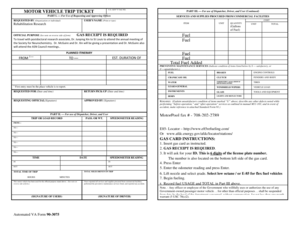
Trip Ticket Sample Form


What is the Trip Ticket Sample
The motor vehicle trip ticket sample is a document used primarily by businesses and individuals to track vehicle usage for various purposes, including mileage reimbursement, fuel consumption, and tax deductions. This form typically includes details such as the date of travel, starting and ending locations, odometer readings, and the purpose of the trip. By maintaining accurate records, users can ensure compliance with IRS guidelines and facilitate efficient business operations.
How to Use the Trip Ticket Sample
Using a trip ticket sample involves filling out the required information accurately and comprehensively. Start by entering the date of each trip, followed by the starting and ending locations. Record the odometer readings at the beginning and end of the trip to determine the total mileage. Additionally, include the purpose of the trip and any relevant expenses incurred during the journey. This information can be crucial for tax reporting and reimbursement processes.
Steps to Complete the Trip Ticket Sample
Completing the motor vehicle trip ticket sample involves several straightforward steps:
- Gather necessary information, including trip dates, locations, and odometer readings.
- Fill in the date of the trip at the top of the form.
- Document the starting and ending locations clearly.
- Record the odometer readings before and after the trip.
- Specify the purpose of the trip, such as business meetings or client visits.
- Review the completed form for accuracy before submission.
Legal Use of the Trip Ticket Sample
The motor vehicle trip ticket sample is legally recognized as a valid document when filled out correctly. It serves as proof of travel for business purposes and can be essential for tax deductions. To ensure its legal standing, it is important to comply with IRS regulations regarding record-keeping. This includes maintaining the trip ticket for a specified period and ensuring that all information is accurate and complete.
Key Elements of the Trip Ticket Sample
Key elements of the trip ticket sample include:
- Date of trip: The specific date when the travel occurred.
- Starting location: The address or location where the trip began.
- Ending location: The address or location where the trip concluded.
- Odometer readings: The vehicle's mileage at the start and end of the trip.
- Purpose of the trip: A brief description of why the trip was undertaken.
Examples of Using the Trip Ticket Sample
Examples of using the motor vehicle trip ticket sample include:
- A sales representative documenting trips to meet clients for reimbursement.
- A contractor tracking travel for job sites to claim mileage deductions.
- An employee recording business travel for expense reporting to their employer.
Quick guide on how to complete trip ticket sample 43751498
Effortlessly Prepare Trip Ticket Sample on Any Device
Managing documents online has become increasingly favored by businesses and individuals alike. It serves as an ideal eco-friendly alternative to conventional printed and signed paperwork, as you can obtain the correct form and securely store it digitally. airSlate SignNow provides all the tools necessary to create, edit, and electronically sign your documents quickly and without any holdups. Handle Trip Ticket Sample on any device using the airSlate SignNow Android or iOS applications and enhance any document-related workflow today.
How to Edit and Electronically Sign Trip Ticket Sample with Ease
- Find Trip Ticket Sample and click Get Form to begin.
- Utilize the tools we offer to fill out your document.
- Highlight important parts of the documents or redact sensitive information using tools specifically provided by airSlate SignNow for such purposes.
- Create your electronic signature with the Sign tool, which takes mere seconds and holds the same legal validity as a traditional signature made with ink.
- Review all the details and then click on the Done button to save your modifications.
- Choose how you wish to send your form: via email, SMS, invite link, or download it to your computer.
Eliminate concerns about lost or misplaced documents, the hassle of searching for forms, or mistakes that necessitate printing new copies. airSlate SignNow meets your document management needs in just a few clicks from your preferred device. Edit and electronically sign Trip Ticket Sample and ensure excellent communication throughout your form preparation process with airSlate SignNow.
Create this form in 5 minutes or less
Create this form in 5 minutes!
How to create an eSignature for the trip ticket sample 43751498
How to create an electronic signature for a PDF online
How to create an electronic signature for a PDF in Google Chrome
How to create an e-signature for signing PDFs in Gmail
How to create an e-signature right from your smartphone
How to create an e-signature for a PDF on iOS
How to create an e-signature for a PDF on Android
People also ask
-
What is a motor vehicle trip ticket sample?
A motor vehicle trip ticket sample is a document that records travel details for motor vehicles, outlining the journey taken for business or personal use. It typically includes information such as the vehicle's identification, destinations, mileage, and purpose of the trip. Utilizing a motor vehicle trip ticket sample can help streamline mileage tracking and ensure compliance with tax regulations.
-
How can I create a motor vehicle trip ticket sample with airSlate SignNow?
Creating a motor vehicle trip ticket sample with airSlate SignNow is simple and efficient. You can use our intuitive document editor to customize the template to meet your specific needs, adding fields for driver's information, trip details, and signatures. Once your template is ready, you can easily send it out for eSignature and keep a secure record.
-
What features does airSlate SignNow offer for managing motor vehicle trip ticket samples?
airSlate SignNow provides robust features to manage your motor vehicle trip ticket samples, including customizable templates, secure eSigning, and automated reminders. You can track document status in real-time and integrate with various applications for streamlined workflows. These features simplify the process of managing motor vehicle trip tickets, enhancing efficiency.
-
Are there any costs associated with using airSlate SignNow for motor vehicle trip ticket samples?
airSlate SignNow offers various pricing plans that cater to different business sizes and needs. Our plans are designed to be cost-effective, ensuring you can manage your motor vehicle trip ticket samples without breaking the bank. You can choose a plan that fits your usage and budget requirements, and there's often a free trial available.
-
What are the benefits of using airSlate SignNow for motor vehicle trip ticket samples?
Using airSlate SignNow for your motor vehicle trip ticket samples presents several benefits, including reduced paper usage, faster processing times, and enhanced accuracy in data entry. Additionally, eSigning ensures that you have legally binding documents, while real-time tracking helps you manage your records more effectively. This results in increased productivity and a smoother workflow.
-
Can I integrate airSlate SignNow with other software to manage motor vehicle trip ticket samples?
Yes, airSlate SignNow seamlessly integrates with various software solutions, allowing you to enhance the management of your motor vehicle trip ticket samples. Popular integrations include CRM systems, document management platforms, and accounting software. These integrations help synchronize data, ensuring a streamlined approach to your documentation.
-
How does eSigning improve the process of handling motor vehicle trip ticket samples?
eSigning signNowly improves the process of handling motor vehicle trip ticket samples by simplifying the signing process and eliminating the need for physical paperwork. With airSlate SignNow, you can send, sign, and store documents digitally, providing a secure and convenient method for managing your trip tickets. This not only saves time but also enhances accuracy and compliance.
Get more for Trip Ticket Sample
Find out other Trip Ticket Sample
- eSign Oklahoma Insurance Business Associate Agreement Mobile
- eSign Louisiana Life Sciences Month To Month Lease Online
- eSign Legal Form Hawaii Secure
- eSign Hawaii Legal RFP Mobile
- How To eSign Hawaii Legal Agreement
- How Can I eSign Hawaii Legal Moving Checklist
- eSign Hawaii Legal Profit And Loss Statement Online
- eSign Hawaii Legal Profit And Loss Statement Computer
- eSign Hawaii Legal Profit And Loss Statement Now
- How Can I eSign Hawaii Legal Profit And Loss Statement
- Can I eSign Hawaii Legal Profit And Loss Statement
- How To eSign Idaho Legal Rental Application
- How To eSign Michigan Life Sciences LLC Operating Agreement
- eSign Minnesota Life Sciences Lease Template Later
- eSign South Carolina Insurance Job Description Template Now
- eSign Indiana Legal Rental Application Free
- How To eSign Indiana Legal Residential Lease Agreement
- eSign Iowa Legal Separation Agreement Easy
- How To eSign New Jersey Life Sciences LLC Operating Agreement
- eSign Tennessee Insurance Rental Lease Agreement Later