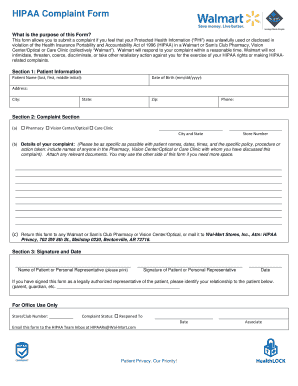
Walmart Complaint Form


What is the Walmart Complaint Form
The Walmart complaint form is a document designed for customers to formally express their concerns or grievances regarding products, services, or experiences at Walmart stores. This form serves as a structured method for customers to communicate their issues directly to the company, allowing Walmart to address and resolve complaints efficiently. It is essential for customers to articulate their concerns clearly, providing specific details to facilitate a thorough review by Walmart's customer service team.
How to use the Walmart Complaint Form
Using the Walmart complaint form involves several straightforward steps. First, customers should gather all relevant information related to their complaint, including receipts, product details, and any previous communication with Walmart. Next, the form can be accessed online or at a physical store location. Customers should fill out the form with accurate information, ensuring that all required fields are completed. After submitting the form, customers should retain a copy for their records and monitor for any follow-up communication from Walmart.
Steps to complete the Walmart Complaint Form
Completing the Walmart complaint form requires careful attention to detail. Here are the steps to follow:
- Access the complaint form online or request a physical copy at a Walmart store.
- Provide personal information, including your name, contact details, and address.
- Clearly describe the nature of your complaint, including specific incidents, dates, and any involved employees.
- Attach any supporting documents, such as receipts or photographs, that substantiate your complaint.
- Review the completed form for accuracy before submission.
- Submit the form online or in person, depending on your chosen method.
Legal use of the Walmart Complaint Form
The Walmart complaint form is legally recognized as a formal document that can be used to address grievances. When completed accurately, it provides a record of the customer's concerns and the company's response. This documentation can be critical if further action is required, such as involving consumer protection agencies or seeking legal advice. Customers should ensure that their submissions adhere to any relevant regulations and guidelines to maintain the form's legal standing.
Key elements of the Walmart Complaint Form
Several key elements are essential for the effective use of the Walmart complaint form. These include:
- Contact Information: Customer's name, address, and phone number.
- Complaint Details: A clear description of the issue, including dates and locations.
- Attachments: Any relevant documents that support the complaint.
- Resolution Request: Specific outcomes the customer seeks from Walmart.
Form Submission Methods
The Walmart complaint form can be submitted through various methods to accommodate customer preferences. These methods include:
- Online Submission: Customers can fill out and submit the form directly on Walmart's website.
- Mail: The completed form can be printed and sent to Walmart's customer service address.
- In-Person: Customers may also submit the form at their local Walmart store's customer service desk.
Quick guide on how to complete walmart complaint form
Complete Walmart Complaint Form effortlessly on any device
Digital document management has become increasingly favored by businesses and individuals. It offers a perfect eco-friendly substitute for conventional printed and signed paperwork, allowing you to obtain the necessary form and securely store it online. airSlate SignNow provides all the resources you require to create, edit, and eSign your documents quickly without delays. Manage Walmart Complaint Form on any device using airSlate SignNow's Android or iOS applications and streamline any document-related procedure today.
The simplest way to edit and eSign Walmart Complaint Form with ease
- Find Walmart Complaint Form and click on Get Form to begin.
- Utilize the tools we provide to fill out your document.
- Emphasize important sections of your documents or redact sensitive information with tools that airSlate SignNow offers specifically for that purpose.
- Create your signature with the Sign tool, which takes moments and holds the same legal authority as a conventional wet ink signature.
- Review the details and click on the Done button to save your changes.
- Select how you wish to send your form, via email, SMS, or invitation link, or download it to your computer.
Eliminate the hassle of lost or misplaced documents, tedious form searches, or mistakes that require printing new document copies. airSlate SignNow addresses your document management needs in just a few clicks from any device of your choice. Edit and eSign Walmart Complaint Form and ensure outstanding communication at any stage of the form preparation process with airSlate SignNow.
Create this form in 5 minutes or less
Create this form in 5 minutes!
How to create an eSignature for the walmart complaint form
How to create an electronic signature for a PDF online
How to create an electronic signature for a PDF in Google Chrome
How to create an e-signature for signing PDFs in Gmail
How to create an e-signature right from your smartphone
How to create an e-signature for a PDF on iOS
How to create an e-signature for a PDF on Android
People also ask
-
What is the walmart complaint form and how can it be used?
The walmart complaint form is a document designed to help customers formally submit complaints regarding their shopping experience at Walmart. Using this form streamlines the process, allowing for faster resolution of issues while ensuring that all necessary information is captured.
-
Is there a fee to use the walmart complaint form?
No, there is no fee associated with using the walmart complaint form. It is provided by Walmart as a customer service tool to facilitate effective communication between customers and the company regarding their concerns or complaints.
-
Can I submit the walmart complaint form electronically?
Yes, you can submit the walmart complaint form electronically through the airSlate SignNow platform. This allows for quick and secure submission of your complaints directly to Walmart, ensuring that your issues are documented and acknowledged.
-
What information do I need to include in the walmart complaint form?
When filling out the walmart complaint form, it is important to include your personal details, a description of the issue you experienced, and any relevant receipts or documentation. Providing thorough information will help expedite the resolution process.
-
How long does it take to receive a response after submitting the walmart complaint form?
Response times can vary, but typically you can expect to receive a response within a few business days after submitting the walmart complaint form. Walmart aims to address customer complaints promptly to enhance overall satisfaction.
-
Can the walmart complaint form be integrated with other services?
Yes, the walmart complaint form can be integrated with various services through the airSlate SignNow platform. This facilitates seamless document management and tracking of your complaints, providing a comprehensive solution for managing customer feedback.
-
Are there benefits to using the walmart complaint form through airSlate SignNow?
Using the walmart complaint form through airSlate SignNow offers several benefits, including easy access to electronic signing, secure document storage, and the ability to track the status of your complaint. This can signNowly improve your experience when dealing with customer service.
Get more for Walmart Complaint Form
- Form 2581
- Transcript request form liberty hill high school
- Bill cum receipt form
- Non resident alien nra certification statement form
- Images for what aboutstatutory declaration of progress payment distribution by subcontractor to be made by the subcontractor as form
- Powerfaids manual form
- Job interview scoring rubric michigan state agriscience msu form
- Manchester township form
Find out other Walmart Complaint Form
- How Do I eSignature Washington Insurance Form
- How Do I eSignature Alaska Life Sciences Presentation
- Help Me With eSignature Iowa Life Sciences Presentation
- How Can I eSignature Michigan Life Sciences Word
- Can I eSignature New Jersey Life Sciences Presentation
- How Can I eSignature Louisiana Non-Profit PDF
- Can I eSignature Alaska Orthodontists PDF
- How Do I eSignature New York Non-Profit Form
- How To eSignature Iowa Orthodontists Presentation
- Can I eSignature South Dakota Lawers Document
- Can I eSignature Oklahoma Orthodontists Document
- Can I eSignature Oklahoma Orthodontists Word
- How Can I eSignature Wisconsin Orthodontists Word
- How Do I eSignature Arizona Real Estate PDF
- How To eSignature Arkansas Real Estate Document
- How Do I eSignature Oregon Plumbing PPT
- How Do I eSignature Connecticut Real Estate Presentation
- Can I eSignature Arizona Sports PPT
- How Can I eSignature Wisconsin Plumbing Document
- Can I eSignature Massachusetts Real Estate PDF