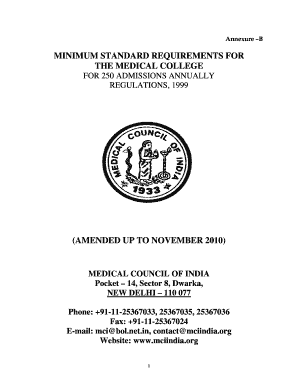
Minimum Standard Requirements for the Medical College PDF Form


What is the minimum standard requirement for the medical college?
The minimum standard requirement for the medical college outlines the essential criteria that institutions must meet to secure approval for a specified number of MBBS seats. These requirements are designed to ensure that medical colleges maintain a certain level of quality in education, infrastructure, faculty, and patient care facilities. For instance, the MCI requirement for 250 MBBS seats includes specifications regarding classroom size, laboratory facilities, library resources, and clinical training opportunities. Meeting these standards is crucial for institutions aiming to provide quality medical education and training to students.
How to use the minimum standard requirements for the medical college PDF
The minimum standard requirements for the medical college PDF serves as a comprehensive guide for institutions seeking to understand the criteria necessary for approval. To effectively use this document, institutions should first review each section thoroughly to identify the specific requirements applicable to their situation. It is advisable to cross-reference the PDF with current regulations and guidelines from the Medical Council of India (MCI) to ensure compliance. Institutions can also utilize the PDF to prepare necessary documentation and evidence that demonstrates adherence to the outlined standards.
Steps to complete the minimum standard requirements for the medical college PDF
Completing the minimum standard requirements for the medical college PDF involves several key steps:
- Review the document to understand all requirements for the desired number of MBBS seats.
- Gather necessary documentation, including infrastructure details, faculty qualifications, and patient care facilities.
- Compile evidence that demonstrates compliance with each requirement, such as photographs, certificates, and reports.
- Fill out any required forms or sections within the PDF, ensuring accuracy and completeness.
- Submit the completed PDF along with supporting documents to the appropriate regulatory body for review.
Legal use of the minimum standard requirements for the medical college PDF
The legal use of the minimum standard requirements for the medical college PDF is essential for institutions aiming to secure approval for MBBS seats. This document must be utilized in accordance with the regulations set forth by the Medical Council of India. Institutions should ensure that all information provided is accurate and verifiable, as any discrepancies could lead to penalties or denial of approval. Additionally, institutions must keep abreast of any updates to the requirements to maintain compliance with evolving legal standards.
Key elements of the minimum standard requirements for the medical college PDF
Key elements of the minimum standard requirements for the medical college PDF include:
- Infrastructure: Adequate classroom space, laboratories, and clinical facilities.
- Faculty: Qualified teaching staff with appropriate educational backgrounds and experience.
- Curriculum: A well-structured curriculum that meets educational standards and prepares students for medical practice.
- Patient care: Access to hospitals or clinical settings for hands-on training and patient interaction.
- Library resources: A well-stocked library with access to medical literature and research materials.
Examples of using the minimum standard requirements for the medical college PDF
Examples of using the minimum standard requirements for the medical college PDF can illustrate how institutions have successfully implemented these guidelines. For instance, a medical college may showcase its compliance by providing detailed reports on faculty qualifications, infrastructure development projects, and student performance metrics. Additionally, institutions can highlight partnerships with hospitals that enhance clinical training opportunities. By presenting such examples, colleges can demonstrate their commitment to meeting MCI standards and improving the quality of medical education.
Quick guide on how to complete minimum standard requirement of mci
Complete minimum standard requirement of mci effortlessly on any device
Digital document management has become increasingly popular among companies and individuals. It offers an ideal eco-conscious substitute for conventional printed and signed papers, as you can obtain the correct format and safely store it online. airSlate SignNow equips you with all the resources necessary to create, modify, and electronically sign your documents swiftly without delays. Manage mci requirement for 250 mbbs seats on any device with airSlate SignNow Android or iOS applications and enhance any document-centric workflow today.
How to modify and eSign mci requirement for 250 seats 2018 with ease
- Find mci requirements for 200 seats 2019 and then click Get Form to begin.
- Utilize the tools we provide to complete your form.
- Mark important sections of your documents or redact sensitive details with tools specifically provided by airSlate SignNow for that purpose.
- Generate your eSignature with the Sign tool, which takes seconds and carries the same legal validity as a traditional handwritten signature.
- Review all the details and then click the Done button to save your changes.
- Decide how you would like to send your form, whether by email, SMS, or invitation link, or download it to your computer.
Eliminate concerns about lost or misplaced documents, tedious form searching, or errors that necessitate printing new copies. airSlate SignNow meets your document management needs in just a few clicks from any device of your choice. Modify and eSign minimum standard requirements for 200 admissions and ensure excellent communication at every stage of the form preparation process with airSlate SignNow.
Create this form in 5 minutes or less
Related searches to mci requirement for 200 seats 2019
Create this form in 5 minutes!
How to create an eSignature for the mci requirements for 200 seats 2018
How to create an electronic signature for a PDF online
How to create an electronic signature for a PDF in Google Chrome
How to create an e-signature for signing PDFs in Gmail
How to create an e-signature right from your smartphone
How to create an e-signature for a PDF on iOS
How to create an e-signature for a PDF on Android
People also ask minimum standard requirements for the medical college 2019
-
What are the MCI requirements for 250 MBBS seats?
The MCI requirements for 250 MBBS seats focus on faculty qualification, infrastructure, and patient care facilities. Institutions must have a comprehensive teaching program and adequate clinical exposure. Compliance with these regulations ensures that the medical school meets the standards set by the Medical Council of India.
-
How can airSlate SignNow help in managing documents related to MCI requirements?
airSlate SignNow can streamline the document management process related to MCI requirements for 250 MBBS seats. The platform enables seamless eSigning and sending of essential documents needed for submissions and compliance. This saves time and enhances efficiency in meeting regulatory deadlines.
-
What features of airSlate SignNow support compliance with MCI requirements?
AirSlate SignNow offers features like secure eSigning, document templates, and audit trails, which are crucial for complying with MCI requirements for 250 MBBS seats. These features help ensure that all necessary documents are correctly signed and tracked. Additionally, the integration capabilities make it easier to manage data across platforms.
-
Is airSlate SignNow cost-effective for institutions fulfilling MCI requirements?
Yes, airSlate SignNow provides a cost-effective solution for institutions needing to comply with MCI requirements for 250 MBBS seats. With competitive pricing plans, educational institutions can efficiently manage their document workflows without incurring signNow costs. This affordability makes it accessible for a range of budgets.
-
Can I integrate airSlate SignNow with other software for managing MCI documents?
Absolutely! airSlate SignNow can be easily integrated with various software systems, enhancing its usability in managing documents relevant to MCI requirements for 250 MBBS seats. Whether it's student management systems or communication tools, the platform supports a wide array of integrations to streamline workflows.
-
What are the benefits of using airSlate SignNow for MCI requirement documentation?
Using airSlate SignNow for MCI requirement documentation offers several benefits, such as improved efficiency, reduced paperwork, and enhanced security. The platform ensures that all transactions are encrypted and traced, making compliance easier to maintain. Additionally, the user-friendly interface supports quick training and adoption among staff.
-
How does airSlate SignNow handle the security of MCI requirement documents?
AirSlate SignNow employs robust security measures, including encryption and compliance with global privacy standards to protect documents related to MCI requirements for 250 MBBS seats. This ensures that sensitive information remains confidential during the eSigning process. Users can also access detailed audit logs for monitoring document handling.
Get more for mci requirement for 200 seats 2018
- Kansas legal last will and testament form with all
- I of county kansas form
- Kansas passed away on form
- Will codicils to will form
- With interest of form
- Drywall or other surfaces to be painted prior to commencing work form
- Cribs game court enclosures guard rails barriers and gates form
- Landscape fabric form
Find out other mci requirement for 250 seats 2019
- eSignature Wyoming Plumbing Quitclaim Deed Myself
- eSignature Colorado Sports Living Will Mobile
- eSignature Iowa Real Estate Moving Checklist Simple
- eSignature Iowa Real Estate Quitclaim Deed Easy
- eSignature Real Estate Form Louisiana Simple
- eSignature Louisiana Real Estate LLC Operating Agreement Myself
- Can I eSignature Louisiana Real Estate Quitclaim Deed
- eSignature Hawaii Sports Living Will Safe
- eSignature Hawaii Sports LLC Operating Agreement Myself
- eSignature Maryland Real Estate Quitclaim Deed Secure
- eSignature Idaho Sports Rental Application Secure
- Help Me With eSignature Massachusetts Real Estate Quitclaim Deed
- eSignature Police Document Florida Easy
- eSignature Police Document Florida Safe
- How Can I eSignature Delaware Police Living Will
- eSignature Michigan Real Estate LLC Operating Agreement Mobile
- eSignature Georgia Police Last Will And Testament Simple
- How To eSignature Hawaii Police RFP
- Can I eSignature Minnesota Real Estate Warranty Deed
- How Do I eSignature Indiana Police Lease Agreement Form