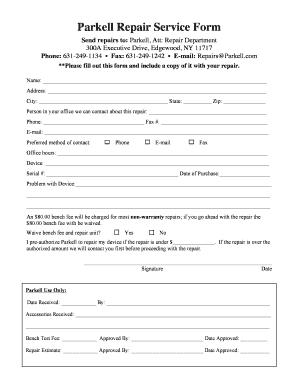
Parkell Repair Form


What is the Parkell Repair?
The Parkell Repair refers to a specific form used for documenting repair services related to Parkell products. This form is essential for businesses and individuals seeking to request repairs or replacements for Parkell items. It ensures that all necessary information is captured, facilitating a smooth process for both the service provider and the customer.
How to use the Parkell Repair
Using the Parkell Repair form involves several straightforward steps. First, gather all relevant information about the product needing repair, including the model number and a description of the issue. Next, fill out the form accurately, ensuring that all required fields are completed. Once filled, the form can be submitted electronically or printed for mailing, depending on your preference.
Steps to complete the Parkell Repair
Completing the Parkell Repair form involves the following steps:
- Identify the product that requires repair.
- Gather necessary details such as the model number and purchase date.
- Fill out the form, providing a clear description of the issue.
- Include your contact information for follow-up.
- Submit the form via the preferred method: electronically or by mail.
Legal use of the Parkell Repair
The Parkell Repair form is legally binding when completed correctly. It serves as a formal request for service and can be used in disputes if necessary. To ensure legal compliance, it is crucial to follow all guidelines outlined in the form and retain a copy for your records.
Key elements of the Parkell Repair
Key elements of the Parkell Repair form include:
- Product identification: Model number and description.
- Customer information: Name, address, and contact details.
- Detailed issue description: A clear explanation of the problem.
- Submission method: Options for electronic or physical submission.
Form Submission Methods
The Parkell Repair form can be submitted through various methods. Users can choose to complete the form online and submit it electronically, which is often the fastest option. Alternatively, the form can be printed, filled out manually, and mailed to the appropriate service center. It is essential to confirm the submission method accepted by the Parkell service department to ensure timely processing.
Quick guide on how to complete parkell repair
Complete Parkell Repair seamlessly on any device
Digital document management has become increasingly popular among businesses and individuals. It offers a perfect eco-friendly alternative to traditional printed and signed documents, allowing you to access the necessary form and securely store it online. airSlate SignNow provides you with all the tools you need to create, edit, and eSign your documents swiftly without delays. Manage Parkell Repair on any device with airSlate SignNow Android or iOS applications and simplify any document-related process today.
The easiest method to edit and eSign Parkell Repair effortlessly
- Locate Parkell Repair and click on Get Form to begin.
- Utilize the tools we provide to complete your document.
- Highlight important sections of the documents or redact sensitive information with tools that airSlate SignNow offers specifically for that purpose.
- Generate your eSignature using the Sign feature, which takes seconds and holds the same legal validity as a conventional wet ink signature.
- Review the information and click on the Done button to save your updates.
- Select how you wish to send your form, via email, SMS, or invitation link, or download it to your PC.
Say goodbye to lost or misplaced documents, tedious form searches, or mistakes that require printing new document copies. airSlate SignNow meets your document management needs in just a few clicks from any device you choose. Edit and eSign Parkell Repair and ensure excellent communication at every stage of the form preparation process with airSlate SignNow.
Create this form in 5 minutes or less
Create this form in 5 minutes!
How to create an eSignature for the parkell repair
How to create an electronic signature for a PDF online
How to create an electronic signature for a PDF in Google Chrome
How to create an e-signature for signing PDFs in Gmail
How to create an e-signature right from your smartphone
How to create an e-signature for a PDF on iOS
How to create an e-signature for a PDF on Android
People also ask
-
What is the primary purpose of airSlate SignNow?
airSlate SignNow empowers businesses to send and eSign documents seamlessly, providing an easy-to-use and cost-effective solution for document management. For more information or support, you can call 1 833 609 8472.
-
How much does airSlate SignNow cost?
airSlate SignNow offers various pricing plans to cater to different business needs, ensuring affordability and value. For specific pricing details and any promotions, feel free to signNow out at 1 833 609 8472.
-
What features does airSlate SignNow provide?
airSlate SignNow includes features like electronic signatures, document templates, real-time tracking, and secure cloud storage. If you have any questions about these features, you can contact us at 1 833 609 8472.
-
Are there any integrations available with airSlate SignNow?
Yes, airSlate SignNow integrates with various applications such as Google Drive, Salesforce, and more to streamline your workflow. For a complete list of integrations, please call 1 833 609 8472.
-
How can airSlate SignNow benefit my business?
By using airSlate SignNow, businesses can improve efficiency, reduce paperwork, and enhance customer satisfaction through faster document processing. To learn how this can specifically benefit your business, signNow out to us at 1 833 609 8472.
-
Is airSlate SignNow secure for handling sensitive documents?
Yes, airSlate SignNow employs advanced security measures such as encryption and authentication to keep your documents safe and secure. For more information on our security protocols, call us at 1 833 609 8472.
-
Can I access airSlate SignNow on mobile devices?
Absolutely! airSlate SignNow is designed to work seamlessly on mobile devices, allowing you to send and sign documents on-the-go. For more details, contact us at 1 833 609 8472.
Get more for Parkell Repair
- Great depression bell ringer form
- Nr6 fillable form
- Benevolence request application form
- Virginia petition rights form
- Virginia subpoena duces tecum attorney fill online form
- In the fairfax county general district court form
- Inquiryclaim form trs trs virginia
- Code of virginia code article 3 procedure in civil cases form
Find out other Parkell Repair
- How Can I eSignature Maine Charity Quitclaim Deed
- How Do I eSignature Michigan Charity LLC Operating Agreement
- eSignature North Carolina Car Dealer NDA Now
- eSignature Missouri Charity Living Will Mobile
- eSignature New Jersey Business Operations Memorandum Of Understanding Computer
- eSignature North Dakota Car Dealer Lease Agreement Safe
- eSignature Oklahoma Car Dealer Warranty Deed Easy
- eSignature Oregon Car Dealer Rental Lease Agreement Safe
- eSignature South Carolina Charity Confidentiality Agreement Easy
- Can I eSignature Tennessee Car Dealer Limited Power Of Attorney
- eSignature Utah Car Dealer Cease And Desist Letter Secure
- eSignature Virginia Car Dealer Cease And Desist Letter Online
- eSignature Virginia Car Dealer Lease Termination Letter Easy
- eSignature Alabama Construction NDA Easy
- How To eSignature Wisconsin Car Dealer Quitclaim Deed
- eSignature California Construction Contract Secure
- eSignature Tennessee Business Operations Moving Checklist Easy
- eSignature Georgia Construction Residential Lease Agreement Easy
- eSignature Kentucky Construction Letter Of Intent Free
- eSignature Kentucky Construction Cease And Desist Letter Easy