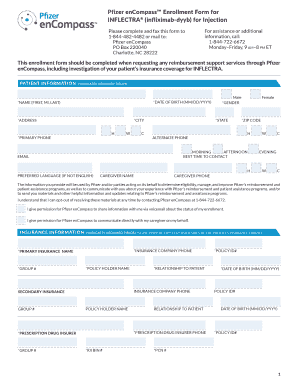
Pfizer Encompass Enrollment Form


What is the Pfizer Encompass Enrollment Form
The Pfizer Encompass Enrollment Form is a crucial document used for enrolling patients in specific Pfizer programs, particularly those related to medications like Inflectra. This form collects essential information about the patient, including personal details, insurance information, and medical history. Its purpose is to facilitate access to medications and support services that Pfizer offers, ensuring patients receive the necessary assistance for their treatment.
How to use the Pfizer Encompass Enrollment Form
Using the Pfizer Encompass Enrollment Form involves several straightforward steps. First, obtain the form from a trusted source, such as the Pfizer website or a healthcare provider. Next, fill out the form accurately, providing all required information, including personal and insurance details. After completing the form, it can be submitted electronically or through traditional mail, depending on the instructions provided. Ensure that all information is clear and legible to avoid delays in processing.
Steps to complete the Pfizer Encompass Enrollment Form
Completing the Pfizer Encompass Enrollment Form requires careful attention to detail. Follow these steps for a smooth process:
- Gather necessary documents, such as identification and insurance information.
- Fill in personal details, including name, address, and contact information.
- Provide insurance details, including policy numbers and coverage specifics.
- Include relevant medical history and any prescribed medications.
- Review the form for accuracy before submission.
Legal use of the Pfizer Encompass Enrollment Form
The legal use of the Pfizer Encompass Enrollment Form is supported by compliance with various regulations governing eSignature and patient privacy. When submitted electronically, the form must meet the standards set by the ESIGN Act and UETA, ensuring that the electronic signature is legally binding. Additionally, adherence to HIPAA regulations is essential to protect patient information throughout the enrollment process.
Key elements of the Pfizer Encompass Enrollment Form
Several key elements are essential for the Pfizer Encompass Enrollment Form to be effective. These include:
- Patient Information: Full name, date of birth, and contact details.
- Insurance Information: Provider name, policy number, and coverage details.
- Medical History: Relevant health conditions and current medications.
- Consent: Signature or electronic confirmation of understanding the program's terms.
Form Submission Methods
The Pfizer Encompass Enrollment Form can be submitted through various methods to accommodate different preferences. Patients may choose to submit the form online via a secure portal or send it via traditional mail. Some healthcare providers may also offer in-person submission options, allowing for immediate assistance and clarification of any questions regarding the form.
Quick guide on how to complete pfizer encompass enrollment form
Complete Pfizer Encompass Enrollment Form effortlessly on any device
Online document administration has gained traction with organizations and individuals alike. It offers an excellent environmentally friendly substitute to conventional printed and signed documents, allowing you to locate the necessary form and securely store it online. airSlate SignNow equips you with all the resources needed to create, modify, and eSign your documents swiftly without hindrances. Manage Pfizer Encompass Enrollment Form on any device using airSlate SignNow Android or iOS applications and streamline any document-related process today.
How to edit and eSign Pfizer Encompass Enrollment Form with ease
- Find Pfizer Encompass Enrollment Form and then click Get Form to begin.
- Make use of the tools we offer to complete your form.
- Emphasize relevant sections of your documents or redact sensitive information with tools that airSlate SignNow provides specifically for that purpose.
- Create your signature using the Sign feature, which takes mere seconds and holds the same legal validity as a traditional handwritten signature.
- Review all the details and then click on the Done button to save your modifications.
- Select your preferred method to send your form, via email, text message (SMS), invitation link, or download it to your computer.
Forget about lost or misplaced documents, tedious form searching, or errors that require new document copies. airSlate SignNow addresses all your document management needs in just a few clicks from your chosen device. Modify and eSign Pfizer Encompass Enrollment Form and ensure exceptional communication throughout your form preparation process with airSlate SignNow.
Create this form in 5 minutes or less
Create this form in 5 minutes!
How to create an eSignature for the pfizer encompass enrollment form
How to create an electronic signature for a PDF online
How to create an electronic signature for a PDF in Google Chrome
How to create an e-signature for signing PDFs in Gmail
How to create an e-signature right from your smartphone
How to create an e-signature for a PDF on iOS
How to create an e-signature for a PDF on Android
People also ask
-
What is the Pfizer Encompass Enrollment Form?
The Pfizer Encompass Enrollment Form is a document designed to streamline the enrollment process for Pfizer's programs. By using this form, patients can quickly and easily gain access to necessary medications and support services. airSlate SignNow enables you to fill out and eSign this form efficiently, reducing time and effort involved.
-
How can I access the Pfizer Encompass Enrollment Form?
You can access the Pfizer Encompass Enrollment Form through the airSlate SignNow platform. Our user-friendly interface allows for effortless navigation to the form, ensuring you can complete it without hassle. Simply log in, locate the form, and begin the enrollment process today.
-
Is there a cost associated with the Pfizer Encompass Enrollment Form?
Using the Pfizer Encompass Enrollment Form through airSlate SignNow is part of our cost-effective solution for document management. We offer flexible pricing plans that cater to businesses of all sizes, ensuring that you can access this essential enrollment tool without breaking the bank. You can explore our pricing options to find the best fit for your needs.
-
What features does airSlate SignNow offer for the Pfizer Encompass Enrollment Form?
airSlate SignNow offers a range of robust features for the Pfizer Encompass Enrollment Form, including eSignature capabilities, document templates, and secure storage. Our platform ensures that the form is compliant with industry regulations, providing peace of mind while you complete your enrollment. These features enhance efficiency and accuracy in your documentation process.
-
What are the benefits of using the Pfizer Encompass Enrollment Form with airSlate SignNow?
Utilizing the Pfizer Encompass Enrollment Form with airSlate SignNow brings numerous benefits, such as increased efficiency and reduced processing time. The ability to eSign and submit forms electronically streamlines the enrollment process, allowing for quicker access to medications. Additionally, our solution minimizes paperwork and enhances collaboration among stakeholders.
-
Can I integrate the Pfizer Encompass Enrollment Form with other applications?
Yes, airSlate SignNow allows for seamless integration of the Pfizer Encompass Enrollment Form with various applications. This interconnectivity enables you to sync data across platforms, improving workflow and reducing manual entry. Our API allows for customization and alignment with your existing systems for enhanced functionality.
-
What security measures does airSlate SignNow implement for the Pfizer Encompass Enrollment Form?
airSlate SignNow prioritizes security for documents like the Pfizer Encompass Enrollment Form. We employ advanced encryption protocols and secure access controls to ensure your data is protected at all times. Additionally, our platform complies with industry regulations, providing you confidence in the security of sensitive information.
Get more for Pfizer Encompass Enrollment Form
- Dea form 222 241832512
- D1328 form
- Brick township opra request form
- Travel agency transfer form royal caribbean
- Peterfewingsoccercamp com images1 pf registration2021 peter fewing soccer camp mail in camp registration form
- Please interactive order form tuxedo wholesaler
- Referral form sun valley solar solutions
- American amicable life insurance company of texas form
Find out other Pfizer Encompass Enrollment Form
- Help Me With eSign Hawaii Legal Document
- How To eSign Hawaii Legal Form
- Help Me With eSign Hawaii Legal Form
- Can I eSign Hawaii Legal Document
- How To eSign Hawaii Legal Document
- Help Me With eSign Hawaii Legal Document
- How To eSign Illinois Legal Form
- How Do I eSign Nebraska Life Sciences Word
- How Can I eSign Nebraska Life Sciences Word
- Help Me With eSign North Carolina Life Sciences PDF
- How Can I eSign North Carolina Life Sciences PDF
- How Can I eSign Louisiana Legal Presentation
- How To eSign Louisiana Legal Presentation
- Can I eSign Minnesota Legal Document
- How Do I eSign Hawaii Non-Profit PDF
- How To eSign Hawaii Non-Profit Word
- How Do I eSign Hawaii Non-Profit Presentation
- How Do I eSign Maryland Non-Profit Word
- Help Me With eSign New Jersey Legal PDF
- How To eSign New York Legal Form