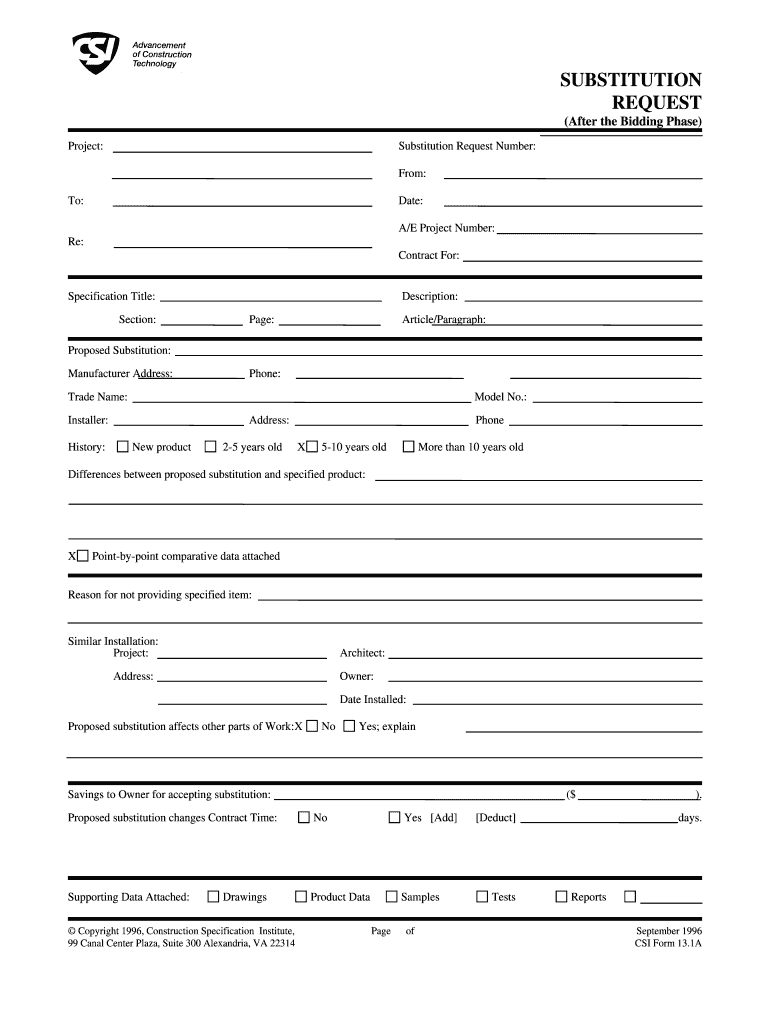
CSI Substitute Request Form After Bid


What is the CSI Substitute Request Form After Bid
The CSI Substitute Request Form After Bid is a crucial document used in construction and procurement processes. It allows contractors to request the substitution of a specified product or service after a bid has been submitted. This form ensures that all parties involved are aware of any changes to the original bid specifications, which can impact project timelines and costs. By utilizing this form, contractors can maintain transparency and compliance with project requirements.
How to use the CSI Substitute Request Form After Bid
Using the CSI Substitute Request Form After Bid involves several straightforward steps. First, the contractor must fill out the form with relevant details, including the project name, bid number, and specific items being substituted. It's important to provide a clear justification for the substitution, outlining the benefits and any potential impacts on the project. Once completed, the form should be submitted to the appropriate authority for review and approval, ensuring all stakeholders are informed of the changes.
Steps to complete the CSI Substitute Request Form After Bid
Completing the CSI Substitute Request Form After Bid requires careful attention to detail. Follow these steps:
- Begin by entering the project title and bid number at the top of the form.
- List the original items or services being substituted, along with their specifications.
- Provide the details of the proposed substitutes, including brand names and model numbers.
- Include a rationale for the substitution, explaining why it is necessary and beneficial.
- Sign and date the form to certify the information provided is accurate.
- Submit the completed form to the designated project manager or authority for review.
Legal use of the CSI Substitute Request Form After Bid
The legal use of the CSI Substitute Request Form After Bid is vital for ensuring compliance with contractual obligations. This form serves as a formal request that records the proposed changes to the original bid. When properly filled out and submitted, it can protect all parties by providing a documented trail of communications and approvals. Compliance with relevant construction laws and regulations is essential, as failure to follow proper procedures can result in disputes or project delays.
Key elements of the CSI Substitute Request Form After Bid
Several key elements must be included in the CSI Substitute Request Form After Bid to ensure its effectiveness:
- Project identification: Clearly state the project name and bid number.
- Original specifications: Detail the items or services being substituted.
- Substitute information: Provide comprehensive details about the proposed substitutes.
- Justification: Include a strong rationale for the substitution.
- Signatures: Ensure that the form is signed by the contractor and submitted to the appropriate authority.
Form Submission Methods
The CSI Substitute Request Form After Bid can be submitted through various methods, depending on project requirements. Common submission methods include:
- Online submission via a designated project management platform.
- Mailing a hard copy of the form to the project manager's office.
- In-person delivery to ensure immediate receipt and acknowledgment.
Quick guide on how to complete csi substitute request form after bid
Complete CSI Substitute Request Form After Bid with ease on any gadget
Digital document management has become widely adopted by businesses and individuals alike. It serves as an ideal environmentally friendly alternative to traditional printed and signed documents, allowing you to access the appropriate form and securely store it online. airSlate SignNow equips you with all the tools necessary to create, modify, and electronically sign your documents efficiently without delays. Manage CSI Substitute Request Form After Bid on any gadget using airSlate SignNow applications for Android or iOS and streamline any document-related task today.
How to modify and electronically sign CSI Substitute Request Form After Bid effortlessly
- Find CSI Substitute Request Form After Bid and click on Get Form to begin.
- Utilize the tools we provide to fill in your form.
- Emphasize important sections of the documents or obscure sensitive information with tools that airSlate SignNow offers specifically for that purpose.
- Create your eSignature using the Sign feature, which takes seconds and carries the same legal validity as a conventional wet ink signature.
- Verify the information and click on the Done button to save your changes.
- Select your preferred method of sending your form, whether by email, SMS, invite link, or download it to your computer.
Eliminate worries about lost or misplaced documents, tedious form searching, or mistakes that require reprinting new copies. airSlate SignNow meets all your document management needs in just a few clicks from any device you choose. Modify and electronically sign CSI Substitute Request Form After Bid to ensure excellent communication throughout the form preparation process with airSlate SignNow.
Create this form in 5 minutes or less
Create this form in 5 minutes!
How to create an eSignature for the csi substitute request form after bid
How to create an electronic signature for a PDF online
How to create an electronic signature for a PDF in Google Chrome
How to create an e-signature for signing PDFs in Gmail
How to create an e-signature right from your smartphone
How to create an e-signature for a PDF on iOS
How to create an e-signature for a PDF on Android
People also ask
-
What is a CSI Substitute Request Form After Bid?
The CSI Substitute Request Form After Bid is a document designed to request approval for substitutions in construction projects post-bid. It streamlines communication between contractors and project owners, ensuring that any changes comply with contractual obligations.
-
How can airSlate SignNow help with a CSI Substitute Request Form After Bid?
airSlate SignNow offers a user-friendly platform that simplifies the process of creating, sending, and signing CSI Substitute Request Forms After Bid. Its electronic signature feature ensures that all parties can approve substitutions quickly and efficiently, reducing delays in the project timeline.
-
Are there any costs associated with using airSlate SignNow for CSI Substitute Request Form After Bid?
Yes, airSlate SignNow offers various pricing plans that accommodate different business needs. Each plan provides essential features for managing your CSI Substitute Request Form After Bid, allowing you to choose the option that best suits your budget and workflow.
-
What features does airSlate SignNow provide for handling the CSI Substitute Request Form After Bid?
airSlate SignNow includes features like customizable templates, automated workflows, and real-time tracking of document status for your CSI Substitute Request Form After Bid. These functionalities enhance efficiency and collaboration across teams, making the approval process smoother.
-
Can I integrate airSlate SignNow with other software for CSI Substitute Request Form After Bid?
Absolutely! airSlate SignNow integrates seamlessly with various business applications, such as project management and accounting software. This integration enables you to incorporate your CSI Substitute Request Form After Bid into your existing workflows, improving overall operational efficiency.
-
What are the benefits of using airSlate SignNow for CSI Substitute Request Form After Bid?
Using airSlate SignNow for your CSI Substitute Request Form After Bid offers several benefits, including enhanced speed, reduced paperwork, and improved document tracking. This means that you can focus on decision-making instead of administrative tasks, ultimately leading to better project outcomes.
-
Is airSlate SignNow suitable for small businesses handling CSI Substitute Request Forms After Bid?
Yes, airSlate SignNow is designed to be cost-effective and user-friendly, making it an excellent choice for small businesses managing CSI Substitute Request Forms After Bid. Its scalable features ensure that even smaller companies can streamline their documentation process without straining their budget.
Get more for CSI Substitute Request Form After Bid
- Form 231 h 690 vehified statement kossuth county co kossuth ia
- Ambulance documentation audit form hcca info
- Proof of residency form dc
- Pocket resume dlr sd form
- Fillable online complaint form mono county superior
- Form 10 05 c juvenile civil protection order or juvenile domestic
- Program manual unified judicial system state of south dakota ujs sd form
- New mexico transfer death deed form
Find out other CSI Substitute Request Form After Bid
- Electronic signature West Virginia Doctors Bill Of Lading Online
- Electronic signature West Virginia Construction Quitclaim Deed Computer
- Electronic signature Construction PDF Wisconsin Myself
- How Do I Electronic signature Wyoming Doctors Rental Lease Agreement
- Help Me With Electronic signature Wyoming Doctors Rental Lease Agreement
- How Do I Electronic signature Colorado Education RFP
- Electronic signature Colorado Education Lease Agreement Form Online
- How To Electronic signature Colorado Education Business Associate Agreement
- Can I Electronic signature California Education Cease And Desist Letter
- Electronic signature Arizona Finance & Tax Accounting Promissory Note Template Computer
- Electronic signature California Finance & Tax Accounting Warranty Deed Fast
- Can I Electronic signature Georgia Education Quitclaim Deed
- Electronic signature California Finance & Tax Accounting LLC Operating Agreement Now
- Electronic signature Connecticut Finance & Tax Accounting Executive Summary Template Myself
- Can I Electronic signature California Government Stock Certificate
- Electronic signature California Government POA Simple
- Electronic signature Illinois Education Business Plan Template Secure
- How Do I Electronic signature Colorado Government POA
- Electronic signature Government Word Illinois Now
- Can I Electronic signature Illinois Government Rental Lease Agreement