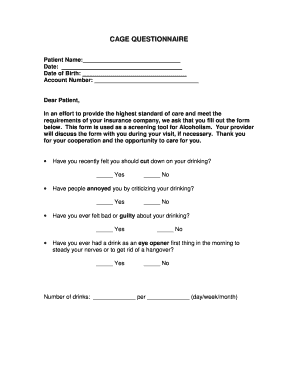
Cage Questionnaire Printable Form


What is the Cage Questionnaire Printable
The Cage Questionnaire Printable is a standardized tool used primarily to assess potential substance abuse issues. This questionnaire consists of a series of questions designed to identify patterns of drinking behavior and related problems. It is often utilized in healthcare settings, rehabilitation programs, and by mental health professionals to screen individuals for alcohol-related issues. The term "CAGE" is an acronym derived from key questions: Cut down, Annoyed, Guilty, and Eye-opener, which form the basis of the assessment.
How to use the Cage Questionnaire Printable
Using the Cage Questionnaire Printable involves a straightforward process. First, obtain a copy of the questionnaire, which can be printed out for convenience. The individual taking the assessment should read each question carefully and respond honestly. The responses are typically scored based on the number of affirmative answers. A higher score may indicate a greater likelihood of alcohol-related problems, prompting further evaluation or intervention. It is essential to approach this questionnaire in a supportive environment to encourage open and honest responses.
Steps to complete the Cage Questionnaire Printable
Completing the Cage Questionnaire Printable involves several simple steps:
- Print the Cage Questionnaire from a reliable source.
- Read each question carefully, ensuring a clear understanding of what is being asked.
- Answer each question with a simple 'yes' or 'no' based on personal experiences.
- Tally the number of 'yes' responses to determine the score.
- Consider discussing the results with a healthcare professional for further insights and support.
Legal use of the Cage Questionnaire Printable
The Cage Questionnaire Printable is legally recognized as a screening tool for substance abuse. While it is not a diagnostic instrument, it can play a vital role in identifying individuals who may benefit from further assessment or treatment. It is important for practitioners to ensure that the use of this questionnaire complies with applicable privacy laws, such as HIPAA, to protect patient confidentiality. Additionally, obtaining informed consent from individuals before administering the questionnaire is a best practice.
Key elements of the Cage Questionnaire Printable
The Cage Questionnaire Printable comprises four key questions, each targeting specific aspects of alcohol use:
- Cut down: Have you ever felt you should cut down on your drinking?
- Annoyed: Have people annoyed you by criticizing your drinking?
- Guilty: Have you ever felt guilty about drinking?
- Eye-opener: Have you ever had a drink first thing in the morning to steady your nerves?
These questions are designed to elicit responses that can indicate problematic drinking patterns, making them essential for effective screening.
Examples of using the Cage Questionnaire Printable
The Cage Questionnaire Printable can be utilized in various scenarios, such as:
- In a clinical setting, where healthcare providers screen patients for alcohol use disorders.
- In employee assistance programs, where organizations offer support for employees facing substance use issues.
- By individuals seeking self-assessment to understand their drinking habits better.
These examples illustrate the versatility of the Cage Questionnaire in different contexts, emphasizing its importance in promoting awareness and encouraging individuals to seek help when needed.
Quick guide on how to complete cage questionnaire printable
Complete Cage Questionnaire Printable effortlessly on any device
Managing documents online has become increasingly popular among companies and individuals. It serves as an ideal environmentally friendly alternative to traditional printed and signed documents, as you can access the necessary form and securely store it online. airSlate SignNow equips you with all the resources required to create, modify, and electronically sign your documents quickly and without delays. Handle Cage Questionnaire Printable on any device with airSlate SignNow's Android or iOS applications and enhance any document-related procedure today.
How to modify and eSign Cage Questionnaire Printable effortlessly
- Locate Cage Questionnaire Printable and click Get Form to begin.
- Utilize the tools we provide to fill out your form.
- Highlight relevant sections of the documents or obscure sensitive information with tools that airSlate SignNow specifically offers for that purpose.
- Create your signature using the Sign tool, which takes mere seconds and possesses the same legal validity as a conventional wet ink signature.
- Review the details and click on the Done button to save your changes.
- Select your preferred method for submitting your form, via email, SMS, or invite link, or download it to your computer.
No more worries about lost or misplaced files, tedious form searching, or mistakes that require printing new document copies. airSlate SignNow fulfills all your document management needs in just a few clicks from any device of your choice. Modify and eSign Cage Questionnaire Printable and ensure excellent communication at any stage of the form preparation process with airSlate SignNow.
Create this form in 5 minutes or less
Create this form in 5 minutes!
How to create an eSignature for the cage questionnaire printable
How to create an electronic signature for a PDF online
How to create an electronic signature for a PDF in Google Chrome
How to create an e-signature for signing PDFs in Gmail
How to create an e-signature right from your smartphone
How to create an e-signature for a PDF on iOS
How to create an e-signature for a PDF on Android
People also ask
-
What are cage questions in the context of airSlate SignNow?
Cage questions refer to the specific inquiries that help users understand the capabilities of airSlate SignNow. These questions can lead to better decision-making by highlighting how our platform can streamline document signing and management.
-
How does airSlate SignNow handle pricing for its services?
AirSlate SignNow offers flexible pricing plans designed to cater to businesses of all sizes. Understanding the pricing cage questions will help you choose a plan that fits your budget while offering the features you need for efficient document management.
-
What key features does airSlate SignNow provide?
AirSlate SignNow includes features such as customizable templates, real-time tracking, and collaboration tools. Addressing cage questions about these features can assist you in determining how our solution can enhance your workflow.
-
What benefits can businesses expect from using airSlate SignNow?
Utilizing airSlate SignNow can signNowly reduce the time spent on document processing and improve compliance. By exploring cage questions, potential customers can see how our platform can lead to cost savings and increased productivity.
-
Can airSlate SignNow integrate with other software applications?
Yes, airSlate SignNow offers integrations with a variety of popular business applications, enhancing its functionality. If you have cage questions about integrations, our customer support can provide insights into how these connections work.
-
Is airSlate SignNow user-friendly for those who are not tech-savvy?
Absolutely! AirSlate SignNow is designed with the user experience in mind, making it accessible even for those with limited technical expertise. Addressing cage questions about the user interface can highlight its simplicity and ease of use.
-
What security measures does airSlate SignNow implement?
AirSlate SignNow prioritizes the security of your documents with industry-standard encryption and compliance certifications. Cage questions regarding security should reassure users about how their sensitive data is protected.
Get more for Cage Questionnaire Printable
- This form pdf united teletech financial utfinancial
- Section 3 2 the gas laws answer key form
- Application for salvage title colorado form
- Recorded statement summary claims pages form
- 283a form
- Hairdressing consultationanalysis form
- Breakbond title form
- Fillable online montana department of justice motor form
Find out other Cage Questionnaire Printable
- How To Integrate Sign in Banking
- How To Use Sign in Banking
- Help Me With Use Sign in Banking
- Can I Use Sign in Banking
- How Do I Install Sign in Banking
- How To Add Sign in Banking
- How Do I Add Sign in Banking
- How Can I Add Sign in Banking
- Can I Add Sign in Banking
- Help Me With Set Up Sign in Government
- How To Integrate eSign in Banking
- How To Use eSign in Banking
- How To Install eSign in Banking
- How To Add eSign in Banking
- How To Set Up eSign in Banking
- How To Save eSign in Banking
- How To Implement eSign in Banking
- How To Set Up eSign in Construction
- How To Integrate eSign in Doctors
- How To Use eSign in Doctors