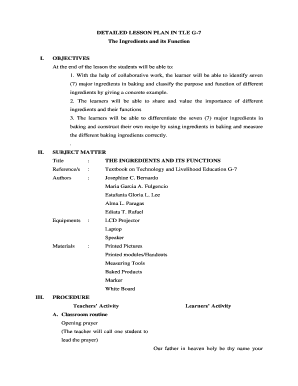
Detailed Lesson Plan in Tle Form


What is the detailed lesson plan in TLE?
A detailed lesson plan in Technology and Livelihood Education (TLE) is a comprehensive guide that outlines the objectives, materials, procedures, and assessments for a specific lesson. This format is designed to ensure that educators can effectively deliver content while meeting the learning needs of students. It typically includes the lesson title, subject matter, learning objectives, instructional materials, and a step-by-step procedure for teaching the lesson. The detailed lesson plan serves as a roadmap for teachers, helping them to stay organized and focused throughout the instructional process.
Key elements of the detailed lesson plan in TLE
Understanding the key elements of a detailed lesson plan in TLE is essential for effective teaching. The primary components include:
- Lesson Title: The name of the lesson that reflects the content being taught.
- Objectives: Clear and measurable goals that outline what students should learn by the end of the lesson.
- Materials: A list of resources and tools needed for the lesson, such as textbooks, technology, and supplies.
- Procedure: A step-by-step guide detailing how the lesson will be delivered, including instructional strategies and activities.
- Assessment: Methods for evaluating student understanding and performance, which may include quizzes, projects, or class participation.
Steps to complete the detailed lesson plan in TLE
Creating a detailed lesson plan in TLE involves several key steps. These steps ensure that the lesson is well-structured and meets educational standards:
- Identify the lesson topic and objectives.
- Gather necessary materials and resources.
- Outline the instructional procedure, including activities and teaching methods.
- Develop assessment strategies to measure student learning.
- Review and revise the plan for clarity and effectiveness.
How to use the detailed lesson plan in TLE
Using a detailed lesson plan in TLE effectively requires preparation and adaptability. Educators should familiarize themselves with the plan before the lesson and be ready to adjust based on student needs and classroom dynamics. During the lesson, teachers can refer to the plan to stay on track, ensuring that all objectives are covered. After the lesson, reviewing the plan can help educators assess what worked well and what may need improvement for future lessons.
Examples of using the detailed lesson plan in TLE
Examples of a detailed lesson plan in TLE can provide valuable insights into its practical application. For instance, a lesson on basic cooking skills might include objectives such as demonstrating knife safety and preparing a simple dish. The procedure would outline steps such as introducing the topic, demonstrating techniques, and allowing students to practice. Another example could involve teaching financial literacy, where the lesson plan would focus on budgeting and saving, complete with interactive activities and assessments.
Legal use of the detailed lesson plan in TLE
When using a detailed lesson plan in TLE, it is important to adhere to legal and educational standards. This includes ensuring that the content aligns with state and federal educational guidelines. Additionally, educators should respect copyright laws when using materials and resources in their lesson plans. By following these legal considerations, teachers can create a safe and compliant learning environment for their students.
Quick guide on how to complete detailed lesson plan in tle
Effortlessly Prepare Detailed Lesson Plan In Tle on Any Device
Digital document management has gained traction among businesses and individuals. It offers an ideal eco-friendly alternative to traditional printed and signed documents, allowing you to locate the necessary form and securely store it online. airSlate SignNow equips you with all the tools required to create, edit, and eSign your documents swiftly without delays. Manage Detailed Lesson Plan In Tle on any device using airSlate SignNow's Android or iOS applications and streamline any document-related process today.
Edit and eSign Detailed Lesson Plan In Tle with Ease
- Obtain Detailed Lesson Plan In Tle and click on Get Form to begin.
- Utilize the tools we provide to complete your document.
- Emphasize important sections of the documents or redact sensitive information with tools specifically designed for that purpose by airSlate SignNow.
- Generate your eSignature using the Sign tool, which takes mere seconds and holds the same legal validity as a traditional ink signature.
- Review the details and click on the Done button to save your updates.
- Choose your preferred method to submit your form via email, text message (SMS), invitation link, or download it to your computer.
Eliminate worries about lost or misplaced files, monotonous form searching, or mistakes that require printing new copies. airSlate SignNow addresses all your document management needs in just a few clicks from any device you select. Edit and eSign Detailed Lesson Plan In Tle to maintain excellent communication throughout the form preparation process with airSlate SignNow.
Create this form in 5 minutes or less
Create this form in 5 minutes!
How to create an eSignature for the detailed lesson plan in tle
How to create an electronic signature for a PDF online
How to create an electronic signature for a PDF in Google Chrome
How to create an e-signature for signing PDFs in Gmail
How to create an e-signature right from your smartphone
How to create an e-signature for a PDF on iOS
How to create an e-signature for a PDF on Android
People also ask
-
What is a detailed lesson plan example?
A detailed lesson plan example outlines the objectives, materials, and assessments for a specific lesson in a structured format. It helps educators ensure they cover all necessary content while tracking student progress effectively. By using a detailed lesson plan example, teachers can enhance their lesson delivery and improve student outcomes.
-
How can airSlate SignNow improve my document signing process with a detailed lesson plan example?
airSlate SignNow streamlines your document signing process by allowing you to incorporate a detailed lesson plan example directly into your digital workflows. This feature ensures that all necessary stakeholders can easily review and sign the document electronically, saving time and reducing paperwork. The intuitive interface makes it easy to create and manage these plans efficiently.
-
What are the pricing options for airSlate SignNow?
airSlate SignNow offers a variety of pricing plans to cater to different business needs. Each plan includes features tailored to assist with tasks like creating detailed lesson plan examples, eSigning, and document management. You can choose an option that fits your budget and requirements, ensuring you have access to powerful tools without overspending.
-
Can I customize a detailed lesson plan example using airSlate SignNow?
Yes, airSlate SignNow allows you to customize your detailed lesson plan example to meet your specific teaching needs. You can add fields, incorporate branding, and adjust the layout to create a personalized document. This flexibility ensures that your lesson plans are both functional and visually appealing.
-
What features does airSlate SignNow offer for creating lesson plans?
airSlate SignNow provides features such as templates, drag-and-drop tools, and collaborative editing to help you create an effective detailed lesson plan example. You can easily share your plans with colleagues for feedback or collaboration, and the electronic signing options facilitate quick approvals. These features enhance efficiency and streamline the lesson planning process.
-
Are there any integrations with other tools for managing lesson plans?
Yes, airSlate SignNow integrates with various productivity tools, enabling seamless management of your detailed lesson plan example. You can connect with applications like Google Drive, Microsoft Office, and Learning Management Systems to enhance your planning capabilities. This integration ensures that your workflow remains uninterrupted and efficient.
-
What benefits does airSlate SignNow provide for educators?
By using airSlate SignNow, educators can enjoy time savings, improved organization, and enhanced collaboration in creating detailed lesson plan examples. The platform allows for quick eSigning and sharing of documents, reducing the time spent on administrative tasks. This means teachers can focus more on delivering high-quality education.
Get more for Detailed Lesson Plan In Tle
- Oklahoma formation
- Renunciation and disclaimer of property received by intestate succession oklahoma form
- Ok individual form
- Quitclaim deed from individual to husband and wife oklahoma form
- Warranty deed from individual to husband and wife oklahoma form
- Quitclaim deed from corporation to husband and wife oklahoma form
- Warranty deed from corporation to husband and wife oklahoma form
- Quitclaim deed from corporation to individual oklahoma form
Find out other Detailed Lesson Plan In Tle
- Electronic signature Wisconsin Codicil to Will Later
- Electronic signature Idaho Guaranty Agreement Free
- Electronic signature North Carolina Guaranty Agreement Online
- eSignature Connecticut Outsourcing Services Contract Computer
- eSignature New Hampshire Outsourcing Services Contract Computer
- eSignature New York Outsourcing Services Contract Simple
- Electronic signature Hawaii Revocation of Power of Attorney Computer
- How Do I Electronic signature Utah Gift Affidavit
- Electronic signature Kentucky Mechanic's Lien Free
- Electronic signature Maine Mechanic's Lien Fast
- Can I Electronic signature North Carolina Mechanic's Lien
- How To Electronic signature Oklahoma Mechanic's Lien
- Electronic signature Oregon Mechanic's Lien Computer
- Electronic signature Vermont Mechanic's Lien Simple
- How Can I Electronic signature Virginia Mechanic's Lien
- Electronic signature Washington Mechanic's Lien Myself
- Electronic signature Louisiana Demand for Extension of Payment Date Simple
- Can I Electronic signature Louisiana Notice of Rescission
- Electronic signature Oregon Demand for Extension of Payment Date Online
- Can I Electronic signature Ohio Consumer Credit Application